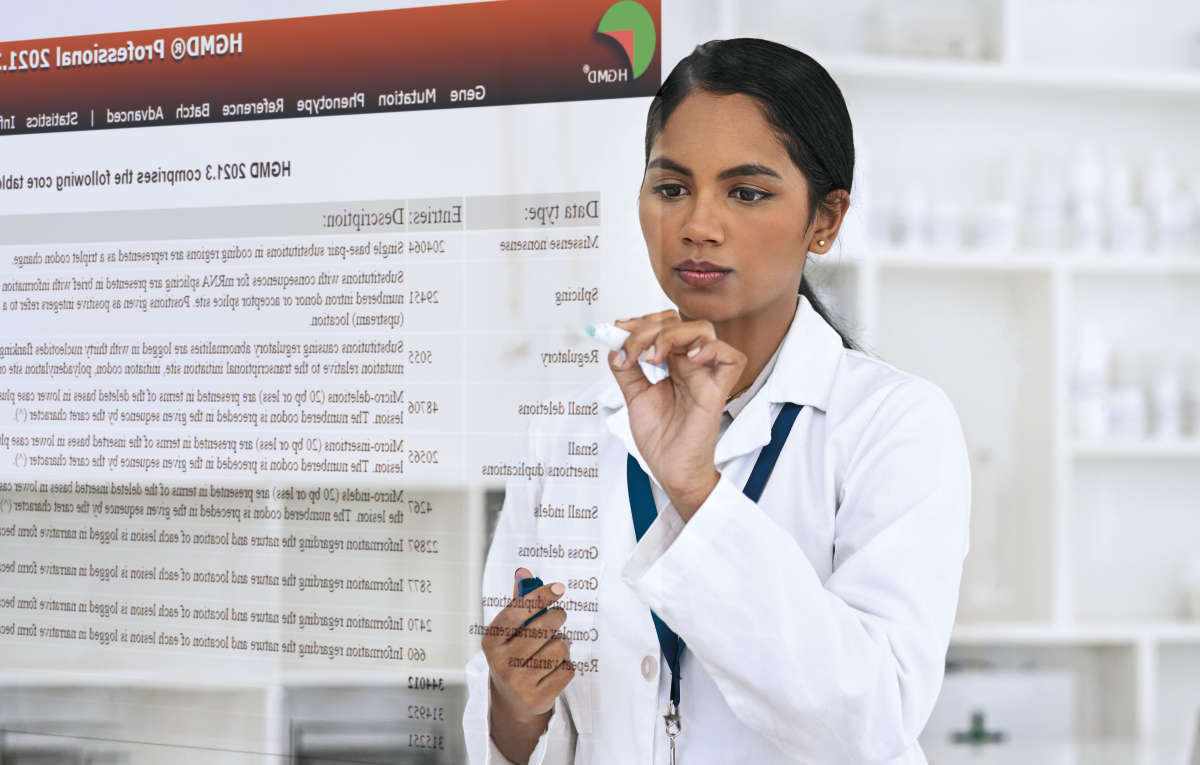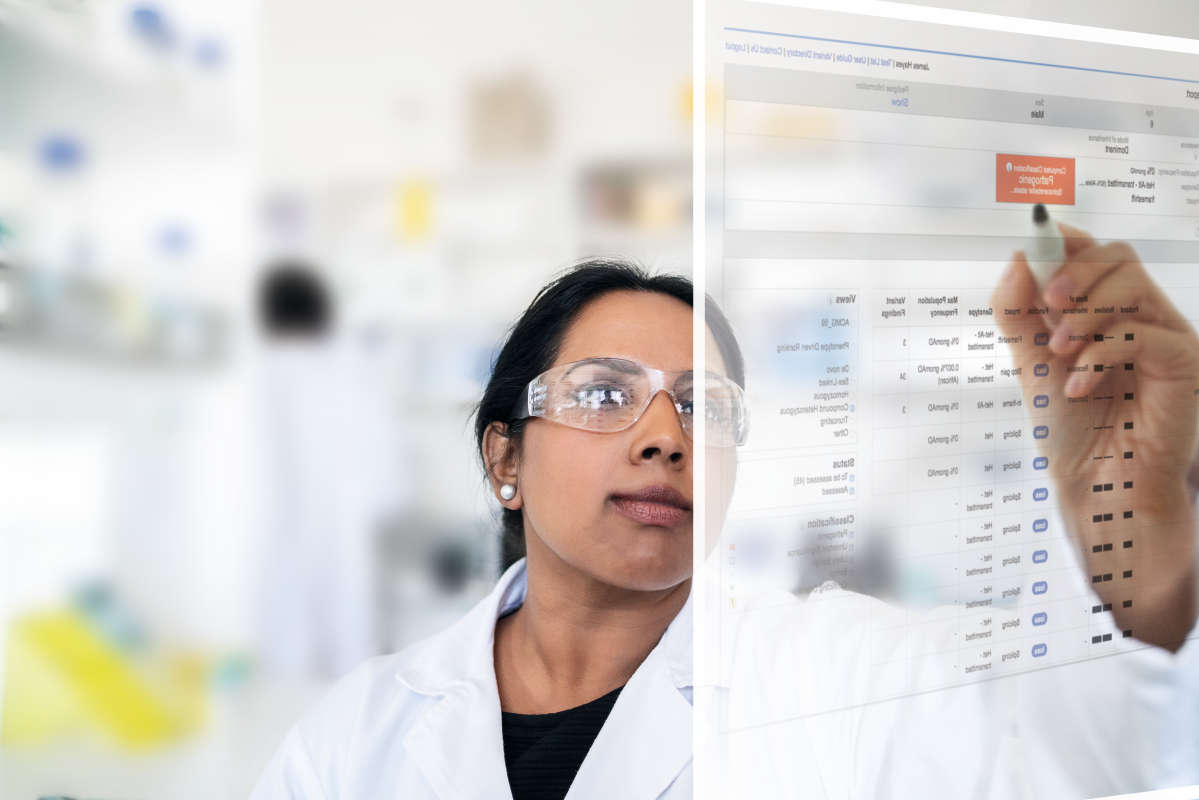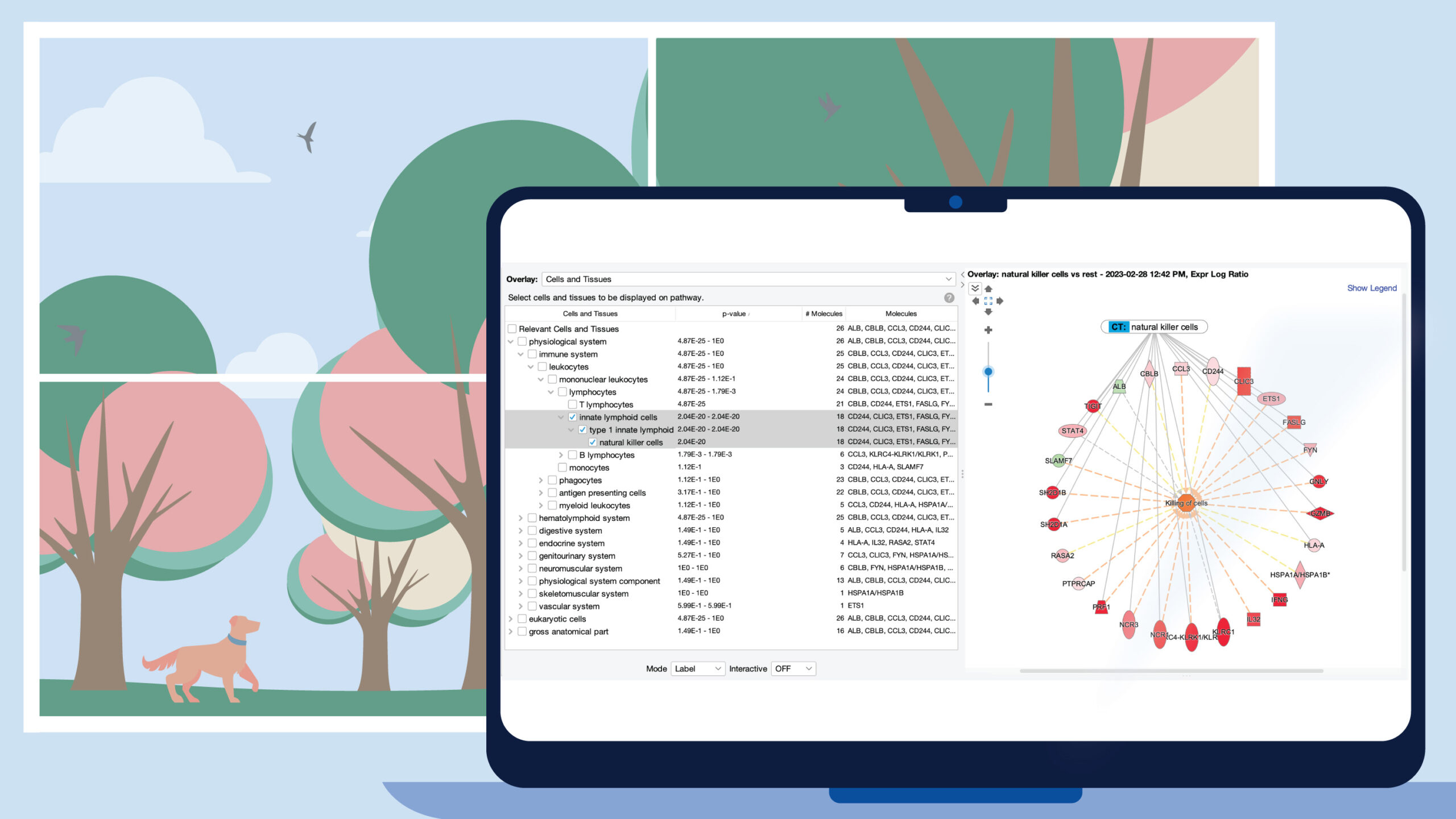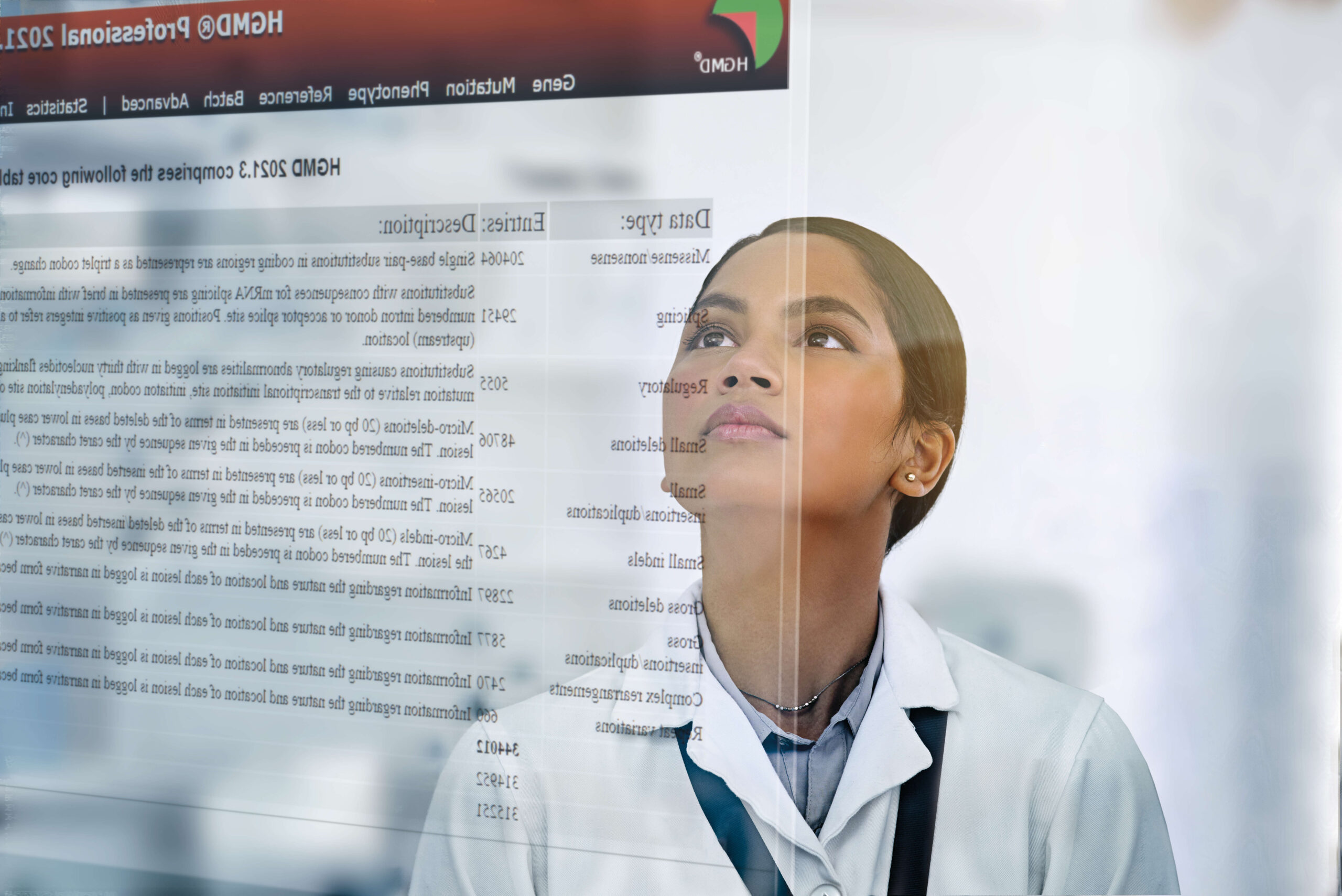Download CLC Single Cell Analysis Module
|
25.0.0
|
 |
QIAGEN CLC Genomics Workbench
[25.0]
|
|

QIAGEN Digital Insights User Agreement
QIAGEN Digital Insights User Agreement
IMPORTANT: PLEASE READ THIS QIAGEN DIGITAL INSIGHTS USER AGREEMENT, ANY ATTACHED EXHIBITS (“USER AGREEMENT”), THE ORDERING DOCUMENT, AND THE ASSOCIATED PRODUCT TERMS AND CONDITIONS (“Product T&C”) TOGETHER REFERRED TO AS THE “AGREEMENT” CAREFULLY. ACCESSING OR USING ANY COMPONENT OF THE LICENSED MATERIALS (DEFINED BELOW) OR CLICKING THE “ACCEPT” OR SIMILAR BUTTON, IF SUCH A BUTTON IS AVAILABLE, CONSTITUTES ACCEPTANCE OF THIS AGREEMENT. THE TERMS AND CONDITIONS OF THIS AGREEMENT GOVERNS YOUR RIGHTS TO THE LICENSED MATERIALS AND SERVICES TO BE SUPPLIED BY QIAGEN HEREUNDER.
NOTWITHSTANDING ANYTHING ELSE STATED HEREIN, IF CUSTOMER AND QIAGEN HAVE EXECUTED A WRITTEN AGREEMENT IN CONNECTION WITH CUSTOMER’S ACCESS TO THE LICENSED MATERIALS OR COMPONENT THEREOF AND SUCH AGREEMENT (“SIGNED AGREEMENT”) DOES NOT REFERENCE THIS AGREEMENT, THEN THE TERMS OF THE SIGNED AGREEMENT SHALL GOVERN AND CONTROL WITH RESPECT TO THE SAME AND THE TERMS OF THIS AGREEMENT SHALL NOT APPLY.
YOU REPRESENT THAT (1) YOU HAVE READ, UNDERSTAND, AND AGREE TO BE BOUND BY THE AGREEMENT, (2) YOU ARE OF LEGAL AGE TO FORM A BINDING CONTRACT WITH QIAGEN AND (3) YOU HAVE THE AUTHORITY TO ENTER INTO THE AGREEMENT PERSONALLY OR ON BEHALF OF THE COMPANY OR INSTITUTION NAMED AS THE CUSTOMER ON THE ORDERING DOCUMENT (DEFINED BELOW), AND TO BIND THAT COMPANY OR INSTITUTION TO THE AGREEMENT. THE TERM “CUSTOMER” REFERS TO THE INDIVIDUAL OR LEGAL ENTITY, AS APPLICABLE, IDENTIFIED AS THE CUSTOMER ON THE ORDERING DOCUMENT. IF YOU DO NOT AGREE TO BE BOUND BY THE AGREEMENT, YOU MAY NOT ACCESS OR USE ANY COMPONENT OF LICENSED MATERIALS.
THIS AGREEMENT REQUIRES THE USE OF ARBITRATION ON AN INDIVIDUAL BASIS TO RESOLVE DISPUTES, RATHER THAN JURY TRIALS OR CLASS ACTIONS, AND ALSO LIMITS THE REMEDIES AVAILABLE TO YOU IN THE EVENT OF A DISPUTE.
PLEASE NOTE THAT THE TERMS OF THIS AGREEMENT ARE SUBJECT TO CHANGE BY QIAGEN AT ITS SOLE DISCRETION AT ANY TIME. When changes are made, QIAGEN will make a new copy of the Agreement available on the QIAGEN website or through the Hosted Offering. QIAGEN will also update the “Last updated” date at the end of this Agreement. QIAGEN will request that you assent to the updated terms, provided that if you do not assent to the updated terms, then you may decline and must discontinue all use of and access to the Licensed Materials. Otherwise, your continued use of any component of the Licensed Materials constitutes your acceptance of such change(s). Each of QIAGEN and Customer may be referred to herein as a “Party” or collectively as the “Parties”.
IF CUSTOMER IS DEEMED TO HAVE ORDERED LICENSED MATERIALS OR OTHER SERVICES (AS RELEVANT), QIAGEN’S ACCEPTANCE IS EXPRESSLY CONDITIONAL ON ASSENT TO THE TERMS AND CONDITIONS OF THIS AGREEMENT TO THE EXCLUSION OF ALL OTHER TERMS; IF THESE TERMS ARE CONSIDERED AN OFFER BY THE CUSTOMER, ACCEPTANCE IS EXPRESSLY LIMITED TO THESE TERMS. WRITTEN APPROVAL IS NOT A PREREQUISITE TO THE VALIDITY OR ENFORCEABILITY OF THIS AGREEMENT AND NO SOLICITATION OR ANY SUCH WRITTEN APPROVAL BY OR ON BEHALF OF QIAGEN SHALL BE CONSTRUED AS AN INFERENCE TO THE CONTRARY.
QIAGEN SUGGESTS THAT YOU PRINT AND RETAIN A COPY OF THIS AGREEMENT FOR FUTURE REFERENCE.
1. Definitions
“Affiliate” means (i) a person, undertaking or organization which directly or indirectly controls a Party to this Agreement; or (ii) a person, undertaking or organization which is directly or indirectly controlled by such Party, undertaking or organization; For the purposes of this definition, “control” is defined as owning more than fifty percent (50%) of the voting stock of a person, undertaking or organization or otherwise having the power, directly or indirectly, to direct the management and polices of such person, undertaking or organization.
“API” means any published application programming interface or integration modules for the Software, Hosted Offering, or Content that is provided or otherwise made available to Customer by QIAGEN.
“Authorized Reseller” means any authorized reseller of QIAGEN products who validly sells Customer rights to use Hosted Offering subject to the terms and conditions of this Agreement.
“Certified QIAGEN Digital Insights Partner Program” means the program that allows third parties to integrate Content into their own offering making it accessible to end-customers.
“Concurrent User” means any individual provided access to the Licensed Materials by QIAGEN in connection with a Concurrent User License or Limited Concurrent User License who meets the concurrent user requirements set forth in the applicable Ordering Documents.
“Concurrent License Number” means the maximum number of Concurrent Users who may access the Licensed Materials in connection with a Concurrent User License at any one time, as set forth in the applicable Ordering Documents.
“Content” means any information, data or content made available by QIAGEN directly or in connection with Customer’s access to or use of the API, Hosted Offering, or Software, including without limitation, QIAGEN’s proprietary biological database, data, knowledge base, diagrams, graphs, analysis reports and any third-party content made available to Customer directly or in connection with Customer’s access to, or use of, the API, Hosted Offering, or Software, including any derivative thereof.
“Customer Biological Data” means all data that Customer or Customer Representative uploads or processes in combination with the Licensed Materials or causes or requests that QIAGEN upload into the API, Hosted Offering, or Software during the term of this Agreement, including without limitation any variant samples, gene lists, custom variant lists or other data.
“Customer Representative” means any employee, agent, officer or contractor of Customer who accesses the Licensed Materials (or any component thereof) on behalf of Customer.
“Customer Offering” means a system of bioinformatics software that has been developed by Customer and is the intellectual property of Customer, and which is hosted on server(s) owned or controlled by Customer or distributed as executable code and which provides analytical results based on data including Content.
“Documentation” means written, audio, visual, and/or other user materials related to the API, Hosted Offering, Software or Content provided to Customer including without limitation, requirements, online help, and getting-started, training and tutorial information made available through QIAGEN’s website.
“Hosted Offering” means the online, hosted, or web-based application(s) that are hosted by QIAGEN for the QIAGEN Digital Insights product lines: QIAGEN Ingenuity Pathway Analysis (“IPA”), QIAGEN OmicSoft (“OmicSoft”), QIAGEN Clinical Insight (“QCI”), and other software, and databases including but not limited to COSMIC, HGMD, Biomedical Knowledge Base (“BKB”), HSMD, PGMD, GenomeTrax, and any knowledge bases or data sets that are made accessible to Customer by QIAGEN as applicable either (i) via a user account accessing one or more designated websites or servers, or (ii) via installation or download of Software, software components, databases etc. and all associated Documentation provided or accessible in connection with such offering, and any updates or upgrades of the same which are made available to Customer hereunder. For clarity, QIAGEN may add new features to, upgrade or modify the Hosted Offering at any time.
“License” means one of the forms of license set forth below as documented in the Ordering Document granted herein by QIAGEN to Customer as follows:
- “Concurrent User License” (CL) means a license which enables any Concurrent User to access and use the Licensed Materials in the manner identified herein. The Ordering Document will specify the number of Concurrent Users able to access the Licensed Materials at any one time and thegeographies and organizational units to which the Concurrent Users shall be limited.
- “Limited Concurrent User License” (LCL) means a license, which enables up to five (5) named individuals as users to access and use the LicensedMaterials in the manner identified herein. The Ordering Document will specify the Named Users who may access the Licensed Materials concurrently and the geographies and organizational units the Named Users shall be limited to.
- “Named User License” (NUL) means a license that enables only the Named User to access and use the Licensed Materials as set forth in this Agreement through Customer’s user account for the period defined in the Ordering Documents.
- “Pay Per Use License”means a license, as indicated in the applicable Ordering Documents, as a panel, exome, Variant Sample or metered-use license, that enables the Customer to access and use the Licensed Materials in the manner identified in Section 2 “Rights of Access and Use” for a set period of time as identified in the Ordering Document. The fees paid to QIAGEN for a Pay Per Use License are based on the number of data files or data sets uploaded or analyses executed as identified in the Ordering Document.
- “Perpetual License” means a license that gives Customer access to the Licensed Materials available at time of purchase, without a term-end date.
- “Search and Explore License” (1-User) referenced in the License name means a license that enables a Named User or Concurrent User(s) (as indicated in the applicable Ordering Documents) to access and use the Licensed Materials in the manner identified in the Product T&C for the period of time identified in the Ordering Documents but grants no rights to upload Customer Biological Data to the Hosted Offering or to run any analysis on Customer Biological Data without a separate license that permits uploading of Customer Biological Data or runningof related analyses (e.g. a Pay Per Use License).
- “ServerLicense”meansalicensethatallowsinstallationofserverSoftwareonlyonasinglecomputersystem,device, workstation, terminal or other digital electronic or analogue device; and installation of licensed server Software on a second device solely for the purposes of testing Software compatibility on new installation environments.
“Licensed Materials” means, collectively, the API, Hosted Offering, Software, Content, Documentation, QIAGEN Background Materials, data upload utilities and any updates or upgrades of any of the foregoing accessed, delivered, generated or made available by QIAGEN to Customer, Affiliates or Customer Representatives, and each component thereof.
“Maintenance” means a service provided in conjunction with and after a Perpetual License that grants access to Software updates issued during the perioddefined in the Ordering Documents.
“Models” means models or algorithms derived from or trained with Content, processed Content or combinations of Content or processed Content with Customer Biological Data by the use of, including but not limited to, machine learning or artificial intelligence. Models may include, but are not limited to, neural networks, transformers, regression models, sequence models, support vector machines, random forests, and natural language processing models.
“Named User” means the specific individual provided access to the Licensed Materials by QIAGEN.
“Ordering Document(s)” means (a) a QIAGEN quote, invoice or other ordering document that includes certain commercial terms relating to the access toand use of the Licensed Materials, including pricing terms, geography, sharing of Results, any associated services purchased, and/or the period of access (asrelevant) and limitations or restrictions related to Customer’s access or use of the Licensed Materials; or (b) if in connection with any free access granted for anearly access, beta, evaluation, promotional or other program, an email or other correspondence from QIAGEN personnel describing the terms and durationof such early access, beta, evaluation, promotional or other program; or (c) an Authorized Reseller invoice or other ordering document agreed to between Customer and Authorized Reseller based on a valid QIAGEN quote to the Authorized Reseller, where the access and use rights are indirectly purchased from QIAGEN through the Authorized Reseller; or (d) an Ordering Document mutually approved by the Parties that is attached hereto as an exhibit (if any). Multiple Ordering Documents may apply to this Agreement, provided that unless expressly stated otherwise in a mutually agreed upon Ordering Document, the terms specified in an Ordering Document shall be relevant only to the specific items listed on the relevant Ordering Document.
“Product Terms and Conditions” (“Product T&C”) means the product specific terms and conditions for the API, Hosted Offering, Software, or Content set forth in a separate document and incorporated herein by this reference. If there is a conflict between this Digital Insights User Agreement and the Product T&C, the Product T&C shall prevail.
“QIAGEN Background Materials” means any Content incorporated into or contained in any Results, and any proprietary formatting, “look and feel” orother proprietary materials, content or technology of QIAGEN incorporated into or contained in any Results.
“Results” means the outputs generated through analysis using the Licensed Materials, and/or Customer Biological Data. For clarity, Results include QIAGEN Background Materials, including without limitation the network lists and diagrams, and the functional analysis of Customer Biological Data, such as networks, upstream regulators and downstream effects and may include Customer Biological Data. Results must be specific and limited to Customer Biological Data analyzed.
“Report” means Results obtained by use of the Hosted Offering to execute a Variant Test.
“Service Provider” means a Customer of QIAGEN who uses the Hosted Offering on behalf of a third party or to whom QIAGEN has granted access rightsto the Hosted Offering with the stated understanding that such Customer will be using the Hosted Offering to provide services to its clients.
“Software” means executable code that Customer can install on a computer system, device, workstation, terminal, cloud instance or other digital electronic device.
“Variant Sample” means a single immutable set of called variants relative to a human reference genome sequence from one physical sample (e.g., a biopsy). A sample that includes variants from multiple people, or pooled samples from different tissues/time- points/disease states, or multiple independent called variant sets from the same individual or biological specimen will count as multiple Variant Samples. For example, sequencing and calling variantsfrom two samples, one of healthy breast tissue and one of non-healthy breast tissue will be deemed two Variant Samples. A Variant Sample may be a case Variant Sample or a control Variant Sample.
“Variant Test” means one or more analyses (as specified in the Documentation and/or applicable Ordering Document) run in the Hosted Offering or API on one (1) Variant Sample for an affected or unaffected tissue from an individual, patient or proband and, optionally, one or more control Variant Samples.
2. Rights of Access and Use
QIAGEN hereby grants to Customer a limited, revocable, non-exclusive, non-transferable, non sub-licensable License to use the Licensed Materials subject to the terms and conditions of this Agreement, solely on behalf of and for the benefit of Customer for Customer’s internal research and internal business purposes. Customer’s use of and access to Licensed Materials depends on Customer’s License specified in the Ordering Document, which may or may not include Affiliates. Multiple Licenses may apply as indicated on the Ordering Documents:
2a. Standard End User License. The License provides Customer with the following rights:
- To access and use Licensed Materials in accordance with Documentation supplied by QIAGEN.
- To generate Results.
- To use, review and analyze Content and Results in accordance with Documentation supplied by QIAGEN.
- To share Results through the Software or Hosted Offering only as permitted by standard functionality enabled by Software or Hosted Offering in accordance with Documentation, and/or Customer Biological Data, subject to the restrictions identified in Section 3 “Customer Restrictions, Obligations and Limitations”.
- If Customer has licensed Software to obtain upgrades. If the Software is an upgrade from a previous version, the Customer must be properly licensed to use Software and covered under Maintenance as identified by QIAGEN as being eligible for the upgrade to use the Software. Software labelled as an upgrade replacesor supplements (and may disable) the Software that formed the basis for the Customer’s eligibility for the upgrade. The Customer may use the resulting upgraded product only in accordance with the terms of this Agreement. If the Software is an upgrade of a component of a package of software programs that the Customer licensed as a single product, the Software may be used and transferred only as part of that single productpackage and may not be separated for use on more than one Device. When upgrades involve a change of data format, some of Customer’s data may have to be converted to the format used by the new version of the Software. It is the Customer’s responsibility to follow the instructionsgiven by QIAGEN in this context, including backing up of data before the data conversion. QIAGEN is not responsible for any loss or corruptionof data during a data conversion process. QIAGEN is not responsible for any other inconveniences that the change of data format might have,including any changes in the data interfaces of the Customer’s other applications, that Customer might want to implement as a consequence of the change of data format.
- To publish Results and insights derived from Content, other than Models, in a scientific journal or other academic publication, poster or presentation provided however, that:
- Any such publication that discloses QIAGEN Background Materials that exceeds five hundred (500) data points of Content, shall require QIAGEN’s prior written consent
- Any such publication shall include recognition of the contributions of QIAGEN and/or use of Licensed Materials and third-party content providers, either through authorship or acknowledgement as may be appropriate, according to standard practice for assigning scientific credit; and
- Only the minimum amount of QIAGEN Background Material needed to support the specific scientific claims is included. Customeragrees that all Results published by Customer, Affiliates or Customer Representatives will contain the QIAGEN or applicable third-party proprietary rights notices contained therein.
2b.Early Access/Beta/Evaluation/Trial/Promotion License Special Provisions. If QIAGEN has granted Customer access rights based on an evaluation, trial, early access, beta testing, promotion or other similar program or if Customer has promotional Variant Tests in connection with a promotion, in either case as identified in the relevant Ordering Document, then the following shall also apply. Notwithstanding any contrary terms specifiedin any other sections of this Agreement:
- The License and or access rights are limited to the term permitted by QIAGEN.
- The Licensed Materials are provided “As Is” without any warranty of any kind.
2c. License to API. If QIAGEN delivers an API to Customer, then subject to Customer’s compliance with the terms of this Agreement, QIAGEN grantsCustomer a limited, nonexclusive, non-transferable, non-sublicensable license to use the API solely for the purposes of:
- Creating sanctioned and custom interfaces and links from an internal Customer application to the Software or Hosted Offering,
- Accessing the Software or Hosted Offering via such links to upload and analyze relevant Customer Biological Data, and
- Generating, using, viewing, analyzing, exporting and saving Results through these custom interfaces as permitted by the Documentation and Ordering Documents and provided the API is only used on a case-by-case basis, unless otherwise specified in the Product T&C’s, and not used for any bulk or mass exports or downloads of Content not authorized in the Documentation. QIAGEN reserves the right to modify any API and to revoke Customer rights to use any API.
2d. Educational License. An educational license (“Educational License”) is a special case of a Standard End User License granted to academic institutions only. It allows the Customer to use the Licensed Materials exclusively for its educational business purpose by performing the course syllabus work.
- Customer shall not be entitled to indemnification by QIAGEN and/or any support services.
- QIAGEN may terminate access or use rights in its own discretion at any time without prior notice to Customer; and
- All additional restrictions and limitations identified in the Ordering Documents shall apply notwithstanding anything else herein.
2e. Open Software/Third-Party Software. This Agreement does not apply to any other software components identified as subject to an open-source license in the relevant notice, license and/or copyright files included with the Software or Hosted Offering (collectively the “Open Software”) Furthermore, this Agreement does not apply to any other software for which QIAGEN is only granted a derived right to use (“Third-Party Software”). Open Software and Third-Party Software may be supplied in the same electronic file transmission as the Software or Hosted Offering but are separate and distinct programs. If and insofar QIAGEN provides Open Software or Third-Party Software, the license terms for such Open Software or Third-Party Software shall additionally apply and prevail. QIAGEN shall provide you with the corresponding source code of relevant Open Software, if the respective license terms of the Open Software include such obligation. QIAGEN shall inform if the Software or Hosted Offering contains Third-Party Software and/or Open Software and make available the corresponding license terms on request.
Reservation of Rights. Except as expressly set forth in this section, QIAGEN grants Customer no licenses of any kind to use or access the Licensed Materials, whether by implication, estoppel or otherwise. All rights in and to Licensed Materials not expressly granted to Customer in this Agreement are expressly reserved for QIAGEN and its suppliers.
If the Customer has obtained Named User Licenses, Limited Concurrent User Licenses or Concurrent User Licenses, the foregoing license to access the Hosted Offering and use the Licensed Materials is limited to access through the unique user account(s) provided to Customer. If Customer has obtained a Named User License, the individual who has the Named User License must be confirmed by the applicable Ordering Document that has been accepted by QIAGEN. If Customer has obtained a Concurrent User License, Customer’s License to access the Hosted Offering and use the Licensed Materials shall be limited to the Concurrent License Number. If limitations on geographical use are identified in the Ordering Documents or Agreement, then such limitation will apply to the Named User or Concurrent User as applicable.
3. Customer Restrictions, Obligations and Limitations
3a. General Restrictions. Except as expressly permitted in this Agreement or the Product T&Cs, Customer, Customer Affiliates and Customer Representatives agree not to:
- Access or use the Licensed Materials except as otherwise set forth herein;
- Access or use the Licensed Materials if Customer, its Affiliates or Customer Representative is, or is acting on behalf of or in collaboration with,a competitor of QIAGEN (including, without limitation, providers of sequence or expression data interpretation software and/or curated life science content), except with QIAGEN’s prior written consent.
- Access or use the Licensed Materials for purposes of monitoring their availability, performance or functionality, or for any other benchmarking or competitive purposes
- Access or use the Licensed Materials through any commercial software or system except those authorized under the Certified QIAGEN Digital Insights Partner Program
- Use or reproduce the Licensed Materials on behalf of or for the benefit of any third party or to provide services or products to any third party, whether on a service bureau or time-sharing basis or otherwise, unless Customer is a Service Provider having a Search and Explore License and/or a Pay PerUse License and using Hosted Offering in compliance with the terms herein; or is detailed elsewhere in this Agreement or the Product T&C.
- Use or reproduce the Licensed Materials to: (a) develop functionality, data or content similar to or competitive with any component of the Licensed Materials or (b) to create a process or algorithm that would enable Customer to generate or reproduce the Licensed Materials
- Use the Licensed Materials
- In connection with any product or service that is similar to or competitive with the Licensed Materials;
- To extract Content from the Licensed Materials or Results and incorporate it into any competitive application or service or offering;
- Use the Licensed Materials or Results as a diagnostic product or service;
- Modify or translate any portion of the Licensed Materials or Results to create any derivative work based on all or any portion of the LicensedMaterials or Results, except to the extent expressly permitted herein;
- Share an individual user account or Named User Account information with another Customer Representative or third parties in accordance withSection 3.(c) below;
- Grant any rights, assign, sell, rent, lease, loan, deal in, distribute, make available or otherwise transfer all or any portion of the LicensedMaterials to a third party without the prior written consent of QIAGEN excluding the:
- Exporting, publishing or disclosing Results in a manner expressly permitted herein including but not limited to Sections 2.a.(vi) or the Product T&C; and
- Sharing with other users of Hosted Offering of QIAGEN Background Materials contained in Results in a manner expressly permittedherein.
- Reverse engineer, decompile, decrypt, disassemble or reduce any Licensed Materials provided herewith to human-readable form, or otherwiseattempt to recreate all or any portion of the Licensed Materials, unless specifically authorized by QIAGEN within the Licensed Materials Documentation;
- Display or disclose the Licensed Materials or copies or parts thereof to any person other than for Customer’s internal research and internal business purposes, excluding export, sharing or publication of Results in the manner expressly permitted herein;
- Remove, alter, cover or obfuscate any copyright notices or other proprietary rights notices placed or embedded on or in any Licensed Materialsor Results;
- Fail to use commercially reasonable efforts to prevent the transmission of any code, files, scripts, agents or programs containing viruses, worms, Trojan horses or other harmful, malicious or deleterious computer code, files, scripts, agents or programs;
- Perform any general or mass downloads of the Content or Results unless explicitly allowed in the Documentation and Ordering Documents;
- Use the Content for commercial use or any purpose other than Customer’s internal research, Customer’s internal business use, or generating Results
- Use Results to recreate the Content, whether in full or in part
- Represent to any third parties that QIAGEN’s Licensed Materials or Results provide any diagnosis of any disease or condition;
- Modify or alter in whole or any part of the API, Hosted Offering, Software, nor merge any part of it with other software, nor separate any components of the Software from the Software, nor, save to the extent and in the circumstances permitted by law, create derivative works from, or reverse engineer,decompile, disassemble or otherwise derive source code from the Software or Hosted Offering or attempt to do any of these things;
- If Customer has licensed Software: copy the Software (except as provided herein including but not limited to under Section 2.a.(vi)
- Use the Licensed Materials in any manner that infringes the intellectual property or other rights of QIAGEN or any other party
- Mask or falsify their IP address, if the user has access to a Hosted Offering and is restricted to a given IP address or IP address range specifiedin the Ordering Documents
- Cause, authorize or assist any third party (including Customer Affiliates or Customer Representatives) to do any of the foregoing
The restrictions above shall apply to any component of Licensed Materials that is relevant to the restriction. The Licensed Materials are trade secrets of QIAGEN and its licensors. No part of the Licensed Materials may be used or accessed by competitors of QIAGEN to develop, design or market data or content or functionality similar to or competitive with the Licensed Materials.
3b. Other Customer responsibilities and limitations. Customer shall:
- Be responsible and liable for any action or inaction of its Affiliates and/or Customer Representatives that is in violation of this Agreement
- Not upload (or cause to be uploaded) any Customer Biological Data if uploading it is unlawful, illegal or otherwise in violation of a third-party right or obligation Customer has to a third party
- Not, for Customers located outside of People’s Republic of China, if the Customer Biological Data is Chinese HGR Data, upload such data unless the Customer has approvals from competent Chinese government authority. Chinese HGR Data is defined as data generated from Chinese HGR Materials, which means human genetic materials that contain human genome, genes and other genetic substances from Chinese citizens, no matter if such data is de-identified or not.
- Be responsible, assume the risk and be liable for the accuracy, quality, integrity and legality of Customer Biological Data and of the means by which Customer, Affiliates and Customer Representatives acquire, upload, transmit and process Customer Biological Data
- Use commercially reasonable efforts, including but not limited to, technical and organizational safeguards to prevent unauthorized access to or use of the Licensed Materials by anyone other than a Customer Representative and notify QIAGEN promptly of any such unauthorized access or use
- Use the Licensed Materials only in accordance with QIAGEN Documentation, this Agreement and applicable laws and government regulations
- Make any disclosures to and obtain any consents or permission as required by any applicable law, rule or regulation (including privacy laws) or contractual obligation (including confidentiality obligations) for the use, uploading, processing, transfer, disclosure, sharing, storage or access to Customer Biological Data
- Access only Content to which Customer has all active licenses necessary from QIAGEN and third-party content providers (as applicable)
- Ensure that Customer Biological Data will not include any information that personally identifies an individual or permits QIAGEN or any of its customers to identify an individual; and
- Be responsible for obtaining and maintaining appropriate equipment and ancillary services needed to connect to, access or otherwise use the Licensed Materials, including without limitation, computers, computer operating system, internet access and web browser
- Maintain industry standard computing environment and security systems to ensure that the Licensed Materials are secure and not accessible to unauthorized third parties
3c. User Accounts. If Customer has licensed a Hosted Offering, the Customer account contact will provide QIAGEN with relevant information to enable QIAGEN to provide Customer with a user account for each Customer Representative that Customer identifies for access to the Hosted Offering. Customer understands and agrees that user accounts may not be shared by multiple individuals. For purposes of clarification, each user of the HostedOffering requires a unique user account. Customer agrees that activities or inactivity of a Customer Representative will be deemed actions or inactions of Customer and Customer is responsible and liable for any Customer Representative’s activities or inactivity in connection with this Agreement. QIAGEN reserves the right to restrict and register the number of computers to be used per user account. QIAGEN reserves the right to delete all user’s data including Customer Biological Data, analysis results, and user preferences associated with the user’s account after license expiration or as required by law.
3d. Sharing Results and Customer Biological Data with other users using Hosted Offering. Customer understands and acknowledges that:
- Sharing Results with Customer Representatives (or with a client in the case of Service Provider) is permitted hereunder for internal research and internal business purposes only; and
- Sharing Results refers to transferring a copy of the Results by Customer, its Affiliates or Customer Representatives by hard drive, email, electronically, on paper or other means, and Customer assumes all responsibility for ensuring that Results are shared only with appropriate individuals consistent with any privacy, confidentiality or other contractual restrictions and/or applicable laws. QIAGEN is not responsible for policing such sharing in any way. Customer will ensure that all sharing is done in compliance with this Agreement and any Ordering Document, and that sharing Results is legal under applicable laws and consistent with all privacy laws or confidentiality or other contractual obligations it has with third parties. Customer further understands that once it has shared Customer Biological Data or Results with a recipient, that recipient will have access to the relevant Customer Biological Data or Results. QIAGEN is not responsible for deleting Customer Biological Data, Results, and/or for contacting recipients of shared information to return copies of or to remove their access to the same. QIAGEN reserves the right to limit sharing on a case-by-case basis if it determines that such sharing is unlawful or prohibited by this Agreement, a third-party right, applicable laws or the interests of QIAGEN or its customers. Results for specific patient cases may not be used for subsequent, other or additional patient cases.
3e. Regulatory or FDA Compliance. QIAGEN and Customer agree that the Licensed Materials, Reports and Results are not intended to be used as a medical device to directly diagnose a disease or other condition. The Licensed Materials, Reports and Results are not intended as a primary diagnostic tool by physicians or to be used as a substitute for professional healthcare advice. The Customer is responsible for ensuring compliance with applicable international, national and local clinical laboratory regulations and other specific accreditation requirements. In case Customer is using the Licensed Materials as a clinical decision support tool to generate patient reports, it is the Customer’s responsibility to ensure the Reports or Results are reviewed by a health care professional, in compliance with such rules, regulations and best practices. QIAGEN shall not be responsible in any manner for ensuringthat Customer’s use of the Licensed Materials, Reports or Results in the context of Customer’s interpretation of Customer Biological Data complies with the rulesand regulations of the U.S. Food and Drug Administration or any other regulatory bodies. Customer shall not represent to any third parties that QIAGEN’s Licensed Materials, Reports or Results provide any diagnosis of any disease or condition.
4. Payment
4a. In consideration for the rights granted herein, Customer shall pay QIAGEN the fees set forth in the applicable Ordering Document(s) (if any), in accordance withthe payment terms set forth therein, provided that, if no payment terms are specified, payments will be due within thirty (30) days of QIAGEN’s delivery of the applicable invoice to Customer. Additionally, if QIAGEN determines that Customer exceeded any applicable limitations or restrictions in connection withCustomer’s use of the Licensed Materials, then QIAGEN reserves the right to charge the Customer the fees outlined in QIAGEN’s price list for such use. QIAGEN shall be entitled to increase the prices at any time with 30 calendar days’ notice for new licenses, renewals, and services. Unless otherwise specified in writing by QIAGEN or by virtue of law, the prices are exclusive of transportation, insurance, license fees, customs duties, withholding, value added tax and any sales, use, excise, and other similar taxes. Customer shall pay all such fees, duties, and taxes in addition and in the manner and at the rate prescribed by the relevant authority or reimburse QIAGEN for all federal, state or local sales, use or other taxes, fees or duties arising out of this Agreement, or the transactions contemplated by this Agreement, if any (other than taxes based on QIAGENs net income).
4b. QIAGEN will have the right, in addition to any ofits other rights or remedies, to suspend access to uploaded Customer Biological Data and/or the Licensed Materials, without liability to Customer, if Customerfails to pay amounts owed in accordance with this Agreement or if QIAGEN determines it is necessary to protect the security of the Licensed Materials. Payment shall be made in the currency of the country set forth in the Ordering Document(s).
4c. QIAGEN reserves the right to assess a late fee equal to one and one-half percent (1.5%) per month or, if lower, the maximum amount permitted by applicable law, on all amounts not paid when due, calculated on a daily basis beginning with the 1st day following the invoice due date. Any check or remittance received from or for the account of Customer may be accepted and applied by QIAGEN against any indebtedness owing by Customer, without prejudice to, or the discharge of, the remainder of any such indebtedness regardless of any condition, provision, statement, legend or notation appearing on, referring to or accompanying any check or remittance.
5. Intellectual Property
5a. Customer Biological Data and Security. As between the Parties, Customer and its supplier(s) own and shall retain title to all intellectual property rights and other proprietary rights in and to the Customer Biological Data, if any, uploaded by Customer, its Affiliates or Customer Representatives into the Hosted Offering. Customer grants QIAGEN the right to reproduce, adapt, distribute, publish, use and share any Customer Biological Data solely for the purposes of:
- Processing Customer’s requests, transactions and analyses contemplated herein; and
- For internal purposes, such as running tests on the Hosted Offering or QIAGEN’s computer systems in order to improve the Hosted Offering. QIAGEN agrees to maintain commercially reasonable security procedures with respect to access and storage and sharing of the Customer Biological Data. These procedures are intended to provide reasonably appropriate technical and organizational safeguards against unauthorized disclosure or access. QIAGEN has no obligation to maintain access to Customer Biological Data and may delete Customer Biological Data from its systems at any time, excluding Customer Biological Data underlying unexpired Variant Samples or Variant Tests.
5b. Licensed Materials. Customer acknowledges that QIAGEN and its supplier(s) own and shall retain all intellectual property rights and other proprietary rights in and to the Licensed Materials and any other materials and information QIAGEN provides to Customer as part of this Agreement,including without limitation any derivatives, improvements or modifications of the foregoing, whether or not made by QIAGEN. Customer BiologicalData are not considered Licensed Materials. For clarity, biological discoveries that Customer makes while using the Licensed Materials derived fromCustomer Biological Data are not considered to be QIAGEN intellectual property.
5c. Adverse Actions. Customer hereby acknowledges QIAGEN’s ownership and rights in the Licensed Materials. To the extent legally enforceable in thejurisdiction relevant to the Licensed Materials in issue, Customer and its Affiliates shall not participate as an adverse party in or otherwise provide material support to any legal action, litigation, arbitration, mediation, opposition, re-examination, revocation, nullity proceeding or other legal or administrative proceeding anywhere in the world that:
- Challenges the enforceability, scope, validity or essentiality or seeks to determine the value or construction of any patent of the Licensed Materials or part thereof; or
- Alleges unfair competition or patent misuse involving the Licensed Materials. In the event Customer or any of its Affiliates actively participatesas an adverse party in or otherwise provides material support to any such action, unless all claims of all Licensed Materials involved in the action have been declared invalid, Customer shall pay all of QIAGEN’s costs associated with the action, including without limitation travel andattorney’s fees.
5d. Feedback. To the extent Customer (and/or Affiliates or Customer Representatives) provide or make available to QIAGEN any suggestions, ideas, improvements, modifications, feedback, error identification, Content corrections or additions, variant classifications, pooled anonymized allele frequency data, opinions regarding the appropriateness of a particular curated article to the clinical assessment of one or more variants, or other content or information related to the Licensed Materials (other than the Customer Biological Data) (“Feedback”), Customer, Affiliates and Customer Representatives hereby grant QIAGEN a fully paid-up, irrevocable, perpetual, worldwide, nonexclusive license, with full rights to sublicense, to
- Use and exploit such Feedback to improve QIAGEN’s products and services; and
- Use, reproduce, prepare derivative works of, perform, display, make, sell and otherwise distribute products and services incorporating or utilizing such Feedback.
5e. De-identified Data Use. QIAGEN may utilize data capture, syndication and analysis tools and other similar tools, to create, extract, compile,keep, aggregate or synthesize data, usage patterns or information which has been de-identified consistent with applicable data privacy laws and associated data protection standards resulting from Customer’s use of the Licensed Materials, which shall include but not be limited to Customer Biological Data and Results (“De-identified Data”). QIAGEN may:
- Use and analyze the De-identified Data internally to test, develop and improve QIAGEN’s products and services; and
- Use usage patterns as part of QIAGEN’s products and services.
5f. To the extent Personal Data (as defined in the applicable data protection laws) from the European Economic Area (EEA), the United Kingdom and Switzerland are processed by QIAGEN, the EU-US and/or Swiss-US Privacy Shield and/or the Standard Contractual Clauses shall apply. For the purposes of the Standard Contractual Clauses, Customer and its applicable Affiliates are each the data exporter, and Customer’s acceptance of thisAgreement shall be treated as its execution of the Standard Contractual Clauses and Appendices. To the extent that the California Consumer PrivacyAct (“CCPA”) is applicable to either Party, such Party agrees to comply with all of its obligations under the CCPA, including but not limited to:
- Not to sell the Personal Data;
- Retain, use or disclose the Personal Data for any purpose other than for the specific purpose of performing the services;
- Retain, use or disclose the Personal Data for a commercial purpose other than providing the services; and
- Retain, use or disclose the information outside of the direct business relationship between the Parties.
6. Support
6a. If Customer has purchased Software, nothing in this agreement shall obligate QIAGEN to provide any support for the Software. QIAGEN may, but shall be under no obligation to, correct any defects in the Software and/or provide updates to Customer of the Software. Customer shall make reasonable efforts to promptly report to QIAGEN any defects Customer finds in the Software, as an aid to creating improved revisions of the Software.
6b. If Customer has purchased Maintenance or support services as identified in the relevant Ordering Document, then Customer shall be entitled to the QIAGEN support purchased for Licensed Materials during the relevant support hours of operation.
6c. Customer agrees that if it discontinues and then resumes Maintenance services, it will be required to pay QIAGEN the entire Maintenance services fee for the period of discontinuance, plus the Maintenance services fee for the term of the Maintenance services then commencing.
7. Confidentiality
QIAGEN and Customer each agree to retain in confidence all non-public information disclosed pursuant to this Agreement that is designated as proprietary and/or confidential (“Confidential Information”). Notwithstanding the foregoing, all Licensed Materials and the results of any evaluations or testing of Licensed Materials by Customer, Affiliates and/or Customer Representatives shall constitute trade secrets and Confidential Information of QIAGEN without need for any marking or designation. All Customer Biological Data shall constitute Confidential Information of Customer without need for any marking or designation. Each Party to this Agreement agrees to:
7a. Preserve and protect the confidentiality of the other Party’s Confidential Information;
7b. Refrain from using the other Party’s Confidential Information except as expressly permitted herein; and
7c. Not disclose such Confidential Information to any third party except to its employees or agents who are reasonably required to exercise its rights or perform its obligations under this Agreement and provided such third party is subject to restrictions which are at least as restrictive as the restrictions outlined in this Agreement.
7d. Notwithstanding the above, Confidential Information shall not include information that:
- Has become publicly known and made generally available other than through any act or omission of the receiving Party;
- Was already or becomes known by the receiving Party from a third party who was not under a duty of confidential restriction as to use ordisclosure; or
- Was independently developed by the receiving Party as evidenced by appropriate records.
Either Party may disclose Confidential Information without violating this Section 7 to the limited extent required to comply with law or regulation,provided that the Party required to disclose the Confidential Information provides prompt advance notice to enable the other Party to seek a protective order or otherwise prevent such disclosure. QIAGEN may disclose Customer Biological Data to the extent required to implement sharing or opt-in community requests made by Customer, Affiliates or Customer Representative.
8. Warranty Disclaimer; Customer Acknowledgement
QIAGEN AND ITS SUPPLIERS PROVIDE THE LICENSED MATERIALS AND ANY SERVICES IN CONNECTION WITH THIS AGREEMENT ON AN “AS IS” BASIS, AND MAKE NO WARRANTY, EXPRESS, IMPLIED, STATUTORY OR ARISING FROM COURSE OF PERFORMANCE, DEALING, USAGE OR TRADE, WITH RESPECT TO LICENSED MATERIALS, SERVICES DELIVERED HEREUNDER OR ANY PART THEREOF, INCLUDING WITHOUT LIMITATION ANY IMPLIED WARRANTY OF TITLE, AVAILABILITY, RELIABILITY, USEFULNESS, DATA ACCURACY, COMPLETENESS, MERCHANTABILITY, FITNESS FOR A PARTICULAR PURPOSE OR NON- INFRINGEMENT. NEITHER QIAGEN NOR ANY OF ITS SUPPLIERS WARRANTS THAT THE LICENSED MATERIALS OR ANY PART THEREOF OR SERVICES DELIVERED HEREUNDER WILL MEET CUSTOMER’S REQUIREMENTS OR BE UNINTERRUPTED, TIMELY, AVAILABLE, SECURE OR ERROR-FREE, OR THAT ANY ERRORS WILL BE CORRECTED.
CUSTOMER HEREBY ACKNOWLEDGES THAT SECURITY SAFEGUARDS, BY THEIR NATURE, ARE CAPABLE OF CIRCUMVENTION AND QIAGEN DOES NOT AND CANNOT GUARANTEE THAT CUSTOMER BIOLOGICAL DATA OR OTHER INFORMATION CANNOT BE ACCESSED BY UNAUTHORIZED PERSONS CAPABLE OF OVERCOMING SUCH SAFEGUARDS. IN PARTICULAR, THE LICENSED MATERIALS MAY BE USED TO ACCESS AND TRANSFER INFORMATION, INCLUDING CUSTOMER BIOLOGICAL DATA, OVER THE INTERNET. YOU ACKNOWLEDGE AND AGREE THAT QIAGEN DOES NOT OPERATE OR CONTROL THE INTERNET AND THAT: (I) VIRUSES, WORMS, TROJAN HORSES, OR OTHER UNDESIRABLE DATA OR SOFTWARE; OR (II) UNAUTHORIZED USERS (E.G., HACKERS) MAY ATTEMPT TO OBTAIN ACCESS TO AND DAMAGE THE LICENSED MATERIALS, RESULTS AND/OR CUSTOMER BIOLOGICAL DATA. QIAGEN SHALL NOT BE RESPONSIBLE OR LIABLE FOR SUCH ACTIVITIES. CUSTOMER IS SOLELY RESPONSIBLE FOR THE SECURITY AND INTEGRITY OF CUSTOMER’S INFORMATION AND SYSTEMS.
VARIANT CLASSIFICATIONS AND FILTERS ARE CUSTOMIZABLE AND ARE INTENDED FOR REFERENCE AND DECISION SUPPORT PURPOSES ONLY. THE LICENSED MATERIALS ARE NOT TO BE USED DIRECTLY FOR TREATMENT OR THERAPEUTIC DECISION- MAKING, AND UNDER NO CIRCUMSTANCES REPRESENT QIAGEN RECOMMENDATIONS. CUSTOMER ACKNOWLEDGES AND AGREES THAT CONTENT AND RESULTS ARE NOT INTENDED TO BE STATEMENTS OF FACT OR TRUTH. QIAGEN ASSUMES NO RESPONSIBILITY FOR THE ACCURACY OF UNDERLYING LITERATURE AND DATABASES NOR FOR THE OPINIONS AND RECOMMENDATIONS OF AUTHORS OF CURATED LITERATURE AND DATABASES.
CUSTOMER ACKNOWLEDGES THAT QIAGEN PROVIDES MULTIPLE, CONFIGURABLE OPTIONS FOR VARIANT FILTERING AND CLASSIFICATION, AND CUSTOMER ACCEPTS FULL RESPONSIBILITY FOR SPECIFYING AND/OR SELECTING THE APPROPRIATE VARIANT CLASSIFICATION AND/OR FILTERING OPTIONS, AS APPROPRIATE. CUSTOMER ALSO ACKNOWLEDGES AND AGREES THAT CONTENT AND RESULTS ARE NOT INTENDED TO BE MEDICAL ADVICE OR INSTRUCTIONS FOR MEDICAL DIAGNOSIS, TREATMENT OR CARE OF PERSONS OR ANIMALS, AND NO PHYSICIAN- PATIENT RELATIONSHIP IS, OR IS INTENDED TO BE, CREATED BY CONTENT PROVIDED THROUGH THE SERVICES. THE CONTENT IS NOT A SUBSTITUTE FOR PROFESSIONAL MEDICAL ADVICE, EXAMINATION, DIAGNOSIS OR TREATMENT AND SHOULD NOT BE USED TO DIAGNOSE, TREAT, CURE, OR PREVENT DISEASE WITHOUT SUPERVISION OF A DOCTOR OR QUALIFIED HEALTHCARE PROVIDER.
ALTHOUGH MOST CONTENT IS OBTAINED FROM SOURCES CONSIDERED BY QIAGEN TO BE RELIABLE, SOME CONTENT IS SOURCED FROM THE COMMUNITY OF USERS AND LABS WORLDWIDE. THE ACCURACY AND COMPLETENESS OF CONTENT IS NOT GUARANTEED AND NEITHER QIAGEN NOR ANY OF ITS THIRD-PARTY LICENSORS OR CONTENT PROVIDERS SHALL HAVE ANY RESPONSIBILITY OR LIABILITY FOR ERRORS, DELAYS, INTERRUPTIONS, OMISSIONS OR MALFUNCTIONS WITH RESPECT TO CONTENT OR ITS DELIVERY, REGARDLESS OF THE CAUSE OR SOURCE THEREOF. QIAGEN ASSUMES NO RESPONSIBILITY FOR UNINTENDED, OBJECTIONABLE, INACCURATE, MISLEADING OR UNLAWFUL THIRD-PARTY CONTENT MADE AVAILABLE AS PART OF LICENSED MATERIALS. CONTENT PROVIDERS MAY REQUIRE SEPARATE CONTENT LICENSES DIRECTLY WITH CUSTOMER, AND QIAGEN MAY RESTRICT ACCESS TO ANY SUCH THIRD-PARTY CONTENT UNTIL THE CONTENT PROVIDER NOTIFIES QIAGEN THAT CUSTOMER MAY ACCESS SUCH THIRD-PARTY CONTENT. QIAGEN IS NOT RESPONSIBLE OR LIABLE IN ANY WAY FOR ANY THIRD- PARTY CONTENT OR ANY REPRESENTATIONS OR STATEMENTS MADE BY A CONTENT PROVIDER ABOUT ITS THIRD-PARTY CONTENT AND ITS INTENDED USE, INCLUDING (BUT NOT LIMITED TO) ANY STATEMENTS THAT CONTRADICT THIS PARAGRAPH, AND CUSTOMER AGREES THAT IN NO EVENT WILL QIAGEN BE LIABLE TO CUSTOMER, AFFILIATES OR ANY CUSTOMER REPRESENTATIVE IN CONNECTION WITH ANY THIRD- PARTY CONTENT, MATERIALS OR PRACTICES OF ANY THIRD PARTY.
QIAGEN IS NOT RESPONSIBLE FOR ANY LIABILITY OR DAMAGES ARISING FROM CUSTOMER UPLOADING BIOLOGICAL DATA, OPTING-IN FOR COMMUNITY FEATURES (INCLUDING, BUT NOT LIMITED TO, SHARING OF POOLED, ANONYMOUS ALLELE FREQUENCY INFORMATION), OR SHARING OR ACCESSING CONTENT OR RESULTS IN VIOLATION OF ANY AGREEMENT OR LAW OR POLICY OR ANY THIRD-PARTY AGREEMENT OR RIGHTS; CUSTOMER IS SOLELY LIABLE AND RESPONSIBLE FOR THESE ACTIONS BY CUSTOMER, AFFILIATES AND CUSTOMER REPRESENTATIVES.
9. Limitation of Liability
IN NO EVENT SHALL EITHER PARTY OR ITS SUPPLIERS BE LIABLE TO THE OTHER FOR THE COST OF PROCUREMENT OF SUBSTITUTE GOODS OR TECHNOLOGY OR SERVICES, LOSS OF PROFITS, THEFT, CORRUPTION, LOSS OR DESTRUCTION, UNAUTHORIZED ACCESS TO, UNINTENTIONAL DISCLOSURE OR ALTERATION OF ANY DATA, OR FOR ANY SPECIAL, CONSEQUENTIAL, INCIDENTAL, PUNITIVE OR INDIRECT DAMAGES ON ANY THEORY OF LIABILITY, WHETHER IN CONTRACT, TORT (INCLUDING WITHOUT LIMITATION NEGLIGENCE), STRICT LIABILITY OR OTHERWISE. EACH PARTY’S TOTAL LIABILITY ARISING OUT OF OR UNDER THIS AGREEMENT OR FOR BREACH OF THIS AGREEMENT OR IN CONNECTION WITH THE PROVISION OF ACCESS TO ANY PRODUCTS OR ANY SERVICES HEREUNDER, WHETHER IN CONTRACT, TORT (INCLUDING WITHOUT LIMITATION NEGLIGENCE), STRICT LIABILITY OR ANY OTHER LEGAL THEORY, SHALL NOT EXCEED THE AMOUNTS PAID TO QIAGEN BY CUSTOMER FOR THE SPECIFIC LICENSED MATERIALS OVER THE PRECEDING TWELVE (12) MONTH PERIOD (AND IN THE CASE OF CUSTOMER’S LIABILITY ANY AMOUNTS PAID OR DUE FOR THE SPECIFIC LICENSED MATERIALS OVER THE PRECEDING TWELVE (12) MONTH PERIOD) IN CONNECTION WITH THIS AGREEMENT. THE FOREGOING LIMITATIONS SHALL NOT APPLY TO ANY FEES DUE TO QIAGEN HEREUNDER OR ANY BREACH OF SECTION 2 “RIGHTS OF ACCESS AND USE”, SECTION 3 “CUSTOMER RESTRICTIONS, OBLIGATIONS AND LIMITATIONS” OR SECTION 7 “CONFIDENTIALITY”, OR EITHER PARTY’S INDEMNIFICATION OBLIGATIONS UNDER SECTION 10 “INDEMNIFICATION”. THE LIMITATIONS SET FORTH IN THIS SECTION SHALL APPLY EVEN IF A PARTY IS ADVISED OF THE POSSIBILITY OF SUCH DAMAGE AND NOTWITHSTANDING THE FAILURE OF ESSENTIAL PURPOSE OF ANY LIMITED REMEDY.
IN NO EVENT WILL QIAGEN BE RESPONSIBLE FOR THE PROVISION, FUNCTIONALITY, COSTS OR PERFORMANCE OF ANY SOFTWARE, HARDWARE OR SYSTEM PROVIDED BY A THIRD PARTY, INCLUDING BUT NOT LIMITED TO THE AMAZON WEB SERVICES, CLC CLOUD MODULE OR OTHER CLOUD-BASED SERVICES (“CLOUD SERVICES”). THE SOFTWARE INCLUDING THE CLOUD SERVICES INFRASTRUCTURE LEVERAGES AND SATISFIES THE CURRENT SECURITY REQUIREMENTS AND STANDARDS INHERENT TO THE CLOUD SERVICES IT IS DEPLOYED AND RUN ON. HOWEVER, IT IS THE CUSTOMERS SOLE RESPONSIBILITY TO CHECK AND ENSURE THAT THE SOFTWARE INSTALLATION AND CONFIGURATION ON CUSTOMER’S AMAZON WEB SERVICES ACCOUNT ADHERES TO ITS STANDARDS AND LEVEL OF SECURITY DESIRED BY CUSTOMER.
10. Indemnification
10a. Customer as indemnitor will indemnify, defend and hold harmless QIAGEN, its directors, officers, employees and representatives as indemnitees from and against any and all third-party losses, damages, liability, costs and expenses awarded by a court or agreed upon in settlement, as well as all reasonable and related attorneys’ fees and court costs arising out of any third-party claim alleging that Customer Biological Data or Customer’s use of Licensed Materials in violation of this Agreement violates, infringes, misappropriates third-party right or violates applicable laws. In addition, Customer will indemnify the QIAGEN Indemnitees from and against all losses, damages, liability, costs and expenses incurred by the QIAGEN Indemnitees arising out of any breach by Customer of Sections 3.a)(viii) and 3.a)(xix) or the last sentence of Section 3.e).
10b. If Customer has paid for a license to access Licensed Materials, then QIAGEN as indemnitor will defend or settle, and hold harmless Customer, its directors, officers, employees and representatives (“Customer Indemnitees”) from and against any and all losses, damages, liability, costs and expenses awarded by a court or agreed upon in settlement, to the extent based on any claim, suit or proceeding brought by a third party against Customer Indemnitees alleging that Customer’s use of the Licensed Materials in accordance with this Agreement and applicable Documentation for which Customer has paid QIAGEN a fee directly infringes a United States patent or copyright and pay such damages or costs as are finally awarded against the indemnitees attributable to such claim. If such claim occurs, or in QIAGEN’s opinion is likely to occur, QIAGEN may, at its option and expense, procure for the indemnitee the right to continue using the infringing item(s) or to replace or modify the same so that it becomes non-infringing or, if neither of the foregoing alternatives is reasonably available, cease providing the Licensed Materials and refund to Customer all paid and unused amounts on a pro-rata basis for any unused term. Notwithstanding the foregoing, QIAGEN shall have no liability for any claim to the extent arising from or relating to:
- The combination, operation, or use of the Licensed Materials with equipment, devices or software not supplied by QIAGEN; or
- Any alteration or modification of or any illegal use of the Licensed Materials or use of the Licensed Materials in violation of this Agreement.
THE FOREGOING STATES THE ENTIRE OBLIGATION OF QIAGEN AND ITS SUPPLIERS WITH RESPECT TO CLAIMS OUTLINED ABOVE, INCLUDING INFRINGEMENT OF PROPRIETARY RIGHTS, INCLUDING BUT NOT LIMITED TO PATENTS AND COPYRIGHTS.
Each Party’s forgoing obligations related to indemnification are subject to:
- The indemnitee promptly notifying the indemnitor in writing of the third-party proceeding or action;
- The indemnitee giving the indemnitor full authority and control of the action with counsel of indemnitor’s choice; and
- The indemnitee providing the indemnitor information and assistance for defense of such claim.
11. Term and Termination
11a. This Agreement commences when Customer first accepts the terms herein or accesses any component of the Licensed Materials. It continues until terminated by either Party in accordance with the terms herein (“Term”). For clarity, for so long as any license remains valid, this Agreement will continue, and if access rights are renewed based on a new license, this Agreement will apply to the new license for as long as the user account is still valid and not terminated. Customer may terminate this Agreement for convenience at any time upon notice to QIAGEN without any right of refund and any fees payable for the full Term or other outstanding amounts under this Agreement shall be immediately due and payable. QIAGEN may terminate this Agreement for convenience at any time upon notice to Customer provided that QIAGEN refund prorated fees paid, if any, associated with remaining license term, unexpired Samples or Variant Tests. QIAGEN has the right to terminate this Agreement at any time if the terms of this Agreement are breached by Customer, Affiliates and/or any Customer Representative and such breaching Party fails to remedy such breach within ten (10) days after written notice thereof.
11b. Upon termination or expiration, Customer must cease all use of and destroy all copies in Customer’s possession or control of:
- Licensed Materials (excluding any QIAGEN Background Materials included in Results). Background Materials are subject to the terms and conditions of this Agreement until such Background Materials have been deleted, destroyed and are no longer in use by Customer.
- Processed Content
- Models
- Output generated by indexing, text mining, and natural language processing (NLP) using Licensed Materials or processed Content.
11c. The Customer shall certify in writing to QIAGEN, within 90 days, that such actions have occurred in a form reasonably acceptable to QIAGEN, on Customer letterhead and signed by an authorized representative of Customer. If such certification is not provided within 90 days, termination by Customer is void and QIAGEN is entitled to invoice Customer for continued access to Licensed Materials based on QIAGEN’s then current list price. Failing to provide certification of the destruction of the Licensed Materials as set forth above shall be deemed a material breach of this Agreement by Customer. QIAGEN shall be entitled to seek any remedy or right it may have from any court of competent jurisdiction, as well as any other relief or remedy available to it at law or in equity.
11d. Except as otherwise expressly provided herein, the rights and obligations of QIAGEN and Customer in Sections 1 “Definitions”, 3 “Customer Restrictions, Obligations and Limitations”, 4 “Payment”, 5 “Intellectual Property”, 7 “Confidentiality”, 8 “Warranty Disclaimer; Customer Acknowledgement”, 9 “Limitation of Liability”, 10 “Indemnification”, 11 “Term and Termination” and 12 “General” shall survive termination or expiration of this Agreement. Nothing contained herein shall limit any other remedies that either Party may have for the default of the other Party under this Agreement nor relieve the other Party of any of its obligations incurred prior to such termination.
12. General
12a. Language. This Agreement, any disputes hereunder, and all services to be provided hereunder by QIAGEN to Customer (if any) shall be conducted and provided in the English language. Any translated version of this Agreement shall be only for convenience and filing with the appropriate government agency, if required, and not for interpretation of this Agreement.
12b. Entire Agreement; Modifications. This Agreement includes the terms herein and the attached exhibits, and any terms incorporated herein by reference, including terms identified herein which are to be incorporated as part of an Ordering Document (collectively the “Agreement”) and constitutes the entire agreement between the Parties with respect to the Licensed Materials and other services or products delivered by QIAGEN hereunder as identified in the relevant Ordering Document. Except as expressly provided herein, this Agreement supersedes and cancels all previous written and previous or contemporaneous oral communications, proposals, representations and agreements relating the subject matter contained herein. Notwithstanding any language to the contrary therein, no terms or conditions stated in Customer’s purchase order, acknowledgement or conformation or other document issued by Customer, even if signed and returned by QIAGEN, shall take precedence over the terms of this Agreement.
12c. Force Majeure. QIAGEN shall not be liable for failure of or delay in performing obligations set forth in this Agreement, and shall not be deemed in breach of its obligations, if such failure or delay results from any of the following: Civil disobedience, hostilities, sabotage, terrorism, military actions, expropriation, nationalization or the escalation of any of the foregoing, any hurricane, flood, tornado, earthquake or other natural disaster, changes in weather conditions, epidemic, plague, pandemic or any other outbreak of illness, any law or regulation or any action taken by a government or public authority, including but not limited to an export or import restriction or other public health event in any country or any other event or circumstance outside of QIAGEN’s reasonable control (each a “Force Majeure Event”). In such Force Majeure Event QIAGEN shall (a) promptly notify Customer in writing and (b) use commercially reasonable efforts to cure or overcome the same and resume performance of its obligations hereunder. If such Force Majeure Event shall continue for a period of more than one calendar month, QIAGEN may terminate this Agreement without liability upon written notice to Customer.
12d. Third-Party Beneficiary. Nothing in this Agreement shall confer upon any person other than the Parties and their respective successors or assigns, any rights, remedies, obligations, or liabilities whatsoever unless otherwise specifically set forth herein or in the Product T&Cs.
12e. Waiver. The failure of either Party to enforce any rights granted hereunder or to take action against the other Party in the event of any breach hereunder shall not be deemed a waiver by that Party as to subsequent enforcement of rights or subsequent actions in the event of future breaches.
12f. Export. Customer agrees to comply with all export and re-export restrictions and regulations of the Department of Commerce or other agency or authority of the United States or other applicable countries and not to transfer or authorize the transfer of the Licensed Materials to a prohibited country or otherwise in violation of any such restrictions or regulations. Customer shall obtain any and all import licenses necessary or proper for the import and use of the Licensed Materials, as relevant.
12g. Government Restrictions. Any components of the License Materials that constitute software or services delivered hereunder and any related documentation qualify as “commercial items,” as that term is defined at Federal Acquisition Regulation (“FAR”) (48 C.F.R.) 2.101, consisting of “commercial computer software” and “commercial computer software documentation” as such terms are used in FAR 12.212. Consistent with 48 C.F.R. 12.212 and 48 C.F.R. 227.7202-1 through 227.7202-4, all United States Government end users acquire access to the Licensed Materials with only those rights set forth herein. Access to all components of the Licensed Materials is provided to any unit or agency of the United States Government (“Government”) on a “restricted rights” basis only: use, duplication or disclosure by the Government is subject to the restrictions set forth in this Agreement, pursuant to DFARS 227.7202- 3(a) and 252.227-7013(c), or its equivalent and pursuant to subparagraph (c)(1) of the Commercial Computer Software - Restricted Rights clause at FAR 52.227-19, as well as to FAR 12.212(b), or their equivalents. The licensor of the Licensed Materials is QIAGEN, who reserves and retains all rights in Licensed Materials not granted to the Government in this Agreement pursuant to DFARS 252.227-7013(c), to FAR 12.212(b) or their equivalents.
12h. Choice of Law; Venue. This Agreement is governed and interpreted, in accordance with the laws of the Stateof Maryland, U.S.A, without reference to its conflict of law principles. Subject to the arbitration clause (where relevant), the Parties hereby consent to the exclusive jurisdiction of, and venue in, the state and federal courts within Montgomery County, Maryland, U.S.A. The United Nations Convention on Contracts for the Sale of Goods shall not apply to this Agreement.
12i. Legal Fees. The Party prevailing in any dispute under this Agreement shall be entitled to its costs and legal fees.
12j. Notice. Any and all notices or other information to be given by one of the Parties to the other shall be deemed sufficiently given when sent by certifiedmail (receipt requested) or by courier or by hand delivery to the other Party. Such notices shall be deemed to have been effective on the first businessday following the day of such delivery.
12k. Equitable Relief. The Parties agree that a material breach of this Agreement adversely affecting QIAGEN’s intellectual property rights in the LicensedMaterials may cause irreparable injury to QIAGEN for which monetary damages would not be an adequate remedy and QIAGEN shall be entitledto equitable relief (without a requirement to post a bond) in addition to any remedies it may have hereunder or at law.
12l. Assignment. Except as expressly permitted herein, Customer shall not transfer, assign or delegate this Agreement or any rights or obligations hereunder, in whole or in part, whether voluntarily, by operation of law or otherwise, without the prior written consent of QIAGEN. Any such purported transfer, assignment or delegation shall be null and void. QIAGEN may transfer, assign or delegate this Agreement. Subject to the foregoing, the terms and conditions of this Agreement shall be binding upon and inure to the benefit of the Parties to it and their respective heirs, successors, assigns and legal representatives.
12m. Illegality. If any term or provision of this Agreement is held by a court of competent jurisdiction to be invalid, void or unenforceable under any applicable statute or rule of law, such term or provision shall be modified, limited or eliminated to the minimum extent necessary to effectuate the original intent and such declaration shall have no effect on the remaining terms hereof, which shall continue in full force and effect.
12n. Headings. Headings are solely for reference and shall not affect the meaning of any term.
12o. Compliance Review. Upon the written request of QIAGEN and not more than once in each calendar year, Customer shall permit QIAGEN, at QIAGEN’s expense, to have access during normal business hours to Customer systems and to receive other information and documentation reasonably requested by QIAGEN for the sole purpose of confirming Customer’s compliance with the terms and conditions of this Agreement. QIAGEN shall provide a written compliance review request to Customer at least ten (10) business days prior to commencement of the compliance review.
12p. Arbitration. If the Customer’s address provided in connection with gaining access to the Licensed Materials is located outside of the United States, then the following shall apply: In the event of any dispute between Customer and QIAGEN arising out of or in connection with this Agreement, the Parties shall submit the dispute to binding arbitration in accordance with the Rules of Arbitration of the International Chamber of Commerce (“ICC”) then in effect. The arbitration proceeding shall take place in Washington, DC, and be conducted in English under the State of Maryland law, unless the Parties mutually agree otherwise or the arbitrator determines that under applicable law, the arbitration is to take place in a location other than Washington,DC or that the laws of a state of the United States other than Maryland governs. The Parties shall mutually choose a commercial arbitrator with substantial experience in licensing and contract disputes, who may or may not be selected from the appropriate list of ICC arbitrators. If the Parties cannot agree upon the arbitrator within fifteen (15) days of a request for arbitration by a Party, then a single arbitrator shall be selected in accordance with the Arbitration Rules and Procedures of ICC, provided any arbitrator so selected shall have substantial experience in licensing and contract disputes. The arbitrationshall be commenced and conducted as follows:
- The Parties shall request that the arbitrator conduct the arbitration proceeding in an expedited fashion to complete the proceeding and render a written decision within twelve months of the date upon which the arbitration proceedings began. The Parties shall use their best efforts to cooperate with the arbitrator to complete the proceeding and render a decision within such twelve-month period.
- The Arbitrator shall not under any circumstance consolidate, join or otherwise combine the arbitration proceeding with any other proceeding or Party, except by mutual consent of the Parties; and
- The arbitrator proceedings shall be governed by this Agreement, by the ICC and by the United Nations Convention on the Recognition and Enforcement of Foreign Arbitral Awards. The Arbitration Panel shall determine the matters at issue in the dispute in accordance with the substantive law of the State of California without regard to conflicts of laws principles. The arbitrator shall have the authority to grant specific performance and to allocate between the Parties the costs of arbitration (including service fees, arbitrator fees and all other fees related to the arbitration) in such equitable manner as the arbitrator may determine. The prevailing Party in the arbitration shall be entitled to receive reimbursement of its reasonable expenses incurred in connection therewith. Judgment upon the award so rendered may be entered in a court having jurisdiction or application may be made to such court for judicial acceptance of any award and an order of enforcement, as the case may be. Notwithstanding the foregoing, QIAGEN shall have the right to institute an action in a court of proper jurisdiction for preliminary injunctive relief pending a final decision by the arbitrator, provided that a permanent injunction and damages shall only be awarded by the arbitrator.
12q. Addendum for Customers Located in the People’s Republic of China. Notwithstanding anything to the contrary herein and only to the extent the laws of the People’s Republic of China are deemed to apply to this Agreement in some capacity with respect to a Customer because the Customer is located or domiciled in the People’s Republic of China, then the following shall also apply with respect to such Customers only:
- Limited Warranty. QIAGEN owns or has the rights to license the Licensed Materials
- Export/Import. Customer shall take all actions necessary or proper to comply with China’s Regulations on Administration of Technology Importand Export Laws and related laws, statutes, regulations, ordinances or government directives
- Waiver of Sovereign Immunity. Customer and QIAGEN hereby unconditionally and irrevocably agree that the execution, delivery and performance by it of this Agreement constitute private and commercial acts rather than public or governmental acts. To the extent that any Partyto this Agreement shall be entitled in connection with any suit, action, judicial or arbitral proceeding arising out of or relating to this Agreement at any time brought against such Party, or with respect to any suit, action or judicial proceeding at any time brought for the purpose of enforcingor executing any judgment or arbitral award in any jurisdiction, to any immunity, on the grounds of sovereignty or otherwise, from suit or arbitral proceeding, from the jurisdiction of any court, from attachment prior to judgment or arbitral award, from attachment in aid of execution of judgment or arbitral award, from execution of a judgment or arbitral award or from any other legal or judicial or arbitral process or remedy, and to the extent that in any such jurisdiction there shall be attributed such an immunity, each Party hereby unconditionally and irrevocably agrees not to claim and unconditionally and irrevocably waives such immunity to the fullest extent permitted by the laws of such jurisdiction.
- Confidential Information; copyright Violations. Customer agrees that $2,000,000 (two million U. S. Dollars) is a reasonable estimate ofQIAGEN’s damage if Confidential Information of QIAGEN is disclosed by Customer or any of its employees or agents or if used in violationof this Agreement or for any copyright infringement of the Licensed Material (or any components thereof). In the event of such disclosure or infringement and upon the delivery of a written demand by QIAGEN, Customer shall pay such sum to QIAGEN as liquidated damages. Such payment is not intended as a forfeiture or penalty, but instead, is intended to constitute liquidated damages to QIAGEN. The Parties acknowledge that the amount of the payment to QIAGEN and the timing of such payment have been specifically contemplated and weighed as a partof accepting the terms of this Agreement and obtaining access to Confidential Information and Licensed Materials. Other than an injunction to stop ongoing or future disclosures, the liquidated damages shall be QIAGEN’s sole remedy for an intentional or unintentional disclosure of its Confidential Information. Other than an injunction to stop ongoing or future violations, the liquidated damages shall be QIAGEN’s sole remedyfor an intentional or unintentional infringement of copyrights.
- Administrative Regulations on Human Genetic Resources (HGR) of People’s Republic of China (“HGR Regulation”). QIAGEN shall implement technical measures and internal controls to fully comply with HGR Regulation. Terms including Section 5 “Intellectual Property” subsection (e) of this Agreement shall not be applicable as far as they collide with the HGR Regulation.
- The Customer shall carry out all necessary filing and approval procedures as required by the applicable Chinese laws and regulations for uploading the Customer Biological Data onto the Software, API or Hosted Offering and use of the services and Software hereunder.
12r. Additional International Provisions. The following provisions shall apply only if Customer, Affiliates or Customer Representative is located in the countries listed below.
- United Kingdom, except as provided in Section 12 “General” subsection c), a third party who is not a party to this Agreement has no right under the Contracts (Rights of Third Parties) Act 1999 to enforce any provision of this Agreement, but this does not affect any right or remedy of such third party which exists or is available apart from that Act.
- Germany. Notwithstanding anything to the contrary in Section 9 “Limitation of Liability”, QIAGEN is also not liable for acts of simple negligence (unless they cause injuries to or death of any person), except when they are caused by a breach of any substantial contractual obligations (vertragswesentliche Pflichten).
12s. Compliance with Laws. In conformity with the United States Foreign Corrupt Practices Act, Authorized Reseller and/or Service Provider and its employees and agents shall not directly or indirectly make an offer, payment, promise to pay, or authorize payment, or offer a gift, promise to give, or authorize the giving of anything of value for the purpose of influencing an act or decision of an official of any government or political party or the United States Government (including a decision not to act) or inducing such a person to use his influence to affect any such governmental act or decision to assist QIAGEN in obtaining, retaining or directing any such business.
12t. Basis of the Bargain. Customer acknowledges and agrees that QIAGEN has set its prices and entered into this Agreement in reliance upon the disclaimers of warranty and the limitations of liability set forth herein, that the same reflect an allocation of risk between the Parties (including the risk that a contract remedy may fail of its essential purpose and cause consequential loss), and that the same form an essential basis of the bargain between the Parties.
Last updated: March 27, 2023
For up-to-date licensing information and product-specific disclaimers, see the respective QIAGEN user manual. QIAGEN user manuals are available at www.qiagen.com or can be requested from QIAGEN Technical Services or your local distributor.
Trademarks: QIAGEN®; Sample to Insight®, (QIAGEN Group). Registered names, trademarks, etc. used in this document, even when not specifically marked as such, may still be protected by law. © 2023 QIAGEN, all rights reserved.
QIAGEN DIGITAL INSIGHTS PRODUCT TERMS AND CONDITIONS
These QIAGEN Digital Insight Product Terms and Conditions (“Product T&C(s)”) apply to certain Licensed Materials that you (“Customer”) access through QIAGEN Hosted Systems, website(s), Software or are otherwise identified in your order, Statement of Work or Ordering Document and incorporated into and made part of the QIAGEN Digital Insights User Agreement (“the Agreement’) which applies to all of QIAGEN’s Licensed Materials. These Product T&Cs are in addition to any rights and restrictions included in the Agreement. If you have ordered or are accessing Licensed Materials not listed below, these Product Terms and Conditions do not apply to your order. Any terms not defined in these QIAGEN Digital Insight Product Terms and Conditions have the meaning given to them in the Agreement.
CLC products
CLC Specific Licenses
“Network License” means a license that permits Customer to use one seat at a time of the software on multiple computer systems, devices, workstations, terminals, or other digital electronic or analogue device provided that those are connected to the Network License Manager.
“Static License” means a license that permits Customer to use only one copy of the Software on a single specific computer system, device, workstation, terminal or other digital electronic or analogue device.
As part of the License for CLC products Customer is subject to the following rights and restrictions:
- To save Results outside of Software or Hosted Offering as permitted by the Documentation, provided that in each case Customer and Customer Representatives comply with the terms and conditions of the Agreement, including without limitation, any restrictions in the Agreement or this section.
- If Customer has licensed CLC for Static Licenses (Ordering Documents may specify “Desktop” or “Server”): Customer is permitted to use one copy of the Software on a single specific local computer system, device, workstation, or other digital electronic device.
- CLC Software that is provided on a subscription basis as indicated in the Ordering Documents is transferable among Customer Representatives.
Last updated: March 27, 2023.
Legal Notices
This product includes Matrix Toolkits Java
(https://github.com/fommil/matrix-toolkits-java/).
******************************************************************************
This product includes netib-core
(https://github.com/fommil/netlib-java)
******************************************************************************
Apache Hadoop
Copyright 2006 and onwards The Apache Software Foundation.
This product includes software developed at
The Apache Software Foundation (http://www.apache.org/).
Export Control Notice
---------------------
This distribution includes cryptographic software. The country in
which you currently reside may have restrictions on the import,
possession, use, and/or re-export to another country, of
encryption software. BEFORE using any encryption software, please
check your country's laws, regulations and policies concerning the
import, possession, or use, and re-export of encryption software, to
see if this is permitted. See for more
information.
The U.S. Government Department of Commerce, Bureau of Industry and
Security (BIS), has classified this software as Export Commodity
Control Number (ECCN) 5D002.C.1, which includes information security
software using or performing cryptographic functions with asymmetric
algorithms. The form and manner of this Apache Software Foundation
distribution makes it eligible for export under the License Exception
ENC Technology Software Unrestricted (TSU) exception (see the BIS
Export Administration Regulations, Section 740.13) for both object
code and source code.
The following provides more details on the included cryptographic software:
This software uses the SSL libraries from the Jetty project written
by mortbay.org.
Hadoop Yarn Server Web Proxy uses the BouncyCastle Java
cryptography APIs written by the Legion of the Bouncy Castle Inc.
******************************************************************************
Apache Hadoop Third-party Libs
Copyright 2020 and onwards The Apache Software Foundation.
This product includes software developed at
The Apache Software Foundation (http://www.apache.org/).
******************************************************************************
Apache Commons Collections
Copyright 2001-2015 The Apache Software Foundation
This product includes software developed by
The Apache Software Foundation (http://www.apache.org/).
******************************************************************************
This product includes Woodstox
(https://github.com/FasterXML/woodstox).
******************************************************************************
Apache Parquet MR (Incubating)
Copyright 2014-2015 The Apache Software Foundation
This product includes software developed at
The Apache Software Foundation (http://www.apache.org/).
--------------------------------------------------------------------------------
This product includes code from Apache Avro, which includes the following in
its NOTICE file:
Apache Avro
Copyright 2010-2015 The Apache Software Foundation
This product includes software developed at
The Apache Software Foundation (http://www.apache.org/).
******************************************************************************
Apache Avro
Copyright 2009-2024 The Apache Software Foundation
This product includes software developed at
The Apache Software Foundation (http://www.apache.org/).
******************************************************************************
This product includes the networkanalysis library
(https://github.com/CWTSLeiden/networkanalysis).
******************************************************************************
This product includes Stax2
(https://github.com/FasterXML/stax2-api).
******************************************************************************
This product includes smile math.
https://github.com/haifengl/smile
******************************************************************************
This product includes arpack_combined_all
(https://sourceforge.net/projects/f2j/)
******************************************************************************
This product includes SPRY-SARUS
https://github.com/autosome-ru/sarus
******************************************************************************
---------------------------------------------------------------------------
Additional legal notices:
This product contains code originally extracted from the Machine Learning projects by Mário Antunes
(https://github.com/mariolpantunes/ml, https://github.com/mariolpantunes/utils)
***************************************************************************
This product contains code originally extracted from the libsvm project
(https://www.csie.ntu.edu.tw/~cjlin/libsvm/).
***************************************************************************
This product contains code originally extracted from the liblinear-java project
(https://github.com/bwaldvogel/liblinear-java)
***************************************************************************
This product contains code originally extracted from the Reverse Path Iterator Java project
(https://caff.de/projects/ReversePathIterator/)
***************************************************************************
This product includes code originally extracted from T-SNE-Java
(https://github.com/lejon/T-SNE-Java).
***************************************************************************
This product contains code originally extracted from the scVelo RNA velocity project
(https://github.com/theislab/scvelo)
***************************************************************************
This product contains code originally extracted from the UMAP project
(https://github.com/lmcinnes/umap)
***************************************************************************
This product includes the basic version of the OBO Foundry Cell Ontology
(http://www.obofoundry.org/ontology/cl.html)
***************************************************************************
This product contains code originally extracted from the TOBIAS ATAC-seq project
(https://github.com/loosolab/TOBIAS)
***************************************************************************
|
|
24.1.1
|
 |
QIAGEN CLC Genomics Workbench
[24.0.2, 24.0.1, 24.0]
|
|

QIAGEN Digital Insights User Agreement
QIAGEN Digital Insights User Agreement
IMPORTANT: PLEASE READ THIS QIAGEN DIGITAL INSIGHTS USER AGREEMENT, ANY ATTACHED EXHIBITS (“USER AGREEMENT”), THE ORDERING DOCUMENT, AND THE ASSOCIATED PRODUCT TERMS AND CONDITIONS (“Product T&C”) TOGETHER REFERRED TO AS THE “AGREEMENT” CAREFULLY. ACCESSING OR USING ANY COMPONENT OF THE LICENSED MATERIALS (DEFINED BELOW) OR CLICKING THE “ACCEPT” OR SIMILAR BUTTON, IF SUCH A BUTTON IS AVAILABLE, CONSTITUTES ACCEPTANCE OF THIS AGREEMENT. THE TERMS AND CONDITIONS OF THIS AGREEMENT GOVERNS YOUR RIGHTS TO THE LICENSED MATERIALS AND SERVICES TO BE SUPPLIED BY QIAGEN HEREUNDER.
NOTWITHSTANDING ANYTHING ELSE STATED HEREIN, IF CUSTOMER AND QIAGEN HAVE EXECUTED A WRITTEN AGREEMENT IN CONNECTION WITH CUSTOMER’S ACCESS TO THE LICENSED MATERIALS OR COMPONENT THEREOF AND SUCH AGREEMENT (“SIGNED AGREEMENT”) DOES NOT REFERENCE THIS AGREEMENT, THEN THE TERMS OF THE SIGNED AGREEMENT SHALL GOVERN AND CONTROL WITH RESPECT TO THE SAME AND THE TERMS OF THIS AGREEMENT SHALL NOT APPLY.
YOU REPRESENT THAT (1) YOU HAVE READ, UNDERSTAND, AND AGREE TO BE BOUND BY THE AGREEMENT, (2) YOU ARE OF LEGAL AGE TO FORM A BINDING CONTRACT WITH QIAGEN AND (3) YOU HAVE THE AUTHORITY TO ENTER INTO THE AGREEMENT PERSONALLY OR ON BEHALF OF THE COMPANY OR INSTITUTION NAMED AS THE CUSTOMER ON THE ORDERING DOCUMENT (DEFINED BELOW), AND TO BIND THAT COMPANY OR INSTITUTION TO THE AGREEMENT. THE TERM “CUSTOMER” REFERS TO THE INDIVIDUAL OR LEGAL ENTITY, AS APPLICABLE, IDENTIFIED AS THE CUSTOMER ON THE ORDERING DOCUMENT. IF YOU DO NOT AGREE TO BE BOUND BY THE AGREEMENT, YOU MAY NOT ACCESS OR USE ANY COMPONENT OF LICENSED MATERIALS.
THIS AGREEMENT REQUIRES THE USE OF ARBITRATION ON AN INDIVIDUAL BASIS TO RESOLVE DISPUTES, RATHER THAN JURY TRIALS OR CLASS ACTIONS, AND ALSO LIMITS THE REMEDIES AVAILABLE TO YOU IN THE EVENT OF A DISPUTE.
PLEASE NOTE THAT THE TERMS OF THIS AGREEMENT ARE SUBJECT TO CHANGE BY QIAGEN AT ITS SOLE DISCRETION AT ANY TIME. When changes are made, QIAGEN will make a new copy of the Agreement available on the QIAGEN website or through the Hosted Offering. QIAGEN will also update the “Last updated” date at the end of this Agreement. QIAGEN will request that you assent to the updated terms, provided that if you do not assent to the updated terms, then you may decline and must discontinue all use of and access to the Licensed Materials. Otherwise, your continued use of any component of the Licensed Materials constitutes your acceptance of such change(s). Each of QIAGEN and Customer may be referred to herein as a “Party” or collectively as the “Parties”.
IF CUSTOMER IS DEEMED TO HAVE ORDERED LICENSED MATERIALS OR OTHER SERVICES (AS RELEVANT), QIAGEN’S ACCEPTANCE IS EXPRESSLY CONDITIONAL ON ASSENT TO THE TERMS AND CONDITIONS OF THIS AGREEMENT TO THE EXCLUSION OF ALL OTHER TERMS; IF THESE TERMS ARE CONSIDERED AN OFFER BY THE CUSTOMER, ACCEPTANCE IS EXPRESSLY LIMITED TO THESE TERMS. WRITTEN APPROVAL IS NOT A PREREQUISITE TO THE VALIDITY OR ENFORCEABILITY OF THIS AGREEMENT AND NO SOLICITATION OR ANY SUCH WRITTEN APPROVAL BY OR ON BEHALF OF QIAGEN SHALL BE CONSTRUED AS AN INFERENCE TO THE CONTRARY.
QIAGEN SUGGESTS THAT YOU PRINT AND RETAIN A COPY OF THIS AGREEMENT FOR FUTURE REFERENCE.
1. Definitions
“Affiliate” means (i) a person, undertaking or organization which directly or indirectly controls a Party to this Agreement; or (ii) a person, undertaking or organization which is directly or indirectly controlled by such Party, undertaking or organization; For the purposes of this definition, “control” is defined as owning more than fifty percent (50%) of the voting stock of a person, undertaking or organization or otherwise having the power, directly or indirectly, to direct the management and polices of such person, undertaking or organization.
“API” means any published application programming interface or integration modules for the Software, Hosted Offering, or Content that is provided or otherwise made available to Customer by QIAGEN.
“Authorized Reseller” means any authorized reseller of QIAGEN products who validly sells Customer rights to use Hosted Offering subject to the terms and conditions of this Agreement.
“Certified QIAGEN Digital Insights Partner Program” means the program that allows third parties to integrate Content into their own offering making it accessible to end-customers.
“Concurrent User” means any individual provided access to the Licensed Materials by QIAGEN in connection with a Concurrent User License or Limited Concurrent User License who meets the concurrent user requirements set forth in the applicable Ordering Documents.
“Concurrent License Number” means the maximum number of Concurrent Users who may access the Licensed Materials in connection with a Concurrent User License at any one time, as set forth in the applicable Ordering Documents.
“Content” means any information, data or content made available by QIAGEN directly or in connection with Customer’s access to or use of the API, Hosted Offering, or Software, including without limitation, QIAGEN’s proprietary biological database, data, knowledge base, diagrams, graphs, analysis reports and any third-party content made available to Customer directly or in connection with Customer’s access to, or use of, the API, Hosted Offering, or Software, including any derivative thereof.
“Customer Biological Data” means all data that Customer or Customer Representative uploads or processes in combination with the Licensed Materials or causes or requests that QIAGEN upload into the API, Hosted Offering, or Software during the term of this Agreement, including without limitation any variant samples, gene lists, custom variant lists or other data.
“Customer Representative” means any employee, agent, officer or contractor of Customer who accesses the Licensed Materials (or any component thereof) on behalf of Customer.
“Customer Offering” means a system of bioinformatics software that has been developed by Customer and is the intellectual property of Customer, and which is hosted on server(s) owned or controlled by Customer or distributed as executable code and which provides analytical results based on data including Content.
“Documentation” means written, audio, visual, and/or other user materials related to the API, Hosted Offering, Software or Content provided to Customer including without limitation, requirements, online help, and getting-started, training and tutorial information made available through QIAGEN’s website.
“Hosted Offering” means the online, hosted, or web-based application(s) that are hosted by QIAGEN for the QIAGEN Digital Insights product lines: QIAGEN Ingenuity Pathway Analysis (“IPA”), QIAGEN OmicSoft (“OmicSoft”), QIAGEN Clinical Insight (“QCI”), and other software, and databases including but not limited to COSMIC, HGMD, Biomedical Knowledge Base (“BKB”), HSMD, PGMD, GenomeTrax, and any knowledge bases or data sets that are made accessible to Customer by QIAGEN as applicable either (i) via a user account accessing one or more designated websites or servers, or (ii) via installation or download of Software, software components, databases etc. and all associated Documentation provided or accessible in connection with such offering, and any updates or upgrades of the same which are made available to Customer hereunder. For clarity, QIAGEN may add new features to, upgrade or modify the Hosted Offering at any time.
“License” means one of the forms of license set forth below as documented in the Ordering Document granted herein by QIAGEN to Customer as follows:
- “Concurrent User License” (CL) means a license which enables any Concurrent User to access and use the Licensed Materials in the manner identified herein. The Ordering Document will specify the number of Concurrent Users able to access the Licensed Materials at any one time and thegeographies and organizational units to which the Concurrent Users shall be limited.
- “Limited Concurrent User License” (LCL) means a license, which enables up to five (5) named individuals as users to access and use the LicensedMaterials in the manner identified herein. The Ordering Document will specify the Named Users who may access the Licensed Materials concurrently and the geographies and organizational units the Named Users shall be limited to.
- “Named User License” (NUL) means a license that enables only the Named User to access and use the Licensed Materials as set forth in this Agreement through Customer’s user account for the period defined in the Ordering Documents.
- “Pay Per Use License”means a license, as indicated in the applicable Ordering Documents, as a panel, exome, Variant Sample or metered-use license, that enables the Customer to access and use the Licensed Materials in the manner identified in Section 2 “Rights of Access and Use” for a set period of time as identified in the Ordering Document. The fees paid to QIAGEN for a Pay Per Use License are based on the number of data files or data sets uploaded or analyses executed as identified in the Ordering Document.
- “Perpetual License” means a license that gives Customer access to the Licensed Materials available at time of purchase, without a term-end date.
- “Search and Explore License” (1-User) referenced in the License name means a license that enables a Named User or Concurrent User(s) (as indicated in the applicable Ordering Documents) to access and use the Licensed Materials in the manner identified in the Product T&C for the period of time identified in the Ordering Documents but grants no rights to upload Customer Biological Data to the Hosted Offering or to run any analysis on Customer Biological Data without a separate license that permits uploading of Customer Biological Data or runningof related analyses (e.g. a Pay Per Use License).
- “ServerLicense”meansalicensethatallowsinstallationofserverSoftwareonlyonasinglecomputersystem,device, workstation, terminal or other digital electronic or analogue device; and installation of licensed server Software on a second device solely for the purposes of testing Software compatibility on new installation environments.
“Licensed Materials” means, collectively, the API, Hosted Offering, Software, Content, Documentation, QIAGEN Background Materials, data upload utilities and any updates or upgrades of any of the foregoing accessed, delivered, generated or made available by QIAGEN to Customer, Affiliates or Customer Representatives, and each component thereof.
“Maintenance” means a service provided in conjunction with and after a Perpetual License that grants access to Software updates issued during the perioddefined in the Ordering Documents.
“Models” means models or algorithms derived from or trained with Content, processed Content or combinations of Content or processed Content with Customer Biological Data by the use of, including but not limited to, machine learning or artificial intelligence. Models may include, but are not limited to, neural networks, transformers, regression models, sequence models, support vector machines, random forests, and natural language processing models.
“Named User” means the specific individual provided access to the Licensed Materials by QIAGEN.
“Ordering Document(s)” means (a) a QIAGEN quote, invoice or other ordering document that includes certain commercial terms relating to the access toand use of the Licensed Materials, including pricing terms, geography, sharing of Results, any associated services purchased, and/or the period of access (asrelevant) and limitations or restrictions related to Customer’s access or use of the Licensed Materials; or (b) if in connection with any free access granted for anearly access, beta, evaluation, promotional or other program, an email or other correspondence from QIAGEN personnel describing the terms and durationof such early access, beta, evaluation, promotional or other program; or (c) an Authorized Reseller invoice or other ordering document agreed to between Customer and Authorized Reseller based on a valid QIAGEN quote to the Authorized Reseller, where the access and use rights are indirectly purchased from QIAGEN through the Authorized Reseller; or (d) an Ordering Document mutually approved by the Parties that is attached hereto as an exhibit (if any). Multiple Ordering Documents may apply to this Agreement, provided that unless expressly stated otherwise in a mutually agreed upon Ordering Document, the terms specified in an Ordering Document shall be relevant only to the specific items listed on the relevant Ordering Document.
“Product Terms and Conditions” (“Product T&C”) means the product specific terms and conditions for the API, Hosted Offering, Software, or Content set forth in a separate document and incorporated herein by this reference. If there is a conflict between this Digital Insights User Agreement and the Product T&C, the Product T&C shall prevail.
“QIAGEN Background Materials” means any Content incorporated into or contained in any Results, and any proprietary formatting, “look and feel” orother proprietary materials, content or technology of QIAGEN incorporated into or contained in any Results.
“Results” means the outputs generated through analysis using the Licensed Materials, and/or Customer Biological Data. For clarity, Results include QIAGEN Background Materials, including without limitation the network lists and diagrams, and the functional analysis of Customer Biological Data, such as networks, upstream regulators and downstream effects and may include Customer Biological Data. Results must be specific and limited to Customer Biological Data analyzed.
“Report” means Results obtained by use of the Hosted Offering to execute a Variant Test.
“Service Provider” means a Customer of QIAGEN who uses the Hosted Offering on behalf of a third party or to whom QIAGEN has granted access rightsto the Hosted Offering with the stated understanding that such Customer will be using the Hosted Offering to provide services to its clients.
“Software” means executable code that Customer can install on a computer system, device, workstation, terminal, cloud instance or other digital electronic device.
“Variant Sample” means a single immutable set of called variants relative to a human reference genome sequence from one physical sample (e.g., a biopsy). A sample that includes variants from multiple people, or pooled samples from different tissues/time- points/disease states, or multiple independent called variant sets from the same individual or biological specimen will count as multiple Variant Samples. For example, sequencing and calling variantsfrom two samples, one of healthy breast tissue and one of non-healthy breast tissue will be deemed two Variant Samples. A Variant Sample may be a case Variant Sample or a control Variant Sample.
“Variant Test” means one or more analyses (as specified in the Documentation and/or applicable Ordering Document) run in the Hosted Offering or API on one (1) Variant Sample for an affected or unaffected tissue from an individual, patient or proband and, optionally, one or more control Variant Samples.
2. Rights of Access and Use
QIAGEN hereby grants to Customer a limited, revocable, non-exclusive, non-transferable, non sub-licensable License to use the Licensed Materials subject to the terms and conditions of this Agreement, solely on behalf of and for the benefit of Customer for Customer’s internal research and internal business purposes. Customer’s use of and access to Licensed Materials depends on Customer’s License specified in the Ordering Document, which may or may not include Affiliates. Multiple Licenses may apply as indicated on the Ordering Documents:
2a. Standard End User License. The License provides Customer with the following rights:
- To access and use Licensed Materials in accordance with Documentation supplied by QIAGEN.
- To generate Results.
- To use, review and analyze Content and Results in accordance with Documentation supplied by QIAGEN.
- To share Results through the Software or Hosted Offering only as permitted by standard functionality enabled by Software or Hosted Offering in accordance with Documentation, and/or Customer Biological Data, subject to the restrictions identified in Section 3 “Customer Restrictions, Obligations and Limitations”.
- If Customer has licensed Software to obtain upgrades. If the Software is an upgrade from a previous version, the Customer must be properly licensed to use Software and covered under Maintenance as identified by QIAGEN as being eligible for the upgrade to use the Software. Software labelled as an upgrade replacesor supplements (and may disable) the Software that formed the basis for the Customer’s eligibility for the upgrade. The Customer may use the resulting upgraded product only in accordance with the terms of this Agreement. If the Software is an upgrade of a component of a package of software programs that the Customer licensed as a single product, the Software may be used and transferred only as part of that single productpackage and may not be separated for use on more than one Device. When upgrades involve a change of data format, some of Customer’s data may have to be converted to the format used by the new version of the Software. It is the Customer’s responsibility to follow the instructionsgiven by QIAGEN in this context, including backing up of data before the data conversion. QIAGEN is not responsible for any loss or corruptionof data during a data conversion process. QIAGEN is not responsible for any other inconveniences that the change of data format might have,including any changes in the data interfaces of the Customer’s other applications, that Customer might want to implement as a consequence of the change of data format.
- To publish Results and insights derived from Content, other than Models, in a scientific journal or other academic publication, poster or presentation provided however, that:
- Any such publication that discloses QIAGEN Background Materials that exceeds five hundred (500) data points of Content, shall require QIAGEN’s prior written consent
- Any such publication shall include recognition of the contributions of QIAGEN and/or use of Licensed Materials and third-party content providers, either through authorship or acknowledgement as may be appropriate, according to standard practice for assigning scientific credit; and
- Only the minimum amount of QIAGEN Background Material needed to support the specific scientific claims is included. Customeragrees that all Results published by Customer, Affiliates or Customer Representatives will contain the QIAGEN or applicable third-party proprietary rights notices contained therein.
2b.Early Access/Beta/Evaluation/Trial/Promotion License Special Provisions. If QIAGEN has granted Customer access rights based on an evaluation, trial, early access, beta testing, promotion or other similar program or if Customer has promotional Variant Tests in connection with a promotion, in either case as identified in the relevant Ordering Document, then the following shall also apply. Notwithstanding any contrary terms specifiedin any other sections of this Agreement:
- The License and or access rights are limited to the term permitted by QIAGEN.
- The Licensed Materials are provided “As Is” without any warranty of any kind.
2c. License to API. If QIAGEN delivers an API to Customer, then subject to Customer’s compliance with the terms of this Agreement, QIAGEN grantsCustomer a limited, nonexclusive, non-transferable, non-sublicensable license to use the API solely for the purposes of:
- Creating sanctioned and custom interfaces and links from an internal Customer application to the Software or Hosted Offering,
- Accessing the Software or Hosted Offering via such links to upload and analyze relevant Customer Biological Data, and
- Generating, using, viewing, analyzing, exporting and saving Results through these custom interfaces as permitted by the Documentation and Ordering Documents and provided the API is only used on a case-by-case basis, unless otherwise specified in the Product T&C’s, and not used for any bulk or mass exports or downloads of Content not authorized in the Documentation. QIAGEN reserves the right to modify any API and to revoke Customer rights to use any API.
2d. Educational License. An educational license (“Educational License”) is a special case of a Standard End User License granted to academic institutions only. It allows the Customer to use the Licensed Materials exclusively for its educational business purpose by performing the course syllabus work.
- Customer shall not be entitled to indemnification by QIAGEN and/or any support services.
- QIAGEN may terminate access or use rights in its own discretion at any time without prior notice to Customer; and
- All additional restrictions and limitations identified in the Ordering Documents shall apply notwithstanding anything else herein.
2e. Open Software/Third-Party Software. This Agreement does not apply to any other software components identified as subject to an open-source license in the relevant notice, license and/or copyright files included with the Software or Hosted Offering (collectively the “Open Software”) Furthermore, this Agreement does not apply to any other software for which QIAGEN is only granted a derived right to use (“Third-Party Software”). Open Software and Third-Party Software may be supplied in the same electronic file transmission as the Software or Hosted Offering but are separate and distinct programs. If and insofar QIAGEN provides Open Software or Third-Party Software, the license terms for such Open Software or Third-Party Software shall additionally apply and prevail. QIAGEN shall provide you with the corresponding source code of relevant Open Software, if the respective license terms of the Open Software include such obligation. QIAGEN shall inform if the Software or Hosted Offering contains Third-Party Software and/or Open Software and make available the corresponding license terms on request.
Reservation of Rights. Except as expressly set forth in this section, QIAGEN grants Customer no licenses of any kind to use or access the Licensed Materials, whether by implication, estoppel or otherwise. All rights in and to Licensed Materials not expressly granted to Customer in this Agreement are expressly reserved for QIAGEN and its suppliers.
If the Customer has obtained Named User Licenses, Limited Concurrent User Licenses or Concurrent User Licenses, the foregoing license to access the Hosted Offering and use the Licensed Materials is limited to access through the unique user account(s) provided to Customer. If Customer has obtained a Named User License, the individual who has the Named User License must be confirmed by the applicable Ordering Document that has been accepted by QIAGEN. If Customer has obtained a Concurrent User License, Customer’s License to access the Hosted Offering and use the Licensed Materials shall be limited to the Concurrent License Number. If limitations on geographical use are identified in the Ordering Documents or Agreement, then such limitation will apply to the Named User or Concurrent User as applicable.
3. Customer Restrictions, Obligations and Limitations
3a. General Restrictions. Except as expressly permitted in this Agreement or the Product T&Cs, Customer, Customer Affiliates and Customer Representatives agree not to:
- Access or use the Licensed Materials except as otherwise set forth herein;
- Access or use the Licensed Materials if Customer, its Affiliates or Customer Representative is, or is acting on behalf of or in collaboration with,a competitor of QIAGEN (including, without limitation, providers of sequence or expression data interpretation software and/or curated life science content), except with QIAGEN’s prior written consent.
- Access or use the Licensed Materials for purposes of monitoring their availability, performance or functionality, or for any other benchmarking or competitive purposes
- Access or use the Licensed Materials through any commercial software or system except those authorized under the Certified QIAGEN Digital Insights Partner Program
- Use or reproduce the Licensed Materials on behalf of or for the benefit of any third party or to provide services or products to any third party, whether on a service bureau or time-sharing basis or otherwise, unless Customer is a Service Provider having a Search and Explore License and/or a Pay PerUse License and using Hosted Offering in compliance with the terms herein; or is detailed elsewhere in this Agreement or the Product T&C.
- Use or reproduce the Licensed Materials to: (a) develop functionality, data or content similar to or competitive with any component of the Licensed Materials or (b) to create a process or algorithm that would enable Customer to generate or reproduce the Licensed Materials
- Use the Licensed Materials
- In connection with any product or service that is similar to or competitive with the Licensed Materials;
- To extract Content from the Licensed Materials or Results and incorporate it into any competitive application or service or offering;
- Use the Licensed Materials or Results as a diagnostic product or service;
- Modify or translate any portion of the Licensed Materials or Results to create any derivative work based on all or any portion of the LicensedMaterials or Results, except to the extent expressly permitted herein;
- Share an individual user account or Named User Account information with another Customer Representative or third parties in accordance withSection 3.(c) below;
- Grant any rights, assign, sell, rent, lease, loan, deal in, distribute, make available or otherwise transfer all or any portion of the LicensedMaterials to a third party without the prior written consent of QIAGEN excluding the:
- Exporting, publishing or disclosing Results in a manner expressly permitted herein including but not limited to Sections 2.a.(vi) or the Product T&C; and
- Sharing with other users of Hosted Offering of QIAGEN Background Materials contained in Results in a manner expressly permittedherein.
- Reverse engineer, decompile, decrypt, disassemble or reduce any Licensed Materials provided herewith to human-readable form, or otherwiseattempt to recreate all or any portion of the Licensed Materials, unless specifically authorized by QIAGEN within the Licensed Materials Documentation;
- Display or disclose the Licensed Materials or copies or parts thereof to any person other than for Customer’s internal research and internal business purposes, excluding export, sharing or publication of Results in the manner expressly permitted herein;
- Remove, alter, cover or obfuscate any copyright notices or other proprietary rights notices placed or embedded on or in any Licensed Materialsor Results;
- Fail to use commercially reasonable efforts to prevent the transmission of any code, files, scripts, agents or programs containing viruses, worms, Trojan horses or other harmful, malicious or deleterious computer code, files, scripts, agents or programs;
- Perform any general or mass downloads of the Content or Results unless explicitly allowed in the Documentation and Ordering Documents;
- Use the Content for commercial use or any purpose other than Customer’s internal research, Customer’s internal business use, or generating Results
- Use Results to recreate the Content, whether in full or in part
- Represent to any third parties that QIAGEN’s Licensed Materials or Results provide any diagnosis of any disease or condition;
- Modify or alter in whole or any part of the API, Hosted Offering, Software, nor merge any part of it with other software, nor separate any components of the Software from the Software, nor, save to the extent and in the circumstances permitted by law, create derivative works from, or reverse engineer,decompile, disassemble or otherwise derive source code from the Software or Hosted Offering or attempt to do any of these things;
- If Customer has licensed Software: copy the Software (except as provided herein including but not limited to under Section 2.a.(vi)
- Use the Licensed Materials in any manner that infringes the intellectual property or other rights of QIAGEN or any other party
- Mask or falsify their IP address, if the user has access to a Hosted Offering and is restricted to a given IP address or IP address range specifiedin the Ordering Documents
- Cause, authorize or assist any third party (including Customer Affiliates or Customer Representatives) to do any of the foregoing
The restrictions above shall apply to any component of Licensed Materials that is relevant to the restriction. The Licensed Materials are trade secrets of QIAGEN and its licensors. No part of the Licensed Materials may be used or accessed by competitors of QIAGEN to develop, design or market data or content or functionality similar to or competitive with the Licensed Materials.
3b. Other Customer responsibilities and limitations. Customer shall:
- Be responsible and liable for any action or inaction of its Affiliates and/or Customer Representatives that is in violation of this Agreement
- Not upload (or cause to be uploaded) any Customer Biological Data if uploading it is unlawful, illegal or otherwise in violation of a third-party right or obligation Customer has to a third party
- Not, for Customers located outside of People’s Republic of China, if the Customer Biological Data is Chinese HGR Data, upload such data unless the Customer has approvals from competent Chinese government authority. Chinese HGR Data is defined as data generated from Chinese HGR Materials, which means human genetic materials that contain human genome, genes and other genetic substances from Chinese citizens, no matter if such data is de-identified or not.
- Be responsible, assume the risk and be liable for the accuracy, quality, integrity and legality of Customer Biological Data and of the means by which Customer, Affiliates and Customer Representatives acquire, upload, transmit and process Customer Biological Data
- Use commercially reasonable efforts, including but not limited to, technical and organizational safeguards to prevent unauthorized access to or use of the Licensed Materials by anyone other than a Customer Representative and notify QIAGEN promptly of any such unauthorized access or use
- Use the Licensed Materials only in accordance with QIAGEN Documentation, this Agreement and applicable laws and government regulations
- Make any disclosures to and obtain any consents or permission as required by any applicable law, rule or regulation (including privacy laws) or contractual obligation (including confidentiality obligations) for the use, uploading, processing, transfer, disclosure, sharing, storage or access to Customer Biological Data
- Access only Content to which Customer has all active licenses necessary from QIAGEN and third-party content providers (as applicable)
- Ensure that Customer Biological Data will not include any information that personally identifies an individual or permits QIAGEN or any of its customers to identify an individual; and
- Be responsible for obtaining and maintaining appropriate equipment and ancillary services needed to connect to, access or otherwise use the Licensed Materials, including without limitation, computers, computer operating system, internet access and web browser
- Maintain industry standard computing environment and security systems to ensure that the Licensed Materials are secure and not accessible to unauthorized third parties
3c. User Accounts. If Customer has licensed a Hosted Offering, the Customer account contact will provide QIAGEN with relevant information to enable QIAGEN to provide Customer with a user account for each Customer Representative that Customer identifies for access to the Hosted Offering. Customer understands and agrees that user accounts may not be shared by multiple individuals. For purposes of clarification, each user of the HostedOffering requires a unique user account. Customer agrees that activities or inactivity of a Customer Representative will be deemed actions or inactions of Customer and Customer is responsible and liable for any Customer Representative’s activities or inactivity in connection with this Agreement. QIAGEN reserves the right to restrict and register the number of computers to be used per user account. QIAGEN reserves the right to delete all user’s data including Customer Biological Data, analysis results, and user preferences associated with the user’s account after license expiration or as required by law.
3d. Sharing Results and Customer Biological Data with other users using Hosted Offering. Customer understands and acknowledges that:
- Sharing Results with Customer Representatives (or with a client in the case of Service Provider) is permitted hereunder for internal research and internal business purposes only; and
- Sharing Results refers to transferring a copy of the Results by Customer, its Affiliates or Customer Representatives by hard drive, email, electronically, on paper or other means, and Customer assumes all responsibility for ensuring that Results are shared only with appropriate individuals consistent with any privacy, confidentiality or other contractual restrictions and/or applicable laws. QIAGEN is not responsible for policing such sharing in any way. Customer will ensure that all sharing is done in compliance with this Agreement and any Ordering Document, and that sharing Results is legal under applicable laws and consistent with all privacy laws or confidentiality or other contractual obligations it has with third parties. Customer further understands that once it has shared Customer Biological Data or Results with a recipient, that recipient will have access to the relevant Customer Biological Data or Results. QIAGEN is not responsible for deleting Customer Biological Data, Results, and/or for contacting recipients of shared information to return copies of or to remove their access to the same. QIAGEN reserves the right to limit sharing on a case-by-case basis if it determines that such sharing is unlawful or prohibited by this Agreement, a third-party right, applicable laws or the interests of QIAGEN or its customers. Results for specific patient cases may not be used for subsequent, other or additional patient cases.
3e. Regulatory or FDA Compliance. QIAGEN and Customer agree that the Licensed Materials, Reports and Results are not intended to be used as a medical device to directly diagnose a disease or other condition. The Licensed Materials, Reports and Results are not intended as a primary diagnostic tool by physicians or to be used as a substitute for professional healthcare advice. The Customer is responsible for ensuring compliance with applicable international, national and local clinical laboratory regulations and other specific accreditation requirements. In case Customer is using the Licensed Materials as a clinical decision support tool to generate patient reports, it is the Customer’s responsibility to ensure the Reports or Results are reviewed by a health care professional, in compliance with such rules, regulations and best practices. QIAGEN shall not be responsible in any manner for ensuringthat Customer’s use of the Licensed Materials, Reports or Results in the context of Customer’s interpretation of Customer Biological Data complies with the rulesand regulations of the U.S. Food and Drug Administration or any other regulatory bodies. Customer shall not represent to any third parties that QIAGEN’s Licensed Materials, Reports or Results provide any diagnosis of any disease or condition.
4. Payment
4a. In consideration for the rights granted herein, Customer shall pay QIAGEN the fees set forth in the applicable Ordering Document(s) (if any), in accordance withthe payment terms set forth therein, provided that, if no payment terms are specified, payments will be due within thirty (30) days of QIAGEN’s delivery of the applicable invoice to Customer. Additionally, if QIAGEN determines that Customer exceeded any applicable limitations or restrictions in connection withCustomer’s use of the Licensed Materials, then QIAGEN reserves the right to charge the Customer the fees outlined in QIAGEN’s price list for such use. QIAGEN shall be entitled to increase the prices at any time with 30 calendar days’ notice for new licenses, renewals, and services. Unless otherwise specified in writing by QIAGEN or by virtue of law, the prices are exclusive of transportation, insurance, license fees, customs duties, withholding, value added tax and any sales, use, excise, and other similar taxes. Customer shall pay all such fees, duties, and taxes in addition and in the manner and at the rate prescribed by the relevant authority or reimburse QIAGEN for all federal, state or local sales, use or other taxes, fees or duties arising out of this Agreement, or the transactions contemplated by this Agreement, if any (other than taxes based on QIAGENs net income).
4b. QIAGEN will have the right, in addition to any ofits other rights or remedies, to suspend access to uploaded Customer Biological Data and/or the Licensed Materials, without liability to Customer, if Customerfails to pay amounts owed in accordance with this Agreement or if QIAGEN determines it is necessary to protect the security of the Licensed Materials. Payment shall be made in the currency of the country set forth in the Ordering Document(s).
4c. QIAGEN reserves the right to assess a late fee equal to one and one-half percent (1.5%) per month or, if lower, the maximum amount permitted by applicable law, on all amounts not paid when due, calculated on a daily basis beginning with the 1st day following the invoice due date. Any check or remittance received from or for the account of Customer may be accepted and applied by QIAGEN against any indebtedness owing by Customer, without prejudice to, or the discharge of, the remainder of any such indebtedness regardless of any condition, provision, statement, legend or notation appearing on, referring to or accompanying any check or remittance.
5. Intellectual Property
5a. Customer Biological Data and Security. As between the Parties, Customer and its supplier(s) own and shall retain title to all intellectual property rights and other proprietary rights in and to the Customer Biological Data, if any, uploaded by Customer, its Affiliates or Customer Representatives into the Hosted Offering. Customer grants QIAGEN the right to reproduce, adapt, distribute, publish, use and share any Customer Biological Data solely for the purposes of:
- Processing Customer’s requests, transactions and analyses contemplated herein; and
- For internal purposes, such as running tests on the Hosted Offering or QIAGEN’s computer systems in order to improve the Hosted Offering. QIAGEN agrees to maintain commercially reasonable security procedures with respect to access and storage and sharing of the Customer Biological Data. These procedures are intended to provide reasonably appropriate technical and organizational safeguards against unauthorized disclosure or access. QIAGEN has no obligation to maintain access to Customer Biological Data and may delete Customer Biological Data from its systems at any time, excluding Customer Biological Data underlying unexpired Variant Samples or Variant Tests.
5b. Licensed Materials. Customer acknowledges that QIAGEN and its supplier(s) own and shall retain all intellectual property rights and other proprietary rights in and to the Licensed Materials and any other materials and information QIAGEN provides to Customer as part of this Agreement,including without limitation any derivatives, improvements or modifications of the foregoing, whether or not made by QIAGEN. Customer BiologicalData are not considered Licensed Materials. For clarity, biological discoveries that Customer makes while using the Licensed Materials derived fromCustomer Biological Data are not considered to be QIAGEN intellectual property.
5c. Adverse Actions. Customer hereby acknowledges QIAGEN’s ownership and rights in the Licensed Materials. To the extent legally enforceable in thejurisdiction relevant to the Licensed Materials in issue, Customer and its Affiliates shall not participate as an adverse party in or otherwise provide material support to any legal action, litigation, arbitration, mediation, opposition, re-examination, revocation, nullity proceeding or other legal or administrative proceeding anywhere in the world that:
- Challenges the enforceability, scope, validity or essentiality or seeks to determine the value or construction of any patent of the Licensed Materials or part thereof; or
- Alleges unfair competition or patent misuse involving the Licensed Materials. In the event Customer or any of its Affiliates actively participatesas an adverse party in or otherwise provides material support to any such action, unless all claims of all Licensed Materials involved in the action have been declared invalid, Customer shall pay all of QIAGEN’s costs associated with the action, including without limitation travel andattorney’s fees.
5d. Feedback. To the extent Customer (and/or Affiliates or Customer Representatives) provide or make available to QIAGEN any suggestions, ideas, improvements, modifications, feedback, error identification, Content corrections or additions, variant classifications, pooled anonymized allele frequency data, opinions regarding the appropriateness of a particular curated article to the clinical assessment of one or more variants, or other content or information related to the Licensed Materials (other than the Customer Biological Data) (“Feedback”), Customer, Affiliates and Customer Representatives hereby grant QIAGEN a fully paid-up, irrevocable, perpetual, worldwide, nonexclusive license, with full rights to sublicense, to
- Use and exploit such Feedback to improve QIAGEN’s products and services; and
- Use, reproduce, prepare derivative works of, perform, display, make, sell and otherwise distribute products and services incorporating or utilizing such Feedback.
5e. De-identified Data Use. QIAGEN may utilize data capture, syndication and analysis tools and other similar tools, to create, extract, compile,keep, aggregate or synthesize data, usage patterns or information which has been de-identified consistent with applicable data privacy laws and associated data protection standards resulting from Customer’s use of the Licensed Materials, which shall include but not be limited to Customer Biological Data and Results (“De-identified Data”). QIAGEN may:
- Use and analyze the De-identified Data internally to test, develop and improve QIAGEN’s products and services; and
- Use usage patterns as part of QIAGEN’s products and services.
5f. To the extent Personal Data (as defined in the applicable data protection laws) from the European Economic Area (EEA), the United Kingdom and Switzerland are processed by QIAGEN, the EU-US and/or Swiss-US Privacy Shield and/or the Standard Contractual Clauses shall apply. For the purposes of the Standard Contractual Clauses, Customer and its applicable Affiliates are each the data exporter, and Customer’s acceptance of thisAgreement shall be treated as its execution of the Standard Contractual Clauses and Appendices. To the extent that the California Consumer PrivacyAct (“CCPA”) is applicable to either Party, such Party agrees to comply with all of its obligations under the CCPA, including but not limited to:
- Not to sell the Personal Data;
- Retain, use or disclose the Personal Data for any purpose other than for the specific purpose of performing the services;
- Retain, use or disclose the Personal Data for a commercial purpose other than providing the services; and
- Retain, use or disclose the information outside of the direct business relationship between the Parties.
6. Support
6a. If Customer has purchased Software, nothing in this agreement shall obligate QIAGEN to provide any support for the Software. QIAGEN may, but shall be under no obligation to, correct any defects in the Software and/or provide updates to Customer of the Software. Customer shall make reasonable efforts to promptly report to QIAGEN any defects Customer finds in the Software, as an aid to creating improved revisions of the Software.
6b. If Customer has purchased Maintenance or support services as identified in the relevant Ordering Document, then Customer shall be entitled to the QIAGEN support purchased for Licensed Materials during the relevant support hours of operation.
6c. Customer agrees that if it discontinues and then resumes Maintenance services, it will be required to pay QIAGEN the entire Maintenance services fee for the period of discontinuance, plus the Maintenance services fee for the term of the Maintenance services then commencing.
7. Confidentiality
QIAGEN and Customer each agree to retain in confidence all non-public information disclosed pursuant to this Agreement that is designated as proprietary and/or confidential (“Confidential Information”). Notwithstanding the foregoing, all Licensed Materials and the results of any evaluations or testing of Licensed Materials by Customer, Affiliates and/or Customer Representatives shall constitute trade secrets and Confidential Information of QIAGEN without need for any marking or designation. All Customer Biological Data shall constitute Confidential Information of Customer without need for any marking or designation. Each Party to this Agreement agrees to:
7a. Preserve and protect the confidentiality of the other Party’s Confidential Information;
7b. Refrain from using the other Party’s Confidential Information except as expressly permitted herein; and
7c. Not disclose such Confidential Information to any third party except to its employees or agents who are reasonably required to exercise its rights or perform its obligations under this Agreement and provided such third party is subject to restrictions which are at least as restrictive as the restrictions outlined in this Agreement.
7d. Notwithstanding the above, Confidential Information shall not include information that:
- Has become publicly known and made generally available other than through any act or omission of the receiving Party;
- Was already or becomes known by the receiving Party from a third party who was not under a duty of confidential restriction as to use ordisclosure; or
- Was independently developed by the receiving Party as evidenced by appropriate records.
Either Party may disclose Confidential Information without violating this Section 7 to the limited extent required to comply with law or regulation,provided that the Party required to disclose the Confidential Information provides prompt advance notice to enable the other Party to seek a protective order or otherwise prevent such disclosure. QIAGEN may disclose Customer Biological Data to the extent required to implement sharing or opt-in community requests made by Customer, Affiliates or Customer Representative.
8. Warranty Disclaimer; Customer Acknowledgement
QIAGEN AND ITS SUPPLIERS PROVIDE THE LICENSED MATERIALS AND ANY SERVICES IN CONNECTION WITH THIS AGREEMENT ON AN “AS IS” BASIS, AND MAKE NO WARRANTY, EXPRESS, IMPLIED, STATUTORY OR ARISING FROM COURSE OF PERFORMANCE, DEALING, USAGE OR TRADE, WITH RESPECT TO LICENSED MATERIALS, SERVICES DELIVERED HEREUNDER OR ANY PART THEREOF, INCLUDING WITHOUT LIMITATION ANY IMPLIED WARRANTY OF TITLE, AVAILABILITY, RELIABILITY, USEFULNESS, DATA ACCURACY, COMPLETENESS, MERCHANTABILITY, FITNESS FOR A PARTICULAR PURPOSE OR NON- INFRINGEMENT. NEITHER QIAGEN NOR ANY OF ITS SUPPLIERS WARRANTS THAT THE LICENSED MATERIALS OR ANY PART THEREOF OR SERVICES DELIVERED HEREUNDER WILL MEET CUSTOMER’S REQUIREMENTS OR BE UNINTERRUPTED, TIMELY, AVAILABLE, SECURE OR ERROR-FREE, OR THAT ANY ERRORS WILL BE CORRECTED.
CUSTOMER HEREBY ACKNOWLEDGES THAT SECURITY SAFEGUARDS, BY THEIR NATURE, ARE CAPABLE OF CIRCUMVENTION AND QIAGEN DOES NOT AND CANNOT GUARANTEE THAT CUSTOMER BIOLOGICAL DATA OR OTHER INFORMATION CANNOT BE ACCESSED BY UNAUTHORIZED PERSONS CAPABLE OF OVERCOMING SUCH SAFEGUARDS. IN PARTICULAR, THE LICENSED MATERIALS MAY BE USED TO ACCESS AND TRANSFER INFORMATION, INCLUDING CUSTOMER BIOLOGICAL DATA, OVER THE INTERNET. YOU ACKNOWLEDGE AND AGREE THAT QIAGEN DOES NOT OPERATE OR CONTROL THE INTERNET AND THAT: (I) VIRUSES, WORMS, TROJAN HORSES, OR OTHER UNDESIRABLE DATA OR SOFTWARE; OR (II) UNAUTHORIZED USERS (E.G., HACKERS) MAY ATTEMPT TO OBTAIN ACCESS TO AND DAMAGE THE LICENSED MATERIALS, RESULTS AND/OR CUSTOMER BIOLOGICAL DATA. QIAGEN SHALL NOT BE RESPONSIBLE OR LIABLE FOR SUCH ACTIVITIES. CUSTOMER IS SOLELY RESPONSIBLE FOR THE SECURITY AND INTEGRITY OF CUSTOMER’S INFORMATION AND SYSTEMS.
VARIANT CLASSIFICATIONS AND FILTERS ARE CUSTOMIZABLE AND ARE INTENDED FOR REFERENCE AND DECISION SUPPORT PURPOSES ONLY. THE LICENSED MATERIALS ARE NOT TO BE USED DIRECTLY FOR TREATMENT OR THERAPEUTIC DECISION- MAKING, AND UNDER NO CIRCUMSTANCES REPRESENT QIAGEN RECOMMENDATIONS. CUSTOMER ACKNOWLEDGES AND AGREES THAT CONTENT AND RESULTS ARE NOT INTENDED TO BE STATEMENTS OF FACT OR TRUTH. QIAGEN ASSUMES NO RESPONSIBILITY FOR THE ACCURACY OF UNDERLYING LITERATURE AND DATABASES NOR FOR THE OPINIONS AND RECOMMENDATIONS OF AUTHORS OF CURATED LITERATURE AND DATABASES.
CUSTOMER ACKNOWLEDGES THAT QIAGEN PROVIDES MULTIPLE, CONFIGURABLE OPTIONS FOR VARIANT FILTERING AND CLASSIFICATION, AND CUSTOMER ACCEPTS FULL RESPONSIBILITY FOR SPECIFYING AND/OR SELECTING THE APPROPRIATE VARIANT CLASSIFICATION AND/OR FILTERING OPTIONS, AS APPROPRIATE. CUSTOMER ALSO ACKNOWLEDGES AND AGREES THAT CONTENT AND RESULTS ARE NOT INTENDED TO BE MEDICAL ADVICE OR INSTRUCTIONS FOR MEDICAL DIAGNOSIS, TREATMENT OR CARE OF PERSONS OR ANIMALS, AND NO PHYSICIAN- PATIENT RELATIONSHIP IS, OR IS INTENDED TO BE, CREATED BY CONTENT PROVIDED THROUGH THE SERVICES. THE CONTENT IS NOT A SUBSTITUTE FOR PROFESSIONAL MEDICAL ADVICE, EXAMINATION, DIAGNOSIS OR TREATMENT AND SHOULD NOT BE USED TO DIAGNOSE, TREAT, CURE, OR PREVENT DISEASE WITHOUT SUPERVISION OF A DOCTOR OR QUALIFIED HEALTHCARE PROVIDER.
ALTHOUGH MOST CONTENT IS OBTAINED FROM SOURCES CONSIDERED BY QIAGEN TO BE RELIABLE, SOME CONTENT IS SOURCED FROM THE COMMUNITY OF USERS AND LABS WORLDWIDE. THE ACCURACY AND COMPLETENESS OF CONTENT IS NOT GUARANTEED AND NEITHER QIAGEN NOR ANY OF ITS THIRD-PARTY LICENSORS OR CONTENT PROVIDERS SHALL HAVE ANY RESPONSIBILITY OR LIABILITY FOR ERRORS, DELAYS, INTERRUPTIONS, OMISSIONS OR MALFUNCTIONS WITH RESPECT TO CONTENT OR ITS DELIVERY, REGARDLESS OF THE CAUSE OR SOURCE THEREOF. QIAGEN ASSUMES NO RESPONSIBILITY FOR UNINTENDED, OBJECTIONABLE, INACCURATE, MISLEADING OR UNLAWFUL THIRD-PARTY CONTENT MADE AVAILABLE AS PART OF LICENSED MATERIALS. CONTENT PROVIDERS MAY REQUIRE SEPARATE CONTENT LICENSES DIRECTLY WITH CUSTOMER, AND QIAGEN MAY RESTRICT ACCESS TO ANY SUCH THIRD-PARTY CONTENT UNTIL THE CONTENT PROVIDER NOTIFIES QIAGEN THAT CUSTOMER MAY ACCESS SUCH THIRD-PARTY CONTENT. QIAGEN IS NOT RESPONSIBLE OR LIABLE IN ANY WAY FOR ANY THIRD- PARTY CONTENT OR ANY REPRESENTATIONS OR STATEMENTS MADE BY A CONTENT PROVIDER ABOUT ITS THIRD-PARTY CONTENT AND ITS INTENDED USE, INCLUDING (BUT NOT LIMITED TO) ANY STATEMENTS THAT CONTRADICT THIS PARAGRAPH, AND CUSTOMER AGREES THAT IN NO EVENT WILL QIAGEN BE LIABLE TO CUSTOMER, AFFILIATES OR ANY CUSTOMER REPRESENTATIVE IN CONNECTION WITH ANY THIRD- PARTY CONTENT, MATERIALS OR PRACTICES OF ANY THIRD PARTY.
QIAGEN IS NOT RESPONSIBLE FOR ANY LIABILITY OR DAMAGES ARISING FROM CUSTOMER UPLOADING BIOLOGICAL DATA, OPTING-IN FOR COMMUNITY FEATURES (INCLUDING, BUT NOT LIMITED TO, SHARING OF POOLED, ANONYMOUS ALLELE FREQUENCY INFORMATION), OR SHARING OR ACCESSING CONTENT OR RESULTS IN VIOLATION OF ANY AGREEMENT OR LAW OR POLICY OR ANY THIRD-PARTY AGREEMENT OR RIGHTS; CUSTOMER IS SOLELY LIABLE AND RESPONSIBLE FOR THESE ACTIONS BY CUSTOMER, AFFILIATES AND CUSTOMER REPRESENTATIVES.
9. Limitation of Liability
IN NO EVENT SHALL EITHER PARTY OR ITS SUPPLIERS BE LIABLE TO THE OTHER FOR THE COST OF PROCUREMENT OF SUBSTITUTE GOODS OR TECHNOLOGY OR SERVICES, LOSS OF PROFITS, THEFT, CORRUPTION, LOSS OR DESTRUCTION, UNAUTHORIZED ACCESS TO, UNINTENTIONAL DISCLOSURE OR ALTERATION OF ANY DATA, OR FOR ANY SPECIAL, CONSEQUENTIAL, INCIDENTAL, PUNITIVE OR INDIRECT DAMAGES ON ANY THEORY OF LIABILITY, WHETHER IN CONTRACT, TORT (INCLUDING WITHOUT LIMITATION NEGLIGENCE), STRICT LIABILITY OR OTHERWISE. EACH PARTY’S TOTAL LIABILITY ARISING OUT OF OR UNDER THIS AGREEMENT OR FOR BREACH OF THIS AGREEMENT OR IN CONNECTION WITH THE PROVISION OF ACCESS TO ANY PRODUCTS OR ANY SERVICES HEREUNDER, WHETHER IN CONTRACT, TORT (INCLUDING WITHOUT LIMITATION NEGLIGENCE), STRICT LIABILITY OR ANY OTHER LEGAL THEORY, SHALL NOT EXCEED THE AMOUNTS PAID TO QIAGEN BY CUSTOMER FOR THE SPECIFIC LICENSED MATERIALS OVER THE PRECEDING TWELVE (12) MONTH PERIOD (AND IN THE CASE OF CUSTOMER’S LIABILITY ANY AMOUNTS PAID OR DUE FOR THE SPECIFIC LICENSED MATERIALS OVER THE PRECEDING TWELVE (12) MONTH PERIOD) IN CONNECTION WITH THIS AGREEMENT. THE FOREGOING LIMITATIONS SHALL NOT APPLY TO ANY FEES DUE TO QIAGEN HEREUNDER OR ANY BREACH OF SECTION 2 “RIGHTS OF ACCESS AND USE”, SECTION 3 “CUSTOMER RESTRICTIONS, OBLIGATIONS AND LIMITATIONS” OR SECTION 7 “CONFIDENTIALITY”, OR EITHER PARTY’S INDEMNIFICATION OBLIGATIONS UNDER SECTION 10 “INDEMNIFICATION”. THE LIMITATIONS SET FORTH IN THIS SECTION SHALL APPLY EVEN IF A PARTY IS ADVISED OF THE POSSIBILITY OF SUCH DAMAGE AND NOTWITHSTANDING THE FAILURE OF ESSENTIAL PURPOSE OF ANY LIMITED REMEDY.
IN NO EVENT WILL QIAGEN BE RESPONSIBLE FOR THE PROVISION, FUNCTIONALITY, COSTS OR PERFORMANCE OF ANY SOFTWARE, HARDWARE OR SYSTEM PROVIDED BY A THIRD PARTY, INCLUDING BUT NOT LIMITED TO THE AMAZON WEB SERVICES, CLC CLOUD MODULE OR OTHER CLOUD-BASED SERVICES (“CLOUD SERVICES”). THE SOFTWARE INCLUDING THE CLOUD SERVICES INFRASTRUCTURE LEVERAGES AND SATISFIES THE CURRENT SECURITY REQUIREMENTS AND STANDARDS INHERENT TO THE CLOUD SERVICES IT IS DEPLOYED AND RUN ON. HOWEVER, IT IS THE CUSTOMERS SOLE RESPONSIBILITY TO CHECK AND ENSURE THAT THE SOFTWARE INSTALLATION AND CONFIGURATION ON CUSTOMER’S AMAZON WEB SERVICES ACCOUNT ADHERES TO ITS STANDARDS AND LEVEL OF SECURITY DESIRED BY CUSTOMER.
10. Indemnification
10a. Customer as indemnitor will indemnify, defend and hold harmless QIAGEN, its directors, officers, employees and representatives as indemnitees from and against any and all third-party losses, damages, liability, costs and expenses awarded by a court or agreed upon in settlement, as well as all reasonable and related attorneys’ fees and court costs arising out of any third-party claim alleging that Customer Biological Data or Customer’s use of Licensed Materials in violation of this Agreement violates, infringes, misappropriates third-party right or violates applicable laws. In addition, Customer will indemnify the QIAGEN Indemnitees from and against all losses, damages, liability, costs and expenses incurred by the QIAGEN Indemnitees arising out of any breach by Customer of Sections 3.a)(viii) and 3.a)(xix) or the last sentence of Section 3.e).
10b. If Customer has paid for a license to access Licensed Materials, then QIAGEN as indemnitor will defend or settle, and hold harmless Customer, its directors, officers, employees and representatives (“Customer Indemnitees”) from and against any and all losses, damages, liability, costs and expenses awarded by a court or agreed upon in settlement, to the extent based on any claim, suit or proceeding brought by a third party against Customer Indemnitees alleging that Customer’s use of the Licensed Materials in accordance with this Agreement and applicable Documentation for which Customer has paid QIAGEN a fee directly infringes a United States patent or copyright and pay such damages or costs as are finally awarded against the indemnitees attributable to such claim. If such claim occurs, or in QIAGEN’s opinion is likely to occur, QIAGEN may, at its option and expense, procure for the indemnitee the right to continue using the infringing item(s) or to replace or modify the same so that it becomes non-infringing or, if neither of the foregoing alternatives is reasonably available, cease providing the Licensed Materials and refund to Customer all paid and unused amounts on a pro-rata basis for any unused term. Notwithstanding the foregoing, QIAGEN shall have no liability for any claim to the extent arising from or relating to:
- The combination, operation, or use of the Licensed Materials with equipment, devices or software not supplied by QIAGEN; or
- Any alteration or modification of or any illegal use of the Licensed Materials or use of the Licensed Materials in violation of this Agreement.
THE FOREGOING STATES THE ENTIRE OBLIGATION OF QIAGEN AND ITS SUPPLIERS WITH RESPECT TO CLAIMS OUTLINED ABOVE, INCLUDING INFRINGEMENT OF PROPRIETARY RIGHTS, INCLUDING BUT NOT LIMITED TO PATENTS AND COPYRIGHTS.
Each Party’s forgoing obligations related to indemnification are subject to:
- The indemnitee promptly notifying the indemnitor in writing of the third-party proceeding or action;
- The indemnitee giving the indemnitor full authority and control of the action with counsel of indemnitor’s choice; and
- The indemnitee providing the indemnitor information and assistance for defense of such claim.
11. Term and Termination
11a. This Agreement commences when Customer first accepts the terms herein or accesses any component of the Licensed Materials. It continues until terminated by either Party in accordance with the terms herein (“Term”). For clarity, for so long as any license remains valid, this Agreement will continue, and if access rights are renewed based on a new license, this Agreement will apply to the new license for as long as the user account is still valid and not terminated. Customer may terminate this Agreement for convenience at any time upon notice to QIAGEN without any right of refund and any fees payable for the full Term or other outstanding amounts under this Agreement shall be immediately due and payable. QIAGEN may terminate this Agreement for convenience at any time upon notice to Customer provided that QIAGEN refund prorated fees paid, if any, associated with remaining license term, unexpired Samples or Variant Tests. QIAGEN has the right to terminate this Agreement at any time if the terms of this Agreement are breached by Customer, Affiliates and/or any Customer Representative and such breaching Party fails to remedy such breach within ten (10) days after written notice thereof.
11b. Upon termination or expiration, Customer must cease all use of and destroy all copies in Customer’s possession or control of:
- Licensed Materials (excluding any QIAGEN Background Materials included in Results). Background Materials are subject to the terms and conditions of this Agreement until such Background Materials have been deleted, destroyed and are no longer in use by Customer.
- Processed Content
- Models
- Output generated by indexing, text mining, and natural language processing (NLP) using Licensed Materials or processed Content.
11c. The Customer shall certify in writing to QIAGEN, within 90 days, that such actions have occurred in a form reasonably acceptable to QIAGEN, on Customer letterhead and signed by an authorized representative of Customer. If such certification is not provided within 90 days, termination by Customer is void and QIAGEN is entitled to invoice Customer for continued access to Licensed Materials based on QIAGEN’s then current list price. Failing to provide certification of the destruction of the Licensed Materials as set forth above shall be deemed a material breach of this Agreement by Customer. QIAGEN shall be entitled to seek any remedy or right it may have from any court of competent jurisdiction, as well as any other relief or remedy available to it at law or in equity.
11d. Except as otherwise expressly provided herein, the rights and obligations of QIAGEN and Customer in Sections 1 “Definitions”, 3 “Customer Restrictions, Obligations and Limitations”, 4 “Payment”, 5 “Intellectual Property”, 7 “Confidentiality”, 8 “Warranty Disclaimer; Customer Acknowledgement”, 9 “Limitation of Liability”, 10 “Indemnification”, 11 “Term and Termination” and 12 “General” shall survive termination or expiration of this Agreement. Nothing contained herein shall limit any other remedies that either Party may have for the default of the other Party under this Agreement nor relieve the other Party of any of its obligations incurred prior to such termination.
12. General
12a. Language. This Agreement, any disputes hereunder, and all services to be provided hereunder by QIAGEN to Customer (if any) shall be conducted and provided in the English language. Any translated version of this Agreement shall be only for convenience and filing with the appropriate government agency, if required, and not for interpretation of this Agreement.
12b. Entire Agreement; Modifications. This Agreement includes the terms herein and the attached exhibits, and any terms incorporated herein by reference, including terms identified herein which are to be incorporated as part of an Ordering Document (collectively the “Agreement”) and constitutes the entire agreement between the Parties with respect to the Licensed Materials and other services or products delivered by QIAGEN hereunder as identified in the relevant Ordering Document. Except as expressly provided herein, this Agreement supersedes and cancels all previous written and previous or contemporaneous oral communications, proposals, representations and agreements relating the subject matter contained herein. Notwithstanding any language to the contrary therein, no terms or conditions stated in Customer’s purchase order, acknowledgement or conformation or other document issued by Customer, even if signed and returned by QIAGEN, shall take precedence over the terms of this Agreement.
12c. Force Majeure. QIAGEN shall not be liable for failure of or delay in performing obligations set forth in this Agreement, and shall not be deemed in breach of its obligations, if such failure or delay results from any of the following: Civil disobedience, hostilities, sabotage, terrorism, military actions, expropriation, nationalization or the escalation of any of the foregoing, any hurricane, flood, tornado, earthquake or other natural disaster, changes in weather conditions, epidemic, plague, pandemic or any other outbreak of illness, any law or regulation or any action taken by a government or public authority, including but not limited to an export or import restriction or other public health event in any country or any other event or circumstance outside of QIAGEN’s reasonable control (each a “Force Majeure Event”). In such Force Majeure Event QIAGEN shall (a) promptly notify Customer in writing and (b) use commercially reasonable efforts to cure or overcome the same and resume performance of its obligations hereunder. If such Force Majeure Event shall continue for a period of more than one calendar month, QIAGEN may terminate this Agreement without liability upon written notice to Customer.
12d. Third-Party Beneficiary. Nothing in this Agreement shall confer upon any person other than the Parties and their respective successors or assigns, any rights, remedies, obligations, or liabilities whatsoever unless otherwise specifically set forth herein or in the Product T&Cs.
12e. Waiver. The failure of either Party to enforce any rights granted hereunder or to take action against the other Party in the event of any breach hereunder shall not be deemed a waiver by that Party as to subsequent enforcement of rights or subsequent actions in the event of future breaches.
12f. Export. Customer agrees to comply with all export and re-export restrictions and regulations of the Department of Commerce or other agency or authority of the United States or other applicable countries and not to transfer or authorize the transfer of the Licensed Materials to a prohibited country or otherwise in violation of any such restrictions or regulations. Customer shall obtain any and all import licenses necessary or proper for the import and use of the Licensed Materials, as relevant.
12g. Government Restrictions. Any components of the License Materials that constitute software or services delivered hereunder and any related documentation qualify as “commercial items,” as that term is defined at Federal Acquisition Regulation (“FAR”) (48 C.F.R.) 2.101, consisting of “commercial computer software” and “commercial computer software documentation” as such terms are used in FAR 12.212. Consistent with 48 C.F.R. 12.212 and 48 C.F.R. 227.7202-1 through 227.7202-4, all United States Government end users acquire access to the Licensed Materials with only those rights set forth herein. Access to all components of the Licensed Materials is provided to any unit or agency of the United States Government (“Government”) on a “restricted rights” basis only: use, duplication or disclosure by the Government is subject to the restrictions set forth in this Agreement, pursuant to DFARS 227.7202- 3(a) and 252.227-7013(c), or its equivalent and pursuant to subparagraph (c)(1) of the Commercial Computer Software - Restricted Rights clause at FAR 52.227-19, as well as to FAR 12.212(b), or their equivalents. The licensor of the Licensed Materials is QIAGEN, who reserves and retains all rights in Licensed Materials not granted to the Government in this Agreement pursuant to DFARS 252.227-7013(c), to FAR 12.212(b) or their equivalents.
12h. Choice of Law; Venue. This Agreement is governed and interpreted, in accordance with the laws of the Stateof Maryland, U.S.A, without reference to its conflict of law principles. Subject to the arbitration clause (where relevant), the Parties hereby consent to the exclusive jurisdiction of, and venue in, the state and federal courts within Montgomery County, Maryland, U.S.A. The United Nations Convention on Contracts for the Sale of Goods shall not apply to this Agreement.
12i. Legal Fees. The Party prevailing in any dispute under this Agreement shall be entitled to its costs and legal fees.
12j. Notice. Any and all notices or other information to be given by one of the Parties to the other shall be deemed sufficiently given when sent by certifiedmail (receipt requested) or by courier or by hand delivery to the other Party. Such notices shall be deemed to have been effective on the first businessday following the day of such delivery.
12k. Equitable Relief. The Parties agree that a material breach of this Agreement adversely affecting QIAGEN’s intellectual property rights in the LicensedMaterials may cause irreparable injury to QIAGEN for which monetary damages would not be an adequate remedy and QIAGEN shall be entitledto equitable relief (without a requirement to post a bond) in addition to any remedies it may have hereunder or at law.
12l. Assignment. Except as expressly permitted herein, Customer shall not transfer, assign or delegate this Agreement or any rights or obligations hereunder, in whole or in part, whether voluntarily, by operation of law or otherwise, without the prior written consent of QIAGEN. Any such purported transfer, assignment or delegation shall be null and void. QIAGEN may transfer, assign or delegate this Agreement. Subject to the foregoing, the terms and conditions of this Agreement shall be binding upon and inure to the benefit of the Parties to it and their respective heirs, successors, assigns and legal representatives.
12m. Illegality. If any term or provision of this Agreement is held by a court of competent jurisdiction to be invalid, void or unenforceable under any applicable statute or rule of law, such term or provision shall be modified, limited or eliminated to the minimum extent necessary to effectuate the original intent and such declaration shall have no effect on the remaining terms hereof, which shall continue in full force and effect.
12n. Headings. Headings are solely for reference and shall not affect the meaning of any term.
12o. Compliance Review. Upon the written request of QIAGEN and not more than once in each calendar year, Customer shall permit QIAGEN, at QIAGEN’s expense, to have access during normal business hours to Customer systems and to receive other information and documentation reasonably requested by QIAGEN for the sole purpose of confirming Customer’s compliance with the terms and conditions of this Agreement. QIAGEN shall provide a written compliance review request to Customer at least ten (10) business days prior to commencement of the compliance review.
12p. Arbitration. If the Customer’s address provided in connection with gaining access to the Licensed Materials is located outside of the United States, then the following shall apply: In the event of any dispute between Customer and QIAGEN arising out of or in connection with this Agreement, the Parties shall submit the dispute to binding arbitration in accordance with the Rules of Arbitration of the International Chamber of Commerce (“ICC”) then in effect. The arbitration proceeding shall take place in Washington, DC, and be conducted in English under the State of Maryland law, unless the Parties mutually agree otherwise or the arbitrator determines that under applicable law, the arbitration is to take place in a location other than Washington,DC or that the laws of a state of the United States other than Maryland governs. The Parties shall mutually choose a commercial arbitrator with substantial experience in licensing and contract disputes, who may or may not be selected from the appropriate list of ICC arbitrators. If the Parties cannot agree upon the arbitrator within fifteen (15) days of a request for arbitration by a Party, then a single arbitrator shall be selected in accordance with the Arbitration Rules and Procedures of ICC, provided any arbitrator so selected shall have substantial experience in licensing and contract disputes. The arbitrationshall be commenced and conducted as follows:
- The Parties shall request that the arbitrator conduct the arbitration proceeding in an expedited fashion to complete the proceeding and render a written decision within twelve months of the date upon which the arbitration proceedings began. The Parties shall use their best efforts to cooperate with the arbitrator to complete the proceeding and render a decision within such twelve-month period.
- The Arbitrator shall not under any circumstance consolidate, join or otherwise combine the arbitration proceeding with any other proceeding or Party, except by mutual consent of the Parties; and
- The arbitrator proceedings shall be governed by this Agreement, by the ICC and by the United Nations Convention on the Recognition and Enforcement of Foreign Arbitral Awards. The Arbitration Panel shall determine the matters at issue in the dispute in accordance with the substantive law of the State of California without regard to conflicts of laws principles. The arbitrator shall have the authority to grant specific performance and to allocate between the Parties the costs of arbitration (including service fees, arbitrator fees and all other fees related to the arbitration) in such equitable manner as the arbitrator may determine. The prevailing Party in the arbitration shall be entitled to receive reimbursement of its reasonable expenses incurred in connection therewith. Judgment upon the award so rendered may be entered in a court having jurisdiction or application may be made to such court for judicial acceptance of any award and an order of enforcement, as the case may be. Notwithstanding the foregoing, QIAGEN shall have the right to institute an action in a court of proper jurisdiction for preliminary injunctive relief pending a final decision by the arbitrator, provided that a permanent injunction and damages shall only be awarded by the arbitrator.
12q. Addendum for Customers Located in the People’s Republic of China. Notwithstanding anything to the contrary herein and only to the extent the laws of the People’s Republic of China are deemed to apply to this Agreement in some capacity with respect to a Customer because the Customer is located or domiciled in the People’s Republic of China, then the following shall also apply with respect to such Customers only:
- Limited Warranty. QIAGEN owns or has the rights to license the Licensed Materials
- Export/Import. Customer shall take all actions necessary or proper to comply with China’s Regulations on Administration of Technology Importand Export Laws and related laws, statutes, regulations, ordinances or government directives
- Waiver of Sovereign Immunity. Customer and QIAGEN hereby unconditionally and irrevocably agree that the execution, delivery and performance by it of this Agreement constitute private and commercial acts rather than public or governmental acts. To the extent that any Partyto this Agreement shall be entitled in connection with any suit, action, judicial or arbitral proceeding arising out of or relating to this Agreement at any time brought against such Party, or with respect to any suit, action or judicial proceeding at any time brought for the purpose of enforcingor executing any judgment or arbitral award in any jurisdiction, to any immunity, on the grounds of sovereignty or otherwise, from suit or arbitral proceeding, from the jurisdiction of any court, from attachment prior to judgment or arbitral award, from attachment in aid of execution of judgment or arbitral award, from execution of a judgment or arbitral award or from any other legal or judicial or arbitral process or remedy, and to the extent that in any such jurisdiction there shall be attributed such an immunity, each Party hereby unconditionally and irrevocably agrees not to claim and unconditionally and irrevocably waives such immunity to the fullest extent permitted by the laws of such jurisdiction.
- Confidential Information; copyright Violations. Customer agrees that $2,000,000 (two million U. S. Dollars) is a reasonable estimate ofQIAGEN’s damage if Confidential Information of QIAGEN is disclosed by Customer or any of its employees or agents or if used in violationof this Agreement or for any copyright infringement of the Licensed Material (or any components thereof). In the event of such disclosure or infringement and upon the delivery of a written demand by QIAGEN, Customer shall pay such sum to QIAGEN as liquidated damages. Such payment is not intended as a forfeiture or penalty, but instead, is intended to constitute liquidated damages to QIAGEN. The Parties acknowledge that the amount of the payment to QIAGEN and the timing of such payment have been specifically contemplated and weighed as a partof accepting the terms of this Agreement and obtaining access to Confidential Information and Licensed Materials. Other than an injunction to stop ongoing or future disclosures, the liquidated damages shall be QIAGEN’s sole remedy for an intentional or unintentional disclosure of its Confidential Information. Other than an injunction to stop ongoing or future violations, the liquidated damages shall be QIAGEN’s sole remedyfor an intentional or unintentional infringement of copyrights.
- Administrative Regulations on Human Genetic Resources (HGR) of People’s Republic of China (“HGR Regulation”). QIAGEN shall implement technical measures and internal controls to fully comply with HGR Regulation. Terms including Section 5 “Intellectual Property” subsection (e) of this Agreement shall not be applicable as far as they collide with the HGR Regulation.
- The Customer shall carry out all necessary filing and approval procedures as required by the applicable Chinese laws and regulations for uploading the Customer Biological Data onto the Software, API or Hosted Offering and use of the services and Software hereunder.
12r. Additional International Provisions. The following provisions shall apply only if Customer, Affiliates or Customer Representative is located in the countries listed below.
- United Kingdom, except as provided in Section 12 “General” subsection c), a third party who is not a party to this Agreement has no right under the Contracts (Rights of Third Parties) Act 1999 to enforce any provision of this Agreement, but this does not affect any right or remedy of such third party which exists or is available apart from that Act.
- Germany. Notwithstanding anything to the contrary in Section 9 “Limitation of Liability”, QIAGEN is also not liable for acts of simple negligence (unless they cause injuries to or death of any person), except when they are caused by a breach of any substantial contractual obligations (vertragswesentliche Pflichten).
12s. Compliance with Laws. In conformity with the United States Foreign Corrupt Practices Act, Authorized Reseller and/or Service Provider and its employees and agents shall not directly or indirectly make an offer, payment, promise to pay, or authorize payment, or offer a gift, promise to give, or authorize the giving of anything of value for the purpose of influencing an act or decision of an official of any government or political party or the United States Government (including a decision not to act) or inducing such a person to use his influence to affect any such governmental act or decision to assist QIAGEN in obtaining, retaining or directing any such business.
12t. Basis of the Bargain. Customer acknowledges and agrees that QIAGEN has set its prices and entered into this Agreement in reliance upon the disclaimers of warranty and the limitations of liability set forth herein, that the same reflect an allocation of risk between the Parties (including the risk that a contract remedy may fail of its essential purpose and cause consequential loss), and that the same form an essential basis of the bargain between the Parties.
Last updated: March 27, 2023
For up-to-date licensing information and product-specific disclaimers, see the respective QIAGEN user manual. QIAGEN user manuals are available at www.qiagen.com or can be requested from QIAGEN Technical Services or your local distributor.
Trademarks: QIAGEN®; Sample to Insight®, (QIAGEN Group). Registered names, trademarks, etc. used in this document, even when not specifically marked as such, may still be protected by law. © 2023 QIAGEN, all rights reserved.
QIAGEN DIGITAL INSIGHTS PRODUCT TERMS AND CONDITIONS
These QIAGEN Digital Insight Product Terms and Conditions (“Product T&C(s)”) apply to certain Licensed Materials that you (“Customer”) access through QIAGEN Hosted Systems, website(s), Software or are otherwise identified in your order, Statement of Work or Ordering Document and incorporated into and made part of the QIAGEN Digital Insights User Agreement (“the Agreement’) which applies to all of QIAGEN’s Licensed Materials. These Product T&Cs are in addition to any rights and restrictions included in the Agreement. If you have ordered or are accessing Licensed Materials not listed below, these Product Terms and Conditions do not apply to your order. Any terms not defined in these QIAGEN Digital Insight Product Terms and Conditions have the meaning given to them in the Agreement.
CLC products
CLC Specific Licenses
“Network License” means a license that permits Customer to use one seat at a time of the software on multiple computer systems, devices, workstations, terminals, or other digital electronic or analogue device provided that those are connected to the Network License Manager.
“Static License” means a license that permits Customer to use only one copy of the Software on a single specific computer system, device, workstation, terminal or other digital electronic or analogue device.
As part of the License for CLC products Customer is subject to the following rights and restrictions:
- To save Results outside of Software or Hosted Offering as permitted by the Documentation, provided that in each case Customer and Customer Representatives comply with the terms and conditions of the Agreement, including without limitation, any restrictions in the Agreement or this section.
- If Customer has licensed CLC for Static Licenses (Ordering Documents may specify “Desktop” or “Server”): Customer is permitted to use one copy of the Software on a single specific local computer system, device, workstation, or other digital electronic device.
- CLC Software that is provided on a subscription basis as indicated in the Ordering Documents is transferable among Customer Representatives.
Last updated: March 27, 2023.
Legal Notices
This product includes Matrix Toolkits Java
(https://github.com/fommil/matrix-toolkits-java/).
******************************************************************************
This product includes netib-core
(https://github.com/fommil/netlib-java)
******************************************************************************
This product includes the networkanalysis library
(https://github.com/CWTSLeiden/networkanalysis).
******************************************************************************
This product includes smile math.
https://github.com/haifengl/smile
******************************************************************************
This product includes arpack_combined_all
(https://sourceforge.net/projects/f2j/)
******************************************************************************
This product includes SPRY-SARUS
https://github.com/autosome-ru/sarus
******************************************************************************
---------------------------------------------------------------------------
Additional legal notices:
This product contains code originally extracted from the Machine Learning projects by Mário Antunes
(https://github.com/mariolpantunes/ml, https://github.com/mariolpantunes/utils)
***************************************************************************
This product contains code originally extracted from the libsvm project
(https://www.csie.ntu.edu.tw/~cjlin/libsvm/).
***************************************************************************
This product contains code originally extracted from the liblinear-java project
(https://github.com/bwaldvogel/liblinear-java)
***************************************************************************
This product contains code originally extracted from the Reverse Path Iterator Java project
(https://caff.de/projects/ReversePathIterator/)
***************************************************************************
This product includes code originally extracted from T-SNE-Java
(https://github.com/lejon/T-SNE-Java).
***************************************************************************
This product contains code originally extracted from the scVelo RNA velocity project
(https://github.com/theislab/scvelo)
***************************************************************************
This product contains code originally extracted from the UMAP project
(https://github.com/lmcinnes/umap)
***************************************************************************
This product includes the basic version of the OBO Foundry Cell Ontology
(http://www.obofoundry.org/ontology/cl.html)
***************************************************************************
This product contains code originally extracted from the TOBIAS ATAC-seq project
(https://github.com/loosolab/TOBIAS)
***************************************************************************
|
|
23.1.0
|
 |
QIAGEN CLC Genomics Workbench
[23.0.5, 23.0.4, 23.0.3, 23.0.2, 23.0.1]
|
|

QIAGEN End User License Agreement
QIAGEN End User License Agreement
IMPORTANT: PLEASE READ THIS End User License Agreement CAREFULLY. ACCESSING OR USING QIAGEN Software OR ANY COMPONENT OF LICENSED MATERIALS (DEFINED BELOW) OR CLICKING THE “ACCEPT” BUTTON BELOW CONSTITUTES ACCEPTANCE OF THIS AGREEMENT. THE TERMS AND CONDITIONS OF THIS USER AGREEMENT GOVERN YOUR RIGHTS TO THE QIAGEN Software, LICENSED MATERIALS AND SERVICES TO BE SUPPLIED BY QIAGEN HEREUNDER.
YOU REPRESENT THAT (1) YOU HAVE READ, UNDERSTAND, AND AGREE TO BE BOUND BY THIS USER AGREEMENT, (2) YOU ARE OF LEGAL AGE TO FORM A BINDING CONTRACT WITH QIAGEN AND (3) YOU HAVE THE AUTHORITY TO ENTER INTO THIS USER AGREEMENT PERSONALLY OR ON BEHALF OF THE COMPANY NAMED AS THE CUSTOMER ON THE ORDERING DOCUMENT (DEFINED BELOW), AND TO BIND THAT COMPANY TO THIS USER AGREEMENT. THE TERM “CUSTOMER” REFERS TO THE INDIVIDUAL OR LEGAL ENTITY, AS APPLICABLE, IDENTIFIED AS THE CUSTOMER ON THE ORDERING DOCUMENT. IF YOU DO NOT AGREE TO BE BOUND BY THIS USER AGREEMENT, YOU MAY NOT ACCESS OR USE QIAGEN Software OR ANY COMPONENT OF LICENSED MATERIALS.
THIS USER AGREEMENT REQUIRES THE USE OF ARBITRATION ON AN INDIVIDUAL BASIS TO RESOLVE DISPUTES, RATHER THAN JURY TRIALS OR CLASS ACTIONS, AND ALSO LIMITS THE REMEDIES AVAILABLE TO YOU IN THE EVENT OF A DISPUTE.
NOTWITHSTANDING ANYTHING ELSE STATED HEREIN, IF CUSTOMER AND QIAGEN HAVE EXECUTED A WRITTEN AGREEMENT IN CONNECTION WITH CUSTOMER’S ACCESS TO THE Software OR LICENSED MATERIALS OR COMPONENT THEREOF AND SUCH AGREEMENT DOES NOT REFERENCE THIS AGREEMENT (“SIGNED AGREEMENT”), THEN THE TERMS OF THE SIGNED AGREEMENT SHALL GOVERN AND CONTROL WITH RESPECT TO THE SAME.
QIAGEN SUGGESTS THAT YOU PRINT AND RETAIN A COPY OF THIS AGREEMENT FOR FUTURE REFERENCE.
1. Definitions.
“Software” means the QIAGEN software as provided to the Customer by QIAGEN.
“Content” means any information or content made available by QIAGEN in connection with Customer’s access to or use of the Software, including without limitation, QIAGEN’s, diagrams, graphs, and any third-party content made available to Customer in connection with Customer’s access to or use of the Software.
“Customer Representative” shall mean any employee, agent, officer or contractor of Customer who accesses Licensed Materials (or any component thereof) for use on behalf of Customer.
“Documentation” means written, audio, visual, and/or other user materials related to the Software provided to Customer which may include license or test limitations, including, without limitation, on-line help, and getting started and tutorial information made available through QIAGEN’s web-site.
“Licensed Materials” means, collectively, the Software, Content, Documentation, data upload utilities and any updates or upgrades of any of the foregoing accessed, delivered, generated or made available by QIAGEN to Customer or Customer Representatives in connection with this Agreement, and each component thereof.
“Ordering Document(s)” shall mean (a) a QIAGEN invoice or other ordering document mutually approved by the parties which includes certain commercial terms relating to the access to and use of the Software, including pricing terms and limitations or restrictions related to Customer’s access or use of the Software; or (b) if in connection with any free access granted for an early access, beta, evaluation, promotional or other program, then email or other correspondence from authorized QIAGEN personnel describing the terms and duration of such early access, beta, evaluation, promotional or other program. Multiple Ordering Documents may apply to this Agreement, provided that unless expressly stated otherwise in a mutually agreed upon Ordering Document, the terms specified in an Ordering Document shall be relevant only to the specific items listed on the relevant Ordering Document.
2. Rights of Access and Use. Customer’s use of and access to Licensed Materials depends on whether the Customer is granted standard or promotional license rights.
- Standard End User License. If Customer has paid fees to use the Software and subject to the terms and conditions of this Agreement, including the restrictions set forth in Section 3, QIAGEN grants to Customer a limited, nonexclusive, nontransferable license:
- to access and use Software in accordance with Documentation supplied by QIAGEN, solely for Customer’s business purposes;
- For static licenses (ordering documents may specify “Desktop License” or “Server License”), this Agreement permits you to use one copy of the Software on a single specific local computer system, device, workstation or other digital electronic device.
- Upgrades. If the Software is an upgrade from a previous version, the Customer must be properly licensed to use Software identified by QIAGEN as being eligible for the upgrade in order to use the Software. Software labeled as an upgrade replaces or supplements (and may disable) the Customer’s previous Software version. The Customer may use the resulting upgraded product only in accordance with the terms of this Agreement. If the Software is an upgrade of a component of a package of software programs that the Customer licensed as a single product, the Software may be used and transferred only as part of that single product package and may not be separated for use on more than one Device. When upgrades involve a change of data format, some of the Customer’s data may have to be converted to the format used by the new version of the software. It is the Customer’s responsibility to follow the instructions given by QIAGEN in this connection, including backing up of data before the data conversion. QIAGEN is not responsible for any loss or corruption of data during a data conversion process. QIAGEN is not responsible for any other inconveniences that the change of data format might have, including any changes in the data-interfaces of the Customer other applications, that the Customer might want to implement as a consequence of the change of data format.
- Early Access/Beta/Evaluation/Promotion License Special Provisions. If QIAGEN has granted Customer access rights to the Software based on an early access, beta, evaluation or other similar program as identified in the relevant Ordering Document, then the following shall also apply. Notwithstanding any contrary terms specified in any other sections of this Agreement: (A) the license and or access rights for early access, beta, evaluation or a promotion is limited to the term permitted by QIAGEN; (B) the Licensed Materials are provided “As Is” without any warranty of any kind; (C) Customer shall not be entitled to indemnification by QIAGEN and/or any support services; and (D) QIAGEN may terminate access or use rights for any early access, beta, or evaluation product, or similar, at its own discretion without prior notice to Customer.
- Open Software/Third Party Software/Third Party Systems. This Agreement does not apply to any other software components identified as subject to an open source license in the relevant notice, license and/or copyright files included with the Software (collectively the "Open Software") Furthermore, this Agreement does not apply to any other software for which QIAGEN is only granted a derived right to use ("Third Party Software"). Open Software and Third Party Software may be supplied in the same electronic file transmission as the Software, but are separate and distinct programs.
If and insofar QIAGEN provides Third Party Software, the license terms for such Third Party Software shall additionally apply and prevail. If Open Software is provided, the license terms for such Open Software shall additionally apply and prevail. QIAGEN shall provide you with the corresponding source code of relevant Open Software, if the respective license terms of the Open Software include such obligation. QIAGEN shall inform if the Software contains Third Party Software and/or Open Software and make available the corresponding license terms on request.
If and insofar QIAGEN provides functionality that accesses or provides access to Third Party Systems, Infrastructure and/or associated Software, the license terms for such Third Party Systems, Infrastructure, and Software shall additionally apply and prevail. It is the Customer’s responsibility to ensure their accounts on such third party systems, and any associated software, are configured to adhere to relevant standards and security levels.
- Reservation of Rights. Except as expressly set forth in this Section, QIAGEN grants Customer no licenses of any kind to use or access the Licensed Materials, whether by implication, estoppel, or otherwise. All rights in and to Licensed Materials not expressly granted to Customer in this Agreement are expressly reserved for QIAGEN and its suppliers.
- QIAGEN may utilize from time to time and depending on the specific Software Product data capture and analysis tools, and other similar tools, to create non-personally identifiable and aggregate data or information resulting from Your use of the Software Product, which may include non-personally identifiable and aggregate users usage patterns, application and tool usage information ("Anonymous Data"). QIAGEN may use and analyze the Anonymous Data to develop and improve QIAGEN’s products and services, such as improving the user experience or QIAGEN’s algorithms. QIAGEN will ensure that no personally identifiable information is disclosed through the QIAGEN products and services to any third party without Your consent. If You would prefer not to contribute usage information, you can opt-out any time by selecting the appropriate setting in the software provided the software supports collection of Anonymous Data at all.
- Software Products which are provided on a subscription basis as indicated in the Ordering Documents are transferable among customer representatives.
3. Customer Restrictions, Obligations and Limitations.
- General Restrictions. Except as expressly permitted in this Agreement, Customer and Customer Representatives agree not to:
- access or use the Licensed Materials in any way other than expressly permitted herein;
- use the Licensed Materials to develop functionality competitive with any component of Licensed Materials;
- modify or translate any portion of the Licensed Materials to create any derivative work based on all or any portion of the Licensed Materials;
- sell, rent, lease, loan, distribute or otherwise transfer all or any portion of the Licensed Materials to a third party;
- reverse engineer, decompile, decrypt, disassemble or reduce any Licensed Materials provided herewith to human-readable form, or otherwise attempt to recreate all or any portion of the Licensed Materials, except and only to the extent otherwise expressly permitted under applicable law;
- remove, alter, cover or obfuscate any copyright notices or other proprietary rights notices placed or embedded on or in any Licensed Materials;
- modify or alter the whole or any part of the Software nor merge any part of it with another software nor separate any components of the Software from the Software nor, save to the extent and in the circumstances permitted by law, create derivative works from, or, reverse engineer, decompile, disassemble or otherwise derive source code from the Software or attempt to do any of these things
- copy the Software (except as provided above)
- assign rent, transfer, sell, disclose, deal in, make available or grant any rights in the Software Product in any form to any person without the prior written consent of QIAGEN;
- remove alter, obscure, interfere with or add to any proprietary notices, labels, trademarks, names or marks on, annexed to, or contained within the Software;
- use the Software in any manner that infringes the intellectual property or other rights of QIAGEN or any other party; or
- cause, authorize, or assist any third party (including Customer Representatives) to do any of the foregoing.
The restrictions above shall apply to any component of Licensed Materials that is relevant to the restriction. The Licensed Materials are trade secrets of QIAGEN and its licensors. No part of the Licensed Materials may be used or accessed by competitors of QIAGEN to develop, design or market, data or content or functionality similar to or competitive with the Licensed Materials.
- Other Customer Responsibilities and Limitations. Customer shall (i) be responsible and liable for any action or inaction of Customer Representatives which is in violation of this Agreement, (ii) use commercially reasonable efforts to prevent unauthorized access to or use of the Software by anyone other than a Customer Representative and notify QIAGEN promptly of any such unauthorized access or use, (iii) use the Software only in accordance with QIAGEN Documentation, this Agreement and applicable laws and government regulations.
4. Payment. In consideration for rights granted herein, Customer shall pay QIAGEN the fees set forth in the applicable Ordering Document(s) (if any), in accordance with the payment terms set forth therein, provided if no payment terms are specified, payments will be due within thirty (30) days of QIAGEN’s delivery of the applicable invoice. Additionally, if QIAGEN determines that Customer exceeded any applicable limitations or restrictions in connection with Customer’s use of the Software, then QIAGEN reserves the right to charge the Customer the fees outlined in QIAGEN’s price list for such use. In addition, Customer shall pay or reimburse QIAGEN for all federal, state or local sales, use or other taxes, fees or duties arising out of this Agreement or the transactions contemplated by this Agreement, if any (other than taxes based on the net income of QIAGEN). Unless explicitly otherwise permitted in the Ordering Documents, all payments shall be made in US Dollars.
5. Intellectual Property.
- Licensed Materials. Customer acknowledges that QIAGEN and its supplier(s) own and shall retain all intellectual property rights and other proprietary rights in and to the Licensed Materials and any other materials and information QIAGEN provides to Customer as part of this Agreement, including without limitation any derivatives, improvements or modifications of the foregoing, whether or not made by QIAGEN. Customer may not copy any of the printed materials accompanying the Software.
- Feedback. To the extent Customer (and/or Customer Representatives) provide or make available to QIAGEN any suggestions; ideas; improvements; modifications; feedback; error identifications; Content corrections or additions; content or information related to the Licensed Materials (“Feedback”), Customer and Customer Representatives hereby grant QIAGEN a fully paid-up, irrevocable, perpetual, worldwide, nonexclusive license, with full rights to sublicense, to: (i) use and exploit such Feedback to improve QIAGEN’s products and services and, (ii) use, reproduce, prepare derivative works of, perform, display, make, sell and otherwise distribute products and services incorporating or utilizing such Feedback.
- Adverse Actions. Customer hereby acknowledges QIAGEN’s ownership and rights in the Licensed Materials. To the extent legally enforceable in the jurisdiction relevant to the Licensed Materials in issue, Customer and its affiliates shall not participate as an adverse party in, or otherwise provide material support to, any legal action, litigation, arbitration, mediation, opposition, re-examination, revocation, nullity proceeding or other legal or administrative proceeding anywhere in the world that (i) challenges the enforceability, scope, validity, or essentiality or seeks to determine the value or construction of any patent of the Licensed Materials or part thereof, or (ii) alleges unfair competition or patent misuse involving the Licensed Materials. In the event Customer or any of its affiliates actively participates as an adverse party in, or otherwise provides material support to, any such action, unless all claims of all Licensed Materials involved in the action have been declared invalid, Customer shall pay all of QIAGEN’s costs associated with the action, including without limitation travel and attorney’s fees.
6. Support. Nothing in this agreement shall obligate QIAGEN to provide any support for the Software. QIAGEN may, but shall be under no obligation to, correct any defects in the Software and/or provide updates to licensees of the Software. Customer shall make reasonable efforts to promptly report to QIAGEN any defects you find in the Software, as an aid to creating improved revisions of the Software. If the Customer has purchased support services as identified in the relevant Ordering Document, then the Customer shall be entitled to the QIAGEN support purchased for Software during the relevant support hours of operation.
7. Confidentiality. QIAGEN and Customer each agree to retain in confidence all non-public information disclosed pursuant to this Agreement that is designated as proprietary and/or confidential (the “Confidential Information”). Notwithstanding the foregoing, all Licensed Materials shall constitute trade secrets and Confidential Information of QIAGEN without need for any marking or designation. Each party to this Agreement agrees to: (i) preserve and protect the confidentiality of the other party’s Confidential Information; (ii) refrain from using the other party’s Confidential Information except as expressly permitted herein; and (iii) not disclose such Confidential Information to any third party except to its employees or agents who are reasonably required to exercise its rights or perform its obligations under this Agreement and provided such third party is subject to restrictions which are at least as restrictive as the restrictions outlined in this Agreement. Notwithstanding the above, Confidential Information shall not include information that: (x) has become publicly known and made generally available other than through any act or omission of the receiving party; (y) was already or becomes known by the receiving party from a third party who was not under a duty of confidential restriction as to use or disclosure; or (z) was independently developed by the receiving party as evidenced by appropriate records. Either party may disclose Confidential Information without violating this Section 7 to the limited extent required to comply with law or regulation, provided that the party required to disclose the Confidential Information provides prompt advance notice to enable the other party to seek a protective order or otherwise prevent such disclosure.
8. Warranty Disclaimer; Customer Acknowledgement.
QIAGEN AND ITS SUPPLIERS PROVIDE THE LICENSED MATERIALS AND ANY SERVICES PROVIDED IN CONNECTION HEREWITH “AS IS” AND MAKE NO WARRANTY, EXPRESS, IMPLIED, STATUTORY, OR ARISING FROM COURSE OF PERFORMANCE, DEALING, USAGE OR TRADE, WITH RESPECT TO LICENSED MATERIALS, SERVICES DELIVERED HEREUNDER OR ANY PART THEREOF, INCLUDING WITHOUT LIMITATION ANY IMPLIED WARRANTY OF TITLE, AVAILABILITY, RELIABILITY, USEFULNESS, DATA ACCURACY, COMPLETENESS, MERCHANTABILITY, FITNESS FOR A PARTICULAR PURPOSE OR NON-INFRINGEMENT. NEITHER QIAGEN NOR ANY OF ITS SUPPLIERS WARRANTS THAT THE LICENSED MATERIALS OR ANY PART THEREOF OR SERVICES DELIVERED HEREUNDER WILL MEET CUSTOMER’S REQUIREMENTS OR BE UNINTERRUPTED, TIMELY, AVAILABLE, SECURE OR ERROR-FREE, OR THAT ANY ERRORS WILL BE CORRECTED.
9. Limitation of Liability.
QIAGEN’s entire liability and your exclusive remedy shall be, at QIAGEN’s option, either (a) return of the price paid or (b) repair or replacement of the Software that does not meet QIAGEN’s Limited Warranty and that is returned to QIAGEN with a copy of your receipt. This Limited Warranty is void if failure of Software has resulted from accident, abuse or misapplication. Any replacement of Software will be warranted for the remainder of the original warranty period or thirty (30) days, whichever is longer.The above restrictions of liability shall not apply in cases of personal injury or any damage resulting from willful acts or gross negligence.
IN NO EVENT SHALL EITHER PARTY OR ITS SUPPLIERS BE LIABLE TO THE OTHER FOR THE COST OF PROCUREMENT OF SUBSTITUTE GOODS OR TECHNOLOGY OR SERVICES, LOSS OF PROFITS, OR FOR ANY SPECIAL, CONSEQUENTIAL, INCIDENTAL, PUNITIVE OR INDIRECT DAMAGES ON ANY THEORY OF LIABILITY, WHETHER IN CONTRACT, TORT (INCLUDING WITHOUT LIMITATION NEGLIGENCE), STRICT LIABILITY OR OTHERWISE. EACH PARTY’S TOTAL LIABILITY ARISING OUT OF OR UNDER THIS AGREEMENT OR FOR BREACH OF THIS AGREEMENT OR IN CONNECTION WITH THE PROVISION OF ACCESS TO ANY PRODUCTS OR ANY SERVICES HEREUNDER, WHETHER IN CONTRACT, TORT (INCLUDING WITHOUT LIMITATION NEGLIGENCE), STRICT LIABILITY OR ANY OTHER LEGAL THEORY, SHALL NOT EXCEED THE AMOUNTS PAID TO QIAGEN BY CUSTOMER (AND IN THE CASE OF CUSTOMER’S LIABILITY ANY AMOUNTS PAID OR DUE) IN CONNECTION WITH THIS AGREEMENT. THE FOREGOING LIMITATIONS SHALL NOT APPLY TO ANY FEES DUE TO QIAGEN HEREUNDER OR ANY BREACH OF SECTIONS 2 (RIGHTS OF ACCESS AND USE), 3 (CUSTOMER RESTRICTIONS, OBLIGATIONS AND LIMITATIONS) OR 7 (CONFIDENTIALITY), OR EITHER PARTY’S INDEMNIFICATION OBLIGATIONS UNDER SECTION 10. THE LIMITATIONS SET FORTH IN THIS SECTION SHALL APPLY EVEN IF A PARTY IS ADVISED OF THE POSSIBILITY OF SUCH DAMAGE, AND NOTWITHSTANDING THE FAILURE OF ESSENTIAL PURPOSE OF ANY LIMITED REMEDY.
IN NO EVENT WILL QIAGEN BE RESPONSIBLE FOR THE PROVISION, FUNCTIONALITY, COSTS OR PERFORMANCE OF ANY SOFTWARE, HARDWARE OR SYSTEM PROVIDED BY A THIRD PARTY
INCLUDING BUT NOT LIMITED TO THE AMAZON WEB SERVICES, CLC GENOMICS CLOUD ENGINE OR OTHER CLOUD-BASED SERVICES (>“CLOUD SERVICES”).
THE SOFTWARE INCLUDING THE CLOUD SERVICES INFRASTRUCTURE LEVERAGES AND SATISFIES THE CURRENT SECURITY REQUIREMENTS AND STANDARDS INHERENT TO THE CLOUD SERVICES IT IS DEPLOYED AND RUN ON. HOWEVER, IT IS THE CUSTOMERS SOLE RESPONSIBILITY TO CHECK AND ENSURE THAT THE SOFTWARE INSTALLATION AND CONFIGURATION ON CUSTOMER’S AMAZON WEB SERVICES ACCOUNT ADHERS TO ITS STANDARDS AND LEVEL OF SECURITY DESIRED BY CUSTOMER.
10. Indemnification.
- Customer as indemnitor will indemnify, defend and hold harmless QIAGEN, its directors, officers, employees and representatives as indemnitees from and against any and all third-party losses, damages, liability, costs and expenses awarded by a court or agreed upon in settlement, as well as all reasonable and related attorneys’ fees and court costs, arising out of any third party claim alleging that Customer’s use of Software in violation of this Agreement violates, infringes, misappropriates third party right or violates applicable laws. In addition, Customer will indemnify the QIAGEN Indemnitees from and against all losses, damages, liability, costs and expenses incurred by the QIAGEN Indemnitees arising out of any breach by Customer of Section 3(a)(vi) or of Section 3(a)(xi).
- Each party’s forgoing obligations are subject to (i) the indemnitee promptly notifying the indemnitor in writing of the third party proceeding or action, (ii) the indemnitee giving the indemnitor full authority and control of the action with counsel of indemnitor’s choice, and (iii) the indemnitee providing the indemnitor information and assistance for defense of such claim.
11. Termination. QIAGEN has the right to terminate this Agreement at any time if the terms of this Agreement are breached by Customer and/or any Customer Representative and such breaching party fails to remedy such breach within ten (10) days after written notice thereof. Upon termination, Customer must cease all use of Licensed Materials and must destroy all copies of the Licensed Materials in Customer possession or control. Except as otherwise expressly provided herein, the rights and obligations of QIAGEN and Customer in Sections 1 (Definitions), 3 (Customer Restrictions, Obligations and Limitations), 4 (Payment), 5 (Intellectual Property), 7 (Confidentiality), 8 (Warranty Disclaimer), 9 (Limitation of Liability), 10 (Indemnification), 11 (Term and Termination), and 12 (General) shall survive termination or expiration of this Agreement. Nothing contained herein shall limit any other remedies that either party may have for the default of the other party under this Agreement nor relieve the other party of any of its obligations incurred prior to such termination.
12. General.
- Language. This Agreement, any disputes hereunder, and all services to be provided hereunder by QIAGEN to Customer (if any) shall be conducted and provided in the English language. Any translated version of this Agreement shall be only for convenience and filing with the appropriate government agency, if required, and not for interpretation of this Agreement.
- Entire Agreement; Modifications. This agreement includes the terms herein and the attached exhibits, and any terms incorporated herein by reference, including terms identified herein which are to be identified in and incorporated from an Ordering Document (collectively “Agreement”) and constitutes the entire agreement between the parties with respect to the Licensed Materials and other services or products delivered by QIAGEN hereunder as identified in the relevant Ordering Document. Except as expressly provided herein, this Agreement supersedes and cancels all previous written and previous or contemporaneous oral communications, proposals, representations, and agreements relating the subject matter contained herein. Notwithstanding any language to the contrary therein, no terms or conditions stated in Customer’s purchase order, acknowledgement or confirmation or other document issued by Customer, even if signed and returned by QIAGEN, shall take precedence over the terms of this Agreement.
- Waiver. The failure of either party to enforce any rights granted hereunder or to take action against the other party in the event of any breach hereunder shall not be deemed a waiver by that party as to subsequent enforcement of rights or subsequent actions in the event of future breaches.
- Export. Customer agrees to comply with all export and re-export restrictions and regulations, and not to transfer, or authorize the transfer of, the Licensed Materials, to a prohibited country or otherwise in violation of any such restrictions or regulations. Customer shall obtain any and all import licenses necessary or proper for the import and use of the Licensed Materials, as relevant.
- Choice of Law; Venue. This Agreement is governed and interpreted in accordance with the laws of the Kingdom of Denmark, without reference to its conflict of law principles. Subject to the arbitration clause (where relevant), the parties hereby consent to the exclusive jurisdiction of, and venue in, the Maritime and Commercial High Court, Copenhagen. The United Nations Convention on Contracts for the Sale of Goods shall not apply to this Agreement.
- Legal Fees. The party prevailing in any dispute under this Agreement shall be entitled to its costs and legal fees.
- Notice. Any and all notices or other information to be given by one of the parties to the other shall be deemed sufficiently given when sent by certified mail (receipt requested), or by courier, or by hand delivery to the other party. Such notices shall be deemed to have been effective on the first business day following the day of such delivery.
- Equitable Relief. The parties agree that a material breach of this Agreement adversely affecting QIAGEN’s intellectual property rights in Software or Licensed Materials may cause irreparable injury to QIAGEN for which monetary damages would not be an adequate remedy and QIAGEN shall be entitled to equitable relief (without a requirement to post a bond) in addition to any remedies it may have hereunder or at law.
- Assignment. Except as expressly permitted herein, Customer shall not transfer, assign or delegate this Agreement or any rights or obligations hereunder, in whole or in part, whether voluntarily, by operation of law or otherwise, without the prior written consent of QIAGEN. Any such purported transfer, assignment or delegation shall be null and void. QIAGEN may transfer, assign or delegate this Agreement. Subject to the foregoing, the terms and conditions of this Agreement shall be binding upon and inure to the benefit of the parties to it and their respective heirs, successors, assigns and legal representatives.
- Illegality. If any term or provision of this Agreement is held by a court of competent jurisdiction to be invalid, void or unenforceable under any applicable statute or rule of law, such term or provision shall be modified, limited or eliminated to the minimum extent necessary to effectuate the original intent and such declaration shall have no effect on the remaining terms hereof, which shall continue in full force and effect.
- Headings. Headings are solely for reference and shall not affect the meaning of any term.
- Limited Warranty. QIAGEN owns or has the rights to license the Licensed Materials.
- Export/Import. Customer shall take all actions necessary or proper to comply with China’s Regulations on Administration of Technology Import and Export Laws and related laws, statutes, regulations, ordinances or government directives.
- Waiver of Sovereign Immunity. Customer and QIAGEN hereby unconditionally and irrevocably agree that the execution, delivery and performance by it of this Agreement constitute private and commercial acts rather than public or governmental acts. To the extent that any party to this Agreement shall be entitled in connection with any suit, action, judicial or arbitral proceeding arising out of or relating to this Agreement at any time brought against such party, or with respect to any suit, action or judicial proceeding at any time brought for the purpose of enforcing or executing any judgment or arbitral award in any jurisdiction, to any immunity, on the grounds of sovereignty or otherwise, from suit or arbitral proceeding, from the jurisdiction of any court, from attachment prior to judgment or arbitral award, from attachment in aid of execution of judgment or arbitral award, from execution of a judgment or arbitral award or from any other legal or judicial or arbitral process or remedy, and to the extent that in any such jurisdiction there shall be attributed such an immunity, each party hereby unconditionally and irrevocably agrees not to claim and unconditionally and irrevocably waives such immunity to the fullest extent permitted by the laws of such jurisdiction.
Notwithstanding anything to the contrary in Section 9, QIAGEN is also not liable for acts of simple negligence (unless they cause injuries to or death of any person), except when they are caused by a breach of any substantial contractual obligations.
- Basis of the Bargain. Customer acknowledges and agrees that QIAGEN has set its prices and entered into this Agreement in reliance upon the disclaimers of warranty and the limitations of liability set forth herein, that the same reflect an allocation of risk between the parties (including the risk that a contract remedy may fail of its essential purpose and cause consequential loss), and that the same form an essential basis of the bargain between the parties.
13. Legal Notices.
This product includes Matrix Toolkits Java
(https://github.com/fommil/matrix-toolkits-java/).
******************************************************************************
This product includes netib-core
(https://github.com/fommil/netlib-java)
******************************************************************************
This product includes the networkanalysis library
(https://github.com/CWTSLeiden/networkanalysis).
******************************************************************************
This product includes smile math.
https://github.com/haifengl/smile
******************************************************************************
This product includes arpack_combined_all
(https://sourceforge.net/projects/f2j/)
******************************************************************************
This product includes SPRY-SARUS
https://github.com/autosome-ru/sarus
******************************************************************************
---------------------------------------------------------------------------
Additional legal notices:
This product contains code originally extracted from the Machine Learning projects by Mário Antunes
(https://github.com/mariolpantunes/ml, https://github.com/mariolpantunes/utils)
***************************************************************************
This product contains code originally extracted from the libsvm project
(https://www.csie.ntu.edu.tw/~cjlin/libsvm/).
***************************************************************************
This product contains code originally extracted from the liblinear-java project
(https://github.com/bwaldvogel/liblinear-java)
***************************************************************************
This product contains code originally extracted from the Reverse Path Iterator Java project
(https://caff.de/projects/ReversePathIterator/)
***************************************************************************
This product includes code originally extracted from T-SNE-Java
(https://github.com/lejon/T-SNE-Java).
***************************************************************************
This product contains code originally extracted from the scVelo RNA velocity project
(https://github.com/theislab/scvelo)
***************************************************************************
This product contains code originally extracted from the UMAP project
(https://github.com/lmcinnes/umap)
***************************************************************************
This product includes the basic version of the OBO Foundry Cell Ontology
(http://www.obofoundry.org/ontology/cl.html)
***************************************************************************
This product contains code originally extracted from the TOBIAS ATAC-seq project
(https://github.com/loosolab/TOBIAS)
***************************************************************************
|
|
23.0.0
|
 |
QIAGEN CLC Genomics Workbench
[23.0]
|
|

QIAGEN End User License Agreement
QIAGEN End User License Agreement
IMPORTANT: PLEASE READ THIS End User License Agreement CAREFULLY. ACCESSING OR USING QIAGEN Software OR ANY COMPONENT OF LICENSED MATERIALS (DEFINED BELOW) OR CLICKING THE “ACCEPT” BUTTON BELOW CONSTITUTES ACCEPTANCE OF THIS AGREEMENT. THE TERMS AND CONDITIONS OF THIS USER AGREEMENT GOVERN YOUR RIGHTS TO THE QIAGEN Software, LICENSED MATERIALS AND SERVICES TO BE SUPPLIED BY QIAGEN HEREUNDER.
YOU REPRESENT THAT (1) YOU HAVE READ, UNDERSTAND, AND AGREE TO BE BOUND BY THIS USER AGREEMENT, (2) YOU ARE OF LEGAL AGE TO FORM A BINDING CONTRACT WITH QIAGEN AND (3) YOU HAVE THE AUTHORITY TO ENTER INTO THIS USER AGREEMENT PERSONALLY OR ON BEHALF OF THE COMPANY NAMED AS THE CUSTOMER ON THE ORDERING DOCUMENT (DEFINED BELOW), AND TO BIND THAT COMPANY TO THIS USER AGREEMENT. THE TERM “CUSTOMER” REFERS TO THE INDIVIDUAL OR LEGAL ENTITY, AS APPLICABLE, IDENTIFIED AS THE CUSTOMER ON THE ORDERING DOCUMENT. IF YOU DO NOT AGREE TO BE BOUND BY THIS USER AGREEMENT, YOU MAY NOT ACCESS OR USE QIAGEN Software OR ANY COMPONENT OF LICENSED MATERIALS.
THIS USER AGREEMENT REQUIRES THE USE OF ARBITRATION ON AN INDIVIDUAL BASIS TO RESOLVE DISPUTES, RATHER THAN JURY TRIALS OR CLASS ACTIONS, AND ALSO LIMITS THE REMEDIES AVAILABLE TO YOU IN THE EVENT OF A DISPUTE.
NOTWITHSTANDING ANYTHING ELSE STATED HEREIN, IF CUSTOMER AND QIAGEN HAVE EXECUTED A WRITTEN AGREEMENT IN CONNECTION WITH CUSTOMER’S ACCESS TO THE Software OR LICENSED MATERIALS OR COMPONENT THEREOF AND SUCH AGREEMENT DOES NOT REFERENCE THIS AGREEMENT (“SIGNED AGREEMENT”), THEN THE TERMS OF THE SIGNED AGREEMENT SHALL GOVERN AND CONTROL WITH RESPECT TO THE SAME.
QIAGEN SUGGESTS THAT YOU PRINT AND RETAIN A COPY OF THIS AGREEMENT FOR FUTURE REFERENCE.
1. Definitions.
“Software” means the QIAGEN software as provided to the Customer by QIAGEN.
“Content” means any information or content made available by QIAGEN in connection with Customer’s access to or use of the Software, including without limitation, QIAGEN’s, diagrams, graphs, and any third-party content made available to Customer in connection with Customer’s access to or use of the Software.
“Customer Representative” shall mean any employee, agent, officer or contractor of Customer who accesses Licensed Materials (or any component thereof) for use on behalf of Customer.
“Documentation” means written, audio, visual, and/or other user materials related to the Software provided to Customer which may include license or test limitations, including, without limitation, on-line help, and getting started and tutorial information made available through QIAGEN’s web-site.
“Licensed Materials” means, collectively, the Software, Content, Documentation, data upload utilities and any updates or upgrades of any of the foregoing accessed, delivered, generated or made available by QIAGEN to Customer or Customer Representatives in connection with this Agreement, and each component thereof.
“Ordering Document(s)” shall mean (a) a QIAGEN invoice or other ordering document mutually approved by the parties which includes certain commercial terms relating to the access to and use of the Software, including pricing terms and limitations or restrictions related to Customer’s access or use of the Software; or (b) if in connection with any free access granted for an early access, beta, evaluation, promotional or other program, then email or other correspondence from authorized QIAGEN personnel describing the terms and duration of such early access, beta, evaluation, promotional or other program. Multiple Ordering Documents may apply to this Agreement, provided that unless expressly stated otherwise in a mutually agreed upon Ordering Document, the terms specified in an Ordering Document shall be relevant only to the specific items listed on the relevant Ordering Document.
2. Rights of Access and Use. Customer’s use of and access to Licensed Materials depends on whether the Customer is granted standard or promotional license rights.
- Standard End User License. If Customer has paid fees to use the Software and subject to the terms and conditions of this Agreement, including the restrictions set forth in Section 3, QIAGEN grants to Customer a limited, nonexclusive, nontransferable license:
- to access and use Software in accordance with Documentation supplied by QIAGEN, solely for Customer’s business purposes;
- For static licenses (ordering documents may specify “Desktop License” or “Server License”), this Agreement permits you to use one copy of the Software on a single specific local computer system, device, workstation or other digital electronic device.
- Upgrades. If the Software is an upgrade from a previous version, the Customer must be properly licensed to use Software identified by QIAGEN as being eligible for the upgrade in order to use the Software. Software labeled as an upgrade replaces or supplements (and may disable) the Customer’s previous Software version. The Customer may use the resulting upgraded product only in accordance with the terms of this Agreement. If the Software is an upgrade of a component of a package of software programs that the Customer licensed as a single product, the Software may be used and transferred only as part of that single product package and may not be separated for use on more than one Device. When upgrades involve a change of data format, some of the Customer’s data may have to be converted to the format used by the new version of the software. It is the Customer’s responsibility to follow the instructions given by QIAGEN in this connection, including backing up of data before the data conversion. QIAGEN is not responsible for any loss or corruption of data during a data conversion process. QIAGEN is not responsible for any other inconveniences that the change of data format might have, including any changes in the data-interfaces of the Customer other applications, that the Customer might want to implement as a consequence of the change of data format.
- Early Access/Beta/Evaluation/Promotion License Special Provisions. If QIAGEN has granted Customer access rights to the Software based on an early access, beta, evaluation or other similar program as identified in the relevant Ordering Document, then the following shall also apply. Notwithstanding any contrary terms specified in any other sections of this Agreement: (A) the license and or access rights for early access, beta, evaluation or a promotion is limited to the term permitted by QIAGEN; (B) the Licensed Materials are provided “As Is” without any warranty of any kind; (C) Customer shall not be entitled to indemnification by QIAGEN and/or any support services; and (D) QIAGEN may terminate access or use rights for any early access, beta, or evaluation product, or similar, at its own discretion without prior notice to Customer.
- Open Software/Third Party Software/Third Party Systems. This Agreement does not apply to any other software components identified as subject to an open source license in the relevant notice, license and/or copyright files included with the Software (collectively the "Open Software") Furthermore, this Agreement does not apply to any other software for which QIAGEN is only granted a derived right to use ("Third Party Software"). Open Software and Third Party Software may be supplied in the same electronic file transmission as the Software, but are separate and distinct programs.
If and insofar QIAGEN provides Third Party Software, the license terms for such Third Party Software shall additionally apply and prevail. If Open Software is provided, the license terms for such Open Software shall additionally apply and prevail. QIAGEN shall provide you with the corresponding source code of relevant Open Software, if the respective license terms of the Open Software include such obligation. QIAGEN shall inform if the Software contains Third Party Software and/or Open Software and make available the corresponding license terms on request.
If and insofar QIAGEN provides functionality that accesses or provides access to Third Party Systems, Infrastructure and/or associated Software, the license terms for such Third Party Systems, Infrastructure, and Software shall additionally apply and prevail. It is the Customer’s responsibility to ensure their accounts on such third party systems, and any associated software, are configured to adhere to relevant standards and security levels.
- Reservation of Rights. Except as expressly set forth in this Section, QIAGEN grants Customer no licenses of any kind to use or access the Licensed Materials, whether by implication, estoppel, or otherwise. All rights in and to Licensed Materials not expressly granted to Customer in this Agreement are expressly reserved for QIAGEN and its suppliers.
- QIAGEN may utilize from time to time and depending on the specific Software Product data capture and analysis tools, and other similar tools, to create non-personally identifiable and aggregate data or information resulting from Your use of the Software Product, which may include non-personally identifiable and aggregate users usage patterns, application and tool usage information ("Anonymous Data"). QIAGEN may use and analyze the Anonymous Data to develop and improve QIAGEN’s products and services, such as improving the user experience or QIAGEN’s algorithms. QIAGEN will ensure that no personally identifiable information is disclosed through the QIAGEN products and services to any third party without Your consent. If You would prefer not to contribute usage information, you can opt-out any time by selecting the appropriate setting in the software provided the software supports collection of Anonymous Data at all.
- Software Products which are provided on a subscription basis as indicated in the Ordering Documents are transferable among customer representatives.
3. Customer Restrictions, Obligations and Limitations.
- General Restrictions. Except as expressly permitted in this Agreement, Customer and Customer Representatives agree not to:
- access or use the Licensed Materials in any way other than expressly permitted herein;
- use the Licensed Materials to develop functionality competitive with any component of Licensed Materials;
- modify or translate any portion of the Licensed Materials to create any derivative work based on all or any portion of the Licensed Materials;
- sell, rent, lease, loan, distribute or otherwise transfer all or any portion of the Licensed Materials to a third party;
- reverse engineer, decompile, decrypt, disassemble or reduce any Licensed Materials provided herewith to human-readable form, or otherwise attempt to recreate all or any portion of the Licensed Materials, except and only to the extent otherwise expressly permitted under applicable law;
- remove, alter, cover or obfuscate any copyright notices or other proprietary rights notices placed or embedded on or in any Licensed Materials;
- modify or alter the whole or any part of the Software nor merge any part of it with another software nor separate any components of the Software from the Software nor, save to the extent and in the circumstances permitted by law, create derivative works from, or, reverse engineer, decompile, disassemble or otherwise derive source code from the Software or attempt to do any of these things
- copy the Software (except as provided above)
- assign rent, transfer, sell, disclose, deal in, make available or grant any rights in the Software Product in any form to any person without the prior written consent of QIAGEN;
- remove alter, obscure, interfere with or add to any proprietary notices, labels, trademarks, names or marks on, annexed to, or contained within the Software;
- use the Software in any manner that infringes the intellectual property or other rights of QIAGEN or any other party; or
- cause, authorize, or assist any third party (including Customer Representatives) to do any of the foregoing.
The restrictions above shall apply to any component of Licensed Materials that is relevant to the restriction. The Licensed Materials are trade secrets of QIAGEN and its licensors. No part of the Licensed Materials may be used or accessed by competitors of QIAGEN to develop, design or market, data or content or functionality similar to or competitive with the Licensed Materials.
- Other Customer Responsibilities and Limitations. Customer shall (i) be responsible and liable for any action or inaction of Customer Representatives which is in violation of this Agreement, (ii) use commercially reasonable efforts to prevent unauthorized access to or use of the Software by anyone other than a Customer Representative and notify QIAGEN promptly of any such unauthorized access or use, (iii) use the Software only in accordance with QIAGEN Documentation, this Agreement and applicable laws and government regulations.
4. Payment. In consideration for rights granted herein, Customer shall pay QIAGEN the fees set forth in the applicable Ordering Document(s) (if any), in accordance with the payment terms set forth therein, provided if no payment terms are specified, payments will be due within thirty (30) days of QIAGEN’s delivery of the applicable invoice. Additionally, if QIAGEN determines that Customer exceeded any applicable limitations or restrictions in connection with Customer’s use of the Software, then QIAGEN reserves the right to charge the Customer the fees outlined in QIAGEN’s price list for such use. In addition, Customer shall pay or reimburse QIAGEN for all federal, state or local sales, use or other taxes, fees or duties arising out of this Agreement or the transactions contemplated by this Agreement, if any (other than taxes based on the net income of QIAGEN). Unless explicitly otherwise permitted in the Ordering Documents, all payments shall be made in US Dollars.
5. Intellectual Property.
- Licensed Materials. Customer acknowledges that QIAGEN and its supplier(s) own and shall retain all intellectual property rights and other proprietary rights in and to the Licensed Materials and any other materials and information QIAGEN provides to Customer as part of this Agreement, including without limitation any derivatives, improvements or modifications of the foregoing, whether or not made by QIAGEN. Customer may not copy any of the printed materials accompanying the Software.
- Feedback. To the extent Customer (and/or Customer Representatives) provide or make available to QIAGEN any suggestions; ideas; improvements; modifications; feedback; error identifications; Content corrections or additions; content or information related to the Licensed Materials (“Feedback”), Customer and Customer Representatives hereby grant QIAGEN a fully paid-up, irrevocable, perpetual, worldwide, nonexclusive license, with full rights to sublicense, to: (i) use and exploit such Feedback to improve QIAGEN’s products and services and, (ii) use, reproduce, prepare derivative works of, perform, display, make, sell and otherwise distribute products and services incorporating or utilizing such Feedback.
- Adverse Actions. Customer hereby acknowledges QIAGEN’s ownership and rights in the Licensed Materials. To the extent legally enforceable in the jurisdiction relevant to the Licensed Materials in issue, Customer and its affiliates shall not participate as an adverse party in, or otherwise provide material support to, any legal action, litigation, arbitration, mediation, opposition, re-examination, revocation, nullity proceeding or other legal or administrative proceeding anywhere in the world that (i) challenges the enforceability, scope, validity, or essentiality or seeks to determine the value or construction of any patent of the Licensed Materials or part thereof, or (ii) alleges unfair competition or patent misuse involving the Licensed Materials. In the event Customer or any of its affiliates actively participates as an adverse party in, or otherwise provides material support to, any such action, unless all claims of all Licensed Materials involved in the action have been declared invalid, Customer shall pay all of QIAGEN’s costs associated with the action, including without limitation travel and attorney’s fees.
6. Support. Nothing in this agreement shall obligate QIAGEN to provide any support for the Software. QIAGEN may, but shall be under no obligation to, correct any defects in the Software and/or provide updates to licensees of the Software. Customer shall make reasonable efforts to promptly report to QIAGEN any defects you find in the Software, as an aid to creating improved revisions of the Software. If the Customer has purchased support services as identified in the relevant Ordering Document, then the Customer shall be entitled to the QIAGEN support purchased for Software during the relevant support hours of operation.
7. Confidentiality. QIAGEN and Customer each agree to retain in confidence all non-public information disclosed pursuant to this Agreement that is designated as proprietary and/or confidential (the “Confidential Information”). Notwithstanding the foregoing, all Licensed Materials shall constitute trade secrets and Confidential Information of QIAGEN without need for any marking or designation. Each party to this Agreement agrees to: (i) preserve and protect the confidentiality of the other party’s Confidential Information; (ii) refrain from using the other party’s Confidential Information except as expressly permitted herein; and (iii) not disclose such Confidential Information to any third party except to its employees or agents who are reasonably required to exercise its rights or perform its obligations under this Agreement and provided such third party is subject to restrictions which are at least as restrictive as the restrictions outlined in this Agreement. Notwithstanding the above, Confidential Information shall not include information that: (x) has become publicly known and made generally available other than through any act or omission of the receiving party; (y) was already or becomes known by the receiving party from a third party who was not under a duty of confidential restriction as to use or disclosure; or (z) was independently developed by the receiving party as evidenced by appropriate records. Either party may disclose Confidential Information without violating this Section 7 to the limited extent required to comply with law or regulation, provided that the party required to disclose the Confidential Information provides prompt advance notice to enable the other party to seek a protective order or otherwise prevent such disclosure.
8. Warranty Disclaimer; Customer Acknowledgement.
QIAGEN AND ITS SUPPLIERS PROVIDE THE LICENSED MATERIALS AND ANY SERVICES PROVIDED IN CONNECTION HEREWITH “AS IS” AND MAKE NO WARRANTY, EXPRESS, IMPLIED, STATUTORY, OR ARISING FROM COURSE OF PERFORMANCE, DEALING, USAGE OR TRADE, WITH RESPECT TO LICENSED MATERIALS, SERVICES DELIVERED HEREUNDER OR ANY PART THEREOF, INCLUDING WITHOUT LIMITATION ANY IMPLIED WARRANTY OF TITLE, AVAILABILITY, RELIABILITY, USEFULNESS, DATA ACCURACY, COMPLETENESS, MERCHANTABILITY, FITNESS FOR A PARTICULAR PURPOSE OR NON-INFRINGEMENT. NEITHER QIAGEN NOR ANY OF ITS SUPPLIERS WARRANTS THAT THE LICENSED MATERIALS OR ANY PART THEREOF OR SERVICES DELIVERED HEREUNDER WILL MEET CUSTOMER’S REQUIREMENTS OR BE UNINTERRUPTED, TIMELY, AVAILABLE, SECURE OR ERROR-FREE, OR THAT ANY ERRORS WILL BE CORRECTED.
9. Limitation of Liability.
QIAGEN’s entire liability and your exclusive remedy shall be, at QIAGEN’s option, either (a) return of the price paid or (b) repair or replacement of the Software that does not meet QIAGEN’s Limited Warranty and that is returned to QIAGEN with a copy of your receipt. This Limited Warranty is void if failure of Software has resulted from accident, abuse or misapplication. Any replacement of Software will be warranted for the remainder of the original warranty period or thirty (30) days, whichever is longer.The above restrictions of liability shall not apply in cases of personal injury or any damage resulting from willful acts or gross negligence.
IN NO EVENT SHALL EITHER PARTY OR ITS SUPPLIERS BE LIABLE TO THE OTHER FOR THE COST OF PROCUREMENT OF SUBSTITUTE GOODS OR TECHNOLOGY OR SERVICES, LOSS OF PROFITS, OR FOR ANY SPECIAL, CONSEQUENTIAL, INCIDENTAL, PUNITIVE OR INDIRECT DAMAGES ON ANY THEORY OF LIABILITY, WHETHER IN CONTRACT, TORT (INCLUDING WITHOUT LIMITATION NEGLIGENCE), STRICT LIABILITY OR OTHERWISE. EACH PARTY’S TOTAL LIABILITY ARISING OUT OF OR UNDER THIS AGREEMENT OR FOR BREACH OF THIS AGREEMENT OR IN CONNECTION WITH THE PROVISION OF ACCESS TO ANY PRODUCTS OR ANY SERVICES HEREUNDER, WHETHER IN CONTRACT, TORT (INCLUDING WITHOUT LIMITATION NEGLIGENCE), STRICT LIABILITY OR ANY OTHER LEGAL THEORY, SHALL NOT EXCEED THE AMOUNTS PAID TO QIAGEN BY CUSTOMER (AND IN THE CASE OF CUSTOMER’S LIABILITY ANY AMOUNTS PAID OR DUE) IN CONNECTION WITH THIS AGREEMENT. THE FOREGOING LIMITATIONS SHALL NOT APPLY TO ANY FEES DUE TO QIAGEN HEREUNDER OR ANY BREACH OF SECTIONS 2 (RIGHTS OF ACCESS AND USE), 3 (CUSTOMER RESTRICTIONS, OBLIGATIONS AND LIMITATIONS) OR 7 (CONFIDENTIALITY), OR EITHER PARTY’S INDEMNIFICATION OBLIGATIONS UNDER SECTION 10. THE LIMITATIONS SET FORTH IN THIS SECTION SHALL APPLY EVEN IF A PARTY IS ADVISED OF THE POSSIBILITY OF SUCH DAMAGE, AND NOTWITHSTANDING THE FAILURE OF ESSENTIAL PURPOSE OF ANY LIMITED REMEDY.
IN NO EVENT WILL QIAGEN BE RESPONSIBLE FOR THE PROVISION, FUNCTIONALITY, COSTS OR PERFORMANCE OF ANY SOFTWARE, HARDWARE OR SYSTEM PROVIDED BY A THIRD PARTY
INCLUDING BUT NOT LIMITED TO THE AMAZON WEB SERVICES, CLC GENOMICS CLOUD ENGINE OR OTHER CLOUD-BASED SERVICES (>“CLOUD SERVICES”).
THE SOFTWARE INCLUDING THE CLOUD SERVICES INFRASTRUCTURE LEVERAGES AND SATISFIES THE CURRENT SECURITY REQUIREMENTS AND STANDARDS INHERENT TO THE CLOUD SERVICES IT IS DEPLOYED AND RUN ON. HOWEVER, IT IS THE CUSTOMERS SOLE RESPONSIBILITY TO CHECK AND ENSURE THAT THE SOFTWARE INSTALLATION AND CONFIGURATION ON CUSTOMER’S AMAZON WEB SERVICES ACCOUNT ADHERS TO ITS STANDARDS AND LEVEL OF SECURITY DESIRED BY CUSTOMER.
10. Indemnification.
- Customer as indemnitor will indemnify, defend and hold harmless QIAGEN, its directors, officers, employees and representatives as indemnitees from and against any and all third-party losses, damages, liability, costs and expenses awarded by a court or agreed upon in settlement, as well as all reasonable and related attorneys’ fees and court costs, arising out of any third party claim alleging that Customer’s use of Software in violation of this Agreement violates, infringes, misappropriates third party right or violates applicable laws. In addition, Customer will indemnify the QIAGEN Indemnitees from and against all losses, damages, liability, costs and expenses incurred by the QIAGEN Indemnitees arising out of any breach by Customer of Section 3(a)(vi) or of Section 3(a)(xi).
- Each party’s forgoing obligations are subject to (i) the indemnitee promptly notifying the indemnitor in writing of the third party proceeding or action, (ii) the indemnitee giving the indemnitor full authority and control of the action with counsel of indemnitor’s choice, and (iii) the indemnitee providing the indemnitor information and assistance for defense of such claim.
11. Termination. QIAGEN has the right to terminate this Agreement at any time if the terms of this Agreement are breached by Customer and/or any Customer Representative and such breaching party fails to remedy such breach within ten (10) days after written notice thereof. Upon termination, Customer must cease all use of Licensed Materials and must destroy all copies of the Licensed Materials in Customer possession or control. Except as otherwise expressly provided herein, the rights and obligations of QIAGEN and Customer in Sections 1 (Definitions), 3 (Customer Restrictions, Obligations and Limitations), 4 (Payment), 5 (Intellectual Property), 7 (Confidentiality), 8 (Warranty Disclaimer), 9 (Limitation of Liability), 10 (Indemnification), 11 (Term and Termination), and 12 (General) shall survive termination or expiration of this Agreement. Nothing contained herein shall limit any other remedies that either party may have for the default of the other party under this Agreement nor relieve the other party of any of its obligations incurred prior to such termination.
12. General.
- Language. This Agreement, any disputes hereunder, and all services to be provided hereunder by QIAGEN to Customer (if any) shall be conducted and provided in the English language. Any translated version of this Agreement shall be only for convenience and filing with the appropriate government agency, if required, and not for interpretation of this Agreement.
- Entire Agreement; Modifications. This agreement includes the terms herein and the attached exhibits, and any terms incorporated herein by reference, including terms identified herein which are to be identified in and incorporated from an Ordering Document (collectively “Agreement”) and constitutes the entire agreement between the parties with respect to the Licensed Materials and other services or products delivered by QIAGEN hereunder as identified in the relevant Ordering Document. Except as expressly provided herein, this Agreement supersedes and cancels all previous written and previous or contemporaneous oral communications, proposals, representations, and agreements relating the subject matter contained herein. Notwithstanding any language to the contrary therein, no terms or conditions stated in Customer’s purchase order, acknowledgement or confirmation or other document issued by Customer, even if signed and returned by QIAGEN, shall take precedence over the terms of this Agreement.
- Waiver. The failure of either party to enforce any rights granted hereunder or to take action against the other party in the event of any breach hereunder shall not be deemed a waiver by that party as to subsequent enforcement of rights or subsequent actions in the event of future breaches.
- Export. Customer agrees to comply with all export and re-export restrictions and regulations, and not to transfer, or authorize the transfer of, the Licensed Materials, to a prohibited country or otherwise in violation of any such restrictions or regulations. Customer shall obtain any and all import licenses necessary or proper for the import and use of the Licensed Materials, as relevant.
- Choice of Law; Venue. This Agreement is governed and interpreted in accordance with the laws of the Kingdom of Denmark, without reference to its conflict of law principles. Subject to the arbitration clause (where relevant), the parties hereby consent to the exclusive jurisdiction of, and venue in, the Maritime and Commercial High Court, Copenhagen. The United Nations Convention on Contracts for the Sale of Goods shall not apply to this Agreement.
- Legal Fees. The party prevailing in any dispute under this Agreement shall be entitled to its costs and legal fees.
- Notice. Any and all notices or other information to be given by one of the parties to the other shall be deemed sufficiently given when sent by certified mail (receipt requested), or by courier, or by hand delivery to the other party. Such notices shall be deemed to have been effective on the first business day following the day of such delivery.
- Equitable Relief. The parties agree that a material breach of this Agreement adversely affecting QIAGEN’s intellectual property rights in Software or Licensed Materials may cause irreparable injury to QIAGEN for which monetary damages would not be an adequate remedy and QIAGEN shall be entitled to equitable relief (without a requirement to post a bond) in addition to any remedies it may have hereunder or at law.
- Assignment. Except as expressly permitted herein, Customer shall not transfer, assign or delegate this Agreement or any rights or obligations hereunder, in whole or in part, whether voluntarily, by operation of law or otherwise, without the prior written consent of QIAGEN. Any such purported transfer, assignment or delegation shall be null and void. QIAGEN may transfer, assign or delegate this Agreement. Subject to the foregoing, the terms and conditions of this Agreement shall be binding upon and inure to the benefit of the parties to it and their respective heirs, successors, assigns and legal representatives.
- Illegality. If any term or provision of this Agreement is held by a court of competent jurisdiction to be invalid, void or unenforceable under any applicable statute or rule of law, such term or provision shall be modified, limited or eliminated to the minimum extent necessary to effectuate the original intent and such declaration shall have no effect on the remaining terms hereof, which shall continue in full force and effect.
- Headings. Headings are solely for reference and shall not affect the meaning of any term.
- Limited Warranty. QIAGEN owns or has the rights to license the Licensed Materials.
- Export/Import. Customer shall take all actions necessary or proper to comply with China’s Regulations on Administration of Technology Import and Export Laws and related laws, statutes, regulations, ordinances or government directives.
- Waiver of Sovereign Immunity. Customer and QIAGEN hereby unconditionally and irrevocably agree that the execution, delivery and performance by it of this Agreement constitute private and commercial acts rather than public or governmental acts. To the extent that any party to this Agreement shall be entitled in connection with any suit, action, judicial or arbitral proceeding arising out of or relating to this Agreement at any time brought against such party, or with respect to any suit, action or judicial proceeding at any time brought for the purpose of enforcing or executing any judgment or arbitral award in any jurisdiction, to any immunity, on the grounds of sovereignty or otherwise, from suit or arbitral proceeding, from the jurisdiction of any court, from attachment prior to judgment or arbitral award, from attachment in aid of execution of judgment or arbitral award, from execution of a judgment or arbitral award or from any other legal or judicial or arbitral process or remedy, and to the extent that in any such jurisdiction there shall be attributed such an immunity, each party hereby unconditionally and irrevocably agrees not to claim and unconditionally and irrevocably waives such immunity to the fullest extent permitted by the laws of such jurisdiction.
Notwithstanding anything to the contrary in Section 9, QIAGEN is also not liable for acts of simple negligence (unless they cause injuries to or death of any person), except when they are caused by a breach of any substantial contractual obligations.
- Basis of the Bargain. Customer acknowledges and agrees that QIAGEN has set its prices and entered into this Agreement in reliance upon the disclaimers of warranty and the limitations of liability set forth herein, that the same reflect an allocation of risk between the parties (including the risk that a contract remedy may fail of its essential purpose and cause consequential loss), and that the same form an essential basis of the bargain between the parties.
13. Legal Notices.
This product includes Matrix Toolkits Java
(https://github.com/fommil/matrix-toolkits-java/).
******************************************************************************
This product includes netib-core
(https://github.com/fommil/netlib-java)
******************************************************************************
This product includes the networkanalysis library
(https://github.com/CWTSLeiden/networkanalysis).
******************************************************************************
This product includes smile math.
https://github.com/haifengl/smile
******************************************************************************
This product includes arpack_combined_all
(https://sourceforge.net/projects/f2j/)
******************************************************************************
This product includes SPRY-SARUS
https://github.com/autosome-ru/sarus
******************************************************************************
---------------------------------------------------------------------------
Additional legal notices:
This product contains code originally extracted from the Machine Learning projects by Mário Antunes
(https://github.com/mariolpantunes/ml, https://github.com/mariolpantunes/utils)
***************************************************************************
This product contains code originally extracted from the libsvm project
(https://www.csie.ntu.edu.tw/~cjlin/libsvm/).
***************************************************************************
This product contains code originally extracted from the liblinear-java project
(https://github.com/bwaldvogel/liblinear-java)
***************************************************************************
This product contains code originally extracted from the Reverse Path Iterator Java project
(https://caff.de/projects/ReversePathIterator/)
***************************************************************************
This product includes code originally extracted from T-SNE-Java
(https://github.com/lejon/T-SNE-Java).
***************************************************************************
This product contains code originally extracted from the scVelo RNA velocity project
(https://github.com/theislab/scvelo)
***************************************************************************
This product contains code originally extracted from the UMAP project
(https://github.com/lmcinnes/umap)
***************************************************************************
This product includes the basic version of the OBO Foundry Cell Ontology
(http://www.obofoundry.org/ontology/cl.html)
***************************************************************************
This product contains code originally extracted from the TOBIAS ATAC-seq project
(https://github.com/loosolab/TOBIAS)
***************************************************************************
|
|
22.1.1
|
 |
QIAGEN CLC Genomics Workbench
[22.0.3, 22.0.2]
|
|

QIAGEN End User License Agreement
QIAGEN End User License Agreement
IMPORTANT: PLEASE READ THIS End User License Agreement CAREFULLY. ACCESSING OR USING QIAGEN Software OR ANY COMPONENT OF LICENSED MATERIALS (DEFINED BELOW) OR CLICKING THE “ACCEPT” BUTTON BELOW CONSTITUTES ACCEPTANCE OF THIS AGREEMENT. THE TERMS AND CONDITIONS OF THIS USER AGREEMENT GOVERN YOUR RIGHTS TO THE QIAGEN Software, LICENSED MATERIALS AND SERVICES TO BE SUPPLIED BY QIAGEN HEREUNDER.
YOU REPRESENT THAT (1) YOU HAVE READ, UNDERSTAND, AND AGREE TO BE BOUND BY THIS USER AGREEMENT, (2) YOU ARE OF LEGAL AGE TO FORM A BINDING CONTRACT WITH QIAGEN AND (3) YOU HAVE THE AUTHORITY TO ENTER INTO THIS USER AGREEMENT PERSONALLY OR ON BEHALF OF THE COMPANY NAMED AS THE CUSTOMER ON THE ORDERING DOCUMENT (DEFINED BELOW), AND TO BIND THAT COMPANY TO THIS USER AGREEMENT. THE TERM “CUSTOMER” REFERS TO THE INDIVIDUAL OR LEGAL ENTITY, AS APPLICABLE, IDENTIFIED AS THE CUSTOMER ON THE ORDERING DOCUMENT. IF YOU DO NOT AGREE TO BE BOUND BY THIS USER AGREEMENT, YOU MAY NOT ACCESS OR USE QIAGEN Software OR ANY COMPONENT OF LICENSED MATERIALS.
THIS USER AGREEMENT REQUIRES THE USE OF ARBITRATION ON AN INDIVIDUAL BASIS TO RESOLVE DISPUTES, RATHER THAN JURY TRIALS OR CLASS ACTIONS, AND ALSO LIMITS THE REMEDIES AVAILABLE TO YOU IN THE EVENT OF A DISPUTE.
NOTWITHSTANDING ANYTHING ELSE STATED HEREIN, IF CUSTOMER AND QIAGEN HAVE EXECUTED A WRITTEN AGREEMENT IN CONNECTION WITH CUSTOMER’S ACCESS TO THE Software OR LICENSED MATERIALS OR COMPONENT THEREOF AND SUCH AGREEMENT DOES NOT REFERENCE THIS AGREEMENT (“SIGNED AGREEMENT”), THEN THE TERMS OF THE SIGNED AGREEMENT SHALL GOVERN AND CONTROL WITH RESPECT TO THE SAME.
QIAGEN SUGGESTS THAT YOU PRINT AND RETAIN A COPY OF THIS AGREEMENT FOR FUTURE REFERENCE.
1. Definitions.
“Software” means the QIAGEN software as provided to the Customer by QIAGEN.
“Content” means any information or content made available by QIAGEN in connection with Customer’s access to or use of the Software, including without limitation, QIAGEN’s, diagrams, graphs, and any third-party content made available to Customer in connection with Customer’s access to or use of the Software.
“Customer Representative” shall mean any employee, agent, officer or contractor of Customer who accesses Licensed Materials (or any component thereof) for use on behalf of Customer.
“Documentation” means written, audio, visual, and/or other user materials related to the Software provided to Customer which may include license or test limitations, including, without limitation, on-line help, and getting started and tutorial information made available through QIAGEN’s web-site.
“Licensed Materials” means, collectively, the Software, Content, Documentation, data upload utilities and any updates or upgrades of any of the foregoing accessed, delivered, generated or made available by QIAGEN to Customer or Customer Representatives in connection with this Agreement, and each component thereof.
“Ordering Document(s)” shall mean (a) a QIAGEN invoice or other ordering document mutually approved by the parties which includes certain commercial terms relating to the access to and use of the Software, including pricing terms and limitations or restrictions related to Customer’s access or use of the Software; or (b) if in connection with any free access granted for an early access, beta, evaluation, promotional or other program, then email or other correspondence from authorized QIAGEN personnel describing the terms and duration of such early access, beta, evaluation, promotional or other program. Multiple Ordering Documents may apply to this Agreement, provided that unless expressly stated otherwise in a mutually agreed upon Ordering Document, the terms specified in an Ordering Document shall be relevant only to the specific items listed on the relevant Ordering Document.
2. Rights of Access and Use. Customer’s use of and access to Licensed Materials depends on whether the Customer is granted standard or promotional license rights.
- Standard End User License. If Customer has paid fees to use the Software and subject to the terms and conditions of this Agreement, including the restrictions set forth in Section 3, QIAGEN grants to Customer a limited, nonexclusive, nontransferable license:
- to access and use Software in accordance with Documentation supplied by QIAGEN, solely for Customer’s business purposes;
- For static licenses (ordering documents may specify “Desktop License” or “Server License”), this Agreement permits you to use one copy of the Software on a single specific local computer system, device, workstation or other digital electronic device.
- Upgrades. If the Software is an upgrade from a previous version, the Customer must be properly licensed to use Software identified by QIAGEN as being eligible for the upgrade in order to use the Software. Software labeled as an upgrade replaces or supplements (and may disable) the Customer’s previous Software version. The Customer may use the resulting upgraded product only in accordance with the terms of this Agreement. If the Software is an upgrade of a component of a package of software programs that the Customer licensed as a single product, the Software may be used and transferred only as part of that single product package and may not be separated for use on more than one Device. When upgrades involve a change of data format, some of the Customer’s data may have to be converted to the format used by the new version of the software. It is the Customer’s responsibility to follow the instructions given by QIAGEN in this connection, including backing up of data before the data conversion. QIAGEN is not responsible for any loss or corruption of data during a data conversion process. QIAGEN is not responsible for any other inconveniences that the change of data format might have, including any changes in the data-interfaces of the Customer other applications, that the Customer might want to implement as a consequence of the change of data format.
- Early Access/Beta/Evaluation/Promotion License Special Provisions. If QIAGEN has granted Customer access rights to the Software based on an early access, beta, evaluation or other similar program as identified in the relevant Ordering Document, then the following shall also apply. Notwithstanding any contrary terms specified in any other sections of this Agreement: (A) the license and or access rights for early access, beta, evaluation or a promotion is limited to the term permitted by QIAGEN; (B) the Licensed Materials are provided “As Is” without any warranty of any kind; (C) Customer shall not be entitled to indemnification by QIAGEN and/or any support services; and (D) QIAGEN may terminate access or use rights for any early access, beta, or evaluation product, or similar, at its own discretion without prior notice to Customer.
- Open Software/Third Party Software/Third Party Systems. This Agreement does not apply to any other software components identified as subject to an open source license in the relevant notice, license and/or copyright files included with the Software (collectively the "Open Software") Furthermore, this Agreement does not apply to any other software for which QIAGEN is only granted a derived right to use ("Third Party Software"). Open Software and Third Party Software may be supplied in the same electronic file transmission as the Software, but are separate and distinct programs.
If and insofar QIAGEN provides Third Party Software, the license terms for such Third Party Software shall additionally apply and prevail. If Open Software is provided, the license terms for such Open Software shall additionally apply and prevail. QIAGEN shall provide you with the corresponding source code of relevant Open Software, if the respective license terms of the Open Software include such obligation. QIAGEN shall inform if the Software contains Third Party Software and/or Open Software and make available the corresponding license terms on request.
If and insofar QIAGEN provides functionality that accesses or provides access to Third Party Systems, Infrastructure and/or associated Software, the license terms for such Third Party Systems, Infrastructure, and Software shall additionally apply and prevail. It is the Customer’s responsibility to ensure their accounts on such third party systems, and any associated software, are configured to adhere to relevant standards and security levels.
- Reservation of Rights. Except as expressly set forth in this Section, QIAGEN grants Customer no licenses of any kind to use or access the Licensed Materials, whether by implication, estoppel, or otherwise. All rights in and to Licensed Materials not expressly granted to Customer in this Agreement are expressly reserved for QIAGEN and its suppliers.
- QIAGEN may utilize from time to time and depending on the specific Software Product data capture and analysis tools, and other similar tools, to create non-personally identifiable and aggregate data or information resulting from Your use of the Software Product, which may include non-personally identifiable and aggregate users usage patterns, application and tool usage information ("Anonymous Data"). QIAGEN may use and analyze the Anonymous Data to develop and improve QIAGEN’s products and services, such as improving the user experience or QIAGEN’s algorithms. QIAGEN will ensure that no personally identifiable information is disclosed through the QIAGEN products and services to any third party without Your consent. If You would prefer not to contribute usage information, you can opt-out any time by selecting the appropriate setting in the software provided the software supports collection of Anonymous Data at all.
- Software Products which are provided on a subscription basis as indicated in the Ordering Documents are transferable among customer representatives.
3. Customer Restrictions, Obligations and Limitations.
- General Restrictions. Except as expressly permitted in this Agreement, Customer and Customer Representatives agree not to:
- access or use the Licensed Materials in any way other than expressly permitted herein;
- use the Licensed Materials to develop functionality competitive with any component of Licensed Materials;
- modify or translate any portion of the Licensed Materials to create any derivative work based on all or any portion of the Licensed Materials;
- sell, rent, lease, loan, distribute or otherwise transfer all or any portion of the Licensed Materials to a third party;
- reverse engineer, decompile, decrypt, disassemble or reduce any Licensed Materials provided herewith to human-readable form, or otherwise attempt to recreate all or any portion of the Licensed Materials, except and only to the extent otherwise expressly permitted under applicable law;
- remove, alter, cover or obfuscate any copyright notices or other proprietary rights notices placed or embedded on or in any Licensed Materials;
- modify or alter the whole or any part of the Software nor merge any part of it with another software nor separate any components of the Software from the Software nor, save to the extent and in the circumstances permitted by law, create derivative works from, or, reverse engineer, decompile, disassemble or otherwise derive source code from the Software or attempt to do any of these things
- copy the Software (except as provided above)
- assign rent, transfer, sell, disclose, deal in, make available or grant any rights in the Software Product in any form to any person without the prior written consent of QIAGEN;
- remove alter, obscure, interfere with or add to any proprietary notices, labels, trademarks, names or marks on, annexed to, or contained within the Software;
- use the Software in any manner that infringes the intellectual property or other rights of QIAGEN or any other party; or
- cause, authorize, or assist any third party (including Customer Representatives) to do any of the foregoing.
The restrictions above shall apply to any component of Licensed Materials that is relevant to the restriction. The Licensed Materials are trade secrets of QIAGEN and its licensors. No part of the Licensed Materials may be used or accessed by competitors of QIAGEN to develop, design or market, data or content or functionality similar to or competitive with the Licensed Materials.
- Other Customer Responsibilities and Limitations. Customer shall (i) be responsible and liable for any action or inaction of Customer Representatives which is in violation of this Agreement, (ii) use commercially reasonable efforts to prevent unauthorized access to or use of the Software by anyone other than a Customer Representative and notify QIAGEN promptly of any such unauthorized access or use, (iii) use the Software only in accordance with QIAGEN Documentation, this Agreement and applicable laws and government regulations.
4. Payment. In consideration for rights granted herein, Customer shall pay QIAGEN the fees set forth in the applicable Ordering Document(s) (if any), in accordance with the payment terms set forth therein, provided if no payment terms are specified, payments will be due within thirty (30) days of QIAGEN’s delivery of the applicable invoice. Additionally, if QIAGEN determines that Customer exceeded any applicable limitations or restrictions in connection with Customer’s use of the Software, then QIAGEN reserves the right to charge the Customer the fees outlined in QIAGEN’s price list for such use. In addition, Customer shall pay or reimburse QIAGEN for all federal, state or local sales, use or other taxes, fees or duties arising out of this Agreement or the transactions contemplated by this Agreement, if any (other than taxes based on the net income of QIAGEN). Unless explicitly otherwise permitted in the Ordering Documents, all payments shall be made in US Dollars.
5. Intellectual Property.
- Licensed Materials. Customer acknowledges that QIAGEN and its supplier(s) own and shall retain all intellectual property rights and other proprietary rights in and to the Licensed Materials and any other materials and information QIAGEN provides to Customer as part of this Agreement, including without limitation any derivatives, improvements or modifications of the foregoing, whether or not made by QIAGEN. Customer may not copy any of the printed materials accompanying the Software.
- Feedback. To the extent Customer (and/or Customer Representatives) provide or make available to QIAGEN any suggestions; ideas; improvements; modifications; feedback; error identifications; Content corrections or additions; content or information related to the Licensed Materials (“Feedback”), Customer and Customer Representatives hereby grant QIAGEN a fully paid-up, irrevocable, perpetual, worldwide, nonexclusive license, with full rights to sublicense, to: (i) use and exploit such Feedback to improve QIAGEN’s products and services and, (ii) use, reproduce, prepare derivative works of, perform, display, make, sell and otherwise distribute products and services incorporating or utilizing such Feedback.
- Adverse Actions. Customer hereby acknowledges QIAGEN’s ownership and rights in the Licensed Materials. To the extent legally enforceable in the jurisdiction relevant to the Licensed Materials in issue, Customer and its affiliates shall not participate as an adverse party in, or otherwise provide material support to, any legal action, litigation, arbitration, mediation, opposition, re-examination, revocation, nullity proceeding or other legal or administrative proceeding anywhere in the world that (i) challenges the enforceability, scope, validity, or essentiality or seeks to determine the value or construction of any patent of the Licensed Materials or part thereof, or (ii) alleges unfair competition or patent misuse involving the Licensed Materials. In the event Customer or any of its affiliates actively participates as an adverse party in, or otherwise provides material support to, any such action, unless all claims of all Licensed Materials involved in the action have been declared invalid, Customer shall pay all of QIAGEN’s costs associated with the action, including without limitation travel and attorney’s fees.
6. Support. Nothing in this agreement shall obligate QIAGEN to provide any support for the Software. QIAGEN may, but shall be under no obligation to, correct any defects in the Software and/or provide updates to licensees of the Software. Customer shall make reasonable efforts to promptly report to QIAGEN any defects you find in the Software, as an aid to creating improved revisions of the Software. If the Customer has purchased support services as identified in the relevant Ordering Document, then the Customer shall be entitled to the QIAGEN support purchased for Software during the relevant support hours of operation.
7. Confidentiality. QIAGEN and Customer each agree to retain in confidence all non-public information disclosed pursuant to this Agreement that is designated as proprietary and/or confidential (the “Confidential Information”). Notwithstanding the foregoing, all Licensed Materials shall constitute trade secrets and Confidential Information of QIAGEN without need for any marking or designation. Each party to this Agreement agrees to: (i) preserve and protect the confidentiality of the other party’s Confidential Information; (ii) refrain from using the other party’s Confidential Information except as expressly permitted herein; and (iii) not disclose such Confidential Information to any third party except to its employees or agents who are reasonably required to exercise its rights or perform its obligations under this Agreement and provided such third party is subject to restrictions which are at least as restrictive as the restrictions outlined in this Agreement. Notwithstanding the above, Confidential Information shall not include information that: (x) has become publicly known and made generally available other than through any act or omission of the receiving party; (y) was already or becomes known by the receiving party from a third party who was not under a duty of confidential restriction as to use or disclosure; or (z) was independently developed by the receiving party as evidenced by appropriate records. Either party may disclose Confidential Information without violating this Section 7 to the limited extent required to comply with law or regulation, provided that the party required to disclose the Confidential Information provides prompt advance notice to enable the other party to seek a protective order or otherwise prevent such disclosure.
8. Warranty Disclaimer; Customer Acknowledgement.
QIAGEN AND ITS SUPPLIERS PROVIDE THE LICENSED MATERIALS AND ANY SERVICES PROVIDED IN CONNECTION HEREWITH “AS IS” AND MAKE NO WARRANTY, EXPRESS, IMPLIED, STATUTORY, OR ARISING FROM COURSE OF PERFORMANCE, DEALING, USAGE OR TRADE, WITH RESPECT TO LICENSED MATERIALS, SERVICES DELIVERED HEREUNDER OR ANY PART THEREOF, INCLUDING WITHOUT LIMITATION ANY IMPLIED WARRANTY OF TITLE, AVAILABILITY, RELIABILITY, USEFULNESS, DATA ACCURACY, COMPLETENESS, MERCHANTABILITY, FITNESS FOR A PARTICULAR PURPOSE OR NON-INFRINGEMENT. NEITHER QIAGEN NOR ANY OF ITS SUPPLIERS WARRANTS THAT THE LICENSED MATERIALS OR ANY PART THEREOF OR SERVICES DELIVERED HEREUNDER WILL MEET CUSTOMER’S REQUIREMENTS OR BE UNINTERRUPTED, TIMELY, AVAILABLE, SECURE OR ERROR-FREE, OR THAT ANY ERRORS WILL BE CORRECTED.
9. Limitation of Liability.
QIAGEN’s entire liability and your exclusive remedy shall be, at QIAGEN’s option, either (a) return of the price paid or (b) repair or replacement of the Software that does not meet QIAGEN’s Limited Warranty and that is returned to QIAGEN with a copy of your receipt. This Limited Warranty is void if failure of Software has resulted from accident, abuse or misapplication. Any replacement of Software will be warranted for the remainder of the original warranty period or thirty (30) days, whichever is longer.The above restrictions of liability shall not apply in cases of personal injury or any damage resulting from willful acts or gross negligence.
IN NO EVENT SHALL EITHER PARTY OR ITS SUPPLIERS BE LIABLE TO THE OTHER FOR THE COST OF PROCUREMENT OF SUBSTITUTE GOODS OR TECHNOLOGY OR SERVICES, LOSS OF PROFITS, OR FOR ANY SPECIAL, CONSEQUENTIAL, INCIDENTAL, PUNITIVE OR INDIRECT DAMAGES ON ANY THEORY OF LIABILITY, WHETHER IN CONTRACT, TORT (INCLUDING WITHOUT LIMITATION NEGLIGENCE), STRICT LIABILITY OR OTHERWISE. EACH PARTY’S TOTAL LIABILITY ARISING OUT OF OR UNDER THIS AGREEMENT OR FOR BREACH OF THIS AGREEMENT OR IN CONNECTION WITH THE PROVISION OF ACCESS TO ANY PRODUCTS OR ANY SERVICES HEREUNDER, WHETHER IN CONTRACT, TORT (INCLUDING WITHOUT LIMITATION NEGLIGENCE), STRICT LIABILITY OR ANY OTHER LEGAL THEORY, SHALL NOT EXCEED THE AMOUNTS PAID TO QIAGEN BY CUSTOMER (AND IN THE CASE OF CUSTOMER’S LIABILITY ANY AMOUNTS PAID OR DUE) IN CONNECTION WITH THIS AGREEMENT. THE FOREGOING LIMITATIONS SHALL NOT APPLY TO ANY FEES DUE TO QIAGEN HEREUNDER OR ANY BREACH OF SECTIONS 2 (RIGHTS OF ACCESS AND USE), 3 (CUSTOMER RESTRICTIONS, OBLIGATIONS AND LIMITATIONS) OR 7 (CONFIDENTIALITY), OR EITHER PARTY’S INDEMNIFICATION OBLIGATIONS UNDER SECTION 10. THE LIMITATIONS SET FORTH IN THIS SECTION SHALL APPLY EVEN IF A PARTY IS ADVISED OF THE POSSIBILITY OF SUCH DAMAGE, AND NOTWITHSTANDING THE FAILURE OF ESSENTIAL PURPOSE OF ANY LIMITED REMEDY.
IN NO EVENT WILL QIAGEN BE RESPONSIBLE FOR THE PROVISION, FUNCTIONALITY, COSTS OR PERFORMANCE OF ANY SOFTWARE, HARDWARE OR SYSTEM PROVIDED BY A THIRD PARTY
INCLUDING BUT NOT LIMITED TO THE AMAZON WEB SERVICES, CLC GENOMICS CLOUD ENGINE OR OTHER CLOUD-BASED SERVICES (>“CLOUD SERVICES”).
THE SOFTWARE INCLUDING THE CLOUD SERVICES INFRASTRUCTURE LEVERAGES AND SATISFIES THE CURRENT SECURITY REQUIREMENTS AND STANDARDS INHERENT TO THE CLOUD SERVICES IT IS DEPLOYED AND RUN ON. HOWEVER, IT IS THE CUSTOMERS SOLE RESPONSIBILITY TO CHECK AND ENSURE THAT THE SOFTWARE INSTALLATION AND CONFIGURATION ON CUSTOMER’S AMAZON WEB SERVICES ACCOUNT ADHERS TO ITS STANDARDS AND LEVEL OF SECURITY DESIRED BY CUSTOMER.
10. Indemnification.
- Customer as indemnitor will indemnify, defend and hold harmless QIAGEN, its directors, officers, employees and representatives as indemnitees from and against any and all third-party losses, damages, liability, costs and expenses awarded by a court or agreed upon in settlement, as well as all reasonable and related attorneys’ fees and court costs, arising out of any third party claim alleging that Customer’s use of Software in violation of this Agreement violates, infringes, misappropriates third party right or violates applicable laws. In addition, Customer will indemnify the QIAGEN Indemnitees from and against all losses, damages, liability, costs and expenses incurred by the QIAGEN Indemnitees arising out of any breach by Customer of Section 3(a)(vi) or of Section 3(a)(xi).
- Each party’s forgoing obligations are subject to (i) the indemnitee promptly notifying the indemnitor in writing of the third party proceeding or action, (ii) the indemnitee giving the indemnitor full authority and control of the action with counsel of indemnitor’s choice, and (iii) the indemnitee providing the indemnitor information and assistance for defense of such claim.
11. Termination. QIAGEN has the right to terminate this Agreement at any time if the terms of this Agreement are breached by Customer and/or any Customer Representative and such breaching party fails to remedy such breach within ten (10) days after written notice thereof. Upon termination, Customer must cease all use of Licensed Materials and must destroy all copies of the Licensed Materials in Customer possession or control. Except as otherwise expressly provided herein, the rights and obligations of QIAGEN and Customer in Sections 1 (Definitions), 3 (Customer Restrictions, Obligations and Limitations), 4 (Payment), 5 (Intellectual Property), 7 (Confidentiality), 8 (Warranty Disclaimer), 9 (Limitation of Liability), 10 (Indemnification), 11 (Term and Termination), and 12 (General) shall survive termination or expiration of this Agreement. Nothing contained herein shall limit any other remedies that either party may have for the default of the other party under this Agreement nor relieve the other party of any of its obligations incurred prior to such termination.
12. General.
- Language. This Agreement, any disputes hereunder, and all services to be provided hereunder by QIAGEN to Customer (if any) shall be conducted and provided in the English language. Any translated version of this Agreement shall be only for convenience and filing with the appropriate government agency, if required, and not for interpretation of this Agreement.
- Entire Agreement; Modifications. This agreement includes the terms herein and the attached exhibits, and any terms incorporated herein by reference, including terms identified herein which are to be identified in and incorporated from an Ordering Document (collectively “Agreement”) and constitutes the entire agreement between the parties with respect to the Licensed Materials and other services or products delivered by QIAGEN hereunder as identified in the relevant Ordering Document. Except as expressly provided herein, this Agreement supersedes and cancels all previous written and previous or contemporaneous oral communications, proposals, representations, and agreements relating the subject matter contained herein. Notwithstanding any language to the contrary therein, no terms or conditions stated in Customer’s purchase order, acknowledgement or confirmation or other document issued by Customer, even if signed and returned by QIAGEN, shall take precedence over the terms of this Agreement.
- Waiver. The failure of either party to enforce any rights granted hereunder or to take action against the other party in the event of any breach hereunder shall not be deemed a waiver by that party as to subsequent enforcement of rights or subsequent actions in the event of future breaches.
- Export. Customer agrees to comply with all export and re-export restrictions and regulations, and not to transfer, or authorize the transfer of, the Licensed Materials, to a prohibited country or otherwise in violation of any such restrictions or regulations. Customer shall obtain any and all import licenses necessary or proper for the import and use of the Licensed Materials, as relevant.
- Choice of Law; Venue. This Agreement is governed and interpreted in accordance with the laws of the Kingdom of Denmark, without reference to its conflict of law principles. Subject to the arbitration clause (where relevant), the parties hereby consent to the exclusive jurisdiction of, and venue in, the Maritime and Commercial High Court, Copenhagen. The United Nations Convention on Contracts for the Sale of Goods shall not apply to this Agreement.
- Legal Fees. The party prevailing in any dispute under this Agreement shall be entitled to its costs and legal fees.
- Notice. Any and all notices or other information to be given by one of the parties to the other shall be deemed sufficiently given when sent by certified mail (receipt requested), or by courier, or by hand delivery to the other party. Such notices shall be deemed to have been effective on the first business day following the day of such delivery.
- Equitable Relief. The parties agree that a material breach of this Agreement adversely affecting QIAGEN’s intellectual property rights in Software or Licensed Materials may cause irreparable injury to QIAGEN for which monetary damages would not be an adequate remedy and QIAGEN shall be entitled to equitable relief (without a requirement to post a bond) in addition to any remedies it may have hereunder or at law.
- Assignment. Except as expressly permitted herein, Customer shall not transfer, assign or delegate this Agreement or any rights or obligations hereunder, in whole or in part, whether voluntarily, by operation of law or otherwise, without the prior written consent of QIAGEN. Any such purported transfer, assignment or delegation shall be null and void. QIAGEN may transfer, assign or delegate this Agreement. Subject to the foregoing, the terms and conditions of this Agreement shall be binding upon and inure to the benefit of the parties to it and their respective heirs, successors, assigns and legal representatives.
- Illegality. If any term or provision of this Agreement is held by a court of competent jurisdiction to be invalid, void or unenforceable under any applicable statute or rule of law, such term or provision shall be modified, limited or eliminated to the minimum extent necessary to effectuate the original intent and such declaration shall have no effect on the remaining terms hereof, which shall continue in full force and effect.
- Headings. Headings are solely for reference and shall not affect the meaning of any term.
- Limited Warranty. QIAGEN owns or has the rights to license the Licensed Materials.
- Export/Import. Customer shall take all actions necessary or proper to comply with China’s Regulations on Administration of Technology Import and Export Laws and related laws, statutes, regulations, ordinances or government directives.
- Waiver of Sovereign Immunity. Customer and QIAGEN hereby unconditionally and irrevocably agree that the execution, delivery and performance by it of this Agreement constitute private and commercial acts rather than public or governmental acts. To the extent that any party to this Agreement shall be entitled in connection with any suit, action, judicial or arbitral proceeding arising out of or relating to this Agreement at any time brought against such party, or with respect to any suit, action or judicial proceeding at any time brought for the purpose of enforcing or executing any judgment or arbitral award in any jurisdiction, to any immunity, on the grounds of sovereignty or otherwise, from suit or arbitral proceeding, from the jurisdiction of any court, from attachment prior to judgment or arbitral award, from attachment in aid of execution of judgment or arbitral award, from execution of a judgment or arbitral award or from any other legal or judicial or arbitral process or remedy, and to the extent that in any such jurisdiction there shall be attributed such an immunity, each party hereby unconditionally and irrevocably agrees not to claim and unconditionally and irrevocably waives such immunity to the fullest extent permitted by the laws of such jurisdiction.
Notwithstanding anything to the contrary in Section 9, QIAGEN is also not liable for acts of simple negligence (unless they cause injuries to or death of any person), except when they are caused by a breach of any substantial contractual obligations.
- Basis of the Bargain. Customer acknowledges and agrees that QIAGEN has set its prices and entered into this Agreement in reliance upon the disclaimers of warranty and the limitations of liability set forth herein, that the same reflect an allocation of risk between the parties (including the risk that a contract remedy may fail of its essential purpose and cause consequential loss), and that the same form an essential basis of the bargain between the parties.
13. Legal Notices.
This product includes Matrix Toolkits Java
(https://github.com/fommil/matrix-toolkits-java/).
******************************************************************************
This product includes netib-core
(https://github.com/fommil/netlib-java)
******************************************************************************
This product includes the networkanalysis library
(https://github.com/CWTSLeiden/networkanalysis).
******************************************************************************
This product includes smile math.
https://github.com/haifengl/smile
******************************************************************************
This product includes arpack_combined_all
(https://sourceforge.net/projects/f2j/)
******************************************************************************
This product includes SPRY-SARUS
https://github.com/autosome-ru/sarus
******************************************************************************
---------------------------------------------------------------------------
Additional legal notices:
This product contains code originally extracted from the Machine Learning projects by Mário Antunes
(https://github.com/mariolpantunes/ml, https://github.com/mariolpantunes/utils)
***************************************************************************
This product contains code originally extracted from the libsvm project
(https://www.csie.ntu.edu.tw/~cjlin/libsvm/).
***************************************************************************
This product contains code originally extracted from the liblinear-java project
(https://github.com/bwaldvogel/liblinear-java)
***************************************************************************
This product contains code originally extracted from the Reverse Path Iterator Java project
(https://caff.de/projects/ReversePathIterator/)
***************************************************************************
This product includes code originally extracted from T-SNE-Java
(https://github.com/lejon/T-SNE-Java).
***************************************************************************
This product contains code originally extracted from the scVelo RNA velocity project
(https://github.com/theislab/scvelo)
***************************************************************************
This product contains code originally extracted from the UMAP project
(https://github.com/lmcinnes/umap)
***************************************************************************
This product includes the basic version of the OBO Foundry Cell Ontology
(http://www.obofoundry.org/ontology/cl.html)
***************************************************************************
This product contains code originally extracted from the TOBIAS ATAC-seq project
(https://github.com/loosolab/TOBIAS)
***************************************************************************
|
|
22.1.0
|
 |
QIAGEN CLC Genomics Workbench
[22.0.1, 22.0]
|
|

QIAGEN End User License Agreement
QIAGEN End User License Agreement
IMPORTANT: PLEASE READ THIS End User License Agreement CAREFULLY. ACCESSING OR USING QIAGEN Software OR ANY COMPONENT OF LICENSED MATERIALS (DEFINED BELOW) OR CLICKING THE “ACCEPT” BUTTON BELOW CONSTITUTES ACCEPTANCE OF THIS AGREEMENT. THE TERMS AND CONDITIONS OF THIS USER AGREEMENT GOVERN YOUR RIGHTS TO THE QIAGEN Software, LICENSED MATERIALS AND SERVICES TO BE SUPPLIED BY QIAGEN HEREUNDER.
YOU REPRESENT THAT (1) YOU HAVE READ, UNDERSTAND, AND AGREE TO BE BOUND BY THIS USER AGREEMENT, (2) YOU ARE OF LEGAL AGE TO FORM A BINDING CONTRACT WITH QIAGEN AND (3) YOU HAVE THE AUTHORITY TO ENTER INTO THIS USER AGREEMENT PERSONALLY OR ON BEHALF OF THE COMPANY NAMED AS THE CUSTOMER ON THE ORDERING DOCUMENT (DEFINED BELOW), AND TO BIND THAT COMPANY TO THIS USER AGREEMENT. THE TERM “CUSTOMER” REFERS TO THE INDIVIDUAL OR LEGAL ENTITY, AS APPLICABLE, IDENTIFIED AS THE CUSTOMER ON THE ORDERING DOCUMENT. IF YOU DO NOT AGREE TO BE BOUND BY THIS USER AGREEMENT, YOU MAY NOT ACCESS OR USE QIAGEN Software OR ANY COMPONENT OF LICENSED MATERIALS.
THIS USER AGREEMENT REQUIRES THE USE OF ARBITRATION ON AN INDIVIDUAL BASIS TO RESOLVE DISPUTES, RATHER THAN JURY TRIALS OR CLASS ACTIONS, AND ALSO LIMITS THE REMEDIES AVAILABLE TO YOU IN THE EVENT OF A DISPUTE.
NOTWITHSTANDING ANYTHING ELSE STATED HEREIN, IF CUSTOMER AND QIAGEN HAVE EXECUTED A WRITTEN AGREEMENT IN CONNECTION WITH CUSTOMER’S ACCESS TO THE Software OR LICENSED MATERIALS OR COMPONENT THEREOF AND SUCH AGREEMENT DOES NOT REFERENCE THIS AGREEMENT (“SIGNED AGREEMENT”), THEN THE TERMS OF THE SIGNED AGREEMENT SHALL GOVERN AND CONTROL WITH RESPECT TO THE SAME.
QIAGEN SUGGESTS THAT YOU PRINT AND RETAIN A COPY OF THIS AGREEMENT FOR FUTURE REFERENCE.
1. Definitions.
“Software” means the QIAGEN software as provided to the Customer by QIAGEN.
“Content” means any information or content made available by QIAGEN in connection with Customer’s access to or use of the Software, including without limitation, QIAGEN’s, diagrams, graphs, and any third-party content made available to Customer in connection with Customer’s access to or use of the Software.
“Customer Representative” shall mean any employee, agent, officer or contractor of Customer who accesses Licensed Materials (or any component thereof) for use on behalf of Customer.
“Documentation” means written, audio, visual, and/or other user materials related to the Software provided to Customer which may include license or test limitations, including, without limitation, on-line help, and getting started and tutorial information made available through QIAGEN’s web-site.
“Licensed Materials” means, collectively, the Software, Content, Documentation, data upload utilities and any updates or upgrades of any of the foregoing accessed, delivered, generated or made available by QIAGEN to Customer or Customer Representatives in connection with this Agreement, and each component thereof.
“Ordering Document(s)” shall mean (a) a QIAGEN invoice or other ordering document mutually approved by the parties which includes certain commercial terms relating to the access to and use of the Software, including pricing terms and limitations or restrictions related to Customer’s access or use of the Software; or (b) if in connection with any free access granted for an early access, beta, evaluation, promotional or other program, then email or other correspondence from authorized QIAGEN personnel describing the terms and duration of such early access, beta, evaluation, promotional or other program. Multiple Ordering Documents may apply to this Agreement, provided that unless expressly stated otherwise in a mutually agreed upon Ordering Document, the terms specified in an Ordering Document shall be relevant only to the specific items listed on the relevant Ordering Document.
2. Rights of Access and Use. Customer’s use of and access to Licensed Materials depends on whether the Customer is granted standard or promotional license rights.
- Standard End User License. If Customer has paid fees to use the Software and subject to the terms and conditions of this Agreement, including the restrictions set forth in Section 3, QIAGEN grants to Customer a limited, nonexclusive, nontransferable license:
- to access and use Software in accordance with Documentation supplied by QIAGEN, solely for Customer’s business purposes;
- For static licenses (ordering documents may specify “Desktop License” or “Server License”), this Agreement permits you to use one copy of the Software on a single specific local computer system, device, workstation or other digital electronic device.
- Upgrades. If the Software is an upgrade from a previous version, the Customer must be properly licensed to use Software identified by QIAGEN as being eligible for the upgrade in order to use the Software. Software labeled as an upgrade replaces or supplements (and may disable) the Customer’s previous Software version. The Customer may use the resulting upgraded product only in accordance with the terms of this Agreement. If the Software is an upgrade of a component of a package of software programs that the Customer licensed as a single product, the Software may be used and transferred only as part of that single product package and may not be separated for use on more than one Device. When upgrades involve a change of data format, some of the Customer’s data may have to be converted to the format used by the new version of the software. It is the Customer’s responsibility to follow the instructions given by QIAGEN in this connection, including backing up of data before the data conversion. QIAGEN is not responsible for any loss or corruption of data during a data conversion process. QIAGEN is not responsible for any other inconveniences that the change of data format might have, including any changes in the data-interfaces of the Customer other applications, that the Customer might want to implement as a consequence of the change of data format.
- Early Access/Beta/Evaluation/Promotion License Special Provisions. If QIAGEN has granted Customer access rights to the Software based on an early access, beta, evaluation or other similar program as identified in the relevant Ordering Document, then the following shall also apply. Notwithstanding any contrary terms specified in any other sections of this Agreement: (A) the license and or access rights for early access, beta, evaluation or a promotion is limited to the term permitted by QIAGEN; (B) the Licensed Materials are provided “As Is” without any warranty of any kind; (C) Customer shall not be entitled to indemnification by QIAGEN and/or any support services; and (D) QIAGEN may terminate access or use rights for any early access, beta, or evaluation product, or similar, at its own discretion without prior notice to Customer.
- Open Software/Third Party Software/Third Party Systems. This Agreement does not apply to any other software components identified as subject to an open source license in the relevant notice, license and/or copyright files included with the Software (collectively the "Open Software") Furthermore, this Agreement does not apply to any other software for which QIAGEN is only granted a derived right to use ("Third Party Software"). Open Software and Third Party Software may be supplied in the same electronic file transmission as the Software, but are separate and distinct programs.
If and insofar QIAGEN provides Third Party Software, the license terms for such Third Party Software shall additionally apply and prevail. If Open Software is provided, the license terms for such Open Software shall additionally apply and prevail. QIAGEN shall provide you with the corresponding source code of relevant Open Software, if the respective license terms of the Open Software include such obligation. QIAGEN shall inform if the Software contains Third Party Software and/or Open Software and make available the corresponding license terms on request.
If and insofar QIAGEN provides functionality that accesses or provides access to Third Party Systems, Infrastructure and/or associated Software, the license terms for such Third Party Systems, Infrastructure, and Software shall additionally apply and prevail. It is the Customer’s responsibility to ensure their accounts on such third party systems, and any associated software, are configured to adhere to relevant standards and security levels.
- Reservation of Rights. Except as expressly set forth in this Section, QIAGEN grants Customer no licenses of any kind to use or access the Licensed Materials, whether by implication, estoppel, or otherwise. All rights in and to Licensed Materials not expressly granted to Customer in this Agreement are expressly reserved for QIAGEN and its suppliers.
- QIAGEN may utilize from time to time and depending on the specific Software Product data capture and analysis tools, and other similar tools, to create non-personally identifiable and aggregate data or information resulting from Your use of the Software Product, which may include non-personally identifiable and aggregate users usage patterns, application and tool usage information ("Anonymous Data"). QIAGEN may use and analyze the Anonymous Data to develop and improve QIAGEN’s products and services, such as improving the user experience or QIAGEN’s algorithms. QIAGEN will ensure that no personally identifiable information is disclosed through the QIAGEN products and services to any third party without Your consent. If You would prefer not to contribute usage information, you can opt-out any time by selecting the appropriate setting in the software provided the software supports collection of Anonymous Data at all.
- Software Products which are provided on a subscription basis as indicated in the Ordering Documents are transferable among customer representatives.
3. Customer Restrictions, Obligations and Limitations.
- General Restrictions. Except as expressly permitted in this Agreement, Customer and Customer Representatives agree not to:
- access or use the Licensed Materials in any way other than expressly permitted herein;
- use the Licensed Materials to develop functionality competitive with any component of Licensed Materials;
- modify or translate any portion of the Licensed Materials to create any derivative work based on all or any portion of the Licensed Materials;
- sell, rent, lease, loan, distribute or otherwise transfer all or any portion of the Licensed Materials to a third party;
- reverse engineer, decompile, decrypt, disassemble or reduce any Licensed Materials provided herewith to human-readable form, or otherwise attempt to recreate all or any portion of the Licensed Materials, except and only to the extent otherwise expressly permitted under applicable law;
- remove, alter, cover or obfuscate any copyright notices or other proprietary rights notices placed or embedded on or in any Licensed Materials;
- modify or alter the whole or any part of the Software nor merge any part of it with another software nor separate any components of the Software from the Software nor, save to the extent and in the circumstances permitted by law, create derivative works from, or, reverse engineer, decompile, disassemble or otherwise derive source code from the Software or attempt to do any of these things
- copy the Software (except as provided above)
- assign rent, transfer, sell, disclose, deal in, make available or grant any rights in the Software Product in any form to any person without the prior written consent of QIAGEN;
- remove alter, obscure, interfere with or add to any proprietary notices, labels, trademarks, names or marks on, annexed to, or contained within the Software;
- use the Software in any manner that infringes the intellectual property or other rights of QIAGEN or any other party; or
- cause, authorize, or assist any third party (including Customer Representatives) to do any of the foregoing.
The restrictions above shall apply to any component of Licensed Materials that is relevant to the restriction. The Licensed Materials are trade secrets of QIAGEN and its licensors. No part of the Licensed Materials may be used or accessed by competitors of QIAGEN to develop, design or market, data or content or functionality similar to or competitive with the Licensed Materials.
- Other Customer Responsibilities and Limitations. Customer shall (i) be responsible and liable for any action or inaction of Customer Representatives which is in violation of this Agreement, (ii) use commercially reasonable efforts to prevent unauthorized access to or use of the Software by anyone other than a Customer Representative and notify QIAGEN promptly of any such unauthorized access or use, (iii) use the Software only in accordance with QIAGEN Documentation, this Agreement and applicable laws and government regulations.
4. Payment. In consideration for rights granted herein, Customer shall pay QIAGEN the fees set forth in the applicable Ordering Document(s) (if any), in accordance with the payment terms set forth therein, provided if no payment terms are specified, payments will be due within thirty (30) days of QIAGEN’s delivery of the applicable invoice. Additionally, if QIAGEN determines that Customer exceeded any applicable limitations or restrictions in connection with Customer’s use of the Software, then QIAGEN reserves the right to charge the Customer the fees outlined in QIAGEN’s price list for such use. In addition, Customer shall pay or reimburse QIAGEN for all federal, state or local sales, use or other taxes, fees or duties arising out of this Agreement or the transactions contemplated by this Agreement, if any (other than taxes based on the net income of QIAGEN). Unless explicitly otherwise permitted in the Ordering Documents, all payments shall be made in US Dollars.
5. Intellectual Property.
- Licensed Materials. Customer acknowledges that QIAGEN and its supplier(s) own and shall retain all intellectual property rights and other proprietary rights in and to the Licensed Materials and any other materials and information QIAGEN provides to Customer as part of this Agreement, including without limitation any derivatives, improvements or modifications of the foregoing, whether or not made by QIAGEN. Customer may not copy any of the printed materials accompanying the Software.
- Feedback. To the extent Customer (and/or Customer Representatives) provide or make available to QIAGEN any suggestions; ideas; improvements; modifications; feedback; error identifications; Content corrections or additions; content or information related to the Licensed Materials (“Feedback”), Customer and Customer Representatives hereby grant QIAGEN a fully paid-up, irrevocable, perpetual, worldwide, nonexclusive license, with full rights to sublicense, to: (i) use and exploit such Feedback to improve QIAGEN’s products and services and, (ii) use, reproduce, prepare derivative works of, perform, display, make, sell and otherwise distribute products and services incorporating or utilizing such Feedback.
- Adverse Actions. Customer hereby acknowledges QIAGEN’s ownership and rights in the Licensed Materials. To the extent legally enforceable in the jurisdiction relevant to the Licensed Materials in issue, Customer and its affiliates shall not participate as an adverse party in, or otherwise provide material support to, any legal action, litigation, arbitration, mediation, opposition, re-examination, revocation, nullity proceeding or other legal or administrative proceeding anywhere in the world that (i) challenges the enforceability, scope, validity, or essentiality or seeks to determine the value or construction of any patent of the Licensed Materials or part thereof, or (ii) alleges unfair competition or patent misuse involving the Licensed Materials. In the event Customer or any of its affiliates actively participates as an adverse party in, or otherwise provides material support to, any such action, unless all claims of all Licensed Materials involved in the action have been declared invalid, Customer shall pay all of QIAGEN’s costs associated with the action, including without limitation travel and attorney’s fees.
6. Support. Nothing in this agreement shall obligate QIAGEN to provide any support for the Software. QIAGEN may, but shall be under no obligation to, correct any defects in the Software and/or provide updates to licensees of the Software. Customer shall make reasonable efforts to promptly report to QIAGEN any defects you find in the Software, as an aid to creating improved revisions of the Software. If the Customer has purchased support services as identified in the relevant Ordering Document, then the Customer shall be entitled to the QIAGEN support purchased for Software during the relevant support hours of operation.
7. Confidentiality. QIAGEN and Customer each agree to retain in confidence all non-public information disclosed pursuant to this Agreement that is designated as proprietary and/or confidential (the “Confidential Information”). Notwithstanding the foregoing, all Licensed Materials shall constitute trade secrets and Confidential Information of QIAGEN without need for any marking or designation. Each party to this Agreement agrees to: (i) preserve and protect the confidentiality of the other party’s Confidential Information; (ii) refrain from using the other party’s Confidential Information except as expressly permitted herein; and (iii) not disclose such Confidential Information to any third party except to its employees or agents who are reasonably required to exercise its rights or perform its obligations under this Agreement and provided such third party is subject to restrictions which are at least as restrictive as the restrictions outlined in this Agreement. Notwithstanding the above, Confidential Information shall not include information that: (x) has become publicly known and made generally available other than through any act or omission of the receiving party; (y) was already or becomes known by the receiving party from a third party who was not under a duty of confidential restriction as to use or disclosure; or (z) was independently developed by the receiving party as evidenced by appropriate records. Either party may disclose Confidential Information without violating this Section 7 to the limited extent required to comply with law or regulation, provided that the party required to disclose the Confidential Information provides prompt advance notice to enable the other party to seek a protective order or otherwise prevent such disclosure.
8. Warranty Disclaimer; Customer Acknowledgement.
QIAGEN AND ITS SUPPLIERS PROVIDE THE LICENSED MATERIALS AND ANY SERVICES PROVIDED IN CONNECTION HEREWITH “AS IS” AND MAKE NO WARRANTY, EXPRESS, IMPLIED, STATUTORY, OR ARISING FROM COURSE OF PERFORMANCE, DEALING, USAGE OR TRADE, WITH RESPECT TO LICENSED MATERIALS, SERVICES DELIVERED HEREUNDER OR ANY PART THEREOF, INCLUDING WITHOUT LIMITATION ANY IMPLIED WARRANTY OF TITLE, AVAILABILITY, RELIABILITY, USEFULNESS, DATA ACCURACY, COMPLETENESS, MERCHANTABILITY, FITNESS FOR A PARTICULAR PURPOSE OR NON-INFRINGEMENT. NEITHER QIAGEN NOR ANY OF ITS SUPPLIERS WARRANTS THAT THE LICENSED MATERIALS OR ANY PART THEREOF OR SERVICES DELIVERED HEREUNDER WILL MEET CUSTOMER’S REQUIREMENTS OR BE UNINTERRUPTED, TIMELY, AVAILABLE, SECURE OR ERROR-FREE, OR THAT ANY ERRORS WILL BE CORRECTED.
9. Limitation of Liability.
QIAGEN’s entire liability and your exclusive remedy shall be, at QIAGEN’s option, either (a) return of the price paid or (b) repair or replacement of the Software that does not meet QIAGEN’s Limited Warranty and that is returned to QIAGEN with a copy of your receipt. This Limited Warranty is void if failure of Software has resulted from accident, abuse or misapplication. Any replacement of Software will be warranted for the remainder of the original warranty period or thirty (30) days, whichever is longer.The above restrictions of liability shall not apply in cases of personal injury or any damage resulting from willful acts or gross negligence.
IN NO EVENT SHALL EITHER PARTY OR ITS SUPPLIERS BE LIABLE TO THE OTHER FOR THE COST OF PROCUREMENT OF SUBSTITUTE GOODS OR TECHNOLOGY OR SERVICES, LOSS OF PROFITS, OR FOR ANY SPECIAL, CONSEQUENTIAL, INCIDENTAL, PUNITIVE OR INDIRECT DAMAGES ON ANY THEORY OF LIABILITY, WHETHER IN CONTRACT, TORT (INCLUDING WITHOUT LIMITATION NEGLIGENCE), STRICT LIABILITY OR OTHERWISE. EACH PARTY’S TOTAL LIABILITY ARISING OUT OF OR UNDER THIS AGREEMENT OR FOR BREACH OF THIS AGREEMENT OR IN CONNECTION WITH THE PROVISION OF ACCESS TO ANY PRODUCTS OR ANY SERVICES HEREUNDER, WHETHER IN CONTRACT, TORT (INCLUDING WITHOUT LIMITATION NEGLIGENCE), STRICT LIABILITY OR ANY OTHER LEGAL THEORY, SHALL NOT EXCEED THE AMOUNTS PAID TO QIAGEN BY CUSTOMER (AND IN THE CASE OF CUSTOMER’S LIABILITY ANY AMOUNTS PAID OR DUE) IN CONNECTION WITH THIS AGREEMENT. THE FOREGOING LIMITATIONS SHALL NOT APPLY TO ANY FEES DUE TO QIAGEN HEREUNDER OR ANY BREACH OF SECTIONS 2 (RIGHTS OF ACCESS AND USE), 3 (CUSTOMER RESTRICTIONS, OBLIGATIONS AND LIMITATIONS) OR 7 (CONFIDENTIALITY), OR EITHER PARTY’S INDEMNIFICATION OBLIGATIONS UNDER SECTION 10. THE LIMITATIONS SET FORTH IN THIS SECTION SHALL APPLY EVEN IF A PARTY IS ADVISED OF THE POSSIBILITY OF SUCH DAMAGE, AND NOTWITHSTANDING THE FAILURE OF ESSENTIAL PURPOSE OF ANY LIMITED REMEDY.
IN NO EVENT WILL QIAGEN BE RESPONSIBLE FOR THE PROVISION, FUNCTIONALITY, COSTS OR PERFORMANCE OF ANY SOFTWARE, HARDWARE OR SYSTEM PROVIDED BY A THIRD PARTY
INCLUDING BUT NOT LIMITED TO THE AMAZON WEB SERVICES, CLC GENOMICS CLOUD ENGINE OR OTHER CLOUD-BASED SERVICES (>“CLOUD SERVICES”).
THE SOFTWARE INCLUDING THE CLOUD SERVICES INFRASTRUCTURE LEVERAGES AND SATISFIES THE CURRENT SECURITY REQUIREMENTS AND STANDARDS INHERENT TO THE CLOUD SERVICES IT IS DEPLOYED AND RUN ON. HOWEVER, IT IS THE CUSTOMERS SOLE RESPONSIBILITY TO CHECK AND ENSURE THAT THE SOFTWARE INSTALLATION AND CONFIGURATION ON CUSTOMER’S AMAZON WEB SERVICES ACCOUNT ADHERS TO ITS STANDARDS AND LEVEL OF SECURITY DESIRED BY CUSTOMER.
10. Indemnification.
- Customer as indemnitor will indemnify, defend and hold harmless QIAGEN, its directors, officers, employees and representatives as indemnitees from and against any and all third-party losses, damages, liability, costs and expenses awarded by a court or agreed upon in settlement, as well as all reasonable and related attorneys’ fees and court costs, arising out of any third party claim alleging that Customer’s use of Software in violation of this Agreement violates, infringes, misappropriates third party right or violates applicable laws. In addition, Customer will indemnify the QIAGEN Indemnitees from and against all losses, damages, liability, costs and expenses incurred by the QIAGEN Indemnitees arising out of any breach by Customer of Section 3(a)(vi) or of Section 3(a)(xi).
- Each party’s forgoing obligations are subject to (i) the indemnitee promptly notifying the indemnitor in writing of the third party proceeding or action, (ii) the indemnitee giving the indemnitor full authority and control of the action with counsel of indemnitor’s choice, and (iii) the indemnitee providing the indemnitor information and assistance for defense of such claim.
11. Termination. QIAGEN has the right to terminate this Agreement at any time if the terms of this Agreement are breached by Customer and/or any Customer Representative and such breaching party fails to remedy such breach within ten (10) days after written notice thereof. Upon termination, Customer must cease all use of Licensed Materials and must destroy all copies of the Licensed Materials in Customer possession or control. Except as otherwise expressly provided herein, the rights and obligations of QIAGEN and Customer in Sections 1 (Definitions), 3 (Customer Restrictions, Obligations and Limitations), 4 (Payment), 5 (Intellectual Property), 7 (Confidentiality), 8 (Warranty Disclaimer), 9 (Limitation of Liability), 10 (Indemnification), 11 (Term and Termination), and 12 (General) shall survive termination or expiration of this Agreement. Nothing contained herein shall limit any other remedies that either party may have for the default of the other party under this Agreement nor relieve the other party of any of its obligations incurred prior to such termination.
12. General.
- Language. This Agreement, any disputes hereunder, and all services to be provided hereunder by QIAGEN to Customer (if any) shall be conducted and provided in the English language. Any translated version of this Agreement shall be only for convenience and filing with the appropriate government agency, if required, and not for interpretation of this Agreement.
- Entire Agreement; Modifications. This agreement includes the terms herein and the attached exhibits, and any terms incorporated herein by reference, including terms identified herein which are to be identified in and incorporated from an Ordering Document (collectively “Agreement”) and constitutes the entire agreement between the parties with respect to the Licensed Materials and other services or products delivered by QIAGEN hereunder as identified in the relevant Ordering Document. Except as expressly provided herein, this Agreement supersedes and cancels all previous written and previous or contemporaneous oral communications, proposals, representations, and agreements relating the subject matter contained herein. Notwithstanding any language to the contrary therein, no terms or conditions stated in Customer’s purchase order, acknowledgement or confirmation or other document issued by Customer, even if signed and returned by QIAGEN, shall take precedence over the terms of this Agreement.
- Waiver. The failure of either party to enforce any rights granted hereunder or to take action against the other party in the event of any breach hereunder shall not be deemed a waiver by that party as to subsequent enforcement of rights or subsequent actions in the event of future breaches.
- Export. Customer agrees to comply with all export and re-export restrictions and regulations, and not to transfer, or authorize the transfer of, the Licensed Materials, to a prohibited country or otherwise in violation of any such restrictions or regulations. Customer shall obtain any and all import licenses necessary or proper for the import and use of the Licensed Materials, as relevant.
- Choice of Law; Venue. This Agreement is governed and interpreted in accordance with the laws of the Kingdom of Denmark, without reference to its conflict of law principles. Subject to the arbitration clause (where relevant), the parties hereby consent to the exclusive jurisdiction of, and venue in, the Maritime and Commercial High Court, Copenhagen. The United Nations Convention on Contracts for the Sale of Goods shall not apply to this Agreement.
- Legal Fees. The party prevailing in any dispute under this Agreement shall be entitled to its costs and legal fees.
- Notice. Any and all notices or other information to be given by one of the parties to the other shall be deemed sufficiently given when sent by certified mail (receipt requested), or by courier, or by hand delivery to the other party. Such notices shall be deemed to have been effective on the first business day following the day of such delivery.
- Equitable Relief. The parties agree that a material breach of this Agreement adversely affecting QIAGEN’s intellectual property rights in Software or Licensed Materials may cause irreparable injury to QIAGEN for which monetary damages would not be an adequate remedy and QIAGEN shall be entitled to equitable relief (without a requirement to post a bond) in addition to any remedies it may have hereunder or at law.
- Assignment. Except as expressly permitted herein, Customer shall not transfer, assign or delegate this Agreement or any rights or obligations hereunder, in whole or in part, whether voluntarily, by operation of law or otherwise, without the prior written consent of QIAGEN. Any such purported transfer, assignment or delegation shall be null and void. QIAGEN may transfer, assign or delegate this Agreement. Subject to the foregoing, the terms and conditions of this Agreement shall be binding upon and inure to the benefit of the parties to it and their respective heirs, successors, assigns and legal representatives.
- Illegality. If any term or provision of this Agreement is held by a court of competent jurisdiction to be invalid, void or unenforceable under any applicable statute or rule of law, such term or provision shall be modified, limited or eliminated to the minimum extent necessary to effectuate the original intent and such declaration shall have no effect on the remaining terms hereof, which shall continue in full force and effect.
- Headings. Headings are solely for reference and shall not affect the meaning of any term.
- Limited Warranty. QIAGEN owns or has the rights to license the Licensed Materials.
- Export/Import. Customer shall take all actions necessary or proper to comply with China’s Regulations on Administration of Technology Import and Export Laws and related laws, statutes, regulations, ordinances or government directives.
- Waiver of Sovereign Immunity. Customer and QIAGEN hereby unconditionally and irrevocably agree that the execution, delivery and performance by it of this Agreement constitute private and commercial acts rather than public or governmental acts. To the extent that any party to this Agreement shall be entitled in connection with any suit, action, judicial or arbitral proceeding arising out of or relating to this Agreement at any time brought against such party, or with respect to any suit, action or judicial proceeding at any time brought for the purpose of enforcing or executing any judgment or arbitral award in any jurisdiction, to any immunity, on the grounds of sovereignty or otherwise, from suit or arbitral proceeding, from the jurisdiction of any court, from attachment prior to judgment or arbitral award, from attachment in aid of execution of judgment or arbitral award, from execution of a judgment or arbitral award or from any other legal or judicial or arbitral process or remedy, and to the extent that in any such jurisdiction there shall be attributed such an immunity, each party hereby unconditionally and irrevocably agrees not to claim and unconditionally and irrevocably waives such immunity to the fullest extent permitted by the laws of such jurisdiction.
Notwithstanding anything to the contrary in Section 9, QIAGEN is also not liable for acts of simple negligence (unless they cause injuries to or death of any person), except when they are caused by a breach of any substantial contractual obligations.
- Basis of the Bargain. Customer acknowledges and agrees that QIAGEN has set its prices and entered into this Agreement in reliance upon the disclaimers of warranty and the limitations of liability set forth herein, that the same reflect an allocation of risk between the parties (including the risk that a contract remedy may fail of its essential purpose and cause consequential loss), and that the same form an essential basis of the bargain between the parties.
13. Legal Notices.
This product includes Matrix Toolkits Java
(https://github.com/fommil/matrix-toolkits-java/).
******************************************************************************
This product includes netib-core
(https://github.com/fommil/netlib-java)
******************************************************************************
This product includes the networkanalysis library
(https://github.com/CWTSLeiden/networkanalysis).
******************************************************************************
This product includes smile math.
https://github.com/haifengl/smile
******************************************************************************
This product includes arpack_combined_all
(https://sourceforge.net/projects/f2j/)
******************************************************************************
This product includes SPRY-SARUS
https://github.com/autosome-ru/sarus
******************************************************************************
---------------------------------------------------------------------------
Additional legal notices:
This product contains code originally extracted from the Machine Learning projects by Mário Antunes
(https://github.com/mariolpantunes/ml, https://github.com/mariolpantunes/utils)
***************************************************************************
This product contains code originally extracted from the libsvm project
(https://www.csie.ntu.edu.tw/~cjlin/libsvm/).
***************************************************************************
This product contains code originally extracted from the liblinear-java project
(https://github.com/bwaldvogel/liblinear-java)
***************************************************************************
This product contains code originally extracted from the Reverse Path Iterator Java project
(https://caff.de/projects/ReversePathIterator/)
***************************************************************************
This product includes code originally extracted from T-SNE-Java
(https://github.com/lejon/T-SNE-Java).
***************************************************************************
This product contains code originally extracted from the scVelo RNA velocity project
(https://github.com/theislab/scvelo)
***************************************************************************
This product contains code originally extracted from the UMAP project
(https://github.com/lmcinnes/umap)
***************************************************************************
This product includes the basic version of the OBO Foundry Cell Ontology
(http://www.obofoundry.org/ontology/cl.html)
***************************************************************************
This product contains code originally extracted from the TOBIAS ATAC-seq project
(https://github.com/loosolab/TOBIAS)
***************************************************************************
|
|
21.1.0
|
 |
QIAGEN CLC Genomics Workbench
[21.0.6, 21.0.5, 21.0.4, 21.0.3, 21.0.2, 21.0.1, 21.0]
|
|

QIAGEN End User License Agreement
QIAGEN End User License Agreement
IMPORTANT: PLEASE READ THIS End User License Agreement CAREFULLY. ACCESSING OR USING QIAGEN Software OR ANY COMPONENT OF LICENSED MATERIALS (DEFINED BELOW) OR CLICKING THE “ACCEPT” BUTTON BELOW CONSTITUTES ACCEPTANCE OF THIS AGREEMENT. THE TERMS AND CONDITIONS OF THIS USER AGREEMENT GOVERN YOUR RIGHTS TO THE QIAGEN Software, LICENSED MATERIALS AND SERVICES TO BE SUPPLIED BY QIAGEN HEREUNDER.
YOU REPRESENT THAT (1) YOU HAVE READ, UNDERSTAND, AND AGREE TO BE BOUND BY THIS USER AGREEMENT, (2) YOU ARE OF LEGAL AGE TO FORM A BINDING CONTRACT WITH QIAGEN AND (3) YOU HAVE THE AUTHORITY TO ENTER INTO THIS USER AGREEMENT PERSONALLY OR ON BEHALF OF THE COMPANY NAMED AS THE CUSTOMER ON THE ORDERING DOCUMENT (DEFINED BELOW), AND TO BIND THAT COMPANY TO THIS USER AGREEMENT. THE TERM “CUSTOMER” REFERS TO THE INDIVIDUAL OR LEGAL ENTITY, AS APPLICABLE, IDENTIFIED AS THE CUSTOMER ON THE ORDERING DOCUMENT. IF YOU DO NOT AGREE TO BE BOUND BY THIS USER AGREEMENT, YOU MAY NOT ACCESS OR USE QIAGEN Software OR ANY COMPONENT OF LICENSED MATERIALS.
THIS USER AGREEMENT REQUIRES THE USE OF ARBITRATION ON AN INDIVIDUAL BASIS TO RESOLVE DISPUTES, RATHER THAN JURY TRIALS OR CLASS ACTIONS, AND ALSO LIMITS THE REMEDIES AVAILABLE TO YOU IN THE EVENT OF A DISPUTE.
NOTWITHSTANDING ANYTHING ELSE STATED HEREIN, IF CUSTOMER AND QIAGEN HAVE EXECUTED A WRITTEN AGREEMENT IN CONNECTION WITH CUSTOMER’S ACCESS TO THE Software OR LICENSED MATERIALS OR COMPONENT THEREOF AND SUCH AGREEMENT DOES NOT REFERENCE THIS AGREEMENT (“SIGNED AGREEMENT”), THEN THE TERMS OF THE SIGNED AGREEMENT SHALL GOVERN AND CONTROL WITH RESPECT TO THE SAME.
QIAGEN SUGGESTS THAT YOU PRINT AND RETAIN A COPY OF THIS AGREEMENT FOR FUTURE REFERENCE.
1. Definitions.
“Software” means the QIAGEN software as provided to the Customer by QIAGEN.
“Content” means any information or content made available by QIAGEN in connection with Customer’s access to or use of the Software, including without limitation, QIAGEN’s, diagrams, graphs, and any third-party content made available to Customer in connection with Customer’s access to or use of the Software.
“Customer Representative” shall mean any employee, agent, officer or contractor of Customer who accesses Licensed Materials (or any component thereof) for use on behalf of Customer.
“Documentation” means written, audio, visual, and/or other user materials related to the Software provided to Customer which may include license or test limitations, including, without limitation, on-line help, and getting started and tutorial information made available through QIAGEN’s web-site.
“Licensed Materials” means, collectively, the Software, Content, Documentation, data upload utilities and any updates or upgrades of any of the foregoing accessed, delivered, generated or made available by QIAGEN to Customer or Customer Representatives in connection with this Agreement, and each component thereof.
“Ordering Document(s)” shall mean (a) a QIAGEN invoice or other ordering document mutually approved by the parties which includes certain commercial terms relating to the access to and use of the Software, including pricing terms and limitations or restrictions related to Customer’s access or use of the Software; or (b) if in connection with any free access granted for an early access, beta, evaluation, promotional or other program, then email or other correspondence from authorized QIAGEN personnel describing the terms and duration of such early access, beta, evaluation, promotional or other program. Multiple Ordering Documents may apply to this Agreement, provided that unless expressly stated otherwise in a mutually agreed upon Ordering Document, the terms specified in an Ordering Document shall be relevant only to the specific items listed on the relevant Ordering Document.
2. Rights of Access and Use. Customer’s use of and access to Licensed Materials depends on whether the Customer is granted standard or promotional license rights.
- Standard End User License. If Customer has paid fees to use the Software and subject to the terms and conditions of this Agreement, including the restrictions set forth in Section 3, QIAGEN grants to Customer a limited, nonexclusive, nontransferable license:
- to access and use Software in accordance with Documentation supplied by QIAGEN, solely for Customer’s business purposes;
- For static licenses (ordering documents may specify “Desktop License” or “Server License”), this Agreement permits you to use one copy of the Software on a single specific local computer system, device, workstation or other digital electronic device.
- Upgrades. If the Software is an upgrade from a previous version, the Customer must be properly licensed to use Software identified by QIAGEN as being eligible for the upgrade in order to use the Software. Software labeled as an upgrade replaces or supplements (and may disable) the Customer’s previous Software version. The Customer may use the resulting upgraded product only in accordance with the terms of this Agreement. If the Software is an upgrade of a component of a package of software programs that the Customer licensed as a single product, the Software may be used and transferred only as part of that single product package and may not be separated for use on more than one Device. When upgrades involve a change of data format, some of the Customer’s data may have to be converted to the format used by the new version of the software. It is the Customer’s responsibility to follow the instructions given by QIAGEN in this connection, including backing up of data before the data conversion. QIAGEN is not responsible for any loss or corruption of data during a data conversion process. QIAGEN is not responsible for any other inconveniences that the change of data format might have, including any changes in the data-interfaces of the Customer other applications, that the Customer might want to implement as a consequence of the change of data format.
- Early Access/Beta/Evaluation/Promotion License Special Provisions. If QIAGEN has granted Customer access rights to the Software based on an early access, beta, evaluation or other similar program as identified in the relevant Ordering Document, then the following shall also apply. Notwithstanding any contrary terms specified in any other sections of this Agreement: (A) the license and or access rights for early access, beta, evaluation or a promotion is limited to the term permitted by QIAGEN; (B) the Licensed Materials are provided “As Is” without any warranty of any kind; (C) Customer shall not be entitled to indemnification by QIAGEN and/or any support services; and (D) QIAGEN may terminate access or use rights for any early access, beta, or evaluation product, or similar, at its own discretion without prior notice to Customer.
- Open Software/Third Party Software/Third Party Systems. This Agreement does not apply to any other software components identified as subject to an open source license in the relevant notice, license and/or copyright files included with the Software (collectively the "Open Software") Furthermore, this Agreement does not apply to any other software for which QIAGEN is only granted a derived right to use ("Third Party Software"). Open Software and Third Party Software may be supplied in the same electronic file transmission as the Software, but are separate and distinct programs.
If and insofar QIAGEN provides Third Party Software, the license terms for such Third Party Software shall additionally apply and prevail. If Open Software is provided, the license terms for such Open Software shall additionally apply and prevail. QIAGEN shall provide you with the corresponding source code of relevant Open Software, if the respective license terms of the Open Software include such obligation. QIAGEN shall inform if the Software contains Third Party Software and/or Open Software and make available the corresponding license terms on request.
If and insofar QIAGEN provides functionality that accesses or provides access to Third Party Systems, Infrastructure and/or associated Software, the license terms for such Third Party Systems, Infrastructure, and Software shall additionally apply and prevail. It is the Customer’s responsibility to ensure their accounts on such third party systems, and any associated software, are configured to adhere to relevant standards and security levels.
- Reservation of Rights. Except as expressly set forth in this Section, QIAGEN grants Customer no licenses of any kind to use or access the Licensed Materials, whether by implication, estoppel, or otherwise. All rights in and to Licensed Materials not expressly granted to Customer in this Agreement are expressly reserved for QIAGEN and its suppliers.
- QIAGEN may utilize from time to time and depending on the specific Software Product data capture and analysis tools, and other similar tools, to create non-personally identifiable and aggregate data or information resulting from Your use of the Software Product, which may include non-personally identifiable and aggregate users usage patterns, application and tool usage information ("Anonymous Data"). QIAGEN may use and analyze the Anonymous Data to develop and improve QIAGEN’s products and services, such as improving the user experience or QIAGEN’s algorithms. QIAGEN will ensure that no personally identifiable information is disclosed through the QIAGEN products and services to any third party without Your consent. If You would prefer not to contribute usage information, you can opt-out any time by selecting the appropriate setting in the software provided the software supports collection of Anonymous Data at all.
- Software Products which are provided on a subscription basis as indicated in the Ordering Documents are transferable among customer representatives.
3. Customer Restrictions, Obligations and Limitations.
- General Restrictions. Except as expressly permitted in this Agreement, Customer and Customer Representatives agree not to:
- access or use the Licensed Materials in any way other than expressly permitted herein;
- use the Licensed Materials to develop functionality competitive with any component of Licensed Materials;
- modify or translate any portion of the Licensed Materials to create any derivative work based on all or any portion of the Licensed Materials;
- sell, rent, lease, loan, distribute or otherwise transfer all or any portion of the Licensed Materials to a third party;
- reverse engineer, decompile, decrypt, disassemble or reduce any Licensed Materials provided herewith to human-readable form, or otherwise attempt to recreate all or any portion of the Licensed Materials, except and only to the extent otherwise expressly permitted under applicable law;
- remove, alter, cover or obfuscate any copyright notices or other proprietary rights notices placed or embedded on or in any Licensed Materials;
- modify or alter the whole or any part of the Software nor merge any part of it with another software nor separate any components of the Software from the Software nor, save to the extent and in the circumstances permitted by law, create derivative works from, or, reverse engineer, decompile, disassemble or otherwise derive source code from the Software or attempt to do any of these things
- copy the Software (except as provided above)
- assign rent, transfer, sell, disclose, deal in, make available or grant any rights in the Software Product in any form to any person without the prior written consent of QIAGEN;
- remove alter, obscure, interfere with or add to any proprietary notices, labels, trademarks, names or marks on, annexed to, or contained within the Software;
- use the Software in any manner that infringes the intellectual property or other rights of QIAGEN or any other party; or
- cause, authorize, or assist any third party (including Customer Representatives) to do any of the foregoing.
The restrictions above shall apply to any component of Licensed Materials that is relevant to the restriction. The Licensed Materials are trade secrets of QIAGEN and its licensors. No part of the Licensed Materials may be used or accessed by competitors of QIAGEN to develop, design or market, data or content or functionality similar to or competitive with the Licensed Materials.
- Other Customer Responsibilities and Limitations. Customer shall (i) be responsible and liable for any action or inaction of Customer Representatives which is in violation of this Agreement, (ii) use commercially reasonable efforts to prevent unauthorized access to or use of the Software by anyone other than a Customer Representative and notify QIAGEN promptly of any such unauthorized access or use, (iii) use the Software only in accordance with QIAGEN Documentation, this Agreement and applicable laws and government regulations.
4. Payment. In consideration for rights granted herein, Customer shall pay QIAGEN the fees set forth in the applicable Ordering Document(s) (if any), in accordance with the payment terms set forth therein, provided if no payment terms are specified, payments will be due within thirty (30) days of QIAGEN’s delivery of the applicable invoice. Additionally, if QIAGEN determines that Customer exceeded any applicable limitations or restrictions in connection with Customer’s use of the Software, then QIAGEN reserves the right to charge the Customer the fees outlined in QIAGEN’s price list for such use. In addition, Customer shall pay or reimburse QIAGEN for all federal, state or local sales, use or other taxes, fees or duties arising out of this Agreement or the transactions contemplated by this Agreement, if any (other than taxes based on the net income of QIAGEN). Unless explicitly otherwise permitted in the Ordering Documents, all payments shall be made in US Dollars.
5. Intellectual Property.
- Licensed Materials. Customer acknowledges that QIAGEN and its supplier(s) own and shall retain all intellectual property rights and other proprietary rights in and to the Licensed Materials and any other materials and information QIAGEN provides to Customer as part of this Agreement, including without limitation any derivatives, improvements or modifications of the foregoing, whether or not made by QIAGEN. Customer may not copy any of the printed materials accompanying the Software.
- Feedback. To the extent Customer (and/or Customer Representatives) provide or make available to QIAGEN any suggestions; ideas; improvements; modifications; feedback; error identifications; Content corrections or additions; content or information related to the Licensed Materials (“Feedback”), Customer and Customer Representatives hereby grant QIAGEN a fully paid-up, irrevocable, perpetual, worldwide, nonexclusive license, with full rights to sublicense, to: (i) use and exploit such Feedback to improve QIAGEN’s products and services and, (ii) use, reproduce, prepare derivative works of, perform, display, make, sell and otherwise distribute products and services incorporating or utilizing such Feedback.
- Adverse Actions. Customer hereby acknowledges QIAGEN’s ownership and rights in the Licensed Materials. To the extent legally enforceable in the jurisdiction relevant to the Licensed Materials in issue, Customer and its affiliates shall not participate as an adverse party in, or otherwise provide material support to, any legal action, litigation, arbitration, mediation, opposition, re-examination, revocation, nullity proceeding or other legal or administrative proceeding anywhere in the world that (i) challenges the enforceability, scope, validity, or essentiality or seeks to determine the value or construction of any patent of the Licensed Materials or part thereof, or (ii) alleges unfair competition or patent misuse involving the Licensed Materials. In the event Customer or any of its affiliates actively participates as an adverse party in, or otherwise provides material support to, any such action, unless all claims of all Licensed Materials involved in the action have been declared invalid, Customer shall pay all of QIAGEN’s costs associated with the action, including without limitation travel and attorney’s fees.
6. Support. Nothing in this agreement shall obligate QIAGEN to provide any support for the Software. QIAGEN may, but shall be under no obligation to, correct any defects in the Software and/or provide updates to licensees of the Software. Customer shall make reasonable efforts to promptly report to QIAGEN any defects you find in the Software, as an aid to creating improved revisions of the Software. If the Customer has purchased support services as identified in the relevant Ordering Document, then the Customer shall be entitled to the QIAGEN support purchased for Software during the relevant support hours of operation.
7. Confidentiality. QIAGEN and Customer each agree to retain in confidence all non-public information disclosed pursuant to this Agreement that is designated as proprietary and/or confidential (the “Confidential Information”). Notwithstanding the foregoing, all Licensed Materials shall constitute trade secrets and Confidential Information of QIAGEN without need for any marking or designation. Each party to this Agreement agrees to: (i) preserve and protect the confidentiality of the other party’s Confidential Information; (ii) refrain from using the other party’s Confidential Information except as expressly permitted herein; and (iii) not disclose such Confidential Information to any third party except to its employees or agents who are reasonably required to exercise its rights or perform its obligations under this Agreement and provided such third party is subject to restrictions which are at least as restrictive as the restrictions outlined in this Agreement. Notwithstanding the above, Confidential Information shall not include information that: (x) has become publicly known and made generally available other than through any act or omission of the receiving party; (y) was already or becomes known by the receiving party from a third party who was not under a duty of confidential restriction as to use or disclosure; or (z) was independently developed by the receiving party as evidenced by appropriate records. Either party may disclose Confidential Information without violating this Section 7 to the limited extent required to comply with law or regulation, provided that the party required to disclose the Confidential Information provides prompt advance notice to enable the other party to seek a protective order or otherwise prevent such disclosure.
8. Warranty Disclaimer; Customer Acknowledgement.
QIAGEN AND ITS SUPPLIERS PROVIDE THE LICENSED MATERIALS AND ANY SERVICES PROVIDED IN CONNECTION HEREWITH “AS IS” AND MAKE NO WARRANTY, EXPRESS, IMPLIED, STATUTORY, OR ARISING FROM COURSE OF PERFORMANCE, DEALING, USAGE OR TRADE, WITH RESPECT TO LICENSED MATERIALS, SERVICES DELIVERED HEREUNDER OR ANY PART THEREOF, INCLUDING WITHOUT LIMITATION ANY IMPLIED WARRANTY OF TITLE, AVAILABILITY, RELIABILITY, USEFULNESS, DATA ACCURACY, COMPLETENESS, MERCHANTABILITY, FITNESS FOR A PARTICULAR PURPOSE OR NON-INFRINGEMENT. NEITHER QIAGEN NOR ANY OF ITS SUPPLIERS WARRANTS THAT THE LICENSED MATERIALS OR ANY PART THEREOF OR SERVICES DELIVERED HEREUNDER WILL MEET CUSTOMER’S REQUIREMENTS OR BE UNINTERRUPTED, TIMELY, AVAILABLE, SECURE OR ERROR-FREE, OR THAT ANY ERRORS WILL BE CORRECTED.
9. Limitation of Liability.
QIAGEN’s entire liability and your exclusive remedy shall be, at QIAGEN’s option, either (a) return of the price paid or (b) repair or replacement of the Software that does not meet QIAGEN’s Limited Warranty and that is returned to QIAGEN with a copy of your receipt. This Limited Warranty is void if failure of Software has resulted from accident, abuse or misapplication. Any replacement of Software will be warranted for the remainder of the original warranty period or thirty (30) days, whichever is longer.The above restrictions of liability shall not apply in cases of personal injury or any damage resulting from willful acts or gross negligence.
IN NO EVENT SHALL EITHER PARTY OR ITS SUPPLIERS BE LIABLE TO THE OTHER FOR THE COST OF PROCUREMENT OF SUBSTITUTE GOODS OR TECHNOLOGY OR SERVICES, LOSS OF PROFITS, OR FOR ANY SPECIAL, CONSEQUENTIAL, INCIDENTAL, PUNITIVE OR INDIRECT DAMAGES ON ANY THEORY OF LIABILITY, WHETHER IN CONTRACT, TORT (INCLUDING WITHOUT LIMITATION NEGLIGENCE), STRICT LIABILITY OR OTHERWISE. EACH PARTY’S TOTAL LIABILITY ARISING OUT OF OR UNDER THIS AGREEMENT OR FOR BREACH OF THIS AGREEMENT OR IN CONNECTION WITH THE PROVISION OF ACCESS TO ANY PRODUCTS OR ANY SERVICES HEREUNDER, WHETHER IN CONTRACT, TORT (INCLUDING WITHOUT LIMITATION NEGLIGENCE), STRICT LIABILITY OR ANY OTHER LEGAL THEORY, SHALL NOT EXCEED THE AMOUNTS PAID TO QIAGEN BY CUSTOMER (AND IN THE CASE OF CUSTOMER’S LIABILITY ANY AMOUNTS PAID OR DUE) IN CONNECTION WITH THIS AGREEMENT. THE FOREGOING LIMITATIONS SHALL NOT APPLY TO ANY FEES DUE TO QIAGEN HEREUNDER OR ANY BREACH OF SECTIONS 2 (RIGHTS OF ACCESS AND USE), 3 (CUSTOMER RESTRICTIONS, OBLIGATIONS AND LIMITATIONS) OR 7 (CONFIDENTIALITY), OR EITHER PARTY’S INDEMNIFICATION OBLIGATIONS UNDER SECTION 10. THE LIMITATIONS SET FORTH IN THIS SECTION SHALL APPLY EVEN IF A PARTY IS ADVISED OF THE POSSIBILITY OF SUCH DAMAGE, AND NOTWITHSTANDING THE FAILURE OF ESSENTIAL PURPOSE OF ANY LIMITED REMEDY.
IN NO EVENT WILL QIAGEN BE RESPONSIBLE FOR THE PROVISION, FUNCTIONALITY, COSTS OR PERFORMANCE OF ANY SOFTWARE, HARDWARE OR SYSTEM PROVIDED BY A THIRD PARTY
INCLUDING BUT NOT LIMITED TO THE AMAZON WEB SERVICES, CLC GENOMICS CLOUD ENGINE OR OTHER CLOUD-BASED SERVICES (>“CLOUD SERVICES”).
THE SOFTWARE INCLUDING THE CLOUD SERVICES INFRASTRUCTURE LEVERAGES AND SATISFIES THE CURRENT SECURITY REQUIREMENTS AND STANDARDS INHERENT TO THE CLOUD SERVICES IT IS DEPLOYED AND RUN ON. HOWEVER, IT IS THE CUSTOMERS SOLE RESPONSIBILITY TO CHECK AND ENSURE THAT THE SOFTWARE INSTALLATION AND CONFIGURATION ON CUSTOMER’S AMAZON WEB SERVICES ACCOUNT ADHERS TO ITS STANDARDS AND LEVEL OF SECURITY DESIRED BY CUSTOMER.
10. Indemnification.
- Customer as indemnitor will indemnify, defend and hold harmless QIAGEN, its directors, officers, employees and representatives as indemnitees from and against any and all third-party losses, damages, liability, costs and expenses awarded by a court or agreed upon in settlement, as well as all reasonable and related attorneys’ fees and court costs, arising out of any third party claim alleging that Customer’s use of Software in violation of this Agreement violates, infringes, misappropriates third party right or violates applicable laws. In addition, Customer will indemnify the QIAGEN Indemnitees from and against all losses, damages, liability, costs and expenses incurred by the QIAGEN Indemnitees arising out of any breach by Customer of Section 3(a)(vi) or of Section 3(a)(xi).
- Each party’s forgoing obligations are subject to (i) the indemnitee promptly notifying the indemnitor in writing of the third party proceeding or action, (ii) the indemnitee giving the indemnitor full authority and control of the action with counsel of indemnitor’s choice, and (iii) the indemnitee providing the indemnitor information and assistance for defense of such claim.
11. Termination. QIAGEN has the right to terminate this Agreement at any time if the terms of this Agreement are breached by Customer and/or any Customer Representative and such breaching party fails to remedy such breach within ten (10) days after written notice thereof. Upon termination, Customer must cease all use of Licensed Materials and must destroy all copies of the Licensed Materials in Customer possession or control. Except as otherwise expressly provided herein, the rights and obligations of QIAGEN and Customer in Sections 1 (Definitions), 3 (Customer Restrictions, Obligations and Limitations), 4 (Payment), 5 (Intellectual Property), 7 (Confidentiality), 8 (Warranty Disclaimer), 9 (Limitation of Liability), 10 (Indemnification), 11 (Term and Termination), and 12 (General) shall survive termination or expiration of this Agreement. Nothing contained herein shall limit any other remedies that either party may have for the default of the other party under this Agreement nor relieve the other party of any of its obligations incurred prior to such termination.
12. General.
- Language. This Agreement, any disputes hereunder, and all services to be provided hereunder by QIAGEN to Customer (if any) shall be conducted and provided in the English language. Any translated version of this Agreement shall be only for convenience and filing with the appropriate government agency, if required, and not for interpretation of this Agreement.
- Entire Agreement; Modifications. This agreement includes the terms herein and the attached exhibits, and any terms incorporated herein by reference, including terms identified herein which are to be identified in and incorporated from an Ordering Document (collectively “Agreement”) and constitutes the entire agreement between the parties with respect to the Licensed Materials and other services or products delivered by QIAGEN hereunder as identified in the relevant Ordering Document. Except as expressly provided herein, this Agreement supersedes and cancels all previous written and previous or contemporaneous oral communications, proposals, representations, and agreements relating the subject matter contained herein. Notwithstanding any language to the contrary therein, no terms or conditions stated in Customer’s purchase order, acknowledgement or confirmation or other document issued by Customer, even if signed and returned by QIAGEN, shall take precedence over the terms of this Agreement.
- Waiver. The failure of either party to enforce any rights granted hereunder or to take action against the other party in the event of any breach hereunder shall not be deemed a waiver by that party as to subsequent enforcement of rights or subsequent actions in the event of future breaches.
- Export. Customer agrees to comply with all export and re-export restrictions and regulations, and not to transfer, or authorize the transfer of, the Licensed Materials, to a prohibited country or otherwise in violation of any such restrictions or regulations. Customer shall obtain any and all import licenses necessary or proper for the import and use of the Licensed Materials, as relevant.
- Choice of Law; Venue. This Agreement is governed and interpreted in accordance with the laws of the Kingdom of Denmark, without reference to its conflict of law principles. Subject to the arbitration clause (where relevant), the parties hereby consent to the exclusive jurisdiction of, and venue in, the Maritime and Commercial High Court, Copenhagen. The United Nations Convention on Contracts for the Sale of Goods shall not apply to this Agreement.
- Legal Fees. The party prevailing in any dispute under this Agreement shall be entitled to its costs and legal fees.
- Notice. Any and all notices or other information to be given by one of the parties to the other shall be deemed sufficiently given when sent by certified mail (receipt requested), or by courier, or by hand delivery to the other party. Such notices shall be deemed to have been effective on the first business day following the day of such delivery.
- Equitable Relief. The parties agree that a material breach of this Agreement adversely affecting QIAGEN’s intellectual property rights in Software or Licensed Materials may cause irreparable injury to QIAGEN for which monetary damages would not be an adequate remedy and QIAGEN shall be entitled to equitable relief (without a requirement to post a bond) in addition to any remedies it may have hereunder or at law.
- Assignment. Except as expressly permitted herein, Customer shall not transfer, assign or delegate this Agreement or any rights or obligations hereunder, in whole or in part, whether voluntarily, by operation of law or otherwise, without the prior written consent of QIAGEN. Any such purported transfer, assignment or delegation shall be null and void. QIAGEN may transfer, assign or delegate this Agreement. Subject to the foregoing, the terms and conditions of this Agreement shall be binding upon and inure to the benefit of the parties to it and their respective heirs, successors, assigns and legal representatives.
- Illegality. If any term or provision of this Agreement is held by a court of competent jurisdiction to be invalid, void or unenforceable under any applicable statute or rule of law, such term or provision shall be modified, limited or eliminated to the minimum extent necessary to effectuate the original intent and such declaration shall have no effect on the remaining terms hereof, which shall continue in full force and effect.
- Headings. Headings are solely for reference and shall not affect the meaning of any term.
- Limited Warranty. QIAGEN owns or has the rights to license the Licensed Materials.
- Export/Import. Customer shall take all actions necessary or proper to comply with China’s Regulations on Administration of Technology Import and Export Laws and related laws, statutes, regulations, ordinances or government directives.
- Waiver of Sovereign Immunity. Customer and QIAGEN hereby unconditionally and irrevocably agree that the execution, delivery and performance by it of this Agreement constitute private and commercial acts rather than public or governmental acts. To the extent that any party to this Agreement shall be entitled in connection with any suit, action, judicial or arbitral proceeding arising out of or relating to this Agreement at any time brought against such party, or with respect to any suit, action or judicial proceeding at any time brought for the purpose of enforcing or executing any judgment or arbitral award in any jurisdiction, to any immunity, on the grounds of sovereignty or otherwise, from suit or arbitral proceeding, from the jurisdiction of any court, from attachment prior to judgment or arbitral award, from attachment in aid of execution of judgment or arbitral award, from execution of a judgment or arbitral award or from any other legal or judicial or arbitral process or remedy, and to the extent that in any such jurisdiction there shall be attributed such an immunity, each party hereby unconditionally and irrevocably agrees not to claim and unconditionally and irrevocably waives such immunity to the fullest extent permitted by the laws of such jurisdiction.
Notwithstanding anything to the contrary in Section 9, QIAGEN is also not liable for acts of simple negligence (unless they cause injuries to or death of any person), except when they are caused by a breach of any substantial contractual obligations.
- Basis of the Bargain. Customer acknowledges and agrees that QIAGEN has set its prices and entered into this Agreement in reliance upon the disclaimers of warranty and the limitations of liability set forth herein, that the same reflect an allocation of risk between the parties (including the risk that a contract remedy may fail of its essential purpose and cause consequential loss), and that the same form an essential basis of the bargain between the parties.
13. Legal Notices.
This product includes Matrix Toolkits Java
(https://github.com/fommil/matrix-toolkits-java/).
******************************************************************************
This product includes netib-core
(https://github.com/fommil/netlib-java)
******************************************************************************
This product includes the networkanalysis library
(https://github.com/CWTSLeiden/networkanalysis).
******************************************************************************
This product includes smile math.
https://github.com/haifengl/smile
******************************************************************************
This product includes arpack_combined_all
(https://sourceforge.net/projects/f2j/)
******************************************************************************
---------------------------------------------------------------------------
Additional legal notices:
This product contains code originally extracted from the Machine Learning projects by Mário Antunes
(https://github.com/mariolpantunes/ml, https://github.com/mariolpantunes/utils)
***************************************************************************
This product contains code originally extracted from the libsvm project
(https://www.csie.ntu.edu.tw/~cjlin/libsvm/).
***************************************************************************
This product contains code originally extracted from the liblinear-java project
(https://github.com/bwaldvogel/liblinear-java)
***************************************************************************
This product includes code originally extracted from T-SNE-Java
(https://github.com/lejon/T-SNE-Java).
***************************************************************************
This product contains code originally extracted from the UMAP project
(https://github.com/lmcinnes/umap)
***************************************************************************
This product includes the basic version of the OBO Foundry Cell Ontology
(http://www.obofoundry.org/ontology/cl.html)
***************************************************************************
|
|
Server Plugin Download |
Download CLC Single Cell Analysis Server Extension
|
25.0.0
|
 |
QIAGEN CLC Genomics Server
[25.0]
|
|

QIAGEN Digital Insights User Agreement
QIAGEN Digital Insights User Agreement
IMPORTANT: PLEASE READ THIS QIAGEN DIGITAL INSIGHTS USER AGREEMENT, ANY ATTACHED EXHIBITS (“USER AGREEMENT”), THE ORDERING DOCUMENT, AND THE ASSOCIATED PRODUCT TERMS AND CONDITIONS (“Product T&C”) TOGETHER REFERRED TO AS THE “AGREEMENT” CAREFULLY. ACCESSING OR USING ANY COMPONENT OF THE LICENSED MATERIALS (DEFINED BELOW) OR CLICKING THE “ACCEPT” OR SIMILAR BUTTON, IF SUCH A BUTTON IS AVAILABLE, CONSTITUTES ACCEPTANCE OF THIS AGREEMENT. THE TERMS AND CONDITIONS OF THIS AGREEMENT GOVERNS YOUR RIGHTS TO THE LICENSED MATERIALS AND SERVICES TO BE SUPPLIED BY QIAGEN HEREUNDER.
NOTWITHSTANDING ANYTHING ELSE STATED HEREIN, IF CUSTOMER AND QIAGEN HAVE EXECUTED A WRITTEN AGREEMENT IN CONNECTION WITH CUSTOMER’S ACCESS TO THE LICENSED MATERIALS OR COMPONENT THEREOF AND SUCH AGREEMENT (“SIGNED AGREEMENT”) DOES NOT REFERENCE THIS AGREEMENT, THEN THE TERMS OF THE SIGNED AGREEMENT SHALL GOVERN AND CONTROL WITH RESPECT TO THE SAME AND THE TERMS OF THIS AGREEMENT SHALL NOT APPLY.
YOU REPRESENT THAT (1) YOU HAVE READ, UNDERSTAND, AND AGREE TO BE BOUND BY THE AGREEMENT, (2) YOU ARE OF LEGAL AGE TO FORM A BINDING CONTRACT WITH QIAGEN AND (3) YOU HAVE THE AUTHORITY TO ENTER INTO THE AGREEMENT PERSONALLY OR ON BEHALF OF THE COMPANY OR INSTITUTION NAMED AS THE CUSTOMER ON THE ORDERING DOCUMENT (DEFINED BELOW), AND TO BIND THAT COMPANY OR INSTITUTION TO THE AGREEMENT. THE TERM “CUSTOMER” REFERS TO THE INDIVIDUAL OR LEGAL ENTITY, AS APPLICABLE, IDENTIFIED AS THE CUSTOMER ON THE ORDERING DOCUMENT. IF YOU DO NOT AGREE TO BE BOUND BY THE AGREEMENT, YOU MAY NOT ACCESS OR USE ANY COMPONENT OF LICENSED MATERIALS.
THIS AGREEMENT REQUIRES THE USE OF ARBITRATION ON AN INDIVIDUAL BASIS TO RESOLVE DISPUTES, RATHER THAN JURY TRIALS OR CLASS ACTIONS, AND ALSO LIMITS THE REMEDIES AVAILABLE TO YOU IN THE EVENT OF A DISPUTE.
PLEASE NOTE THAT THE TERMS OF THIS AGREEMENT ARE SUBJECT TO CHANGE BY QIAGEN AT ITS SOLE DISCRETION AT ANY TIME. When changes are made, QIAGEN will make a new copy of the Agreement available on the QIAGEN website or through the Hosted Offering. QIAGEN will also update the “Last updated” date at the end of this Agreement. QIAGEN will request that you assent to the updated terms, provided that if you do not assent to the updated terms, then you may decline and must discontinue all use of and access to the Licensed Materials. Otherwise, your continued use of any component of the Licensed Materials constitutes your acceptance of such change(s). Each of QIAGEN and Customer may be referred to herein as a “Party” or collectively as the “Parties”.
IF CUSTOMER IS DEEMED TO HAVE ORDERED LICENSED MATERIALS OR OTHER SERVICES (AS RELEVANT), QIAGEN’S ACCEPTANCE IS EXPRESSLY CONDITIONAL ON ASSENT TO THE TERMS AND CONDITIONS OF THIS AGREEMENT TO THE EXCLUSION OF ALL OTHER TERMS; IF THESE TERMS ARE CONSIDERED AN OFFER BY THE CUSTOMER, ACCEPTANCE IS EXPRESSLY LIMITED TO THESE TERMS. WRITTEN APPROVAL IS NOT A PREREQUISITE TO THE VALIDITY OR ENFORCEABILITY OF THIS AGREEMENT AND NO SOLICITATION OR ANY SUCH WRITTEN APPROVAL BY OR ON BEHALF OF QIAGEN SHALL BE CONSTRUED AS AN INFERENCE TO THE CONTRARY.
QIAGEN SUGGESTS THAT YOU PRINT AND RETAIN A COPY OF THIS AGREEMENT FOR FUTURE REFERENCE.
1. Definitions
“Affiliate” means (i) a person, undertaking or organization which directly or indirectly controls a Party to this Agreement; or (ii) a person, undertaking or organization which is directly or indirectly controlled by such Party, undertaking or organization; For the purposes of this definition, “control” is defined as owning more than fifty percent (50%) of the voting stock of a person, undertaking or organization or otherwise having the power, directly or indirectly, to direct the management and polices of such person, undertaking or organization.
“API” means any published application programming interface or integration modules for the Software, Hosted Offering, or Content that is provided or otherwise made available to Customer by QIAGEN.
“Authorized Reseller” means any authorized reseller of QIAGEN products who validly sells Customer rights to use Hosted Offering subject to the terms and conditions of this Agreement.
“Certified QIAGEN Digital Insights Partner Program” means the program that allows third parties to integrate Content into their own offering making it accessible to end-customers.
“Concurrent User” means any individual provided access to the Licensed Materials by QIAGEN in connection with a Concurrent User License or Limited Concurrent User License who meets the concurrent user requirements set forth in the applicable Ordering Documents.
“Concurrent License Number” means the maximum number of Concurrent Users who may access the Licensed Materials in connection with a Concurrent User License at any one time, as set forth in the applicable Ordering Documents.
“Content” means any information, data or content made available by QIAGEN directly or in connection with Customer’s access to or use of the API, Hosted Offering, or Software, including without limitation, QIAGEN’s proprietary biological database, data, knowledge base, diagrams, graphs, analysis reports and any third-party content made available to Customer directly or in connection with Customer’s access to, or use of, the API, Hosted Offering, or Software, including any derivative thereof.
“Customer Biological Data” means all data that Customer or Customer Representative uploads or processes in combination with the Licensed Materials or causes or requests that QIAGEN upload into the API, Hosted Offering, or Software during the term of this Agreement, including without limitation any variant samples, gene lists, custom variant lists or other data.
“Customer Representative” means any employee, agent, officer or contractor of Customer who accesses the Licensed Materials (or any component thereof) on behalf of Customer.
“Customer Offering” means a system of bioinformatics software that has been developed by Customer and is the intellectual property of Customer, and which is hosted on server(s) owned or controlled by Customer or distributed as executable code and which provides analytical results based on data including Content.
“Documentation” means written, audio, visual, and/or other user materials related to the API, Hosted Offering, Software or Content provided to Customer including without limitation, requirements, online help, and getting-started, training and tutorial information made available through QIAGEN’s website.
“Hosted Offering” means the online, hosted, or web-based application(s) that are hosted by QIAGEN for the QIAGEN Digital Insights product lines: QIAGEN Ingenuity Pathway Analysis (“IPA”), QIAGEN OmicSoft (“OmicSoft”), QIAGEN Clinical Insight (“QCI”), and other software, and databases including but not limited to COSMIC, HGMD, Biomedical Knowledge Base (“BKB”), HSMD, PGMD, GenomeTrax, and any knowledge bases or data sets that are made accessible to Customer by QIAGEN as applicable either (i) via a user account accessing one or more designated websites or servers, or (ii) via installation or download of Software, software components, databases etc. and all associated Documentation provided or accessible in connection with such offering, and any updates or upgrades of the same which are made available to Customer hereunder. For clarity, QIAGEN may add new features to, upgrade or modify the Hosted Offering at any time.
“License” means one of the forms of license set forth below as documented in the Ordering Document granted herein by QIAGEN to Customer as follows:
- “Concurrent User License” (CL) means a license which enables any Concurrent User to access and use the Licensed Materials in the manner identified herein. The Ordering Document will specify the number of Concurrent Users able to access the Licensed Materials at any one time and thegeographies and organizational units to which the Concurrent Users shall be limited.
- “Limited Concurrent User License” (LCL) means a license, which enables up to five (5) named individuals as users to access and use the LicensedMaterials in the manner identified herein. The Ordering Document will specify the Named Users who may access the Licensed Materials concurrently and the geographies and organizational units the Named Users shall be limited to.
- “Named User License” (NUL) means a license that enables only the Named User to access and use the Licensed Materials as set forth in this Agreement through Customer’s user account for the period defined in the Ordering Documents.
- “Pay Per Use License”means a license, as indicated in the applicable Ordering Documents, as a panel, exome, Variant Sample or metered-use license, that enables the Customer to access and use the Licensed Materials in the manner identified in Section 2 “Rights of Access and Use” for a set period of time as identified in the Ordering Document. The fees paid to QIAGEN for a Pay Per Use License are based on the number of data files or data sets uploaded or analyses executed as identified in the Ordering Document.
- “Perpetual License” means a license that gives Customer access to the Licensed Materials available at time of purchase, without a term-end date.
- “Search and Explore License” (1-User) referenced in the License name means a license that enables a Named User or Concurrent User(s) (as indicated in the applicable Ordering Documents) to access and use the Licensed Materials in the manner identified in the Product T&C for the period of time identified in the Ordering Documents but grants no rights to upload Customer Biological Data to the Hosted Offering or to run any analysis on Customer Biological Data without a separate license that permits uploading of Customer Biological Data or runningof related analyses (e.g. a Pay Per Use License).
- “ServerLicense”meansalicensethatallowsinstallationofserverSoftwareonlyonasinglecomputersystem,device, workstation, terminal or other digital electronic or analogue device; and installation of licensed server Software on a second device solely for the purposes of testing Software compatibility on new installation environments.
“Licensed Materials” means, collectively, the API, Hosted Offering, Software, Content, Documentation, QIAGEN Background Materials, data upload utilities and any updates or upgrades of any of the foregoing accessed, delivered, generated or made available by QIAGEN to Customer, Affiliates or Customer Representatives, and each component thereof.
“Maintenance” means a service provided in conjunction with and after a Perpetual License that grants access to Software updates issued during the perioddefined in the Ordering Documents.
“Models” means models or algorithms derived from or trained with Content, processed Content or combinations of Content or processed Content with Customer Biological Data by the use of, including but not limited to, machine learning or artificial intelligence. Models may include, but are not limited to, neural networks, transformers, regression models, sequence models, support vector machines, random forests, and natural language processing models.
“Named User” means the specific individual provided access to the Licensed Materials by QIAGEN.
“Ordering Document(s)” means (a) a QIAGEN quote, invoice or other ordering document that includes certain commercial terms relating to the access toand use of the Licensed Materials, including pricing terms, geography, sharing of Results, any associated services purchased, and/or the period of access (asrelevant) and limitations or restrictions related to Customer’s access or use of the Licensed Materials; or (b) if in connection with any free access granted for anearly access, beta, evaluation, promotional or other program, an email or other correspondence from QIAGEN personnel describing the terms and durationof such early access, beta, evaluation, promotional or other program; or (c) an Authorized Reseller invoice or other ordering document agreed to between Customer and Authorized Reseller based on a valid QIAGEN quote to the Authorized Reseller, where the access and use rights are indirectly purchased from QIAGEN through the Authorized Reseller; or (d) an Ordering Document mutually approved by the Parties that is attached hereto as an exhibit (if any). Multiple Ordering Documents may apply to this Agreement, provided that unless expressly stated otherwise in a mutually agreed upon Ordering Document, the terms specified in an Ordering Document shall be relevant only to the specific items listed on the relevant Ordering Document.
“Product Terms and Conditions” (“Product T&C”) means the product specific terms and conditions for the API, Hosted Offering, Software, or Content set forth in a separate document and incorporated herein by this reference. If there is a conflict between this Digital Insights User Agreement and the Product T&C, the Product T&C shall prevail.
“QIAGEN Background Materials” means any Content incorporated into or contained in any Results, and any proprietary formatting, “look and feel” orother proprietary materials, content or technology of QIAGEN incorporated into or contained in any Results.
“Results” means the outputs generated through analysis using the Licensed Materials, and/or Customer Biological Data. For clarity, Results include QIAGEN Background Materials, including without limitation the network lists and diagrams, and the functional analysis of Customer Biological Data, such as networks, upstream regulators and downstream effects and may include Customer Biological Data. Results must be specific and limited to Customer Biological Data analyzed.
“Report” means Results obtained by use of the Hosted Offering to execute a Variant Test.
“Service Provider” means a Customer of QIAGEN who uses the Hosted Offering on behalf of a third party or to whom QIAGEN has granted access rightsto the Hosted Offering with the stated understanding that such Customer will be using the Hosted Offering to provide services to its clients.
“Software” means executable code that Customer can install on a computer system, device, workstation, terminal, cloud instance or other digital electronic device.
“Variant Sample” means a single immutable set of called variants relative to a human reference genome sequence from one physical sample (e.g., a biopsy). A sample that includes variants from multiple people, or pooled samples from different tissues/time- points/disease states, or multiple independent called variant sets from the same individual or biological specimen will count as multiple Variant Samples. For example, sequencing and calling variantsfrom two samples, one of healthy breast tissue and one of non-healthy breast tissue will be deemed two Variant Samples. A Variant Sample may be a case Variant Sample or a control Variant Sample.
“Variant Test” means one or more analyses (as specified in the Documentation and/or applicable Ordering Document) run in the Hosted Offering or API on one (1) Variant Sample for an affected or unaffected tissue from an individual, patient or proband and, optionally, one or more control Variant Samples.
2. Rights of Access and Use
QIAGEN hereby grants to Customer a limited, revocable, non-exclusive, non-transferable, non sub-licensable License to use the Licensed Materials subject to the terms and conditions of this Agreement, solely on behalf of and for the benefit of Customer for Customer’s internal research and internal business purposes. Customer’s use of and access to Licensed Materials depends on Customer’s License specified in the Ordering Document, which may or may not include Affiliates. Multiple Licenses may apply as indicated on the Ordering Documents:
2a. Standard End User License. The License provides Customer with the following rights:
- To access and use Licensed Materials in accordance with Documentation supplied by QIAGEN.
- To generate Results.
- To use, review and analyze Content and Results in accordance with Documentation supplied by QIAGEN.
- To share Results through the Software or Hosted Offering only as permitted by standard functionality enabled by Software or Hosted Offering in accordance with Documentation, and/or Customer Biological Data, subject to the restrictions identified in Section 3 “Customer Restrictions, Obligations and Limitations”.
- If Customer has licensed Software to obtain upgrades. If the Software is an upgrade from a previous version, the Customer must be properly licensed to use Software and covered under Maintenance as identified by QIAGEN as being eligible for the upgrade to use the Software. Software labelled as an upgrade replacesor supplements (and may disable) the Software that formed the basis for the Customer’s eligibility for the upgrade. The Customer may use the resulting upgraded product only in accordance with the terms of this Agreement. If the Software is an upgrade of a component of a package of software programs that the Customer licensed as a single product, the Software may be used and transferred only as part of that single productpackage and may not be separated for use on more than one Device. When upgrades involve a change of data format, some of Customer’s data may have to be converted to the format used by the new version of the Software. It is the Customer’s responsibility to follow the instructionsgiven by QIAGEN in this context, including backing up of data before the data conversion. QIAGEN is not responsible for any loss or corruptionof data during a data conversion process. QIAGEN is not responsible for any other inconveniences that the change of data format might have,including any changes in the data interfaces of the Customer’s other applications, that Customer might want to implement as a consequence of the change of data format.
- To publish Results and insights derived from Content, other than Models, in a scientific journal or other academic publication, poster or presentation provided however, that:
- Any such publication that discloses QIAGEN Background Materials that exceeds five hundred (500) data points of Content, shall require QIAGEN’s prior written consent
- Any such publication shall include recognition of the contributions of QIAGEN and/or use of Licensed Materials and third-party content providers, either through authorship or acknowledgement as may be appropriate, according to standard practice for assigning scientific credit; and
- Only the minimum amount of QIAGEN Background Material needed to support the specific scientific claims is included. Customeragrees that all Results published by Customer, Affiliates or Customer Representatives will contain the QIAGEN or applicable third-party proprietary rights notices contained therein.
2b.Early Access/Beta/Evaluation/Trial/Promotion License Special Provisions. If QIAGEN has granted Customer access rights based on an evaluation, trial, early access, beta testing, promotion or other similar program or if Customer has promotional Variant Tests in connection with a promotion, in either case as identified in the relevant Ordering Document, then the following shall also apply. Notwithstanding any contrary terms specifiedin any other sections of this Agreement:
- The License and or access rights are limited to the term permitted by QIAGEN.
- The Licensed Materials are provided “As Is” without any warranty of any kind.
2c. License to API. If QIAGEN delivers an API to Customer, then subject to Customer’s compliance with the terms of this Agreement, QIAGEN grantsCustomer a limited, nonexclusive, non-transferable, non-sublicensable license to use the API solely for the purposes of:
- Creating sanctioned and custom interfaces and links from an internal Customer application to the Software or Hosted Offering,
- Accessing the Software or Hosted Offering via such links to upload and analyze relevant Customer Biological Data, and
- Generating, using, viewing, analyzing, exporting and saving Results through these custom interfaces as permitted by the Documentation and Ordering Documents and provided the API is only used on a case-by-case basis, unless otherwise specified in the Product T&C’s, and not used for any bulk or mass exports or downloads of Content not authorized in the Documentation. QIAGEN reserves the right to modify any API and to revoke Customer rights to use any API.
2d. Educational License. An educational license (“Educational License”) is a special case of a Standard End User License granted to academic institutions only. It allows the Customer to use the Licensed Materials exclusively for its educational business purpose by performing the course syllabus work.
- Customer shall not be entitled to indemnification by QIAGEN and/or any support services.
- QIAGEN may terminate access or use rights in its own discretion at any time without prior notice to Customer; and
- All additional restrictions and limitations identified in the Ordering Documents shall apply notwithstanding anything else herein.
2e. Open Software/Third-Party Software. This Agreement does not apply to any other software components identified as subject to an open-source license in the relevant notice, license and/or copyright files included with the Software or Hosted Offering (collectively the “Open Software”) Furthermore, this Agreement does not apply to any other software for which QIAGEN is only granted a derived right to use (“Third-Party Software”). Open Software and Third-Party Software may be supplied in the same electronic file transmission as the Software or Hosted Offering but are separate and distinct programs. If and insofar QIAGEN provides Open Software or Third-Party Software, the license terms for such Open Software or Third-Party Software shall additionally apply and prevail. QIAGEN shall provide you with the corresponding source code of relevant Open Software, if the respective license terms of the Open Software include such obligation. QIAGEN shall inform if the Software or Hosted Offering contains Third-Party Software and/or Open Software and make available the corresponding license terms on request.
Reservation of Rights. Except as expressly set forth in this section, QIAGEN grants Customer no licenses of any kind to use or access the Licensed Materials, whether by implication, estoppel or otherwise. All rights in and to Licensed Materials not expressly granted to Customer in this Agreement are expressly reserved for QIAGEN and its suppliers.
If the Customer has obtained Named User Licenses, Limited Concurrent User Licenses or Concurrent User Licenses, the foregoing license to access the Hosted Offering and use the Licensed Materials is limited to access through the unique user account(s) provided to Customer. If Customer has obtained a Named User License, the individual who has the Named User License must be confirmed by the applicable Ordering Document that has been accepted by QIAGEN. If Customer has obtained a Concurrent User License, Customer’s License to access the Hosted Offering and use the Licensed Materials shall be limited to the Concurrent License Number. If limitations on geographical use are identified in the Ordering Documents or Agreement, then such limitation will apply to the Named User or Concurrent User as applicable.
3. Customer Restrictions, Obligations and Limitations
3a. General Restrictions. Except as expressly permitted in this Agreement or the Product T&Cs, Customer, Customer Affiliates and Customer Representatives agree not to:
- Access or use the Licensed Materials except as otherwise set forth herein;
- Access or use the Licensed Materials if Customer, its Affiliates or Customer Representative is, or is acting on behalf of or in collaboration with,a competitor of QIAGEN (including, without limitation, providers of sequence or expression data interpretation software and/or curated life science content), except with QIAGEN’s prior written consent.
- Access or use the Licensed Materials for purposes of monitoring their availability, performance or functionality, or for any other benchmarking or competitive purposes
- Access or use the Licensed Materials through any commercial software or system except those authorized under the Certified QIAGEN Digital Insights Partner Program
- Use or reproduce the Licensed Materials on behalf of or for the benefit of any third party or to provide services or products to any third party, whether on a service bureau or time-sharing basis or otherwise, unless Customer is a Service Provider having a Search and Explore License and/or a Pay PerUse License and using Hosted Offering in compliance with the terms herein; or is detailed elsewhere in this Agreement or the Product T&C.
- Use or reproduce the Licensed Materials to: (a) develop functionality, data or content similar to or competitive with any component of the Licensed Materials or (b) to create a process or algorithm that would enable Customer to generate or reproduce the Licensed Materials
- Use the Licensed Materials
- In connection with any product or service that is similar to or competitive with the Licensed Materials;
- To extract Content from the Licensed Materials or Results and incorporate it into any competitive application or service or offering;
- Use the Licensed Materials or Results as a diagnostic product or service;
- Modify or translate any portion of the Licensed Materials or Results to create any derivative work based on all or any portion of the LicensedMaterials or Results, except to the extent expressly permitted herein;
- Share an individual user account or Named User Account information with another Customer Representative or third parties in accordance withSection 3.(c) below;
- Grant any rights, assign, sell, rent, lease, loan, deal in, distribute, make available or otherwise transfer all or any portion of the LicensedMaterials to a third party without the prior written consent of QIAGEN excluding the:
- Exporting, publishing or disclosing Results in a manner expressly permitted herein including but not limited to Sections 2.a.(vi) or the Product T&C; and
- Sharing with other users of Hosted Offering of QIAGEN Background Materials contained in Results in a manner expressly permittedherein.
- Reverse engineer, decompile, decrypt, disassemble or reduce any Licensed Materials provided herewith to human-readable form, or otherwiseattempt to recreate all or any portion of the Licensed Materials, unless specifically authorized by QIAGEN within the Licensed Materials Documentation;
- Display or disclose the Licensed Materials or copies or parts thereof to any person other than for Customer’s internal research and internal business purposes, excluding export, sharing or publication of Results in the manner expressly permitted herein;
- Remove, alter, cover or obfuscate any copyright notices or other proprietary rights notices placed or embedded on or in any Licensed Materialsor Results;
- Fail to use commercially reasonable efforts to prevent the transmission of any code, files, scripts, agents or programs containing viruses, worms, Trojan horses or other harmful, malicious or deleterious computer code, files, scripts, agents or programs;
- Perform any general or mass downloads of the Content or Results unless explicitly allowed in the Documentation and Ordering Documents;
- Use the Content for commercial use or any purpose other than Customer’s internal research, Customer’s internal business use, or generating Results
- Use Results to recreate the Content, whether in full or in part
- Represent to any third parties that QIAGEN’s Licensed Materials or Results provide any diagnosis of any disease or condition;
- Modify or alter in whole or any part of the API, Hosted Offering, Software, nor merge any part of it with other software, nor separate any components of the Software from the Software, nor, save to the extent and in the circumstances permitted by law, create derivative works from, or reverse engineer,decompile, disassemble or otherwise derive source code from the Software or Hosted Offering or attempt to do any of these things;
- If Customer has licensed Software: copy the Software (except as provided herein including but not limited to under Section 2.a.(vi)
- Use the Licensed Materials in any manner that infringes the intellectual property or other rights of QIAGEN or any other party
- Mask or falsify their IP address, if the user has access to a Hosted Offering and is restricted to a given IP address or IP address range specifiedin the Ordering Documents
- Cause, authorize or assist any third party (including Customer Affiliates or Customer Representatives) to do any of the foregoing
The restrictions above shall apply to any component of Licensed Materials that is relevant to the restriction. The Licensed Materials are trade secrets of QIAGEN and its licensors. No part of the Licensed Materials may be used or accessed by competitors of QIAGEN to develop, design or market data or content or functionality similar to or competitive with the Licensed Materials.
3b. Other Customer responsibilities and limitations. Customer shall:
- Be responsible and liable for any action or inaction of its Affiliates and/or Customer Representatives that is in violation of this Agreement
- Not upload (or cause to be uploaded) any Customer Biological Data if uploading it is unlawful, illegal or otherwise in violation of a third-party right or obligation Customer has to a third party
- Not, for Customers located outside of People’s Republic of China, if the Customer Biological Data is Chinese HGR Data, upload such data unless the Customer has approvals from competent Chinese government authority. Chinese HGR Data is defined as data generated from Chinese HGR Materials, which means human genetic materials that contain human genome, genes and other genetic substances from Chinese citizens, no matter if such data is de-identified or not.
- Be responsible, assume the risk and be liable for the accuracy, quality, integrity and legality of Customer Biological Data and of the means by which Customer, Affiliates and Customer Representatives acquire, upload, transmit and process Customer Biological Data
- Use commercially reasonable efforts, including but not limited to, technical and organizational safeguards to prevent unauthorized access to or use of the Licensed Materials by anyone other than a Customer Representative and notify QIAGEN promptly of any such unauthorized access or use
- Use the Licensed Materials only in accordance with QIAGEN Documentation, this Agreement and applicable laws and government regulations
- Make any disclosures to and obtain any consents or permission as required by any applicable law, rule or regulation (including privacy laws) or contractual obligation (including confidentiality obligations) for the use, uploading, processing, transfer, disclosure, sharing, storage or access to Customer Biological Data
- Access only Content to which Customer has all active licenses necessary from QIAGEN and third-party content providers (as applicable)
- Ensure that Customer Biological Data will not include any information that personally identifies an individual or permits QIAGEN or any of its customers to identify an individual; and
- Be responsible for obtaining and maintaining appropriate equipment and ancillary services needed to connect to, access or otherwise use the Licensed Materials, including without limitation, computers, computer operating system, internet access and web browser
- Maintain industry standard computing environment and security systems to ensure that the Licensed Materials are secure and not accessible to unauthorized third parties
3c. User Accounts. If Customer has licensed a Hosted Offering, the Customer account contact will provide QIAGEN with relevant information to enable QIAGEN to provide Customer with a user account for each Customer Representative that Customer identifies for access to the Hosted Offering. Customer understands and agrees that user accounts may not be shared by multiple individuals. For purposes of clarification, each user of the HostedOffering requires a unique user account. Customer agrees that activities or inactivity of a Customer Representative will be deemed actions or inactions of Customer and Customer is responsible and liable for any Customer Representative’s activities or inactivity in connection with this Agreement. QIAGEN reserves the right to restrict and register the number of computers to be used per user account. QIAGEN reserves the right to delete all user’s data including Customer Biological Data, analysis results, and user preferences associated with the user’s account after license expiration or as required by law.
3d. Sharing Results and Customer Biological Data with other users using Hosted Offering. Customer understands and acknowledges that:
- Sharing Results with Customer Representatives (or with a client in the case of Service Provider) is permitted hereunder for internal research and internal business purposes only; and
- Sharing Results refers to transferring a copy of the Results by Customer, its Affiliates or Customer Representatives by hard drive, email, electronically, on paper or other means, and Customer assumes all responsibility for ensuring that Results are shared only with appropriate individuals consistent with any privacy, confidentiality or other contractual restrictions and/or applicable laws. QIAGEN is not responsible for policing such sharing in any way. Customer will ensure that all sharing is done in compliance with this Agreement and any Ordering Document, and that sharing Results is legal under applicable laws and consistent with all privacy laws or confidentiality or other contractual obligations it has with third parties. Customer further understands that once it has shared Customer Biological Data or Results with a recipient, that recipient will have access to the relevant Customer Biological Data or Results. QIAGEN is not responsible for deleting Customer Biological Data, Results, and/or for contacting recipients of shared information to return copies of or to remove their access to the same. QIAGEN reserves the right to limit sharing on a case-by-case basis if it determines that such sharing is unlawful or prohibited by this Agreement, a third-party right, applicable laws or the interests of QIAGEN or its customers. Results for specific patient cases may not be used for subsequent, other or additional patient cases.
3e. Regulatory or FDA Compliance. QIAGEN and Customer agree that the Licensed Materials, Reports and Results are not intended to be used as a medical device to directly diagnose a disease or other condition. The Licensed Materials, Reports and Results are not intended as a primary diagnostic tool by physicians or to be used as a substitute for professional healthcare advice. The Customer is responsible for ensuring compliance with applicable international, national and local clinical laboratory regulations and other specific accreditation requirements. In case Customer is using the Licensed Materials as a clinical decision support tool to generate patient reports, it is the Customer’s responsibility to ensure the Reports or Results are reviewed by a health care professional, in compliance with such rules, regulations and best practices. QIAGEN shall not be responsible in any manner for ensuringthat Customer’s use of the Licensed Materials, Reports or Results in the context of Customer’s interpretation of Customer Biological Data complies with the rulesand regulations of the U.S. Food and Drug Administration or any other regulatory bodies. Customer shall not represent to any third parties that QIAGEN’s Licensed Materials, Reports or Results provide any diagnosis of any disease or condition.
4. Payment
4a. In consideration for the rights granted herein, Customer shall pay QIAGEN the fees set forth in the applicable Ordering Document(s) (if any), in accordance withthe payment terms set forth therein, provided that, if no payment terms are specified, payments will be due within thirty (30) days of QIAGEN’s delivery of the applicable invoice to Customer. Additionally, if QIAGEN determines that Customer exceeded any applicable limitations or restrictions in connection withCustomer’s use of the Licensed Materials, then QIAGEN reserves the right to charge the Customer the fees outlined in QIAGEN’s price list for such use. QIAGEN shall be entitled to increase the prices at any time with 30 calendar days’ notice for new licenses, renewals, and services. Unless otherwise specified in writing by QIAGEN or by virtue of law, the prices are exclusive of transportation, insurance, license fees, customs duties, withholding, value added tax and any sales, use, excise, and other similar taxes. Customer shall pay all such fees, duties, and taxes in addition and in the manner and at the rate prescribed by the relevant authority or reimburse QIAGEN for all federal, state or local sales, use or other taxes, fees or duties arising out of this Agreement, or the transactions contemplated by this Agreement, if any (other than taxes based on QIAGENs net income).
4b. QIAGEN will have the right, in addition to any ofits other rights or remedies, to suspend access to uploaded Customer Biological Data and/or the Licensed Materials, without liability to Customer, if Customerfails to pay amounts owed in accordance with this Agreement or if QIAGEN determines it is necessary to protect the security of the Licensed Materials. Payment shall be made in the currency of the country set forth in the Ordering Document(s).
4c. QIAGEN reserves the right to assess a late fee equal to one and one-half percent (1.5%) per month or, if lower, the maximum amount permitted by applicable law, on all amounts not paid when due, calculated on a daily basis beginning with the 1st day following the invoice due date. Any check or remittance received from or for the account of Customer may be accepted and applied by QIAGEN against any indebtedness owing by Customer, without prejudice to, or the discharge of, the remainder of any such indebtedness regardless of any condition, provision, statement, legend or notation appearing on, referring to or accompanying any check or remittance.
5. Intellectual Property
5a. Customer Biological Data and Security. As between the Parties, Customer and its supplier(s) own and shall retain title to all intellectual property rights and other proprietary rights in and to the Customer Biological Data, if any, uploaded by Customer, its Affiliates or Customer Representatives into the Hosted Offering. Customer grants QIAGEN the right to reproduce, adapt, distribute, publish, use and share any Customer Biological Data solely for the purposes of:
- Processing Customer’s requests, transactions and analyses contemplated herein; and
- For internal purposes, such as running tests on the Hosted Offering or QIAGEN’s computer systems in order to improve the Hosted Offering. QIAGEN agrees to maintain commercially reasonable security procedures with respect to access and storage and sharing of the Customer Biological Data. These procedures are intended to provide reasonably appropriate technical and organizational safeguards against unauthorized disclosure or access. QIAGEN has no obligation to maintain access to Customer Biological Data and may delete Customer Biological Data from its systems at any time, excluding Customer Biological Data underlying unexpired Variant Samples or Variant Tests.
5b. Licensed Materials. Customer acknowledges that QIAGEN and its supplier(s) own and shall retain all intellectual property rights and other proprietary rights in and to the Licensed Materials and any other materials and information QIAGEN provides to Customer as part of this Agreement,including without limitation any derivatives, improvements or modifications of the foregoing, whether or not made by QIAGEN. Customer BiologicalData are not considered Licensed Materials. For clarity, biological discoveries that Customer makes while using the Licensed Materials derived fromCustomer Biological Data are not considered to be QIAGEN intellectual property.
5c. Adverse Actions. Customer hereby acknowledges QIAGEN’s ownership and rights in the Licensed Materials. To the extent legally enforceable in thejurisdiction relevant to the Licensed Materials in issue, Customer and its Affiliates shall not participate as an adverse party in or otherwise provide material support to any legal action, litigation, arbitration, mediation, opposition, re-examination, revocation, nullity proceeding or other legal or administrative proceeding anywhere in the world that:
- Challenges the enforceability, scope, validity or essentiality or seeks to determine the value or construction of any patent of the Licensed Materials or part thereof; or
- Alleges unfair competition or patent misuse involving the Licensed Materials. In the event Customer or any of its Affiliates actively participatesas an adverse party in or otherwise provides material support to any such action, unless all claims of all Licensed Materials involved in the action have been declared invalid, Customer shall pay all of QIAGEN’s costs associated with the action, including without limitation travel andattorney’s fees.
5d. Feedback. To the extent Customer (and/or Affiliates or Customer Representatives) provide or make available to QIAGEN any suggestions, ideas, improvements, modifications, feedback, error identification, Content corrections or additions, variant classifications, pooled anonymized allele frequency data, opinions regarding the appropriateness of a particular curated article to the clinical assessment of one or more variants, or other content or information related to the Licensed Materials (other than the Customer Biological Data) (“Feedback”), Customer, Affiliates and Customer Representatives hereby grant QIAGEN a fully paid-up, irrevocable, perpetual, worldwide, nonexclusive license, with full rights to sublicense, to
- Use and exploit such Feedback to improve QIAGEN’s products and services; and
- Use, reproduce, prepare derivative works of, perform, display, make, sell and otherwise distribute products and services incorporating or utilizing such Feedback.
5e. De-identified Data Use. QIAGEN may utilize data capture, syndication and analysis tools and other similar tools, to create, extract, compile,keep, aggregate or synthesize data, usage patterns or information which has been de-identified consistent with applicable data privacy laws and associated data protection standards resulting from Customer’s use of the Licensed Materials, which shall include but not be limited to Customer Biological Data and Results (“De-identified Data”). QIAGEN may:
- Use and analyze the De-identified Data internally to test, develop and improve QIAGEN’s products and services; and
- Use usage patterns as part of QIAGEN’s products and services.
5f. To the extent Personal Data (as defined in the applicable data protection laws) from the European Economic Area (EEA), the United Kingdom and Switzerland are processed by QIAGEN, the EU-US and/or Swiss-US Privacy Shield and/or the Standard Contractual Clauses shall apply. For the purposes of the Standard Contractual Clauses, Customer and its applicable Affiliates are each the data exporter, and Customer’s acceptance of thisAgreement shall be treated as its execution of the Standard Contractual Clauses and Appendices. To the extent that the California Consumer PrivacyAct (“CCPA”) is applicable to either Party, such Party agrees to comply with all of its obligations under the CCPA, including but not limited to:
- Not to sell the Personal Data;
- Retain, use or disclose the Personal Data for any purpose other than for the specific purpose of performing the services;
- Retain, use or disclose the Personal Data for a commercial purpose other than providing the services; and
- Retain, use or disclose the information outside of the direct business relationship between the Parties.
6. Support
6a. If Customer has purchased Software, nothing in this agreement shall obligate QIAGEN to provide any support for the Software. QIAGEN may, but shall be under no obligation to, correct any defects in the Software and/or provide updates to Customer of the Software. Customer shall make reasonable efforts to promptly report to QIAGEN any defects Customer finds in the Software, as an aid to creating improved revisions of the Software.
6b. If Customer has purchased Maintenance or support services as identified in the relevant Ordering Document, then Customer shall be entitled to the QIAGEN support purchased for Licensed Materials during the relevant support hours of operation.
6c. Customer agrees that if it discontinues and then resumes Maintenance services, it will be required to pay QIAGEN the entire Maintenance services fee for the period of discontinuance, plus the Maintenance services fee for the term of the Maintenance services then commencing.
7. Confidentiality
QIAGEN and Customer each agree to retain in confidence all non-public information disclosed pursuant to this Agreement that is designated as proprietary and/or confidential (“Confidential Information”). Notwithstanding the foregoing, all Licensed Materials and the results of any evaluations or testing of Licensed Materials by Customer, Affiliates and/or Customer Representatives shall constitute trade secrets and Confidential Information of QIAGEN without need for any marking or designation. All Customer Biological Data shall constitute Confidential Information of Customer without need for any marking or designation. Each Party to this Agreement agrees to:
7a. Preserve and protect the confidentiality of the other Party’s Confidential Information;
7b. Refrain from using the other Party’s Confidential Information except as expressly permitted herein; and
7c. Not disclose such Confidential Information to any third party except to its employees or agents who are reasonably required to exercise its rights or perform its obligations under this Agreement and provided such third party is subject to restrictions which are at least as restrictive as the restrictions outlined in this Agreement.
7d. Notwithstanding the above, Confidential Information shall not include information that:
- Has become publicly known and made generally available other than through any act or omission of the receiving Party;
- Was already or becomes known by the receiving Party from a third party who was not under a duty of confidential restriction as to use ordisclosure; or
- Was independently developed by the receiving Party as evidenced by appropriate records.
Either Party may disclose Confidential Information without violating this Section 7 to the limited extent required to comply with law or regulation,provided that the Party required to disclose the Confidential Information provides prompt advance notice to enable the other Party to seek a protective order or otherwise prevent such disclosure. QIAGEN may disclose Customer Biological Data to the extent required to implement sharing or opt-in community requests made by Customer, Affiliates or Customer Representative.
8. Warranty Disclaimer; Customer Acknowledgement
QIAGEN AND ITS SUPPLIERS PROVIDE THE LICENSED MATERIALS AND ANY SERVICES IN CONNECTION WITH THIS AGREEMENT ON AN “AS IS” BASIS, AND MAKE NO WARRANTY, EXPRESS, IMPLIED, STATUTORY OR ARISING FROM COURSE OF PERFORMANCE, DEALING, USAGE OR TRADE, WITH RESPECT TO LICENSED MATERIALS, SERVICES DELIVERED HEREUNDER OR ANY PART THEREOF, INCLUDING WITHOUT LIMITATION ANY IMPLIED WARRANTY OF TITLE, AVAILABILITY, RELIABILITY, USEFULNESS, DATA ACCURACY, COMPLETENESS, MERCHANTABILITY, FITNESS FOR A PARTICULAR PURPOSE OR NON- INFRINGEMENT. NEITHER QIAGEN NOR ANY OF ITS SUPPLIERS WARRANTS THAT THE LICENSED MATERIALS OR ANY PART THEREOF OR SERVICES DELIVERED HEREUNDER WILL MEET CUSTOMER’S REQUIREMENTS OR BE UNINTERRUPTED, TIMELY, AVAILABLE, SECURE OR ERROR-FREE, OR THAT ANY ERRORS WILL BE CORRECTED.
CUSTOMER HEREBY ACKNOWLEDGES THAT SECURITY SAFEGUARDS, BY THEIR NATURE, ARE CAPABLE OF CIRCUMVENTION AND QIAGEN DOES NOT AND CANNOT GUARANTEE THAT CUSTOMER BIOLOGICAL DATA OR OTHER INFORMATION CANNOT BE ACCESSED BY UNAUTHORIZED PERSONS CAPABLE OF OVERCOMING SUCH SAFEGUARDS. IN PARTICULAR, THE LICENSED MATERIALS MAY BE USED TO ACCESS AND TRANSFER INFORMATION, INCLUDING CUSTOMER BIOLOGICAL DATA, OVER THE INTERNET. YOU ACKNOWLEDGE AND AGREE THAT QIAGEN DOES NOT OPERATE OR CONTROL THE INTERNET AND THAT: (I) VIRUSES, WORMS, TROJAN HORSES, OR OTHER UNDESIRABLE DATA OR SOFTWARE; OR (II) UNAUTHORIZED USERS (E.G., HACKERS) MAY ATTEMPT TO OBTAIN ACCESS TO AND DAMAGE THE LICENSED MATERIALS, RESULTS AND/OR CUSTOMER BIOLOGICAL DATA. QIAGEN SHALL NOT BE RESPONSIBLE OR LIABLE FOR SUCH ACTIVITIES. CUSTOMER IS SOLELY RESPONSIBLE FOR THE SECURITY AND INTEGRITY OF CUSTOMER’S INFORMATION AND SYSTEMS.
VARIANT CLASSIFICATIONS AND FILTERS ARE CUSTOMIZABLE AND ARE INTENDED FOR REFERENCE AND DECISION SUPPORT PURPOSES ONLY. THE LICENSED MATERIALS ARE NOT TO BE USED DIRECTLY FOR TREATMENT OR THERAPEUTIC DECISION- MAKING, AND UNDER NO CIRCUMSTANCES REPRESENT QIAGEN RECOMMENDATIONS. CUSTOMER ACKNOWLEDGES AND AGREES THAT CONTENT AND RESULTS ARE NOT INTENDED TO BE STATEMENTS OF FACT OR TRUTH. QIAGEN ASSUMES NO RESPONSIBILITY FOR THE ACCURACY OF UNDERLYING LITERATURE AND DATABASES NOR FOR THE OPINIONS AND RECOMMENDATIONS OF AUTHORS OF CURATED LITERATURE AND DATABASES.
CUSTOMER ACKNOWLEDGES THAT QIAGEN PROVIDES MULTIPLE, CONFIGURABLE OPTIONS FOR VARIANT FILTERING AND CLASSIFICATION, AND CUSTOMER ACCEPTS FULL RESPONSIBILITY FOR SPECIFYING AND/OR SELECTING THE APPROPRIATE VARIANT CLASSIFICATION AND/OR FILTERING OPTIONS, AS APPROPRIATE. CUSTOMER ALSO ACKNOWLEDGES AND AGREES THAT CONTENT AND RESULTS ARE NOT INTENDED TO BE MEDICAL ADVICE OR INSTRUCTIONS FOR MEDICAL DIAGNOSIS, TREATMENT OR CARE OF PERSONS OR ANIMALS, AND NO PHYSICIAN- PATIENT RELATIONSHIP IS, OR IS INTENDED TO BE, CREATED BY CONTENT PROVIDED THROUGH THE SERVICES. THE CONTENT IS NOT A SUBSTITUTE FOR PROFESSIONAL MEDICAL ADVICE, EXAMINATION, DIAGNOSIS OR TREATMENT AND SHOULD NOT BE USED TO DIAGNOSE, TREAT, CURE, OR PREVENT DISEASE WITHOUT SUPERVISION OF A DOCTOR OR QUALIFIED HEALTHCARE PROVIDER.
ALTHOUGH MOST CONTENT IS OBTAINED FROM SOURCES CONSIDERED BY QIAGEN TO BE RELIABLE, SOME CONTENT IS SOURCED FROM THE COMMUNITY OF USERS AND LABS WORLDWIDE. THE ACCURACY AND COMPLETENESS OF CONTENT IS NOT GUARANTEED AND NEITHER QIAGEN NOR ANY OF ITS THIRD-PARTY LICENSORS OR CONTENT PROVIDERS SHALL HAVE ANY RESPONSIBILITY OR LIABILITY FOR ERRORS, DELAYS, INTERRUPTIONS, OMISSIONS OR MALFUNCTIONS WITH RESPECT TO CONTENT OR ITS DELIVERY, REGARDLESS OF THE CAUSE OR SOURCE THEREOF. QIAGEN ASSUMES NO RESPONSIBILITY FOR UNINTENDED, OBJECTIONABLE, INACCURATE, MISLEADING OR UNLAWFUL THIRD-PARTY CONTENT MADE AVAILABLE AS PART OF LICENSED MATERIALS. CONTENT PROVIDERS MAY REQUIRE SEPARATE CONTENT LICENSES DIRECTLY WITH CUSTOMER, AND QIAGEN MAY RESTRICT ACCESS TO ANY SUCH THIRD-PARTY CONTENT UNTIL THE CONTENT PROVIDER NOTIFIES QIAGEN THAT CUSTOMER MAY ACCESS SUCH THIRD-PARTY CONTENT. QIAGEN IS NOT RESPONSIBLE OR LIABLE IN ANY WAY FOR ANY THIRD- PARTY CONTENT OR ANY REPRESENTATIONS OR STATEMENTS MADE BY A CONTENT PROVIDER ABOUT ITS THIRD-PARTY CONTENT AND ITS INTENDED USE, INCLUDING (BUT NOT LIMITED TO) ANY STATEMENTS THAT CONTRADICT THIS PARAGRAPH, AND CUSTOMER AGREES THAT IN NO EVENT WILL QIAGEN BE LIABLE TO CUSTOMER, AFFILIATES OR ANY CUSTOMER REPRESENTATIVE IN CONNECTION WITH ANY THIRD- PARTY CONTENT, MATERIALS OR PRACTICES OF ANY THIRD PARTY.
QIAGEN IS NOT RESPONSIBLE FOR ANY LIABILITY OR DAMAGES ARISING FROM CUSTOMER UPLOADING BIOLOGICAL DATA, OPTING-IN FOR COMMUNITY FEATURES (INCLUDING, BUT NOT LIMITED TO, SHARING OF POOLED, ANONYMOUS ALLELE FREQUENCY INFORMATION), OR SHARING OR ACCESSING CONTENT OR RESULTS IN VIOLATION OF ANY AGREEMENT OR LAW OR POLICY OR ANY THIRD-PARTY AGREEMENT OR RIGHTS; CUSTOMER IS SOLELY LIABLE AND RESPONSIBLE FOR THESE ACTIONS BY CUSTOMER, AFFILIATES AND CUSTOMER REPRESENTATIVES.
9. Limitation of Liability
IN NO EVENT SHALL EITHER PARTY OR ITS SUPPLIERS BE LIABLE TO THE OTHER FOR THE COST OF PROCUREMENT OF SUBSTITUTE GOODS OR TECHNOLOGY OR SERVICES, LOSS OF PROFITS, THEFT, CORRUPTION, LOSS OR DESTRUCTION, UNAUTHORIZED ACCESS TO, UNINTENTIONAL DISCLOSURE OR ALTERATION OF ANY DATA, OR FOR ANY SPECIAL, CONSEQUENTIAL, INCIDENTAL, PUNITIVE OR INDIRECT DAMAGES ON ANY THEORY OF LIABILITY, WHETHER IN CONTRACT, TORT (INCLUDING WITHOUT LIMITATION NEGLIGENCE), STRICT LIABILITY OR OTHERWISE. EACH PARTY’S TOTAL LIABILITY ARISING OUT OF OR UNDER THIS AGREEMENT OR FOR BREACH OF THIS AGREEMENT OR IN CONNECTION WITH THE PROVISION OF ACCESS TO ANY PRODUCTS OR ANY SERVICES HEREUNDER, WHETHER IN CONTRACT, TORT (INCLUDING WITHOUT LIMITATION NEGLIGENCE), STRICT LIABILITY OR ANY OTHER LEGAL THEORY, SHALL NOT EXCEED THE AMOUNTS PAID TO QIAGEN BY CUSTOMER FOR THE SPECIFIC LICENSED MATERIALS OVER THE PRECEDING TWELVE (12) MONTH PERIOD (AND IN THE CASE OF CUSTOMER’S LIABILITY ANY AMOUNTS PAID OR DUE FOR THE SPECIFIC LICENSED MATERIALS OVER THE PRECEDING TWELVE (12) MONTH PERIOD) IN CONNECTION WITH THIS AGREEMENT. THE FOREGOING LIMITATIONS SHALL NOT APPLY TO ANY FEES DUE TO QIAGEN HEREUNDER OR ANY BREACH OF SECTION 2 “RIGHTS OF ACCESS AND USE”, SECTION 3 “CUSTOMER RESTRICTIONS, OBLIGATIONS AND LIMITATIONS” OR SECTION 7 “CONFIDENTIALITY”, OR EITHER PARTY’S INDEMNIFICATION OBLIGATIONS UNDER SECTION 10 “INDEMNIFICATION”. THE LIMITATIONS SET FORTH IN THIS SECTION SHALL APPLY EVEN IF A PARTY IS ADVISED OF THE POSSIBILITY OF SUCH DAMAGE AND NOTWITHSTANDING THE FAILURE OF ESSENTIAL PURPOSE OF ANY LIMITED REMEDY.
IN NO EVENT WILL QIAGEN BE RESPONSIBLE FOR THE PROVISION, FUNCTIONALITY, COSTS OR PERFORMANCE OF ANY SOFTWARE, HARDWARE OR SYSTEM PROVIDED BY A THIRD PARTY, INCLUDING BUT NOT LIMITED TO THE AMAZON WEB SERVICES, CLC CLOUD MODULE OR OTHER CLOUD-BASED SERVICES (“CLOUD SERVICES”). THE SOFTWARE INCLUDING THE CLOUD SERVICES INFRASTRUCTURE LEVERAGES AND SATISFIES THE CURRENT SECURITY REQUIREMENTS AND STANDARDS INHERENT TO THE CLOUD SERVICES IT IS DEPLOYED AND RUN ON. HOWEVER, IT IS THE CUSTOMERS SOLE RESPONSIBILITY TO CHECK AND ENSURE THAT THE SOFTWARE INSTALLATION AND CONFIGURATION ON CUSTOMER’S AMAZON WEB SERVICES ACCOUNT ADHERES TO ITS STANDARDS AND LEVEL OF SECURITY DESIRED BY CUSTOMER.
10. Indemnification
10a. Customer as indemnitor will indemnify, defend and hold harmless QIAGEN, its directors, officers, employees and representatives as indemnitees from and against any and all third-party losses, damages, liability, costs and expenses awarded by a court or agreed upon in settlement, as well as all reasonable and related attorneys’ fees and court costs arising out of any third-party claim alleging that Customer Biological Data or Customer’s use of Licensed Materials in violation of this Agreement violates, infringes, misappropriates third-party right or violates applicable laws. In addition, Customer will indemnify the QIAGEN Indemnitees from and against all losses, damages, liability, costs and expenses incurred by the QIAGEN Indemnitees arising out of any breach by Customer of Sections 3.a)(viii) and 3.a)(xix) or the last sentence of Section 3.e).
10b. If Customer has paid for a license to access Licensed Materials, then QIAGEN as indemnitor will defend or settle, and hold harmless Customer, its directors, officers, employees and representatives (“Customer Indemnitees”) from and against any and all losses, damages, liability, costs and expenses awarded by a court or agreed upon in settlement, to the extent based on any claim, suit or proceeding brought by a third party against Customer Indemnitees alleging that Customer’s use of the Licensed Materials in accordance with this Agreement and applicable Documentation for which Customer has paid QIAGEN a fee directly infringes a United States patent or copyright and pay such damages or costs as are finally awarded against the indemnitees attributable to such claim. If such claim occurs, or in QIAGEN’s opinion is likely to occur, QIAGEN may, at its option and expense, procure for the indemnitee the right to continue using the infringing item(s) or to replace or modify the same so that it becomes non-infringing or, if neither of the foregoing alternatives is reasonably available, cease providing the Licensed Materials and refund to Customer all paid and unused amounts on a pro-rata basis for any unused term. Notwithstanding the foregoing, QIAGEN shall have no liability for any claim to the extent arising from or relating to:
- The combination, operation, or use of the Licensed Materials with equipment, devices or software not supplied by QIAGEN; or
- Any alteration or modification of or any illegal use of the Licensed Materials or use of the Licensed Materials in violation of this Agreement.
THE FOREGOING STATES THE ENTIRE OBLIGATION OF QIAGEN AND ITS SUPPLIERS WITH RESPECT TO CLAIMS OUTLINED ABOVE, INCLUDING INFRINGEMENT OF PROPRIETARY RIGHTS, INCLUDING BUT NOT LIMITED TO PATENTS AND COPYRIGHTS.
Each Party’s forgoing obligations related to indemnification are subject to:
- The indemnitee promptly notifying the indemnitor in writing of the third-party proceeding or action;
- The indemnitee giving the indemnitor full authority and control of the action with counsel of indemnitor’s choice; and
- The indemnitee providing the indemnitor information and assistance for defense of such claim.
11. Term and Termination
11a. This Agreement commences when Customer first accepts the terms herein or accesses any component of the Licensed Materials. It continues until terminated by either Party in accordance with the terms herein (“Term”). For clarity, for so long as any license remains valid, this Agreement will continue, and if access rights are renewed based on a new license, this Agreement will apply to the new license for as long as the user account is still valid and not terminated. Customer may terminate this Agreement for convenience at any time upon notice to QIAGEN without any right of refund and any fees payable for the full Term or other outstanding amounts under this Agreement shall be immediately due and payable. QIAGEN may terminate this Agreement for convenience at any time upon notice to Customer provided that QIAGEN refund prorated fees paid, if any, associated with remaining license term, unexpired Samples or Variant Tests. QIAGEN has the right to terminate this Agreement at any time if the terms of this Agreement are breached by Customer, Affiliates and/or any Customer Representative and such breaching Party fails to remedy such breach within ten (10) days after written notice thereof.
11b. Upon termination or expiration, Customer must cease all use of and destroy all copies in Customer’s possession or control of:
- Licensed Materials (excluding any QIAGEN Background Materials included in Results). Background Materials are subject to the terms and conditions of this Agreement until such Background Materials have been deleted, destroyed and are no longer in use by Customer.
- Processed Content
- Models
- Output generated by indexing, text mining, and natural language processing (NLP) using Licensed Materials or processed Content.
11c. The Customer shall certify in writing to QIAGEN, within 90 days, that such actions have occurred in a form reasonably acceptable to QIAGEN, on Customer letterhead and signed by an authorized representative of Customer. If such certification is not provided within 90 days, termination by Customer is void and QIAGEN is entitled to invoice Customer for continued access to Licensed Materials based on QIAGEN’s then current list price. Failing to provide certification of the destruction of the Licensed Materials as set forth above shall be deemed a material breach of this Agreement by Customer. QIAGEN shall be entitled to seek any remedy or right it may have from any court of competent jurisdiction, as well as any other relief or remedy available to it at law or in equity.
11d. Except as otherwise expressly provided herein, the rights and obligations of QIAGEN and Customer in Sections 1 “Definitions”, 3 “Customer Restrictions, Obligations and Limitations”, 4 “Payment”, 5 “Intellectual Property”, 7 “Confidentiality”, 8 “Warranty Disclaimer; Customer Acknowledgement”, 9 “Limitation of Liability”, 10 “Indemnification”, 11 “Term and Termination” and 12 “General” shall survive termination or expiration of this Agreement. Nothing contained herein shall limit any other remedies that either Party may have for the default of the other Party under this Agreement nor relieve the other Party of any of its obligations incurred prior to such termination.
12. General
12a. Language. This Agreement, any disputes hereunder, and all services to be provided hereunder by QIAGEN to Customer (if any) shall be conducted and provided in the English language. Any translated version of this Agreement shall be only for convenience and filing with the appropriate government agency, if required, and not for interpretation of this Agreement.
12b. Entire Agreement; Modifications. This Agreement includes the terms herein and the attached exhibits, and any terms incorporated herein by reference, including terms identified herein which are to be incorporated as part of an Ordering Document (collectively the “Agreement”) and constitutes the entire agreement between the Parties with respect to the Licensed Materials and other services or products delivered by QIAGEN hereunder as identified in the relevant Ordering Document. Except as expressly provided herein, this Agreement supersedes and cancels all previous written and previous or contemporaneous oral communications, proposals, representations and agreements relating the subject matter contained herein. Notwithstanding any language to the contrary therein, no terms or conditions stated in Customer’s purchase order, acknowledgement or conformation or other document issued by Customer, even if signed and returned by QIAGEN, shall take precedence over the terms of this Agreement.
12c. Force Majeure. QIAGEN shall not be liable for failure of or delay in performing obligations set forth in this Agreement, and shall not be deemed in breach of its obligations, if such failure or delay results from any of the following: Civil disobedience, hostilities, sabotage, terrorism, military actions, expropriation, nationalization or the escalation of any of the foregoing, any hurricane, flood, tornado, earthquake or other natural disaster, changes in weather conditions, epidemic, plague, pandemic or any other outbreak of illness, any law or regulation or any action taken by a government or public authority, including but not limited to an export or import restriction or other public health event in any country or any other event or circumstance outside of QIAGEN’s reasonable control (each a “Force Majeure Event”). In such Force Majeure Event QIAGEN shall (a) promptly notify Customer in writing and (b) use commercially reasonable efforts to cure or overcome the same and resume performance of its obligations hereunder. If such Force Majeure Event shall continue for a period of more than one calendar month, QIAGEN may terminate this Agreement without liability upon written notice to Customer.
12d. Third-Party Beneficiary. Nothing in this Agreement shall confer upon any person other than the Parties and their respective successors or assigns, any rights, remedies, obligations, or liabilities whatsoever unless otherwise specifically set forth herein or in the Product T&Cs.
12e. Waiver. The failure of either Party to enforce any rights granted hereunder or to take action against the other Party in the event of any breach hereunder shall not be deemed a waiver by that Party as to subsequent enforcement of rights or subsequent actions in the event of future breaches.
12f. Export. Customer agrees to comply with all export and re-export restrictions and regulations of the Department of Commerce or other agency or authority of the United States or other applicable countries and not to transfer or authorize the transfer of the Licensed Materials to a prohibited country or otherwise in violation of any such restrictions or regulations. Customer shall obtain any and all import licenses necessary or proper for the import and use of the Licensed Materials, as relevant.
12g. Government Restrictions. Any components of the License Materials that constitute software or services delivered hereunder and any related documentation qualify as “commercial items,” as that term is defined at Federal Acquisition Regulation (“FAR”) (48 C.F.R.) 2.101, consisting of “commercial computer software” and “commercial computer software documentation” as such terms are used in FAR 12.212. Consistent with 48 C.F.R. 12.212 and 48 C.F.R. 227.7202-1 through 227.7202-4, all United States Government end users acquire access to the Licensed Materials with only those rights set forth herein. Access to all components of the Licensed Materials is provided to any unit or agency of the United States Government (“Government”) on a “restricted rights” basis only: use, duplication or disclosure by the Government is subject to the restrictions set forth in this Agreement, pursuant to DFARS 227.7202- 3(a) and 252.227-7013(c), or its equivalent and pursuant to subparagraph (c)(1) of the Commercial Computer Software - Restricted Rights clause at FAR 52.227-19, as well as to FAR 12.212(b), or their equivalents. The licensor of the Licensed Materials is QIAGEN, who reserves and retains all rights in Licensed Materials not granted to the Government in this Agreement pursuant to DFARS 252.227-7013(c), to FAR 12.212(b) or their equivalents.
12h. Choice of Law; Venue. This Agreement is governed and interpreted, in accordance with the laws of the Stateof Maryland, U.S.A, without reference to its conflict of law principles. Subject to the arbitration clause (where relevant), the Parties hereby consent to the exclusive jurisdiction of, and venue in, the state and federal courts within Montgomery County, Maryland, U.S.A. The United Nations Convention on Contracts for the Sale of Goods shall not apply to this Agreement.
12i. Legal Fees. The Party prevailing in any dispute under this Agreement shall be entitled to its costs and legal fees.
12j. Notice. Any and all notices or other information to be given by one of the Parties to the other shall be deemed sufficiently given when sent by certifiedmail (receipt requested) or by courier or by hand delivery to the other Party. Such notices shall be deemed to have been effective on the first businessday following the day of such delivery.
12k. Equitable Relief. The Parties agree that a material breach of this Agreement adversely affecting QIAGEN’s intellectual property rights in the LicensedMaterials may cause irreparable injury to QIAGEN for which monetary damages would not be an adequate remedy and QIAGEN shall be entitledto equitable relief (without a requirement to post a bond) in addition to any remedies it may have hereunder or at law.
12l. Assignment. Except as expressly permitted herein, Customer shall not transfer, assign or delegate this Agreement or any rights or obligations hereunder, in whole or in part, whether voluntarily, by operation of law or otherwise, without the prior written consent of QIAGEN. Any such purported transfer, assignment or delegation shall be null and void. QIAGEN may transfer, assign or delegate this Agreement. Subject to the foregoing, the terms and conditions of this Agreement shall be binding upon and inure to the benefit of the Parties to it and their respective heirs, successors, assigns and legal representatives.
12m. Illegality. If any term or provision of this Agreement is held by a court of competent jurisdiction to be invalid, void or unenforceable under any applicable statute or rule of law, such term or provision shall be modified, limited or eliminated to the minimum extent necessary to effectuate the original intent and such declaration shall have no effect on the remaining terms hereof, which shall continue in full force and effect.
12n. Headings. Headings are solely for reference and shall not affect the meaning of any term.
12o. Compliance Review. Upon the written request of QIAGEN and not more than once in each calendar year, Customer shall permit QIAGEN, at QIAGEN’s expense, to have access during normal business hours to Customer systems and to receive other information and documentation reasonably requested by QIAGEN for the sole purpose of confirming Customer’s compliance with the terms and conditions of this Agreement. QIAGEN shall provide a written compliance review request to Customer at least ten (10) business days prior to commencement of the compliance review.
12p. Arbitration. If the Customer’s address provided in connection with gaining access to the Licensed Materials is located outside of the United States, then the following shall apply: In the event of any dispute between Customer and QIAGEN arising out of or in connection with this Agreement, the Parties shall submit the dispute to binding arbitration in accordance with the Rules of Arbitration of the International Chamber of Commerce (“ICC”) then in effect. The arbitration proceeding shall take place in Washington, DC, and be conducted in English under the State of Maryland law, unless the Parties mutually agree otherwise or the arbitrator determines that under applicable law, the arbitration is to take place in a location other than Washington,DC or that the laws of a state of the United States other than Maryland governs. The Parties shall mutually choose a commercial arbitrator with substantial experience in licensing and contract disputes, who may or may not be selected from the appropriate list of ICC arbitrators. If the Parties cannot agree upon the arbitrator within fifteen (15) days of a request for arbitration by a Party, then a single arbitrator shall be selected in accordance with the Arbitration Rules and Procedures of ICC, provided any arbitrator so selected shall have substantial experience in licensing and contract disputes. The arbitrationshall be commenced and conducted as follows:
- The Parties shall request that the arbitrator conduct the arbitration proceeding in an expedited fashion to complete the proceeding and render a written decision within twelve months of the date upon which the arbitration proceedings began. The Parties shall use their best efforts to cooperate with the arbitrator to complete the proceeding and render a decision within such twelve-month period.
- The Arbitrator shall not under any circumstance consolidate, join or otherwise combine the arbitration proceeding with any other proceeding or Party, except by mutual consent of the Parties; and
- The arbitrator proceedings shall be governed by this Agreement, by the ICC and by the United Nations Convention on the Recognition and Enforcement of Foreign Arbitral Awards. The Arbitration Panel shall determine the matters at issue in the dispute in accordance with the substantive law of the State of California without regard to conflicts of laws principles. The arbitrator shall have the authority to grant specific performance and to allocate between the Parties the costs of arbitration (including service fees, arbitrator fees and all other fees related to the arbitration) in such equitable manner as the arbitrator may determine. The prevailing Party in the arbitration shall be entitled to receive reimbursement of its reasonable expenses incurred in connection therewith. Judgment upon the award so rendered may be entered in a court having jurisdiction or application may be made to such court for judicial acceptance of any award and an order of enforcement, as the case may be. Notwithstanding the foregoing, QIAGEN shall have the right to institute an action in a court of proper jurisdiction for preliminary injunctive relief pending a final decision by the arbitrator, provided that a permanent injunction and damages shall only be awarded by the arbitrator.
12q. Addendum for Customers Located in the People’s Republic of China. Notwithstanding anything to the contrary herein and only to the extent the laws of the People’s Republic of China are deemed to apply to this Agreement in some capacity with respect to a Customer because the Customer is located or domiciled in the People’s Republic of China, then the following shall also apply with respect to such Customers only:
- Limited Warranty. QIAGEN owns or has the rights to license the Licensed Materials
- Export/Import. Customer shall take all actions necessary or proper to comply with China’s Regulations on Administration of Technology Importand Export Laws and related laws, statutes, regulations, ordinances or government directives
- Waiver of Sovereign Immunity. Customer and QIAGEN hereby unconditionally and irrevocably agree that the execution, delivery and performance by it of this Agreement constitute private and commercial acts rather than public or governmental acts. To the extent that any Partyto this Agreement shall be entitled in connection with any suit, action, judicial or arbitral proceeding arising out of or relating to this Agreement at any time brought against such Party, or with respect to any suit, action or judicial proceeding at any time brought for the purpose of enforcingor executing any judgment or arbitral award in any jurisdiction, to any immunity, on the grounds of sovereignty or otherwise, from suit or arbitral proceeding, from the jurisdiction of any court, from attachment prior to judgment or arbitral award, from attachment in aid of execution of judgment or arbitral award, from execution of a judgment or arbitral award or from any other legal or judicial or arbitral process or remedy, and to the extent that in any such jurisdiction there shall be attributed such an immunity, each Party hereby unconditionally and irrevocably agrees not to claim and unconditionally and irrevocably waives such immunity to the fullest extent permitted by the laws of such jurisdiction.
- Confidential Information; copyright Violations. Customer agrees that $2,000,000 (two million U. S. Dollars) is a reasonable estimate ofQIAGEN’s damage if Confidential Information of QIAGEN is disclosed by Customer or any of its employees or agents or if used in violationof this Agreement or for any copyright infringement of the Licensed Material (or any components thereof). In the event of such disclosure or infringement and upon the delivery of a written demand by QIAGEN, Customer shall pay such sum to QIAGEN as liquidated damages. Such payment is not intended as a forfeiture or penalty, but instead, is intended to constitute liquidated damages to QIAGEN. The Parties acknowledge that the amount of the payment to QIAGEN and the timing of such payment have been specifically contemplated and weighed as a partof accepting the terms of this Agreement and obtaining access to Confidential Information and Licensed Materials. Other than an injunction to stop ongoing or future disclosures, the liquidated damages shall be QIAGEN’s sole remedy for an intentional or unintentional disclosure of its Confidential Information. Other than an injunction to stop ongoing or future violations, the liquidated damages shall be QIAGEN’s sole remedyfor an intentional or unintentional infringement of copyrights.
- Administrative Regulations on Human Genetic Resources (HGR) of People’s Republic of China (“HGR Regulation”). QIAGEN shall implement technical measures and internal controls to fully comply with HGR Regulation. Terms including Section 5 “Intellectual Property” subsection (e) of this Agreement shall not be applicable as far as they collide with the HGR Regulation.
- The Customer shall carry out all necessary filing and approval procedures as required by the applicable Chinese laws and regulations for uploading the Customer Biological Data onto the Software, API or Hosted Offering and use of the services and Software hereunder.
12r. Additional International Provisions. The following provisions shall apply only if Customer, Affiliates or Customer Representative is located in the countries listed below.
- United Kingdom, except as provided in Section 12 “General” subsection c), a third party who is not a party to this Agreement has no right under the Contracts (Rights of Third Parties) Act 1999 to enforce any provision of this Agreement, but this does not affect any right or remedy of such third party which exists or is available apart from that Act.
- Germany. Notwithstanding anything to the contrary in Section 9 “Limitation of Liability”, QIAGEN is also not liable for acts of simple negligence (unless they cause injuries to or death of any person), except when they are caused by a breach of any substantial contractual obligations (vertragswesentliche Pflichten).
12s. Compliance with Laws. In conformity with the United States Foreign Corrupt Practices Act, Authorized Reseller and/or Service Provider and its employees and agents shall not directly or indirectly make an offer, payment, promise to pay, or authorize payment, or offer a gift, promise to give, or authorize the giving of anything of value for the purpose of influencing an act or decision of an official of any government or political party or the United States Government (including a decision not to act) or inducing such a person to use his influence to affect any such governmental act or decision to assist QIAGEN in obtaining, retaining or directing any such business.
12t. Basis of the Bargain. Customer acknowledges and agrees that QIAGEN has set its prices and entered into this Agreement in reliance upon the disclaimers of warranty and the limitations of liability set forth herein, that the same reflect an allocation of risk between the Parties (including the risk that a contract remedy may fail of its essential purpose and cause consequential loss), and that the same form an essential basis of the bargain between the Parties.
Last updated: March 27, 2023
For up-to-date licensing information and product-specific disclaimers, see the respective QIAGEN user manual. QIAGEN user manuals are available at www.qiagen.com or can be requested from QIAGEN Technical Services or your local distributor.
Trademarks: QIAGEN®; Sample to Insight®, (QIAGEN Group). Registered names, trademarks, etc. used in this document, even when not specifically marked as such, may still be protected by law. © 2023 QIAGEN, all rights reserved.
QIAGEN DIGITAL INSIGHTS PRODUCT TERMS AND CONDITIONS
These QIAGEN Digital Insight Product Terms and Conditions (“Product T&C(s)”) apply to certain Licensed Materials that you (“Customer”) access through QIAGEN Hosted Systems, website(s), Software or are otherwise identified in your order, Statement of Work or Ordering Document and incorporated into and made part of the QIAGEN Digital Insights User Agreement (“the Agreement’) which applies to all of QIAGEN’s Licensed Materials. These Product T&Cs are in addition to any rights and restrictions included in the Agreement. If you have ordered or are accessing Licensed Materials not listed below, these Product Terms and Conditions do not apply to your order. Any terms not defined in these QIAGEN Digital Insight Product Terms and Conditions have the meaning given to them in the Agreement.
CLC products
CLC Specific Licenses
“Network License” means a license that permits Customer to use one seat at a time of the software on multiple computer systems, devices, workstations, terminals, or other digital electronic or analogue device provided that those are connected to the Network License Manager.
“Static License” means a license that permits Customer to use only one copy of the Software on a single specific computer system, device, workstation, terminal or other digital electronic or analogue device.
As part of the License for CLC products Customer is subject to the following rights and restrictions:
- To save Results outside of Software or Hosted Offering as permitted by the Documentation, provided that in each case Customer and Customer Representatives comply with the terms and conditions of the Agreement, including without limitation, any restrictions in the Agreement or this section.
- If Customer has licensed CLC for Static Licenses (Ordering Documents may specify “Desktop” or “Server”): Customer is permitted to use one copy of the Software on a single specific local computer system, device, workstation, or other digital electronic device.
- CLC Software that is provided on a subscription basis as indicated in the Ordering Documents is transferable among Customer Representatives.
Last updated: March 27, 2023.
Legal Notices
This product includes Matrix Toolkits Java
(https://github.com/fommil/matrix-toolkits-java/).
******************************************************************************
This product includes netib-core
(https://github.com/fommil/netlib-java)
******************************************************************************
Apache Commons Collections
Copyright 2001-2015 The Apache Software Foundation
This product includes software developed by
The Apache Software Foundation (http://www.apache.org/).
******************************************************************************
Apache Parquet MR (Incubating)
Copyright 2014-2015 The Apache Software Foundation
This product includes software developed at
The Apache Software Foundation (http://www.apache.org/).
--------------------------------------------------------------------------------
This product includes code from Apache Avro, which includes the following in
its NOTICE file:
Apache Avro
Copyright 2010-2015 The Apache Software Foundation
This product includes software developed at
The Apache Software Foundation (http://www.apache.org/).
******************************************************************************
Apache Avro
Copyright 2009-2024 The Apache Software Foundation
This product includes software developed at
The Apache Software Foundation (http://www.apache.org/).
******************************************************************************
Apache Hadoop Third-party Libs
Copyright 2020 and onwards The Apache Software Foundation.
This product includes software developed at
The Apache Software Foundation (http://www.apache.org/).
******************************************************************************
Apache Hadoop
Copyright 2006 and onwards The Apache Software Foundation.
This product includes software developed at
The Apache Software Foundation (http://www.apache.org/).
Export Control Notice
---------------------
This distribution includes cryptographic software. The country in
which you currently reside may have restrictions on the import,
possession, use, and/or re-export to another country, of
encryption software. BEFORE using any encryption software, please
check your country's laws, regulations and policies concerning the
import, possession, or use, and re-export of encryption software, to
see if this is permitted. See for more
information.
The U.S. Government Department of Commerce, Bureau of Industry and
Security (BIS), has classified this software as Export Commodity
Control Number (ECCN) 5D002.C.1, which includes information security
software using or performing cryptographic functions with asymmetric
algorithms. The form and manner of this Apache Software Foundation
distribution makes it eligible for export under the License Exception
ENC Technology Software Unrestricted (TSU) exception (see the BIS
Export Administration Regulations, Section 740.13) for both object
code and source code.
The following provides more details on the included cryptographic software:
This software uses the SSL libraries from the Jetty project written
by mortbay.org.
Hadoop Yarn Server Web Proxy uses the BouncyCastle Java
cryptography APIs written by the Legion of the Bouncy Castle Inc.
******************************************************************************
This product includes Woodstox
(https://github.com/FasterXML/woodstox).
******************************************************************************
This product includes the networkanalysis library
(https://github.com/CWTSLeiden/networkanalysis).
******************************************************************************
This product includes Stax2
(https://github.com/FasterXML/stax2-api).
******************************************************************************
This product includes smile math.
https://github.com/haifengl/smile
******************************************************************************
This product includes arpack_combined_all
(https://sourceforge.net/projects/f2j/)
******************************************************************************
This product includes SPRY-SARUS
https://github.com/autosome-ru/sarus
******************************************************************************
---------------------------------------------------------------------------
Additional legal notices:
This product contains code originally extracted from the Machine Learning projects by Mário Antunes
(https://github.com/mariolpantunes/ml, https://github.com/mariolpantunes/utils)
***************************************************************************
This product contains code originally extracted from the libsvm project
(https://www.csie.ntu.edu.tw/~cjlin/libsvm/).
***************************************************************************
This product contains code originally extracted from the liblinear-java project
(https://github.com/bwaldvogel/liblinear-java)
***************************************************************************
This product contains code originally extracted from the Reverse Path Iterator Java project
(https://caff.de/projects/ReversePathIterator/)
***************************************************************************
This product includes code originally extracted from T-SNE-Java
(https://github.com/lejon/T-SNE-Java).
***************************************************************************
This product contains code originally extracted from the scVelo RNA velocity project
(https://github.com/theislab/scvelo)
***************************************************************************
This product contains code originally extracted from the UMAP project
(https://github.com/lmcinnes/umap)
***************************************************************************
This product includes the basic version of the OBO Foundry Cell Ontology
(http://www.obofoundry.org/ontology/cl.html)
***************************************************************************
This product contains code originally extracted from the TOBIAS ATAC-seq project
(https://github.com/loosolab/TOBIAS)
***************************************************************************
|
|
24.1.1
|
 |
QIAGEN CLC Genomics Server
[24.0.2, 24.0.1, 24.0]
|
|

QIAGEN Digital Insights User Agreement
QIAGEN Digital Insights User Agreement
IMPORTANT: PLEASE READ THIS QIAGEN DIGITAL INSIGHTS USER AGREEMENT, ANY ATTACHED EXHIBITS (“USER AGREEMENT”), THE ORDERING DOCUMENT, AND THE ASSOCIATED PRODUCT TERMS AND CONDITIONS (“Product T&C”) TOGETHER REFERRED TO AS THE “AGREEMENT” CAREFULLY. ACCESSING OR USING ANY COMPONENT OF THE LICENSED MATERIALS (DEFINED BELOW) OR CLICKING THE “ACCEPT” OR SIMILAR BUTTON, IF SUCH A BUTTON IS AVAILABLE, CONSTITUTES ACCEPTANCE OF THIS AGREEMENT. THE TERMS AND CONDITIONS OF THIS AGREEMENT GOVERNS YOUR RIGHTS TO THE LICENSED MATERIALS AND SERVICES TO BE SUPPLIED BY QIAGEN HEREUNDER.
NOTWITHSTANDING ANYTHING ELSE STATED HEREIN, IF CUSTOMER AND QIAGEN HAVE EXECUTED A WRITTEN AGREEMENT IN CONNECTION WITH CUSTOMER’S ACCESS TO THE LICENSED MATERIALS OR COMPONENT THEREOF AND SUCH AGREEMENT (“SIGNED AGREEMENT”) DOES NOT REFERENCE THIS AGREEMENT, THEN THE TERMS OF THE SIGNED AGREEMENT SHALL GOVERN AND CONTROL WITH RESPECT TO THE SAME AND THE TERMS OF THIS AGREEMENT SHALL NOT APPLY.
YOU REPRESENT THAT (1) YOU HAVE READ, UNDERSTAND, AND AGREE TO BE BOUND BY THE AGREEMENT, (2) YOU ARE OF LEGAL AGE TO FORM A BINDING CONTRACT WITH QIAGEN AND (3) YOU HAVE THE AUTHORITY TO ENTER INTO THE AGREEMENT PERSONALLY OR ON BEHALF OF THE COMPANY OR INSTITUTION NAMED AS THE CUSTOMER ON THE ORDERING DOCUMENT (DEFINED BELOW), AND TO BIND THAT COMPANY OR INSTITUTION TO THE AGREEMENT. THE TERM “CUSTOMER” REFERS TO THE INDIVIDUAL OR LEGAL ENTITY, AS APPLICABLE, IDENTIFIED AS THE CUSTOMER ON THE ORDERING DOCUMENT. IF YOU DO NOT AGREE TO BE BOUND BY THE AGREEMENT, YOU MAY NOT ACCESS OR USE ANY COMPONENT OF LICENSED MATERIALS.
THIS AGREEMENT REQUIRES THE USE OF ARBITRATION ON AN INDIVIDUAL BASIS TO RESOLVE DISPUTES, RATHER THAN JURY TRIALS OR CLASS ACTIONS, AND ALSO LIMITS THE REMEDIES AVAILABLE TO YOU IN THE EVENT OF A DISPUTE.
PLEASE NOTE THAT THE TERMS OF THIS AGREEMENT ARE SUBJECT TO CHANGE BY QIAGEN AT ITS SOLE DISCRETION AT ANY TIME. When changes are made, QIAGEN will make a new copy of the Agreement available on the QIAGEN website or through the Hosted Offering. QIAGEN will also update the “Last updated” date at the end of this Agreement. QIAGEN will request that you assent to the updated terms, provided that if you do not assent to the updated terms, then you may decline and must discontinue all use of and access to the Licensed Materials. Otherwise, your continued use of any component of the Licensed Materials constitutes your acceptance of such change(s). Each of QIAGEN and Customer may be referred to herein as a “Party” or collectively as the “Parties”.
IF CUSTOMER IS DEEMED TO HAVE ORDERED LICENSED MATERIALS OR OTHER SERVICES (AS RELEVANT), QIAGEN’S ACCEPTANCE IS EXPRESSLY CONDITIONAL ON ASSENT TO THE TERMS AND CONDITIONS OF THIS AGREEMENT TO THE EXCLUSION OF ALL OTHER TERMS; IF THESE TERMS ARE CONSIDERED AN OFFER BY THE CUSTOMER, ACCEPTANCE IS EXPRESSLY LIMITED TO THESE TERMS. WRITTEN APPROVAL IS NOT A PREREQUISITE TO THE VALIDITY OR ENFORCEABILITY OF THIS AGREEMENT AND NO SOLICITATION OR ANY SUCH WRITTEN APPROVAL BY OR ON BEHALF OF QIAGEN SHALL BE CONSTRUED AS AN INFERENCE TO THE CONTRARY.
QIAGEN SUGGESTS THAT YOU PRINT AND RETAIN A COPY OF THIS AGREEMENT FOR FUTURE REFERENCE.
1. Definitions
“Affiliate” means (i) a person, undertaking or organization which directly or indirectly controls a Party to this Agreement; or (ii) a person, undertaking or organization which is directly or indirectly controlled by such Party, undertaking or organization; For the purposes of this definition, “control” is defined as owning more than fifty percent (50%) of the voting stock of a person, undertaking or organization or otherwise having the power, directly or indirectly, to direct the management and polices of such person, undertaking or organization.
“API” means any published application programming interface or integration modules for the Software, Hosted Offering, or Content that is provided or otherwise made available to Customer by QIAGEN.
“Authorized Reseller” means any authorized reseller of QIAGEN products who validly sells Customer rights to use Hosted Offering subject to the terms and conditions of this Agreement.
“Certified QIAGEN Digital Insights Partner Program” means the program that allows third parties to integrate Content into their own offering making it accessible to end-customers.
“Concurrent User” means any individual provided access to the Licensed Materials by QIAGEN in connection with a Concurrent User License or Limited Concurrent User License who meets the concurrent user requirements set forth in the applicable Ordering Documents.
“Concurrent License Number” means the maximum number of Concurrent Users who may access the Licensed Materials in connection with a Concurrent User License at any one time, as set forth in the applicable Ordering Documents.
“Content” means any information, data or content made available by QIAGEN directly or in connection with Customer’s access to or use of the API, Hosted Offering, or Software, including without limitation, QIAGEN’s proprietary biological database, data, knowledge base, diagrams, graphs, analysis reports and any third-party content made available to Customer directly or in connection with Customer’s access to, or use of, the API, Hosted Offering, or Software, including any derivative thereof.
“Customer Biological Data” means all data that Customer or Customer Representative uploads or processes in combination with the Licensed Materials or causes or requests that QIAGEN upload into the API, Hosted Offering, or Software during the term of this Agreement, including without limitation any variant samples, gene lists, custom variant lists or other data.
“Customer Representative” means any employee, agent, officer or contractor of Customer who accesses the Licensed Materials (or any component thereof) on behalf of Customer.
“Customer Offering” means a system of bioinformatics software that has been developed by Customer and is the intellectual property of Customer, and which is hosted on server(s) owned or controlled by Customer or distributed as executable code and which provides analytical results based on data including Content.
“Documentation” means written, audio, visual, and/or other user materials related to the API, Hosted Offering, Software or Content provided to Customer including without limitation, requirements, online help, and getting-started, training and tutorial information made available through QIAGEN’s website.
“Hosted Offering” means the online, hosted, or web-based application(s) that are hosted by QIAGEN for the QIAGEN Digital Insights product lines: QIAGEN Ingenuity Pathway Analysis (“IPA”), QIAGEN OmicSoft (“OmicSoft”), QIAGEN Clinical Insight (“QCI”), and other software, and databases including but not limited to COSMIC, HGMD, Biomedical Knowledge Base (“BKB”), HSMD, PGMD, GenomeTrax, and any knowledge bases or data sets that are made accessible to Customer by QIAGEN as applicable either (i) via a user account accessing one or more designated websites or servers, or (ii) via installation or download of Software, software components, databases etc. and all associated Documentation provided or accessible in connection with such offering, and any updates or upgrades of the same which are made available to Customer hereunder. For clarity, QIAGEN may add new features to, upgrade or modify the Hosted Offering at any time.
“License” means one of the forms of license set forth below as documented in the Ordering Document granted herein by QIAGEN to Customer as follows:
- “Concurrent User License” (CL) means a license which enables any Concurrent User to access and use the Licensed Materials in the manner identified herein. The Ordering Document will specify the number of Concurrent Users able to access the Licensed Materials at any one time and thegeographies and organizational units to which the Concurrent Users shall be limited.
- “Limited Concurrent User License” (LCL) means a license, which enables up to five (5) named individuals as users to access and use the LicensedMaterials in the manner identified herein. The Ordering Document will specify the Named Users who may access the Licensed Materials concurrently and the geographies and organizational units the Named Users shall be limited to.
- “Named User License” (NUL) means a license that enables only the Named User to access and use the Licensed Materials as set forth in this Agreement through Customer’s user account for the period defined in the Ordering Documents.
- “Pay Per Use License”means a license, as indicated in the applicable Ordering Documents, as a panel, exome, Variant Sample or metered-use license, that enables the Customer to access and use the Licensed Materials in the manner identified in Section 2 “Rights of Access and Use” for a set period of time as identified in the Ordering Document. The fees paid to QIAGEN for a Pay Per Use License are based on the number of data files or data sets uploaded or analyses executed as identified in the Ordering Document.
- “Perpetual License” means a license that gives Customer access to the Licensed Materials available at time of purchase, without a term-end date.
- “Search and Explore License” (1-User) referenced in the License name means a license that enables a Named User or Concurrent User(s) (as indicated in the applicable Ordering Documents) to access and use the Licensed Materials in the manner identified in the Product T&C for the period of time identified in the Ordering Documents but grants no rights to upload Customer Biological Data to the Hosted Offering or to run any analysis on Customer Biological Data without a separate license that permits uploading of Customer Biological Data or runningof related analyses (e.g. a Pay Per Use License).
- “ServerLicense”meansalicensethatallowsinstallationofserverSoftwareonlyonasinglecomputersystem,device, workstation, terminal or other digital electronic or analogue device; and installation of licensed server Software on a second device solely for the purposes of testing Software compatibility on new installation environments.
“Licensed Materials” means, collectively, the API, Hosted Offering, Software, Content, Documentation, QIAGEN Background Materials, data upload utilities and any updates or upgrades of any of the foregoing accessed, delivered, generated or made available by QIAGEN to Customer, Affiliates or Customer Representatives, and each component thereof.
“Maintenance” means a service provided in conjunction with and after a Perpetual License that grants access to Software updates issued during the perioddefined in the Ordering Documents.
“Models” means models or algorithms derived from or trained with Content, processed Content or combinations of Content or processed Content with Customer Biological Data by the use of, including but not limited to, machine learning or artificial intelligence. Models may include, but are not limited to, neural networks, transformers, regression models, sequence models, support vector machines, random forests, and natural language processing models.
“Named User” means the specific individual provided access to the Licensed Materials by QIAGEN.
“Ordering Document(s)” means (a) a QIAGEN quote, invoice or other ordering document that includes certain commercial terms relating to the access toand use of the Licensed Materials, including pricing terms, geography, sharing of Results, any associated services purchased, and/or the period of access (asrelevant) and limitations or restrictions related to Customer’s access or use of the Licensed Materials; or (b) if in connection with any free access granted for anearly access, beta, evaluation, promotional or other program, an email or other correspondence from QIAGEN personnel describing the terms and durationof such early access, beta, evaluation, promotional or other program; or (c) an Authorized Reseller invoice or other ordering document agreed to between Customer and Authorized Reseller based on a valid QIAGEN quote to the Authorized Reseller, where the access and use rights are indirectly purchased from QIAGEN through the Authorized Reseller; or (d) an Ordering Document mutually approved by the Parties that is attached hereto as an exhibit (if any). Multiple Ordering Documents may apply to this Agreement, provided that unless expressly stated otherwise in a mutually agreed upon Ordering Document, the terms specified in an Ordering Document shall be relevant only to the specific items listed on the relevant Ordering Document.
“Product Terms and Conditions” (“Product T&C”) means the product specific terms and conditions for the API, Hosted Offering, Software, or Content set forth in a separate document and incorporated herein by this reference. If there is a conflict between this Digital Insights User Agreement and the Product T&C, the Product T&C shall prevail.
“QIAGEN Background Materials” means any Content incorporated into or contained in any Results, and any proprietary formatting, “look and feel” orother proprietary materials, content or technology of QIAGEN incorporated into or contained in any Results.
“Results” means the outputs generated through analysis using the Licensed Materials, and/or Customer Biological Data. For clarity, Results include QIAGEN Background Materials, including without limitation the network lists and diagrams, and the functional analysis of Customer Biological Data, such as networks, upstream regulators and downstream effects and may include Customer Biological Data. Results must be specific and limited to Customer Biological Data analyzed.
“Report” means Results obtained by use of the Hosted Offering to execute a Variant Test.
“Service Provider” means a Customer of QIAGEN who uses the Hosted Offering on behalf of a third party or to whom QIAGEN has granted access rightsto the Hosted Offering with the stated understanding that such Customer will be using the Hosted Offering to provide services to its clients.
“Software” means executable code that Customer can install on a computer system, device, workstation, terminal, cloud instance or other digital electronic device.
“Variant Sample” means a single immutable set of called variants relative to a human reference genome sequence from one physical sample (e.g., a biopsy). A sample that includes variants from multiple people, or pooled samples from different tissues/time- points/disease states, or multiple independent called variant sets from the same individual or biological specimen will count as multiple Variant Samples. For example, sequencing and calling variantsfrom two samples, one of healthy breast tissue and one of non-healthy breast tissue will be deemed two Variant Samples. A Variant Sample may be a case Variant Sample or a control Variant Sample.
“Variant Test” means one or more analyses (as specified in the Documentation and/or applicable Ordering Document) run in the Hosted Offering or API on one (1) Variant Sample for an affected or unaffected tissue from an individual, patient or proband and, optionally, one or more control Variant Samples.
2. Rights of Access and Use
QIAGEN hereby grants to Customer a limited, revocable, non-exclusive, non-transferable, non sub-licensable License to use the Licensed Materials subject to the terms and conditions of this Agreement, solely on behalf of and for the benefit of Customer for Customer’s internal research and internal business purposes. Customer’s use of and access to Licensed Materials depends on Customer’s License specified in the Ordering Document, which may or may not include Affiliates. Multiple Licenses may apply as indicated on the Ordering Documents:
2a. Standard End User License. The License provides Customer with the following rights:
- To access and use Licensed Materials in accordance with Documentation supplied by QIAGEN.
- To generate Results.
- To use, review and analyze Content and Results in accordance with Documentation supplied by QIAGEN.
- To share Results through the Software or Hosted Offering only as permitted by standard functionality enabled by Software or Hosted Offering in accordance with Documentation, and/or Customer Biological Data, subject to the restrictions identified in Section 3 “Customer Restrictions, Obligations and Limitations”.
- If Customer has licensed Software to obtain upgrades. If the Software is an upgrade from a previous version, the Customer must be properly licensed to use Software and covered under Maintenance as identified by QIAGEN as being eligible for the upgrade to use the Software. Software labelled as an upgrade replacesor supplements (and may disable) the Software that formed the basis for the Customer’s eligibility for the upgrade. The Customer may use the resulting upgraded product only in accordance with the terms of this Agreement. If the Software is an upgrade of a component of a package of software programs that the Customer licensed as a single product, the Software may be used and transferred only as part of that single productpackage and may not be separated for use on more than one Device. When upgrades involve a change of data format, some of Customer’s data may have to be converted to the format used by the new version of the Software. It is the Customer’s responsibility to follow the instructionsgiven by QIAGEN in this context, including backing up of data before the data conversion. QIAGEN is not responsible for any loss or corruptionof data during a data conversion process. QIAGEN is not responsible for any other inconveniences that the change of data format might have,including any changes in the data interfaces of the Customer’s other applications, that Customer might want to implement as a consequence of the change of data format.
- To publish Results and insights derived from Content, other than Models, in a scientific journal or other academic publication, poster or presentation provided however, that:
- Any such publication that discloses QIAGEN Background Materials that exceeds five hundred (500) data points of Content, shall require QIAGEN’s prior written consent
- Any such publication shall include recognition of the contributions of QIAGEN and/or use of Licensed Materials and third-party content providers, either through authorship or acknowledgement as may be appropriate, according to standard practice for assigning scientific credit; and
- Only the minimum amount of QIAGEN Background Material needed to support the specific scientific claims is included. Customeragrees that all Results published by Customer, Affiliates or Customer Representatives will contain the QIAGEN or applicable third-party proprietary rights notices contained therein.
2b.Early Access/Beta/Evaluation/Trial/Promotion License Special Provisions. If QIAGEN has granted Customer access rights based on an evaluation, trial, early access, beta testing, promotion or other similar program or if Customer has promotional Variant Tests in connection with a promotion, in either case as identified in the relevant Ordering Document, then the following shall also apply. Notwithstanding any contrary terms specifiedin any other sections of this Agreement:
- The License and or access rights are limited to the term permitted by QIAGEN.
- The Licensed Materials are provided “As Is” without any warranty of any kind.
2c. License to API. If QIAGEN delivers an API to Customer, then subject to Customer’s compliance with the terms of this Agreement, QIAGEN grantsCustomer a limited, nonexclusive, non-transferable, non-sublicensable license to use the API solely for the purposes of:
- Creating sanctioned and custom interfaces and links from an internal Customer application to the Software or Hosted Offering,
- Accessing the Software or Hosted Offering via such links to upload and analyze relevant Customer Biological Data, and
- Generating, using, viewing, analyzing, exporting and saving Results through these custom interfaces as permitted by the Documentation and Ordering Documents and provided the API is only used on a case-by-case basis, unless otherwise specified in the Product T&C’s, and not used for any bulk or mass exports or downloads of Content not authorized in the Documentation. QIAGEN reserves the right to modify any API and to revoke Customer rights to use any API.
2d. Educational License. An educational license (“Educational License”) is a special case of a Standard End User License granted to academic institutions only. It allows the Customer to use the Licensed Materials exclusively for its educational business purpose by performing the course syllabus work.
- Customer shall not be entitled to indemnification by QIAGEN and/or any support services.
- QIAGEN may terminate access or use rights in its own discretion at any time without prior notice to Customer; and
- All additional restrictions and limitations identified in the Ordering Documents shall apply notwithstanding anything else herein.
2e. Open Software/Third-Party Software. This Agreement does not apply to any other software components identified as subject to an open-source license in the relevant notice, license and/or copyright files included with the Software or Hosted Offering (collectively the “Open Software”) Furthermore, this Agreement does not apply to any other software for which QIAGEN is only granted a derived right to use (“Third-Party Software”). Open Software and Third-Party Software may be supplied in the same electronic file transmission as the Software or Hosted Offering but are separate and distinct programs. If and insofar QIAGEN provides Open Software or Third-Party Software, the license terms for such Open Software or Third-Party Software shall additionally apply and prevail. QIAGEN shall provide you with the corresponding source code of relevant Open Software, if the respective license terms of the Open Software include such obligation. QIAGEN shall inform if the Software or Hosted Offering contains Third-Party Software and/or Open Software and make available the corresponding license terms on request.
Reservation of Rights. Except as expressly set forth in this section, QIAGEN grants Customer no licenses of any kind to use or access the Licensed Materials, whether by implication, estoppel or otherwise. All rights in and to Licensed Materials not expressly granted to Customer in this Agreement are expressly reserved for QIAGEN and its suppliers.
If the Customer has obtained Named User Licenses, Limited Concurrent User Licenses or Concurrent User Licenses, the foregoing license to access the Hosted Offering and use the Licensed Materials is limited to access through the unique user account(s) provided to Customer. If Customer has obtained a Named User License, the individual who has the Named User License must be confirmed by the applicable Ordering Document that has been accepted by QIAGEN. If Customer has obtained a Concurrent User License, Customer’s License to access the Hosted Offering and use the Licensed Materials shall be limited to the Concurrent License Number. If limitations on geographical use are identified in the Ordering Documents or Agreement, then such limitation will apply to the Named User or Concurrent User as applicable.
3. Customer Restrictions, Obligations and Limitations
3a. General Restrictions. Except as expressly permitted in this Agreement or the Product T&Cs, Customer, Customer Affiliates and Customer Representatives agree not to:
- Access or use the Licensed Materials except as otherwise set forth herein;
- Access or use the Licensed Materials if Customer, its Affiliates or Customer Representative is, or is acting on behalf of or in collaboration with,a competitor of QIAGEN (including, without limitation, providers of sequence or expression data interpretation software and/or curated life science content), except with QIAGEN’s prior written consent.
- Access or use the Licensed Materials for purposes of monitoring their availability, performance or functionality, or for any other benchmarking or competitive purposes
- Access or use the Licensed Materials through any commercial software or system except those authorized under the Certified QIAGEN Digital Insights Partner Program
- Use or reproduce the Licensed Materials on behalf of or for the benefit of any third party or to provide services or products to any third party, whether on a service bureau or time-sharing basis or otherwise, unless Customer is a Service Provider having a Search and Explore License and/or a Pay PerUse License and using Hosted Offering in compliance with the terms herein; or is detailed elsewhere in this Agreement or the Product T&C.
- Use or reproduce the Licensed Materials to: (a) develop functionality, data or content similar to or competitive with any component of the Licensed Materials or (b) to create a process or algorithm that would enable Customer to generate or reproduce the Licensed Materials
- Use the Licensed Materials
- In connection with any product or service that is similar to or competitive with the Licensed Materials;
- To extract Content from the Licensed Materials or Results and incorporate it into any competitive application or service or offering;
- Use the Licensed Materials or Results as a diagnostic product or service;
- Modify or translate any portion of the Licensed Materials or Results to create any derivative work based on all or any portion of the LicensedMaterials or Results, except to the extent expressly permitted herein;
- Share an individual user account or Named User Account information with another Customer Representative or third parties in accordance withSection 3.(c) below;
- Grant any rights, assign, sell, rent, lease, loan, deal in, distribute, make available or otherwise transfer all or any portion of the LicensedMaterials to a third party without the prior written consent of QIAGEN excluding the:
- Exporting, publishing or disclosing Results in a manner expressly permitted herein including but not limited to Sections 2.a.(vi) or the Product T&C; and
- Sharing with other users of Hosted Offering of QIAGEN Background Materials contained in Results in a manner expressly permittedherein.
- Reverse engineer, decompile, decrypt, disassemble or reduce any Licensed Materials provided herewith to human-readable form, or otherwiseattempt to recreate all or any portion of the Licensed Materials, unless specifically authorized by QIAGEN within the Licensed Materials Documentation;
- Display or disclose the Licensed Materials or copies or parts thereof to any person other than for Customer’s internal research and internal business purposes, excluding export, sharing or publication of Results in the manner expressly permitted herein;
- Remove, alter, cover or obfuscate any copyright notices or other proprietary rights notices placed or embedded on or in any Licensed Materialsor Results;
- Fail to use commercially reasonable efforts to prevent the transmission of any code, files, scripts, agents or programs containing viruses, worms, Trojan horses or other harmful, malicious or deleterious computer code, files, scripts, agents or programs;
- Perform any general or mass downloads of the Content or Results unless explicitly allowed in the Documentation and Ordering Documents;
- Use the Content for commercial use or any purpose other than Customer’s internal research, Customer’s internal business use, or generating Results
- Use Results to recreate the Content, whether in full or in part
- Represent to any third parties that QIAGEN’s Licensed Materials or Results provide any diagnosis of any disease or condition;
- Modify or alter in whole or any part of the API, Hosted Offering, Software, nor merge any part of it with other software, nor separate any components of the Software from the Software, nor, save to the extent and in the circumstances permitted by law, create derivative works from, or reverse engineer,decompile, disassemble or otherwise derive source code from the Software or Hosted Offering or attempt to do any of these things;
- If Customer has licensed Software: copy the Software (except as provided herein including but not limited to under Section 2.a.(vi)
- Use the Licensed Materials in any manner that infringes the intellectual property or other rights of QIAGEN or any other party
- Mask or falsify their IP address, if the user has access to a Hosted Offering and is restricted to a given IP address or IP address range specifiedin the Ordering Documents
- Cause, authorize or assist any third party (including Customer Affiliates or Customer Representatives) to do any of the foregoing
The restrictions above shall apply to any component of Licensed Materials that is relevant to the restriction. The Licensed Materials are trade secrets of QIAGEN and its licensors. No part of the Licensed Materials may be used or accessed by competitors of QIAGEN to develop, design or market data or content or functionality similar to or competitive with the Licensed Materials.
3b. Other Customer responsibilities and limitations. Customer shall:
- Be responsible and liable for any action or inaction of its Affiliates and/or Customer Representatives that is in violation of this Agreement
- Not upload (or cause to be uploaded) any Customer Biological Data if uploading it is unlawful, illegal or otherwise in violation of a third-party right or obligation Customer has to a third party
- Not, for Customers located outside of People’s Republic of China, if the Customer Biological Data is Chinese HGR Data, upload such data unless the Customer has approvals from competent Chinese government authority. Chinese HGR Data is defined as data generated from Chinese HGR Materials, which means human genetic materials that contain human genome, genes and other genetic substances from Chinese citizens, no matter if such data is de-identified or not.
- Be responsible, assume the risk and be liable for the accuracy, quality, integrity and legality of Customer Biological Data and of the means by which Customer, Affiliates and Customer Representatives acquire, upload, transmit and process Customer Biological Data
- Use commercially reasonable efforts, including but not limited to, technical and organizational safeguards to prevent unauthorized access to or use of the Licensed Materials by anyone other than a Customer Representative and notify QIAGEN promptly of any such unauthorized access or use
- Use the Licensed Materials only in accordance with QIAGEN Documentation, this Agreement and applicable laws and government regulations
- Make any disclosures to and obtain any consents or permission as required by any applicable law, rule or regulation (including privacy laws) or contractual obligation (including confidentiality obligations) for the use, uploading, processing, transfer, disclosure, sharing, storage or access to Customer Biological Data
- Access only Content to which Customer has all active licenses necessary from QIAGEN and third-party content providers (as applicable)
- Ensure that Customer Biological Data will not include any information that personally identifies an individual or permits QIAGEN or any of its customers to identify an individual; and
- Be responsible for obtaining and maintaining appropriate equipment and ancillary services needed to connect to, access or otherwise use the Licensed Materials, including without limitation, computers, computer operating system, internet access and web browser
- Maintain industry standard computing environment and security systems to ensure that the Licensed Materials are secure and not accessible to unauthorized third parties
3c. User Accounts. If Customer has licensed a Hosted Offering, the Customer account contact will provide QIAGEN with relevant information to enable QIAGEN to provide Customer with a user account for each Customer Representative that Customer identifies for access to the Hosted Offering. Customer understands and agrees that user accounts may not be shared by multiple individuals. For purposes of clarification, each user of the HostedOffering requires a unique user account. Customer agrees that activities or inactivity of a Customer Representative will be deemed actions or inactions of Customer and Customer is responsible and liable for any Customer Representative’s activities or inactivity in connection with this Agreement. QIAGEN reserves the right to restrict and register the number of computers to be used per user account. QIAGEN reserves the right to delete all user’s data including Customer Biological Data, analysis results, and user preferences associated with the user’s account after license expiration or as required by law.
3d. Sharing Results and Customer Biological Data with other users using Hosted Offering. Customer understands and acknowledges that:
- Sharing Results with Customer Representatives (or with a client in the case of Service Provider) is permitted hereunder for internal research and internal business purposes only; and
- Sharing Results refers to transferring a copy of the Results by Customer, its Affiliates or Customer Representatives by hard drive, email, electronically, on paper or other means, and Customer assumes all responsibility for ensuring that Results are shared only with appropriate individuals consistent with any privacy, confidentiality or other contractual restrictions and/or applicable laws. QIAGEN is not responsible for policing such sharing in any way. Customer will ensure that all sharing is done in compliance with this Agreement and any Ordering Document, and that sharing Results is legal under applicable laws and consistent with all privacy laws or confidentiality or other contractual obligations it has with third parties. Customer further understands that once it has shared Customer Biological Data or Results with a recipient, that recipient will have access to the relevant Customer Biological Data or Results. QIAGEN is not responsible for deleting Customer Biological Data, Results, and/or for contacting recipients of shared information to return copies of or to remove their access to the same. QIAGEN reserves the right to limit sharing on a case-by-case basis if it determines that such sharing is unlawful or prohibited by this Agreement, a third-party right, applicable laws or the interests of QIAGEN or its customers. Results for specific patient cases may not be used for subsequent, other or additional patient cases.
3e. Regulatory or FDA Compliance. QIAGEN and Customer agree that the Licensed Materials, Reports and Results are not intended to be used as a medical device to directly diagnose a disease or other condition. The Licensed Materials, Reports and Results are not intended as a primary diagnostic tool by physicians or to be used as a substitute for professional healthcare advice. The Customer is responsible for ensuring compliance with applicable international, national and local clinical laboratory regulations and other specific accreditation requirements. In case Customer is using the Licensed Materials as a clinical decision support tool to generate patient reports, it is the Customer’s responsibility to ensure the Reports or Results are reviewed by a health care professional, in compliance with such rules, regulations and best practices. QIAGEN shall not be responsible in any manner for ensuringthat Customer’s use of the Licensed Materials, Reports or Results in the context of Customer’s interpretation of Customer Biological Data complies with the rulesand regulations of the U.S. Food and Drug Administration or any other regulatory bodies. Customer shall not represent to any third parties that QIAGEN’s Licensed Materials, Reports or Results provide any diagnosis of any disease or condition.
4. Payment
4a. In consideration for the rights granted herein, Customer shall pay QIAGEN the fees set forth in the applicable Ordering Document(s) (if any), in accordance withthe payment terms set forth therein, provided that, if no payment terms are specified, payments will be due within thirty (30) days of QIAGEN’s delivery of the applicable invoice to Customer. Additionally, if QIAGEN determines that Customer exceeded any applicable limitations or restrictions in connection withCustomer’s use of the Licensed Materials, then QIAGEN reserves the right to charge the Customer the fees outlined in QIAGEN’s price list for such use. QIAGEN shall be entitled to increase the prices at any time with 30 calendar days’ notice for new licenses, renewals, and services. Unless otherwise specified in writing by QIAGEN or by virtue of law, the prices are exclusive of transportation, insurance, license fees, customs duties, withholding, value added tax and any sales, use, excise, and other similar taxes. Customer shall pay all such fees, duties, and taxes in addition and in the manner and at the rate prescribed by the relevant authority or reimburse QIAGEN for all federal, state or local sales, use or other taxes, fees or duties arising out of this Agreement, or the transactions contemplated by this Agreement, if any (other than taxes based on QIAGENs net income).
4b. QIAGEN will have the right, in addition to any ofits other rights or remedies, to suspend access to uploaded Customer Biological Data and/or the Licensed Materials, without liability to Customer, if Customerfails to pay amounts owed in accordance with this Agreement or if QIAGEN determines it is necessary to protect the security of the Licensed Materials. Payment shall be made in the currency of the country set forth in the Ordering Document(s).
4c. QIAGEN reserves the right to assess a late fee equal to one and one-half percent (1.5%) per month or, if lower, the maximum amount permitted by applicable law, on all amounts not paid when due, calculated on a daily basis beginning with the 1st day following the invoice due date. Any check or remittance received from or for the account of Customer may be accepted and applied by QIAGEN against any indebtedness owing by Customer, without prejudice to, or the discharge of, the remainder of any such indebtedness regardless of any condition, provision, statement, legend or notation appearing on, referring to or accompanying any check or remittance.
5. Intellectual Property
5a. Customer Biological Data and Security. As between the Parties, Customer and its supplier(s) own and shall retain title to all intellectual property rights and other proprietary rights in and to the Customer Biological Data, if any, uploaded by Customer, its Affiliates or Customer Representatives into the Hosted Offering. Customer grants QIAGEN the right to reproduce, adapt, distribute, publish, use and share any Customer Biological Data solely for the purposes of:
- Processing Customer’s requests, transactions and analyses contemplated herein; and
- For internal purposes, such as running tests on the Hosted Offering or QIAGEN’s computer systems in order to improve the Hosted Offering. QIAGEN agrees to maintain commercially reasonable security procedures with respect to access and storage and sharing of the Customer Biological Data. These procedures are intended to provide reasonably appropriate technical and organizational safeguards against unauthorized disclosure or access. QIAGEN has no obligation to maintain access to Customer Biological Data and may delete Customer Biological Data from its systems at any time, excluding Customer Biological Data underlying unexpired Variant Samples or Variant Tests.
5b. Licensed Materials. Customer acknowledges that QIAGEN and its supplier(s) own and shall retain all intellectual property rights and other proprietary rights in and to the Licensed Materials and any other materials and information QIAGEN provides to Customer as part of this Agreement,including without limitation any derivatives, improvements or modifications of the foregoing, whether or not made by QIAGEN. Customer BiologicalData are not considered Licensed Materials. For clarity, biological discoveries that Customer makes while using the Licensed Materials derived fromCustomer Biological Data are not considered to be QIAGEN intellectual property.
5c. Adverse Actions. Customer hereby acknowledges QIAGEN’s ownership and rights in the Licensed Materials. To the extent legally enforceable in thejurisdiction relevant to the Licensed Materials in issue, Customer and its Affiliates shall not participate as an adverse party in or otherwise provide material support to any legal action, litigation, arbitration, mediation, opposition, re-examination, revocation, nullity proceeding or other legal or administrative proceeding anywhere in the world that:
- Challenges the enforceability, scope, validity or essentiality or seeks to determine the value or construction of any patent of the Licensed Materials or part thereof; or
- Alleges unfair competition or patent misuse involving the Licensed Materials. In the event Customer or any of its Affiliates actively participatesas an adverse party in or otherwise provides material support to any such action, unless all claims of all Licensed Materials involved in the action have been declared invalid, Customer shall pay all of QIAGEN’s costs associated with the action, including without limitation travel andattorney’s fees.
5d. Feedback. To the extent Customer (and/or Affiliates or Customer Representatives) provide or make available to QIAGEN any suggestions, ideas, improvements, modifications, feedback, error identification, Content corrections or additions, variant classifications, pooled anonymized allele frequency data, opinions regarding the appropriateness of a particular curated article to the clinical assessment of one or more variants, or other content or information related to the Licensed Materials (other than the Customer Biological Data) (“Feedback”), Customer, Affiliates and Customer Representatives hereby grant QIAGEN a fully paid-up, irrevocable, perpetual, worldwide, nonexclusive license, with full rights to sublicense, to
- Use and exploit such Feedback to improve QIAGEN’s products and services; and
- Use, reproduce, prepare derivative works of, perform, display, make, sell and otherwise distribute products and services incorporating or utilizing such Feedback.
5e. De-identified Data Use. QIAGEN may utilize data capture, syndication and analysis tools and other similar tools, to create, extract, compile,keep, aggregate or synthesize data, usage patterns or information which has been de-identified consistent with applicable data privacy laws and associated data protection standards resulting from Customer’s use of the Licensed Materials, which shall include but not be limited to Customer Biological Data and Results (“De-identified Data”). QIAGEN may:
- Use and analyze the De-identified Data internally to test, develop and improve QIAGEN’s products and services; and
- Use usage patterns as part of QIAGEN’s products and services.
5f. To the extent Personal Data (as defined in the applicable data protection laws) from the European Economic Area (EEA), the United Kingdom and Switzerland are processed by QIAGEN, the EU-US and/or Swiss-US Privacy Shield and/or the Standard Contractual Clauses shall apply. For the purposes of the Standard Contractual Clauses, Customer and its applicable Affiliates are each the data exporter, and Customer’s acceptance of thisAgreement shall be treated as its execution of the Standard Contractual Clauses and Appendices. To the extent that the California Consumer PrivacyAct (“CCPA”) is applicable to either Party, such Party agrees to comply with all of its obligations under the CCPA, including but not limited to:
- Not to sell the Personal Data;
- Retain, use or disclose the Personal Data for any purpose other than for the specific purpose of performing the services;
- Retain, use or disclose the Personal Data for a commercial purpose other than providing the services; and
- Retain, use or disclose the information outside of the direct business relationship between the Parties.
6. Support
6a. If Customer has purchased Software, nothing in this agreement shall obligate QIAGEN to provide any support for the Software. QIAGEN may, but shall be under no obligation to, correct any defects in the Software and/or provide updates to Customer of the Software. Customer shall make reasonable efforts to promptly report to QIAGEN any defects Customer finds in the Software, as an aid to creating improved revisions of the Software.
6b. If Customer has purchased Maintenance or support services as identified in the relevant Ordering Document, then Customer shall be entitled to the QIAGEN support purchased for Licensed Materials during the relevant support hours of operation.
6c. Customer agrees that if it discontinues and then resumes Maintenance services, it will be required to pay QIAGEN the entire Maintenance services fee for the period of discontinuance, plus the Maintenance services fee for the term of the Maintenance services then commencing.
7. Confidentiality
QIAGEN and Customer each agree to retain in confidence all non-public information disclosed pursuant to this Agreement that is designated as proprietary and/or confidential (“Confidential Information”). Notwithstanding the foregoing, all Licensed Materials and the results of any evaluations or testing of Licensed Materials by Customer, Affiliates and/or Customer Representatives shall constitute trade secrets and Confidential Information of QIAGEN without need for any marking or designation. All Customer Biological Data shall constitute Confidential Information of Customer without need for any marking or designation. Each Party to this Agreement agrees to:
7a. Preserve and protect the confidentiality of the other Party’s Confidential Information;
7b. Refrain from using the other Party’s Confidential Information except as expressly permitted herein; and
7c. Not disclose such Confidential Information to any third party except to its employees or agents who are reasonably required to exercise its rights or perform its obligations under this Agreement and provided such third party is subject to restrictions which are at least as restrictive as the restrictions outlined in this Agreement.
7d. Notwithstanding the above, Confidential Information shall not include information that:
- Has become publicly known and made generally available other than through any act or omission of the receiving Party;
- Was already or becomes known by the receiving Party from a third party who was not under a duty of confidential restriction as to use ordisclosure; or
- Was independently developed by the receiving Party as evidenced by appropriate records.
Either Party may disclose Confidential Information without violating this Section 7 to the limited extent required to comply with law or regulation,provided that the Party required to disclose the Confidential Information provides prompt advance notice to enable the other Party to seek a protective order or otherwise prevent such disclosure. QIAGEN may disclose Customer Biological Data to the extent required to implement sharing or opt-in community requests made by Customer, Affiliates or Customer Representative.
8. Warranty Disclaimer; Customer Acknowledgement
QIAGEN AND ITS SUPPLIERS PROVIDE THE LICENSED MATERIALS AND ANY SERVICES IN CONNECTION WITH THIS AGREEMENT ON AN “AS IS” BASIS, AND MAKE NO WARRANTY, EXPRESS, IMPLIED, STATUTORY OR ARISING FROM COURSE OF PERFORMANCE, DEALING, USAGE OR TRADE, WITH RESPECT TO LICENSED MATERIALS, SERVICES DELIVERED HEREUNDER OR ANY PART THEREOF, INCLUDING WITHOUT LIMITATION ANY IMPLIED WARRANTY OF TITLE, AVAILABILITY, RELIABILITY, USEFULNESS, DATA ACCURACY, COMPLETENESS, MERCHANTABILITY, FITNESS FOR A PARTICULAR PURPOSE OR NON- INFRINGEMENT. NEITHER QIAGEN NOR ANY OF ITS SUPPLIERS WARRANTS THAT THE LICENSED MATERIALS OR ANY PART THEREOF OR SERVICES DELIVERED HEREUNDER WILL MEET CUSTOMER’S REQUIREMENTS OR BE UNINTERRUPTED, TIMELY, AVAILABLE, SECURE OR ERROR-FREE, OR THAT ANY ERRORS WILL BE CORRECTED.
CUSTOMER HEREBY ACKNOWLEDGES THAT SECURITY SAFEGUARDS, BY THEIR NATURE, ARE CAPABLE OF CIRCUMVENTION AND QIAGEN DOES NOT AND CANNOT GUARANTEE THAT CUSTOMER BIOLOGICAL DATA OR OTHER INFORMATION CANNOT BE ACCESSED BY UNAUTHORIZED PERSONS CAPABLE OF OVERCOMING SUCH SAFEGUARDS. IN PARTICULAR, THE LICENSED MATERIALS MAY BE USED TO ACCESS AND TRANSFER INFORMATION, INCLUDING CUSTOMER BIOLOGICAL DATA, OVER THE INTERNET. YOU ACKNOWLEDGE AND AGREE THAT QIAGEN DOES NOT OPERATE OR CONTROL THE INTERNET AND THAT: (I) VIRUSES, WORMS, TROJAN HORSES, OR OTHER UNDESIRABLE DATA OR SOFTWARE; OR (II) UNAUTHORIZED USERS (E.G., HACKERS) MAY ATTEMPT TO OBTAIN ACCESS TO AND DAMAGE THE LICENSED MATERIALS, RESULTS AND/OR CUSTOMER BIOLOGICAL DATA. QIAGEN SHALL NOT BE RESPONSIBLE OR LIABLE FOR SUCH ACTIVITIES. CUSTOMER IS SOLELY RESPONSIBLE FOR THE SECURITY AND INTEGRITY OF CUSTOMER’S INFORMATION AND SYSTEMS.
VARIANT CLASSIFICATIONS AND FILTERS ARE CUSTOMIZABLE AND ARE INTENDED FOR REFERENCE AND DECISION SUPPORT PURPOSES ONLY. THE LICENSED MATERIALS ARE NOT TO BE USED DIRECTLY FOR TREATMENT OR THERAPEUTIC DECISION- MAKING, AND UNDER NO CIRCUMSTANCES REPRESENT QIAGEN RECOMMENDATIONS. CUSTOMER ACKNOWLEDGES AND AGREES THAT CONTENT AND RESULTS ARE NOT INTENDED TO BE STATEMENTS OF FACT OR TRUTH. QIAGEN ASSUMES NO RESPONSIBILITY FOR THE ACCURACY OF UNDERLYING LITERATURE AND DATABASES NOR FOR THE OPINIONS AND RECOMMENDATIONS OF AUTHORS OF CURATED LITERATURE AND DATABASES.
CUSTOMER ACKNOWLEDGES THAT QIAGEN PROVIDES MULTIPLE, CONFIGURABLE OPTIONS FOR VARIANT FILTERING AND CLASSIFICATION, AND CUSTOMER ACCEPTS FULL RESPONSIBILITY FOR SPECIFYING AND/OR SELECTING THE APPROPRIATE VARIANT CLASSIFICATION AND/OR FILTERING OPTIONS, AS APPROPRIATE. CUSTOMER ALSO ACKNOWLEDGES AND AGREES THAT CONTENT AND RESULTS ARE NOT INTENDED TO BE MEDICAL ADVICE OR INSTRUCTIONS FOR MEDICAL DIAGNOSIS, TREATMENT OR CARE OF PERSONS OR ANIMALS, AND NO PHYSICIAN- PATIENT RELATIONSHIP IS, OR IS INTENDED TO BE, CREATED BY CONTENT PROVIDED THROUGH THE SERVICES. THE CONTENT IS NOT A SUBSTITUTE FOR PROFESSIONAL MEDICAL ADVICE, EXAMINATION, DIAGNOSIS OR TREATMENT AND SHOULD NOT BE USED TO DIAGNOSE, TREAT, CURE, OR PREVENT DISEASE WITHOUT SUPERVISION OF A DOCTOR OR QUALIFIED HEALTHCARE PROVIDER.
ALTHOUGH MOST CONTENT IS OBTAINED FROM SOURCES CONSIDERED BY QIAGEN TO BE RELIABLE, SOME CONTENT IS SOURCED FROM THE COMMUNITY OF USERS AND LABS WORLDWIDE. THE ACCURACY AND COMPLETENESS OF CONTENT IS NOT GUARANTEED AND NEITHER QIAGEN NOR ANY OF ITS THIRD-PARTY LICENSORS OR CONTENT PROVIDERS SHALL HAVE ANY RESPONSIBILITY OR LIABILITY FOR ERRORS, DELAYS, INTERRUPTIONS, OMISSIONS OR MALFUNCTIONS WITH RESPECT TO CONTENT OR ITS DELIVERY, REGARDLESS OF THE CAUSE OR SOURCE THEREOF. QIAGEN ASSUMES NO RESPONSIBILITY FOR UNINTENDED, OBJECTIONABLE, INACCURATE, MISLEADING OR UNLAWFUL THIRD-PARTY CONTENT MADE AVAILABLE AS PART OF LICENSED MATERIALS. CONTENT PROVIDERS MAY REQUIRE SEPARATE CONTENT LICENSES DIRECTLY WITH CUSTOMER, AND QIAGEN MAY RESTRICT ACCESS TO ANY SUCH THIRD-PARTY CONTENT UNTIL THE CONTENT PROVIDER NOTIFIES QIAGEN THAT CUSTOMER MAY ACCESS SUCH THIRD-PARTY CONTENT. QIAGEN IS NOT RESPONSIBLE OR LIABLE IN ANY WAY FOR ANY THIRD- PARTY CONTENT OR ANY REPRESENTATIONS OR STATEMENTS MADE BY A CONTENT PROVIDER ABOUT ITS THIRD-PARTY CONTENT AND ITS INTENDED USE, INCLUDING (BUT NOT LIMITED TO) ANY STATEMENTS THAT CONTRADICT THIS PARAGRAPH, AND CUSTOMER AGREES THAT IN NO EVENT WILL QIAGEN BE LIABLE TO CUSTOMER, AFFILIATES OR ANY CUSTOMER REPRESENTATIVE IN CONNECTION WITH ANY THIRD- PARTY CONTENT, MATERIALS OR PRACTICES OF ANY THIRD PARTY.
QIAGEN IS NOT RESPONSIBLE FOR ANY LIABILITY OR DAMAGES ARISING FROM CUSTOMER UPLOADING BIOLOGICAL DATA, OPTING-IN FOR COMMUNITY FEATURES (INCLUDING, BUT NOT LIMITED TO, SHARING OF POOLED, ANONYMOUS ALLELE FREQUENCY INFORMATION), OR SHARING OR ACCESSING CONTENT OR RESULTS IN VIOLATION OF ANY AGREEMENT OR LAW OR POLICY OR ANY THIRD-PARTY AGREEMENT OR RIGHTS; CUSTOMER IS SOLELY LIABLE AND RESPONSIBLE FOR THESE ACTIONS BY CUSTOMER, AFFILIATES AND CUSTOMER REPRESENTATIVES.
9. Limitation of Liability
IN NO EVENT SHALL EITHER PARTY OR ITS SUPPLIERS BE LIABLE TO THE OTHER FOR THE COST OF PROCUREMENT OF SUBSTITUTE GOODS OR TECHNOLOGY OR SERVICES, LOSS OF PROFITS, THEFT, CORRUPTION, LOSS OR DESTRUCTION, UNAUTHORIZED ACCESS TO, UNINTENTIONAL DISCLOSURE OR ALTERATION OF ANY DATA, OR FOR ANY SPECIAL, CONSEQUENTIAL, INCIDENTAL, PUNITIVE OR INDIRECT DAMAGES ON ANY THEORY OF LIABILITY, WHETHER IN CONTRACT, TORT (INCLUDING WITHOUT LIMITATION NEGLIGENCE), STRICT LIABILITY OR OTHERWISE. EACH PARTY’S TOTAL LIABILITY ARISING OUT OF OR UNDER THIS AGREEMENT OR FOR BREACH OF THIS AGREEMENT OR IN CONNECTION WITH THE PROVISION OF ACCESS TO ANY PRODUCTS OR ANY SERVICES HEREUNDER, WHETHER IN CONTRACT, TORT (INCLUDING WITHOUT LIMITATION NEGLIGENCE), STRICT LIABILITY OR ANY OTHER LEGAL THEORY, SHALL NOT EXCEED THE AMOUNTS PAID TO QIAGEN BY CUSTOMER FOR THE SPECIFIC LICENSED MATERIALS OVER THE PRECEDING TWELVE (12) MONTH PERIOD (AND IN THE CASE OF CUSTOMER’S LIABILITY ANY AMOUNTS PAID OR DUE FOR THE SPECIFIC LICENSED MATERIALS OVER THE PRECEDING TWELVE (12) MONTH PERIOD) IN CONNECTION WITH THIS AGREEMENT. THE FOREGOING LIMITATIONS SHALL NOT APPLY TO ANY FEES DUE TO QIAGEN HEREUNDER OR ANY BREACH OF SECTION 2 “RIGHTS OF ACCESS AND USE”, SECTION 3 “CUSTOMER RESTRICTIONS, OBLIGATIONS AND LIMITATIONS” OR SECTION 7 “CONFIDENTIALITY”, OR EITHER PARTY’S INDEMNIFICATION OBLIGATIONS UNDER SECTION 10 “INDEMNIFICATION”. THE LIMITATIONS SET FORTH IN THIS SECTION SHALL APPLY EVEN IF A PARTY IS ADVISED OF THE POSSIBILITY OF SUCH DAMAGE AND NOTWITHSTANDING THE FAILURE OF ESSENTIAL PURPOSE OF ANY LIMITED REMEDY.
IN NO EVENT WILL QIAGEN BE RESPONSIBLE FOR THE PROVISION, FUNCTIONALITY, COSTS OR PERFORMANCE OF ANY SOFTWARE, HARDWARE OR SYSTEM PROVIDED BY A THIRD PARTY, INCLUDING BUT NOT LIMITED TO THE AMAZON WEB SERVICES, CLC CLOUD MODULE OR OTHER CLOUD-BASED SERVICES (“CLOUD SERVICES”). THE SOFTWARE INCLUDING THE CLOUD SERVICES INFRASTRUCTURE LEVERAGES AND SATISFIES THE CURRENT SECURITY REQUIREMENTS AND STANDARDS INHERENT TO THE CLOUD SERVICES IT IS DEPLOYED AND RUN ON. HOWEVER, IT IS THE CUSTOMERS SOLE RESPONSIBILITY TO CHECK AND ENSURE THAT THE SOFTWARE INSTALLATION AND CONFIGURATION ON CUSTOMER’S AMAZON WEB SERVICES ACCOUNT ADHERES TO ITS STANDARDS AND LEVEL OF SECURITY DESIRED BY CUSTOMER.
10. Indemnification
10a. Customer as indemnitor will indemnify, defend and hold harmless QIAGEN, its directors, officers, employees and representatives as indemnitees from and against any and all third-party losses, damages, liability, costs and expenses awarded by a court or agreed upon in settlement, as well as all reasonable and related attorneys’ fees and court costs arising out of any third-party claim alleging that Customer Biological Data or Customer’s use of Licensed Materials in violation of this Agreement violates, infringes, misappropriates third-party right or violates applicable laws. In addition, Customer will indemnify the QIAGEN Indemnitees from and against all losses, damages, liability, costs and expenses incurred by the QIAGEN Indemnitees arising out of any breach by Customer of Sections 3.a)(viii) and 3.a)(xix) or the last sentence of Section 3.e).
10b. If Customer has paid for a license to access Licensed Materials, then QIAGEN as indemnitor will defend or settle, and hold harmless Customer, its directors, officers, employees and representatives (“Customer Indemnitees”) from and against any and all losses, damages, liability, costs and expenses awarded by a court or agreed upon in settlement, to the extent based on any claim, suit or proceeding brought by a third party against Customer Indemnitees alleging that Customer’s use of the Licensed Materials in accordance with this Agreement and applicable Documentation for which Customer has paid QIAGEN a fee directly infringes a United States patent or copyright and pay such damages or costs as are finally awarded against the indemnitees attributable to such claim. If such claim occurs, or in QIAGEN’s opinion is likely to occur, QIAGEN may, at its option and expense, procure for the indemnitee the right to continue using the infringing item(s) or to replace or modify the same so that it becomes non-infringing or, if neither of the foregoing alternatives is reasonably available, cease providing the Licensed Materials and refund to Customer all paid and unused amounts on a pro-rata basis for any unused term. Notwithstanding the foregoing, QIAGEN shall have no liability for any claim to the extent arising from or relating to:
- The combination, operation, or use of the Licensed Materials with equipment, devices or software not supplied by QIAGEN; or
- Any alteration or modification of or any illegal use of the Licensed Materials or use of the Licensed Materials in violation of this Agreement.
THE FOREGOING STATES THE ENTIRE OBLIGATION OF QIAGEN AND ITS SUPPLIERS WITH RESPECT TO CLAIMS OUTLINED ABOVE, INCLUDING INFRINGEMENT OF PROPRIETARY RIGHTS, INCLUDING BUT NOT LIMITED TO PATENTS AND COPYRIGHTS.
Each Party’s forgoing obligations related to indemnification are subject to:
- The indemnitee promptly notifying the indemnitor in writing of the third-party proceeding or action;
- The indemnitee giving the indemnitor full authority and control of the action with counsel of indemnitor’s choice; and
- The indemnitee providing the indemnitor information and assistance for defense of such claim.
11. Term and Termination
11a. This Agreement commences when Customer first accepts the terms herein or accesses any component of the Licensed Materials. It continues until terminated by either Party in accordance with the terms herein (“Term”). For clarity, for so long as any license remains valid, this Agreement will continue, and if access rights are renewed based on a new license, this Agreement will apply to the new license for as long as the user account is still valid and not terminated. Customer may terminate this Agreement for convenience at any time upon notice to QIAGEN without any right of refund and any fees payable for the full Term or other outstanding amounts under this Agreement shall be immediately due and payable. QIAGEN may terminate this Agreement for convenience at any time upon notice to Customer provided that QIAGEN refund prorated fees paid, if any, associated with remaining license term, unexpired Samples or Variant Tests. QIAGEN has the right to terminate this Agreement at any time if the terms of this Agreement are breached by Customer, Affiliates and/or any Customer Representative and such breaching Party fails to remedy such breach within ten (10) days after written notice thereof.
11b. Upon termination or expiration, Customer must cease all use of and destroy all copies in Customer’s possession or control of:
- Licensed Materials (excluding any QIAGEN Background Materials included in Results). Background Materials are subject to the terms and conditions of this Agreement until such Background Materials have been deleted, destroyed and are no longer in use by Customer.
- Processed Content
- Models
- Output generated by indexing, text mining, and natural language processing (NLP) using Licensed Materials or processed Content.
11c. The Customer shall certify in writing to QIAGEN, within 90 days, that such actions have occurred in a form reasonably acceptable to QIAGEN, on Customer letterhead and signed by an authorized representative of Customer. If such certification is not provided within 90 days, termination by Customer is void and QIAGEN is entitled to invoice Customer for continued access to Licensed Materials based on QIAGEN’s then current list price. Failing to provide certification of the destruction of the Licensed Materials as set forth above shall be deemed a material breach of this Agreement by Customer. QIAGEN shall be entitled to seek any remedy or right it may have from any court of competent jurisdiction, as well as any other relief or remedy available to it at law or in equity.
11d. Except as otherwise expressly provided herein, the rights and obligations of QIAGEN and Customer in Sections 1 “Definitions”, 3 “Customer Restrictions, Obligations and Limitations”, 4 “Payment”, 5 “Intellectual Property”, 7 “Confidentiality”, 8 “Warranty Disclaimer; Customer Acknowledgement”, 9 “Limitation of Liability”, 10 “Indemnification”, 11 “Term and Termination” and 12 “General” shall survive termination or expiration of this Agreement. Nothing contained herein shall limit any other remedies that either Party may have for the default of the other Party under this Agreement nor relieve the other Party of any of its obligations incurred prior to such termination.
12. General
12a. Language. This Agreement, any disputes hereunder, and all services to be provided hereunder by QIAGEN to Customer (if any) shall be conducted and provided in the English language. Any translated version of this Agreement shall be only for convenience and filing with the appropriate government agency, if required, and not for interpretation of this Agreement.
12b. Entire Agreement; Modifications. This Agreement includes the terms herein and the attached exhibits, and any terms incorporated herein by reference, including terms identified herein which are to be incorporated as part of an Ordering Document (collectively the “Agreement”) and constitutes the entire agreement between the Parties with respect to the Licensed Materials and other services or products delivered by QIAGEN hereunder as identified in the relevant Ordering Document. Except as expressly provided herein, this Agreement supersedes and cancels all previous written and previous or contemporaneous oral communications, proposals, representations and agreements relating the subject matter contained herein. Notwithstanding any language to the contrary therein, no terms or conditions stated in Customer’s purchase order, acknowledgement or conformation or other document issued by Customer, even if signed and returned by QIAGEN, shall take precedence over the terms of this Agreement.
12c. Force Majeure. QIAGEN shall not be liable for failure of or delay in performing obligations set forth in this Agreement, and shall not be deemed in breach of its obligations, if such failure or delay results from any of the following: Civil disobedience, hostilities, sabotage, terrorism, military actions, expropriation, nationalization or the escalation of any of the foregoing, any hurricane, flood, tornado, earthquake or other natural disaster, changes in weather conditions, epidemic, plague, pandemic or any other outbreak of illness, any law or regulation or any action taken by a government or public authority, including but not limited to an export or import restriction or other public health event in any country or any other event or circumstance outside of QIAGEN’s reasonable control (each a “Force Majeure Event”). In such Force Majeure Event QIAGEN shall (a) promptly notify Customer in writing and (b) use commercially reasonable efforts to cure or overcome the same and resume performance of its obligations hereunder. If such Force Majeure Event shall continue for a period of more than one calendar month, QIAGEN may terminate this Agreement without liability upon written notice to Customer.
12d. Third-Party Beneficiary. Nothing in this Agreement shall confer upon any person other than the Parties and their respective successors or assigns, any rights, remedies, obligations, or liabilities whatsoever unless otherwise specifically set forth herein or in the Product T&Cs.
12e. Waiver. The failure of either Party to enforce any rights granted hereunder or to take action against the other Party in the event of any breach hereunder shall not be deemed a waiver by that Party as to subsequent enforcement of rights or subsequent actions in the event of future breaches.
12f. Export. Customer agrees to comply with all export and re-export restrictions and regulations of the Department of Commerce or other agency or authority of the United States or other applicable countries and not to transfer or authorize the transfer of the Licensed Materials to a prohibited country or otherwise in violation of any such restrictions or regulations. Customer shall obtain any and all import licenses necessary or proper for the import and use of the Licensed Materials, as relevant.
12g. Government Restrictions. Any components of the License Materials that constitute software or services delivered hereunder and any related documentation qualify as “commercial items,” as that term is defined at Federal Acquisition Regulation (“FAR”) (48 C.F.R.) 2.101, consisting of “commercial computer software” and “commercial computer software documentation” as such terms are used in FAR 12.212. Consistent with 48 C.F.R. 12.212 and 48 C.F.R. 227.7202-1 through 227.7202-4, all United States Government end users acquire access to the Licensed Materials with only those rights set forth herein. Access to all components of the Licensed Materials is provided to any unit or agency of the United States Government (“Government”) on a “restricted rights” basis only: use, duplication or disclosure by the Government is subject to the restrictions set forth in this Agreement, pursuant to DFARS 227.7202- 3(a) and 252.227-7013(c), or its equivalent and pursuant to subparagraph (c)(1) of the Commercial Computer Software - Restricted Rights clause at FAR 52.227-19, as well as to FAR 12.212(b), or their equivalents. The licensor of the Licensed Materials is QIAGEN, who reserves and retains all rights in Licensed Materials not granted to the Government in this Agreement pursuant to DFARS 252.227-7013(c), to FAR 12.212(b) or their equivalents.
12h. Choice of Law; Venue. This Agreement is governed and interpreted, in accordance with the laws of the Stateof Maryland, U.S.A, without reference to its conflict of law principles. Subject to the arbitration clause (where relevant), the Parties hereby consent to the exclusive jurisdiction of, and venue in, the state and federal courts within Montgomery County, Maryland, U.S.A. The United Nations Convention on Contracts for the Sale of Goods shall not apply to this Agreement.
12i. Legal Fees. The Party prevailing in any dispute under this Agreement shall be entitled to its costs and legal fees.
12j. Notice. Any and all notices or other information to be given by one of the Parties to the other shall be deemed sufficiently given when sent by certifiedmail (receipt requested) or by courier or by hand delivery to the other Party. Such notices shall be deemed to have been effective on the first businessday following the day of such delivery.
12k. Equitable Relief. The Parties agree that a material breach of this Agreement adversely affecting QIAGEN’s intellectual property rights in the LicensedMaterials may cause irreparable injury to QIAGEN for which monetary damages would not be an adequate remedy and QIAGEN shall be entitledto equitable relief (without a requirement to post a bond) in addition to any remedies it may have hereunder or at law.
12l. Assignment. Except as expressly permitted herein, Customer shall not transfer, assign or delegate this Agreement or any rights or obligations hereunder, in whole or in part, whether voluntarily, by operation of law or otherwise, without the prior written consent of QIAGEN. Any such purported transfer, assignment or delegation shall be null and void. QIAGEN may transfer, assign or delegate this Agreement. Subject to the foregoing, the terms and conditions of this Agreement shall be binding upon and inure to the benefit of the Parties to it and their respective heirs, successors, assigns and legal representatives.
12m. Illegality. If any term or provision of this Agreement is held by a court of competent jurisdiction to be invalid, void or unenforceable under any applicable statute or rule of law, such term or provision shall be modified, limited or eliminated to the minimum extent necessary to effectuate the original intent and such declaration shall have no effect on the remaining terms hereof, which shall continue in full force and effect.
12n. Headings. Headings are solely for reference and shall not affect the meaning of any term.
12o. Compliance Review. Upon the written request of QIAGEN and not more than once in each calendar year, Customer shall permit QIAGEN, at QIAGEN’s expense, to have access during normal business hours to Customer systems and to receive other information and documentation reasonably requested by QIAGEN for the sole purpose of confirming Customer’s compliance with the terms and conditions of this Agreement. QIAGEN shall provide a written compliance review request to Customer at least ten (10) business days prior to commencement of the compliance review.
12p. Arbitration. If the Customer’s address provided in connection with gaining access to the Licensed Materials is located outside of the United States, then the following shall apply: In the event of any dispute between Customer and QIAGEN arising out of or in connection with this Agreement, the Parties shall submit the dispute to binding arbitration in accordance with the Rules of Arbitration of the International Chamber of Commerce (“ICC”) then in effect. The arbitration proceeding shall take place in Washington, DC, and be conducted in English under the State of Maryland law, unless the Parties mutually agree otherwise or the arbitrator determines that under applicable law, the arbitration is to take place in a location other than Washington,DC or that the laws of a state of the United States other than Maryland governs. The Parties shall mutually choose a commercial arbitrator with substantial experience in licensing and contract disputes, who may or may not be selected from the appropriate list of ICC arbitrators. If the Parties cannot agree upon the arbitrator within fifteen (15) days of a request for arbitration by a Party, then a single arbitrator shall be selected in accordance with the Arbitration Rules and Procedures of ICC, provided any arbitrator so selected shall have substantial experience in licensing and contract disputes. The arbitrationshall be commenced and conducted as follows:
- The Parties shall request that the arbitrator conduct the arbitration proceeding in an expedited fashion to complete the proceeding and render a written decision within twelve months of the date upon which the arbitration proceedings began. The Parties shall use their best efforts to cooperate with the arbitrator to complete the proceeding and render a decision within such twelve-month period.
- The Arbitrator shall not under any circumstance consolidate, join or otherwise combine the arbitration proceeding with any other proceeding or Party, except by mutual consent of the Parties; and
- The arbitrator proceedings shall be governed by this Agreement, by the ICC and by the United Nations Convention on the Recognition and Enforcement of Foreign Arbitral Awards. The Arbitration Panel shall determine the matters at issue in the dispute in accordance with the substantive law of the State of California without regard to conflicts of laws principles. The arbitrator shall have the authority to grant specific performance and to allocate between the Parties the costs of arbitration (including service fees, arbitrator fees and all other fees related to the arbitration) in such equitable manner as the arbitrator may determine. The prevailing Party in the arbitration shall be entitled to receive reimbursement of its reasonable expenses incurred in connection therewith. Judgment upon the award so rendered may be entered in a court having jurisdiction or application may be made to such court for judicial acceptance of any award and an order of enforcement, as the case may be. Notwithstanding the foregoing, QIAGEN shall have the right to institute an action in a court of proper jurisdiction for preliminary injunctive relief pending a final decision by the arbitrator, provided that a permanent injunction and damages shall only be awarded by the arbitrator.
12q. Addendum for Customers Located in the People’s Republic of China. Notwithstanding anything to the contrary herein and only to the extent the laws of the People’s Republic of China are deemed to apply to this Agreement in some capacity with respect to a Customer because the Customer is located or domiciled in the People’s Republic of China, then the following shall also apply with respect to such Customers only:
- Limited Warranty. QIAGEN owns or has the rights to license the Licensed Materials
- Export/Import. Customer shall take all actions necessary or proper to comply with China’s Regulations on Administration of Technology Importand Export Laws and related laws, statutes, regulations, ordinances or government directives
- Waiver of Sovereign Immunity. Customer and QIAGEN hereby unconditionally and irrevocably agree that the execution, delivery and performance by it of this Agreement constitute private and commercial acts rather than public or governmental acts. To the extent that any Partyto this Agreement shall be entitled in connection with any suit, action, judicial or arbitral proceeding arising out of or relating to this Agreement at any time brought against such Party, or with respect to any suit, action or judicial proceeding at any time brought for the purpose of enforcingor executing any judgment or arbitral award in any jurisdiction, to any immunity, on the grounds of sovereignty or otherwise, from suit or arbitral proceeding, from the jurisdiction of any court, from attachment prior to judgment or arbitral award, from attachment in aid of execution of judgment or arbitral award, from execution of a judgment or arbitral award or from any other legal or judicial or arbitral process or remedy, and to the extent that in any such jurisdiction there shall be attributed such an immunity, each Party hereby unconditionally and irrevocably agrees not to claim and unconditionally and irrevocably waives such immunity to the fullest extent permitted by the laws of such jurisdiction.
- Confidential Information; copyright Violations. Customer agrees that $2,000,000 (two million U. S. Dollars) is a reasonable estimate ofQIAGEN’s damage if Confidential Information of QIAGEN is disclosed by Customer or any of its employees or agents or if used in violationof this Agreement or for any copyright infringement of the Licensed Material (or any components thereof). In the event of such disclosure or infringement and upon the delivery of a written demand by QIAGEN, Customer shall pay such sum to QIAGEN as liquidated damages. Such payment is not intended as a forfeiture or penalty, but instead, is intended to constitute liquidated damages to QIAGEN. The Parties acknowledge that the amount of the payment to QIAGEN and the timing of such payment have been specifically contemplated and weighed as a partof accepting the terms of this Agreement and obtaining access to Confidential Information and Licensed Materials. Other than an injunction to stop ongoing or future disclosures, the liquidated damages shall be QIAGEN’s sole remedy for an intentional or unintentional disclosure of its Confidential Information. Other than an injunction to stop ongoing or future violations, the liquidated damages shall be QIAGEN’s sole remedyfor an intentional or unintentional infringement of copyrights.
- Administrative Regulations on Human Genetic Resources (HGR) of People’s Republic of China (“HGR Regulation”). QIAGEN shall implement technical measures and internal controls to fully comply with HGR Regulation. Terms including Section 5 “Intellectual Property” subsection (e) of this Agreement shall not be applicable as far as they collide with the HGR Regulation.
- The Customer shall carry out all necessary filing and approval procedures as required by the applicable Chinese laws and regulations for uploading the Customer Biological Data onto the Software, API or Hosted Offering and use of the services and Software hereunder.
12r. Additional International Provisions. The following provisions shall apply only if Customer, Affiliates or Customer Representative is located in the countries listed below.
- United Kingdom, except as provided in Section 12 “General” subsection c), a third party who is not a party to this Agreement has no right under the Contracts (Rights of Third Parties) Act 1999 to enforce any provision of this Agreement, but this does not affect any right or remedy of such third party which exists or is available apart from that Act.
- Germany. Notwithstanding anything to the contrary in Section 9 “Limitation of Liability”, QIAGEN is also not liable for acts of simple negligence (unless they cause injuries to or death of any person), except when they are caused by a breach of any substantial contractual obligations (vertragswesentliche Pflichten).
12s. Compliance with Laws. In conformity with the United States Foreign Corrupt Practices Act, Authorized Reseller and/or Service Provider and its employees and agents shall not directly or indirectly make an offer, payment, promise to pay, or authorize payment, or offer a gift, promise to give, or authorize the giving of anything of value for the purpose of influencing an act or decision of an official of any government or political party or the United States Government (including a decision not to act) or inducing such a person to use his influence to affect any such governmental act or decision to assist QIAGEN in obtaining, retaining or directing any such business.
12t. Basis of the Bargain. Customer acknowledges and agrees that QIAGEN has set its prices and entered into this Agreement in reliance upon the disclaimers of warranty and the limitations of liability set forth herein, that the same reflect an allocation of risk between the Parties (including the risk that a contract remedy may fail of its essential purpose and cause consequential loss), and that the same form an essential basis of the bargain between the Parties.
Last updated: March 27, 2023
For up-to-date licensing information and product-specific disclaimers, see the respective QIAGEN user manual. QIAGEN user manuals are available at www.qiagen.com or can be requested from QIAGEN Technical Services or your local distributor.
Trademarks: QIAGEN®; Sample to Insight®, (QIAGEN Group). Registered names, trademarks, etc. used in this document, even when not specifically marked as such, may still be protected by law. © 2023 QIAGEN, all rights reserved.
QIAGEN DIGITAL INSIGHTS PRODUCT TERMS AND CONDITIONS
These QIAGEN Digital Insight Product Terms and Conditions (“Product T&C(s)”) apply to certain Licensed Materials that you (“Customer”) access through QIAGEN Hosted Systems, website(s), Software or are otherwise identified in your order, Statement of Work or Ordering Document and incorporated into and made part of the QIAGEN Digital Insights User Agreement (“the Agreement’) which applies to all of QIAGEN’s Licensed Materials. These Product T&Cs are in addition to any rights and restrictions included in the Agreement. If you have ordered or are accessing Licensed Materials not listed below, these Product Terms and Conditions do not apply to your order. Any terms not defined in these QIAGEN Digital Insight Product Terms and Conditions have the meaning given to them in the Agreement.
CLC products
CLC Specific Licenses
“Network License” means a license that permits Customer to use one seat at a time of the software on multiple computer systems, devices, workstations, terminals, or other digital electronic or analogue device provided that those are connected to the Network License Manager.
“Static License” means a license that permits Customer to use only one copy of the Software on a single specific computer system, device, workstation, terminal or other digital electronic or analogue device.
As part of the License for CLC products Customer is subject to the following rights and restrictions:
- To save Results outside of Software or Hosted Offering as permitted by the Documentation, provided that in each case Customer and Customer Representatives comply with the terms and conditions of the Agreement, including without limitation, any restrictions in the Agreement or this section.
- If Customer has licensed CLC for Static Licenses (Ordering Documents may specify “Desktop” or “Server”): Customer is permitted to use one copy of the Software on a single specific local computer system, device, workstation, or other digital electronic device.
- CLC Software that is provided on a subscription basis as indicated in the Ordering Documents is transferable among Customer Representatives.
Last updated: March 27, 2023.
Legal Notices
This product includes Matrix Toolkits Java
(https://github.com/fommil/matrix-toolkits-java/).
******************************************************************************
This product includes netib-core
(https://github.com/fommil/netlib-java)
******************************************************************************
This product includes the networkanalysis library
(https://github.com/CWTSLeiden/networkanalysis).
******************************************************************************
This product includes smile math.
https://github.com/haifengl/smile
******************************************************************************
This product includes arpack_combined_all
(https://sourceforge.net/projects/f2j/)
******************************************************************************
This product includes SPRY-SARUS
https://github.com/autosome-ru/sarus
******************************************************************************
---------------------------------------------------------------------------
Additional legal notices:
This product contains code originally extracted from the Machine Learning projects by Mário Antunes
(https://github.com/mariolpantunes/ml, https://github.com/mariolpantunes/utils)
***************************************************************************
This product contains code originally extracted from the libsvm project
(https://www.csie.ntu.edu.tw/~cjlin/libsvm/).
***************************************************************************
This product contains code originally extracted from the liblinear-java project
(https://github.com/bwaldvogel/liblinear-java)
***************************************************************************
This product contains code originally extracted from the Reverse Path Iterator Java project
(https://caff.de/projects/ReversePathIterator/)
***************************************************************************
This product includes code originally extracted from T-SNE-Java
(https://github.com/lejon/T-SNE-Java).
***************************************************************************
This product contains code originally extracted from the scVelo RNA velocity project
(https://github.com/theislab/scvelo)
***************************************************************************
This product contains code originally extracted from the UMAP project
(https://github.com/lmcinnes/umap)
***************************************************************************
This product includes the basic version of the OBO Foundry Cell Ontology
(http://www.obofoundry.org/ontology/cl.html)
***************************************************************************
This product contains code originally extracted from the TOBIAS ATAC-seq project
(https://github.com/loosolab/TOBIAS)
***************************************************************************
|
|
23.1.0
|
 |
QIAGEN CLC Genomics Server
[23.0.5, 23.0.4, 23.0.3, 23.0.2, 23.0.1]
|
|

QIAGEN End User License Agreement
QIAGEN End User License Agreement
IMPORTANT: PLEASE READ THIS End User License Agreement CAREFULLY. ACCESSING OR USING QIAGEN Software OR ANY COMPONENT OF LICENSED MATERIALS (DEFINED BELOW) OR CLICKING THE “ACCEPT” BUTTON BELOW CONSTITUTES ACCEPTANCE OF THIS AGREEMENT. THE TERMS AND CONDITIONS OF THIS USER AGREEMENT GOVERN YOUR RIGHTS TO THE QIAGEN Software, LICENSED MATERIALS AND SERVICES TO BE SUPPLIED BY QIAGEN HEREUNDER.
YOU REPRESENT THAT (1) YOU HAVE READ, UNDERSTAND, AND AGREE TO BE BOUND BY THIS USER AGREEMENT, (2) YOU ARE OF LEGAL AGE TO FORM A BINDING CONTRACT WITH QIAGEN AND (3) YOU HAVE THE AUTHORITY TO ENTER INTO THIS USER AGREEMENT PERSONALLY OR ON BEHALF OF THE COMPANY NAMED AS THE CUSTOMER ON THE ORDERING DOCUMENT (DEFINED BELOW), AND TO BIND THAT COMPANY TO THIS USER AGREEMENT. THE TERM “CUSTOMER” REFERS TO THE INDIVIDUAL OR LEGAL ENTITY, AS APPLICABLE, IDENTIFIED AS THE CUSTOMER ON THE ORDERING DOCUMENT. IF YOU DO NOT AGREE TO BE BOUND BY THIS USER AGREEMENT, YOU MAY NOT ACCESS OR USE QIAGEN Software OR ANY COMPONENT OF LICENSED MATERIALS.
THIS USER AGREEMENT REQUIRES THE USE OF ARBITRATION ON AN INDIVIDUAL BASIS TO RESOLVE DISPUTES, RATHER THAN JURY TRIALS OR CLASS ACTIONS, AND ALSO LIMITS THE REMEDIES AVAILABLE TO YOU IN THE EVENT OF A DISPUTE.
NOTWITHSTANDING ANYTHING ELSE STATED HEREIN, IF CUSTOMER AND QIAGEN HAVE EXECUTED A WRITTEN AGREEMENT IN CONNECTION WITH CUSTOMER’S ACCESS TO THE Software OR LICENSED MATERIALS OR COMPONENT THEREOF AND SUCH AGREEMENT DOES NOT REFERENCE THIS AGREEMENT (“SIGNED AGREEMENT”), THEN THE TERMS OF THE SIGNED AGREEMENT SHALL GOVERN AND CONTROL WITH RESPECT TO THE SAME.
QIAGEN SUGGESTS THAT YOU PRINT AND RETAIN A COPY OF THIS AGREEMENT FOR FUTURE REFERENCE.
1. Definitions.
“Software” means the QIAGEN software as provided to the Customer by QIAGEN.
“Content” means any information or content made available by QIAGEN in connection with Customer’s access to or use of the Software, including without limitation, QIAGEN’s, diagrams, graphs, and any third-party content made available to Customer in connection with Customer’s access to or use of the Software.
“Customer Representative” shall mean any employee, agent, officer or contractor of Customer who accesses Licensed Materials (or any component thereof) for use on behalf of Customer.
“Documentation” means written, audio, visual, and/or other user materials related to the Software provided to Customer which may include license or test limitations, including, without limitation, on-line help, and getting started and tutorial information made available through QIAGEN’s web-site.
“Licensed Materials” means, collectively, the Software, Content, Documentation, data upload utilities and any updates or upgrades of any of the foregoing accessed, delivered, generated or made available by QIAGEN to Customer or Customer Representatives in connection with this Agreement, and each component thereof.
“Ordering Document(s)” shall mean (a) a QIAGEN invoice or other ordering document mutually approved by the parties which includes certain commercial terms relating to the access to and use of the Software, including pricing terms and limitations or restrictions related to Customer’s access or use of the Software; or (b) if in connection with any free access granted for an early access, beta, evaluation, promotional or other program, then email or other correspondence from authorized QIAGEN personnel describing the terms and duration of such early access, beta, evaluation, promotional or other program. Multiple Ordering Documents may apply to this Agreement, provided that unless expressly stated otherwise in a mutually agreed upon Ordering Document, the terms specified in an Ordering Document shall be relevant only to the specific items listed on the relevant Ordering Document.
2. Rights of Access and Use. Customer’s use of and access to Licensed Materials depends on whether the Customer is granted standard or promotional license rights.
- Standard End User License. If Customer has paid fees to use the Software and subject to the terms and conditions of this Agreement, including the restrictions set forth in Section 3, QIAGEN grants to Customer a limited, nonexclusive, nontransferable license:
- to access and use Software in accordance with Documentation supplied by QIAGEN, solely for Customer’s business purposes;
- For static licenses (ordering documents may specify “Desktop License” or “Server License”), this Agreement permits you to use one copy of the Software on a single specific local computer system, device, workstation or other digital electronic device.
- Upgrades. If the Software is an upgrade from a previous version, the Customer must be properly licensed to use Software identified by QIAGEN as being eligible for the upgrade in order to use the Software. Software labeled as an upgrade replaces or supplements (and may disable) the Customer’s previous Software version. The Customer may use the resulting upgraded product only in accordance with the terms of this Agreement. If the Software is an upgrade of a component of a package of software programs that the Customer licensed as a single product, the Software may be used and transferred only as part of that single product package and may not be separated for use on more than one Device. When upgrades involve a change of data format, some of the Customer’s data may have to be converted to the format used by the new version of the software. It is the Customer’s responsibility to follow the instructions given by QIAGEN in this connection, including backing up of data before the data conversion. QIAGEN is not responsible for any loss or corruption of data during a data conversion process. QIAGEN is not responsible for any other inconveniences that the change of data format might have, including any changes in the data-interfaces of the Customer other applications, that the Customer might want to implement as a consequence of the change of data format.
- Early Access/Beta/Evaluation/Promotion License Special Provisions. If QIAGEN has granted Customer access rights to the Software based on an early access, beta, evaluation or other similar program as identified in the relevant Ordering Document, then the following shall also apply. Notwithstanding any contrary terms specified in any other sections of this Agreement: (A) the license and or access rights for early access, beta, evaluation or a promotion is limited to the term permitted by QIAGEN; (B) the Licensed Materials are provided “As Is” without any warranty of any kind; (C) Customer shall not be entitled to indemnification by QIAGEN and/or any support services; and (D) QIAGEN may terminate access or use rights for any early access, beta, or evaluation product, or similar, at its own discretion without prior notice to Customer.
- Open Software/Third Party Software/Third Party Systems. This Agreement does not apply to any other software components identified as subject to an open source license in the relevant notice, license and/or copyright files included with the Software (collectively the "Open Software") Furthermore, this Agreement does not apply to any other software for which QIAGEN is only granted a derived right to use ("Third Party Software"). Open Software and Third Party Software may be supplied in the same electronic file transmission as the Software, but are separate and distinct programs.
If and insofar QIAGEN provides Third Party Software, the license terms for such Third Party Software shall additionally apply and prevail. If Open Software is provided, the license terms for such Open Software shall additionally apply and prevail. QIAGEN shall provide you with the corresponding source code of relevant Open Software, if the respective license terms of the Open Software include such obligation. QIAGEN shall inform if the Software contains Third Party Software and/or Open Software and make available the corresponding license terms on request.
If and insofar QIAGEN provides functionality that accesses or provides access to Third Party Systems, Infrastructure and/or associated Software, the license terms for such Third Party Systems, Infrastructure, and Software shall additionally apply and prevail. It is the Customer’s responsibility to ensure their accounts on such third party systems, and any associated software, are configured to adhere to relevant standards and security levels.
- Reservation of Rights. Except as expressly set forth in this Section, QIAGEN grants Customer no licenses of any kind to use or access the Licensed Materials, whether by implication, estoppel, or otherwise. All rights in and to Licensed Materials not expressly granted to Customer in this Agreement are expressly reserved for QIAGEN and its suppliers.
- QIAGEN may utilize from time to time and depending on the specific Software Product data capture and analysis tools, and other similar tools, to create non-personally identifiable and aggregate data or information resulting from Your use of the Software Product, which may include non-personally identifiable and aggregate users usage patterns, application and tool usage information ("Anonymous Data"). QIAGEN may use and analyze the Anonymous Data to develop and improve QIAGEN’s products and services, such as improving the user experience or QIAGEN’s algorithms. QIAGEN will ensure that no personally identifiable information is disclosed through the QIAGEN products and services to any third party without Your consent. If You would prefer not to contribute usage information, you can opt-out any time by selecting the appropriate setting in the software provided the software supports collection of Anonymous Data at all.
- Software Products which are provided on a subscription basis as indicated in the Ordering Documents are transferable among customer representatives.
3. Customer Restrictions, Obligations and Limitations.
- General Restrictions. Except as expressly permitted in this Agreement, Customer and Customer Representatives agree not to:
- access or use the Licensed Materials in any way other than expressly permitted herein;
- use the Licensed Materials to develop functionality competitive with any component of Licensed Materials;
- modify or translate any portion of the Licensed Materials to create any derivative work based on all or any portion of the Licensed Materials;
- sell, rent, lease, loan, distribute or otherwise transfer all or any portion of the Licensed Materials to a third party;
- reverse engineer, decompile, decrypt, disassemble or reduce any Licensed Materials provided herewith to human-readable form, or otherwise attempt to recreate all or any portion of the Licensed Materials, except and only to the extent otherwise expressly permitted under applicable law;
- remove, alter, cover or obfuscate any copyright notices or other proprietary rights notices placed or embedded on or in any Licensed Materials;
- modify or alter the whole or any part of the Software nor merge any part of it with another software nor separate any components of the Software from the Software nor, save to the extent and in the circumstances permitted by law, create derivative works from, or, reverse engineer, decompile, disassemble or otherwise derive source code from the Software or attempt to do any of these things
- copy the Software (except as provided above)
- assign rent, transfer, sell, disclose, deal in, make available or grant any rights in the Software Product in any form to any person without the prior written consent of QIAGEN;
- remove alter, obscure, interfere with or add to any proprietary notices, labels, trademarks, names or marks on, annexed to, or contained within the Software;
- use the Software in any manner that infringes the intellectual property or other rights of QIAGEN or any other party; or
- cause, authorize, or assist any third party (including Customer Representatives) to do any of the foregoing.
The restrictions above shall apply to any component of Licensed Materials that is relevant to the restriction. The Licensed Materials are trade secrets of QIAGEN and its licensors. No part of the Licensed Materials may be used or accessed by competitors of QIAGEN to develop, design or market, data or content or functionality similar to or competitive with the Licensed Materials.
- Other Customer Responsibilities and Limitations. Customer shall (i) be responsible and liable for any action or inaction of Customer Representatives which is in violation of this Agreement, (ii) use commercially reasonable efforts to prevent unauthorized access to or use of the Software by anyone other than a Customer Representative and notify QIAGEN promptly of any such unauthorized access or use, (iii) use the Software only in accordance with QIAGEN Documentation, this Agreement and applicable laws and government regulations.
4. Payment. In consideration for rights granted herein, Customer shall pay QIAGEN the fees set forth in the applicable Ordering Document(s) (if any), in accordance with the payment terms set forth therein, provided if no payment terms are specified, payments will be due within thirty (30) days of QIAGEN’s delivery of the applicable invoice. Additionally, if QIAGEN determines that Customer exceeded any applicable limitations or restrictions in connection with Customer’s use of the Software, then QIAGEN reserves the right to charge the Customer the fees outlined in QIAGEN’s price list for such use. In addition, Customer shall pay or reimburse QIAGEN for all federal, state or local sales, use or other taxes, fees or duties arising out of this Agreement or the transactions contemplated by this Agreement, if any (other than taxes based on the net income of QIAGEN). Unless explicitly otherwise permitted in the Ordering Documents, all payments shall be made in US Dollars.
5. Intellectual Property.
- Licensed Materials. Customer acknowledges that QIAGEN and its supplier(s) own and shall retain all intellectual property rights and other proprietary rights in and to the Licensed Materials and any other materials and information QIAGEN provides to Customer as part of this Agreement, including without limitation any derivatives, improvements or modifications of the foregoing, whether or not made by QIAGEN. Customer may not copy any of the printed materials accompanying the Software.
- Feedback. To the extent Customer (and/or Customer Representatives) provide or make available to QIAGEN any suggestions; ideas; improvements; modifications; feedback; error identifications; Content corrections or additions; content or information related to the Licensed Materials (“Feedback”), Customer and Customer Representatives hereby grant QIAGEN a fully paid-up, irrevocable, perpetual, worldwide, nonexclusive license, with full rights to sublicense, to: (i) use and exploit such Feedback to improve QIAGEN’s products and services and, (ii) use, reproduce, prepare derivative works of, perform, display, make, sell and otherwise distribute products and services incorporating or utilizing such Feedback.
- Adverse Actions. Customer hereby acknowledges QIAGEN’s ownership and rights in the Licensed Materials. To the extent legally enforceable in the jurisdiction relevant to the Licensed Materials in issue, Customer and its affiliates shall not participate as an adverse party in, or otherwise provide material support to, any legal action, litigation, arbitration, mediation, opposition, re-examination, revocation, nullity proceeding or other legal or administrative proceeding anywhere in the world that (i) challenges the enforceability, scope, validity, or essentiality or seeks to determine the value or construction of any patent of the Licensed Materials or part thereof, or (ii) alleges unfair competition or patent misuse involving the Licensed Materials. In the event Customer or any of its affiliates actively participates as an adverse party in, or otherwise provides material support to, any such action, unless all claims of all Licensed Materials involved in the action have been declared invalid, Customer shall pay all of QIAGEN’s costs associated with the action, including without limitation travel and attorney’s fees.
6. Support. Nothing in this agreement shall obligate QIAGEN to provide any support for the Software. QIAGEN may, but shall be under no obligation to, correct any defects in the Software and/or provide updates to licensees of the Software. Customer shall make reasonable efforts to promptly report to QIAGEN any defects you find in the Software, as an aid to creating improved revisions of the Software. If the Customer has purchased support services as identified in the relevant Ordering Document, then the Customer shall be entitled to the QIAGEN support purchased for Software during the relevant support hours of operation.
7. Confidentiality. QIAGEN and Customer each agree to retain in confidence all non-public information disclosed pursuant to this Agreement that is designated as proprietary and/or confidential (the “Confidential Information”). Notwithstanding the foregoing, all Licensed Materials shall constitute trade secrets and Confidential Information of QIAGEN without need for any marking or designation. Each party to this Agreement agrees to: (i) preserve and protect the confidentiality of the other party’s Confidential Information; (ii) refrain from using the other party’s Confidential Information except as expressly permitted herein; and (iii) not disclose such Confidential Information to any third party except to its employees or agents who are reasonably required to exercise its rights or perform its obligations under this Agreement and provided such third party is subject to restrictions which are at least as restrictive as the restrictions outlined in this Agreement. Notwithstanding the above, Confidential Information shall not include information that: (x) has become publicly known and made generally available other than through any act or omission of the receiving party; (y) was already or becomes known by the receiving party from a third party who was not under a duty of confidential restriction as to use or disclosure; or (z) was independently developed by the receiving party as evidenced by appropriate records. Either party may disclose Confidential Information without violating this Section 7 to the limited extent required to comply with law or regulation, provided that the party required to disclose the Confidential Information provides prompt advance notice to enable the other party to seek a protective order or otherwise prevent such disclosure.
8. Warranty Disclaimer; Customer Acknowledgement.
QIAGEN AND ITS SUPPLIERS PROVIDE THE LICENSED MATERIALS AND ANY SERVICES PROVIDED IN CONNECTION HEREWITH “AS IS” AND MAKE NO WARRANTY, EXPRESS, IMPLIED, STATUTORY, OR ARISING FROM COURSE OF PERFORMANCE, DEALING, USAGE OR TRADE, WITH RESPECT TO LICENSED MATERIALS, SERVICES DELIVERED HEREUNDER OR ANY PART THEREOF, INCLUDING WITHOUT LIMITATION ANY IMPLIED WARRANTY OF TITLE, AVAILABILITY, RELIABILITY, USEFULNESS, DATA ACCURACY, COMPLETENESS, MERCHANTABILITY, FITNESS FOR A PARTICULAR PURPOSE OR NON-INFRINGEMENT. NEITHER QIAGEN NOR ANY OF ITS SUPPLIERS WARRANTS THAT THE LICENSED MATERIALS OR ANY PART THEREOF OR SERVICES DELIVERED HEREUNDER WILL MEET CUSTOMER’S REQUIREMENTS OR BE UNINTERRUPTED, TIMELY, AVAILABLE, SECURE OR ERROR-FREE, OR THAT ANY ERRORS WILL BE CORRECTED.
9. Limitation of Liability.
QIAGEN’s entire liability and your exclusive remedy shall be, at QIAGEN’s option, either (a) return of the price paid or (b) repair or replacement of the Software that does not meet QIAGEN’s Limited Warranty and that is returned to QIAGEN with a copy of your receipt. This Limited Warranty is void if failure of Software has resulted from accident, abuse or misapplication. Any replacement of Software will be warranted for the remainder of the original warranty period or thirty (30) days, whichever is longer.The above restrictions of liability shall not apply in cases of personal injury or any damage resulting from willful acts or gross negligence.
IN NO EVENT SHALL EITHER PARTY OR ITS SUPPLIERS BE LIABLE TO THE OTHER FOR THE COST OF PROCUREMENT OF SUBSTITUTE GOODS OR TECHNOLOGY OR SERVICES, LOSS OF PROFITS, OR FOR ANY SPECIAL, CONSEQUENTIAL, INCIDENTAL, PUNITIVE OR INDIRECT DAMAGES ON ANY THEORY OF LIABILITY, WHETHER IN CONTRACT, TORT (INCLUDING WITHOUT LIMITATION NEGLIGENCE), STRICT LIABILITY OR OTHERWISE. EACH PARTY’S TOTAL LIABILITY ARISING OUT OF OR UNDER THIS AGREEMENT OR FOR BREACH OF THIS AGREEMENT OR IN CONNECTION WITH THE PROVISION OF ACCESS TO ANY PRODUCTS OR ANY SERVICES HEREUNDER, WHETHER IN CONTRACT, TORT (INCLUDING WITHOUT LIMITATION NEGLIGENCE), STRICT LIABILITY OR ANY OTHER LEGAL THEORY, SHALL NOT EXCEED THE AMOUNTS PAID TO QIAGEN BY CUSTOMER (AND IN THE CASE OF CUSTOMER’S LIABILITY ANY AMOUNTS PAID OR DUE) IN CONNECTION WITH THIS AGREEMENT. THE FOREGOING LIMITATIONS SHALL NOT APPLY TO ANY FEES DUE TO QIAGEN HEREUNDER OR ANY BREACH OF SECTIONS 2 (RIGHTS OF ACCESS AND USE), 3 (CUSTOMER RESTRICTIONS, OBLIGATIONS AND LIMITATIONS) OR 7 (CONFIDENTIALITY), OR EITHER PARTY’S INDEMNIFICATION OBLIGATIONS UNDER SECTION 10. THE LIMITATIONS SET FORTH IN THIS SECTION SHALL APPLY EVEN IF A PARTY IS ADVISED OF THE POSSIBILITY OF SUCH DAMAGE, AND NOTWITHSTANDING THE FAILURE OF ESSENTIAL PURPOSE OF ANY LIMITED REMEDY.
IN NO EVENT WILL QIAGEN BE RESPONSIBLE FOR THE PROVISION, FUNCTIONALITY, COSTS OR PERFORMANCE OF ANY SOFTWARE, HARDWARE OR SYSTEM PROVIDED BY A THIRD PARTY
INCLUDING BUT NOT LIMITED TO THE AMAZON WEB SERVICES, CLC GENOMICS CLOUD ENGINE OR OTHER CLOUD-BASED SERVICES (>“CLOUD SERVICES”).
THE SOFTWARE INCLUDING THE CLOUD SERVICES INFRASTRUCTURE LEVERAGES AND SATISFIES THE CURRENT SECURITY REQUIREMENTS AND STANDARDS INHERENT TO THE CLOUD SERVICES IT IS DEPLOYED AND RUN ON. HOWEVER, IT IS THE CUSTOMERS SOLE RESPONSIBILITY TO CHECK AND ENSURE THAT THE SOFTWARE INSTALLATION AND CONFIGURATION ON CUSTOMER’S AMAZON WEB SERVICES ACCOUNT ADHERS TO ITS STANDARDS AND LEVEL OF SECURITY DESIRED BY CUSTOMER.
10. Indemnification.
- Customer as indemnitor will indemnify, defend and hold harmless QIAGEN, its directors, officers, employees and representatives as indemnitees from and against any and all third-party losses, damages, liability, costs and expenses awarded by a court or agreed upon in settlement, as well as all reasonable and related attorneys’ fees and court costs, arising out of any third party claim alleging that Customer’s use of Software in violation of this Agreement violates, infringes, misappropriates third party right or violates applicable laws. In addition, Customer will indemnify the QIAGEN Indemnitees from and against all losses, damages, liability, costs and expenses incurred by the QIAGEN Indemnitees arising out of any breach by Customer of Section 3(a)(vi) or of Section 3(a)(xi).
- Each party’s forgoing obligations are subject to (i) the indemnitee promptly notifying the indemnitor in writing of the third party proceeding or action, (ii) the indemnitee giving the indemnitor full authority and control of the action with counsel of indemnitor’s choice, and (iii) the indemnitee providing the indemnitor information and assistance for defense of such claim.
11. Termination. QIAGEN has the right to terminate this Agreement at any time if the terms of this Agreement are breached by Customer and/or any Customer Representative and such breaching party fails to remedy such breach within ten (10) days after written notice thereof. Upon termination, Customer must cease all use of Licensed Materials and must destroy all copies of the Licensed Materials in Customer possession or control. Except as otherwise expressly provided herein, the rights and obligations of QIAGEN and Customer in Sections 1 (Definitions), 3 (Customer Restrictions, Obligations and Limitations), 4 (Payment), 5 (Intellectual Property), 7 (Confidentiality), 8 (Warranty Disclaimer), 9 (Limitation of Liability), 10 (Indemnification), 11 (Term and Termination), and 12 (General) shall survive termination or expiration of this Agreement. Nothing contained herein shall limit any other remedies that either party may have for the default of the other party under this Agreement nor relieve the other party of any of its obligations incurred prior to such termination.
12. General.
- Language. This Agreement, any disputes hereunder, and all services to be provided hereunder by QIAGEN to Customer (if any) shall be conducted and provided in the English language. Any translated version of this Agreement shall be only for convenience and filing with the appropriate government agency, if required, and not for interpretation of this Agreement.
- Entire Agreement; Modifications. This agreement includes the terms herein and the attached exhibits, and any terms incorporated herein by reference, including terms identified herein which are to be identified in and incorporated from an Ordering Document (collectively “Agreement”) and constitutes the entire agreement between the parties with respect to the Licensed Materials and other services or products delivered by QIAGEN hereunder as identified in the relevant Ordering Document. Except as expressly provided herein, this Agreement supersedes and cancels all previous written and previous or contemporaneous oral communications, proposals, representations, and agreements relating the subject matter contained herein. Notwithstanding any language to the contrary therein, no terms or conditions stated in Customer’s purchase order, acknowledgement or confirmation or other document issued by Customer, even if signed and returned by QIAGEN, shall take precedence over the terms of this Agreement.
- Waiver. The failure of either party to enforce any rights granted hereunder or to take action against the other party in the event of any breach hereunder shall not be deemed a waiver by that party as to subsequent enforcement of rights or subsequent actions in the event of future breaches.
- Export. Customer agrees to comply with all export and re-export restrictions and regulations, and not to transfer, or authorize the transfer of, the Licensed Materials, to a prohibited country or otherwise in violation of any such restrictions or regulations. Customer shall obtain any and all import licenses necessary or proper for the import and use of the Licensed Materials, as relevant.
- Choice of Law; Venue. This Agreement is governed and interpreted in accordance with the laws of the Kingdom of Denmark, without reference to its conflict of law principles. Subject to the arbitration clause (where relevant), the parties hereby consent to the exclusive jurisdiction of, and venue in, the Maritime and Commercial High Court, Copenhagen. The United Nations Convention on Contracts for the Sale of Goods shall not apply to this Agreement.
- Legal Fees. The party prevailing in any dispute under this Agreement shall be entitled to its costs and legal fees.
- Notice. Any and all notices or other information to be given by one of the parties to the other shall be deemed sufficiently given when sent by certified mail (receipt requested), or by courier, or by hand delivery to the other party. Such notices shall be deemed to have been effective on the first business day following the day of such delivery.
- Equitable Relief. The parties agree that a material breach of this Agreement adversely affecting QIAGEN’s intellectual property rights in Software or Licensed Materials may cause irreparable injury to QIAGEN for which monetary damages would not be an adequate remedy and QIAGEN shall be entitled to equitable relief (without a requirement to post a bond) in addition to any remedies it may have hereunder or at law.
- Assignment. Except as expressly permitted herein, Customer shall not transfer, assign or delegate this Agreement or any rights or obligations hereunder, in whole or in part, whether voluntarily, by operation of law or otherwise, without the prior written consent of QIAGEN. Any such purported transfer, assignment or delegation shall be null and void. QIAGEN may transfer, assign or delegate this Agreement. Subject to the foregoing, the terms and conditions of this Agreement shall be binding upon and inure to the benefit of the parties to it and their respective heirs, successors, assigns and legal representatives.
- Illegality. If any term or provision of this Agreement is held by a court of competent jurisdiction to be invalid, void or unenforceable under any applicable statute or rule of law, such term or provision shall be modified, limited or eliminated to the minimum extent necessary to effectuate the original intent and such declaration shall have no effect on the remaining terms hereof, which shall continue in full force and effect.
- Headings. Headings are solely for reference and shall not affect the meaning of any term.
- Limited Warranty. QIAGEN owns or has the rights to license the Licensed Materials.
- Export/Import. Customer shall take all actions necessary or proper to comply with China’s Regulations on Administration of Technology Import and Export Laws and related laws, statutes, regulations, ordinances or government directives.
- Waiver of Sovereign Immunity. Customer and QIAGEN hereby unconditionally and irrevocably agree that the execution, delivery and performance by it of this Agreement constitute private and commercial acts rather than public or governmental acts. To the extent that any party to this Agreement shall be entitled in connection with any suit, action, judicial or arbitral proceeding arising out of or relating to this Agreement at any time brought against such party, or with respect to any suit, action or judicial proceeding at any time brought for the purpose of enforcing or executing any judgment or arbitral award in any jurisdiction, to any immunity, on the grounds of sovereignty or otherwise, from suit or arbitral proceeding, from the jurisdiction of any court, from attachment prior to judgment or arbitral award, from attachment in aid of execution of judgment or arbitral award, from execution of a judgment or arbitral award or from any other legal or judicial or arbitral process or remedy, and to the extent that in any such jurisdiction there shall be attributed such an immunity, each party hereby unconditionally and irrevocably agrees not to claim and unconditionally and irrevocably waives such immunity to the fullest extent permitted by the laws of such jurisdiction.
Notwithstanding anything to the contrary in Section 9, QIAGEN is also not liable for acts of simple negligence (unless they cause injuries to or death of any person), except when they are caused by a breach of any substantial contractual obligations.
- Basis of the Bargain. Customer acknowledges and agrees that QIAGEN has set its prices and entered into this Agreement in reliance upon the disclaimers of warranty and the limitations of liability set forth herein, that the same reflect an allocation of risk between the parties (including the risk that a contract remedy may fail of its essential purpose and cause consequential loss), and that the same form an essential basis of the bargain between the parties.
13. Legal Notices.
This product includes Matrix Toolkits Java
(https://github.com/fommil/matrix-toolkits-java/).
******************************************************************************
This product includes netib-core
(https://github.com/fommil/netlib-java)
******************************************************************************
This product includes the networkanalysis library
(https://github.com/CWTSLeiden/networkanalysis).
******************************************************************************
This product includes smile math.
https://github.com/haifengl/smile
******************************************************************************
This product includes arpack_combined_all
(https://sourceforge.net/projects/f2j/)
******************************************************************************
This product includes SPRY-SARUS
https://github.com/autosome-ru/sarus
******************************************************************************
---------------------------------------------------------------------------
Additional legal notices:
This product contains code originally extracted from the Machine Learning projects by Mário Antunes
(https://github.com/mariolpantunes/ml, https://github.com/mariolpantunes/utils)
***************************************************************************
This product contains code originally extracted from the libsvm project
(https://www.csie.ntu.edu.tw/~cjlin/libsvm/).
***************************************************************************
This product contains code originally extracted from the liblinear-java project
(https://github.com/bwaldvogel/liblinear-java)
***************************************************************************
This product contains code originally extracted from the Reverse Path Iterator Java project
(https://caff.de/projects/ReversePathIterator/)
***************************************************************************
This product includes code originally extracted from T-SNE-Java
(https://github.com/lejon/T-SNE-Java).
***************************************************************************
This product contains code originally extracted from the scVelo RNA velocity project
(https://github.com/theislab/scvelo)
***************************************************************************
This product contains code originally extracted from the UMAP project
(https://github.com/lmcinnes/umap)
***************************************************************************
This product includes the basic version of the OBO Foundry Cell Ontology
(http://www.obofoundry.org/ontology/cl.html)
***************************************************************************
This product contains code originally extracted from the TOBIAS ATAC-seq project
(https://github.com/loosolab/TOBIAS)
***************************************************************************
|
|
23.0.0
|
 |
QIAGEN CLC Genomics Server
[23.0]
|
|

QIAGEN End User License Agreement
QIAGEN End User License Agreement
IMPORTANT: PLEASE READ THIS End User License Agreement CAREFULLY. ACCESSING OR USING QIAGEN Software OR ANY COMPONENT OF LICENSED MATERIALS (DEFINED BELOW) OR CLICKING THE “ACCEPT” BUTTON BELOW CONSTITUTES ACCEPTANCE OF THIS AGREEMENT. THE TERMS AND CONDITIONS OF THIS USER AGREEMENT GOVERN YOUR RIGHTS TO THE QIAGEN Software, LICENSED MATERIALS AND SERVICES TO BE SUPPLIED BY QIAGEN HEREUNDER.
YOU REPRESENT THAT (1) YOU HAVE READ, UNDERSTAND, AND AGREE TO BE BOUND BY THIS USER AGREEMENT, (2) YOU ARE OF LEGAL AGE TO FORM A BINDING CONTRACT WITH QIAGEN AND (3) YOU HAVE THE AUTHORITY TO ENTER INTO THIS USER AGREEMENT PERSONALLY OR ON BEHALF OF THE COMPANY NAMED AS THE CUSTOMER ON THE ORDERING DOCUMENT (DEFINED BELOW), AND TO BIND THAT COMPANY TO THIS USER AGREEMENT. THE TERM “CUSTOMER” REFERS TO THE INDIVIDUAL OR LEGAL ENTITY, AS APPLICABLE, IDENTIFIED AS THE CUSTOMER ON THE ORDERING DOCUMENT. IF YOU DO NOT AGREE TO BE BOUND BY THIS USER AGREEMENT, YOU MAY NOT ACCESS OR USE QIAGEN Software OR ANY COMPONENT OF LICENSED MATERIALS.
THIS USER AGREEMENT REQUIRES THE USE OF ARBITRATION ON AN INDIVIDUAL BASIS TO RESOLVE DISPUTES, RATHER THAN JURY TRIALS OR CLASS ACTIONS, AND ALSO LIMITS THE REMEDIES AVAILABLE TO YOU IN THE EVENT OF A DISPUTE.
NOTWITHSTANDING ANYTHING ELSE STATED HEREIN, IF CUSTOMER AND QIAGEN HAVE EXECUTED A WRITTEN AGREEMENT IN CONNECTION WITH CUSTOMER’S ACCESS TO THE Software OR LICENSED MATERIALS OR COMPONENT THEREOF AND SUCH AGREEMENT DOES NOT REFERENCE THIS AGREEMENT (“SIGNED AGREEMENT”), THEN THE TERMS OF THE SIGNED AGREEMENT SHALL GOVERN AND CONTROL WITH RESPECT TO THE SAME.
QIAGEN SUGGESTS THAT YOU PRINT AND RETAIN A COPY OF THIS AGREEMENT FOR FUTURE REFERENCE.
1. Definitions.
“Software” means the QIAGEN software as provided to the Customer by QIAGEN.
“Content” means any information or content made available by QIAGEN in connection with Customer’s access to or use of the Software, including without limitation, QIAGEN’s, diagrams, graphs, and any third-party content made available to Customer in connection with Customer’s access to or use of the Software.
“Customer Representative” shall mean any employee, agent, officer or contractor of Customer who accesses Licensed Materials (or any component thereof) for use on behalf of Customer.
“Documentation” means written, audio, visual, and/or other user materials related to the Software provided to Customer which may include license or test limitations, including, without limitation, on-line help, and getting started and tutorial information made available through QIAGEN’s web-site.
“Licensed Materials” means, collectively, the Software, Content, Documentation, data upload utilities and any updates or upgrades of any of the foregoing accessed, delivered, generated or made available by QIAGEN to Customer or Customer Representatives in connection with this Agreement, and each component thereof.
“Ordering Document(s)” shall mean (a) a QIAGEN invoice or other ordering document mutually approved by the parties which includes certain commercial terms relating to the access to and use of the Software, including pricing terms and limitations or restrictions related to Customer’s access or use of the Software; or (b) if in connection with any free access granted for an early access, beta, evaluation, promotional or other program, then email or other correspondence from authorized QIAGEN personnel describing the terms and duration of such early access, beta, evaluation, promotional or other program. Multiple Ordering Documents may apply to this Agreement, provided that unless expressly stated otherwise in a mutually agreed upon Ordering Document, the terms specified in an Ordering Document shall be relevant only to the specific items listed on the relevant Ordering Document.
2. Rights of Access and Use. Customer’s use of and access to Licensed Materials depends on whether the Customer is granted standard or promotional license rights.
- Standard End User License. If Customer has paid fees to use the Software and subject to the terms and conditions of this Agreement, including the restrictions set forth in Section 3, QIAGEN grants to Customer a limited, nonexclusive, nontransferable license:
- to access and use Software in accordance with Documentation supplied by QIAGEN, solely for Customer’s business purposes;
- For static licenses (ordering documents may specify “Desktop License” or “Server License”), this Agreement permits you to use one copy of the Software on a single specific local computer system, device, workstation or other digital electronic device.
- Upgrades. If the Software is an upgrade from a previous version, the Customer must be properly licensed to use Software identified by QIAGEN as being eligible for the upgrade in order to use the Software. Software labeled as an upgrade replaces or supplements (and may disable) the Customer’s previous Software version. The Customer may use the resulting upgraded product only in accordance with the terms of this Agreement. If the Software is an upgrade of a component of a package of software programs that the Customer licensed as a single product, the Software may be used and transferred only as part of that single product package and may not be separated for use on more than one Device. When upgrades involve a change of data format, some of the Customer’s data may have to be converted to the format used by the new version of the software. It is the Customer’s responsibility to follow the instructions given by QIAGEN in this connection, including backing up of data before the data conversion. QIAGEN is not responsible for any loss or corruption of data during a data conversion process. QIAGEN is not responsible for any other inconveniences that the change of data format might have, including any changes in the data-interfaces of the Customer other applications, that the Customer might want to implement as a consequence of the change of data format.
- Early Access/Beta/Evaluation/Promotion License Special Provisions. If QIAGEN has granted Customer access rights to the Software based on an early access, beta, evaluation or other similar program as identified in the relevant Ordering Document, then the following shall also apply. Notwithstanding any contrary terms specified in any other sections of this Agreement: (A) the license and or access rights for early access, beta, evaluation or a promotion is limited to the term permitted by QIAGEN; (B) the Licensed Materials are provided “As Is” without any warranty of any kind; (C) Customer shall not be entitled to indemnification by QIAGEN and/or any support services; and (D) QIAGEN may terminate access or use rights for any early access, beta, or evaluation product, or similar, at its own discretion without prior notice to Customer.
- Open Software/Third Party Software/Third Party Systems. This Agreement does not apply to any other software components identified as subject to an open source license in the relevant notice, license and/or copyright files included with the Software (collectively the "Open Software") Furthermore, this Agreement does not apply to any other software for which QIAGEN is only granted a derived right to use ("Third Party Software"). Open Software and Third Party Software may be supplied in the same electronic file transmission as the Software, but are separate and distinct programs.
If and insofar QIAGEN provides Third Party Software, the license terms for such Third Party Software shall additionally apply and prevail. If Open Software is provided, the license terms for such Open Software shall additionally apply and prevail. QIAGEN shall provide you with the corresponding source code of relevant Open Software, if the respective license terms of the Open Software include such obligation. QIAGEN shall inform if the Software contains Third Party Software and/or Open Software and make available the corresponding license terms on request.
If and insofar QIAGEN provides functionality that accesses or provides access to Third Party Systems, Infrastructure and/or associated Software, the license terms for such Third Party Systems, Infrastructure, and Software shall additionally apply and prevail. It is the Customer’s responsibility to ensure their accounts on such third party systems, and any associated software, are configured to adhere to relevant standards and security levels.
- Reservation of Rights. Except as expressly set forth in this Section, QIAGEN grants Customer no licenses of any kind to use or access the Licensed Materials, whether by implication, estoppel, or otherwise. All rights in and to Licensed Materials not expressly granted to Customer in this Agreement are expressly reserved for QIAGEN and its suppliers.
- QIAGEN may utilize from time to time and depending on the specific Software Product data capture and analysis tools, and other similar tools, to create non-personally identifiable and aggregate data or information resulting from Your use of the Software Product, which may include non-personally identifiable and aggregate users usage patterns, application and tool usage information ("Anonymous Data"). QIAGEN may use and analyze the Anonymous Data to develop and improve QIAGEN’s products and services, such as improving the user experience or QIAGEN’s algorithms. QIAGEN will ensure that no personally identifiable information is disclosed through the QIAGEN products and services to any third party without Your consent. If You would prefer not to contribute usage information, you can opt-out any time by selecting the appropriate setting in the software provided the software supports collection of Anonymous Data at all.
- Software Products which are provided on a subscription basis as indicated in the Ordering Documents are transferable among customer representatives.
3. Customer Restrictions, Obligations and Limitations.
- General Restrictions. Except as expressly permitted in this Agreement, Customer and Customer Representatives agree not to:
- access or use the Licensed Materials in any way other than expressly permitted herein;
- use the Licensed Materials to develop functionality competitive with any component of Licensed Materials;
- modify or translate any portion of the Licensed Materials to create any derivative work based on all or any portion of the Licensed Materials;
- sell, rent, lease, loan, distribute or otherwise transfer all or any portion of the Licensed Materials to a third party;
- reverse engineer, decompile, decrypt, disassemble or reduce any Licensed Materials provided herewith to human-readable form, or otherwise attempt to recreate all or any portion of the Licensed Materials, except and only to the extent otherwise expressly permitted under applicable law;
- remove, alter, cover or obfuscate any copyright notices or other proprietary rights notices placed or embedded on or in any Licensed Materials;
- modify or alter the whole or any part of the Software nor merge any part of it with another software nor separate any components of the Software from the Software nor, save to the extent and in the circumstances permitted by law, create derivative works from, or, reverse engineer, decompile, disassemble or otherwise derive source code from the Software or attempt to do any of these things
- copy the Software (except as provided above)
- assign rent, transfer, sell, disclose, deal in, make available or grant any rights in the Software Product in any form to any person without the prior written consent of QIAGEN;
- remove alter, obscure, interfere with or add to any proprietary notices, labels, trademarks, names or marks on, annexed to, or contained within the Software;
- use the Software in any manner that infringes the intellectual property or other rights of QIAGEN or any other party; or
- cause, authorize, or assist any third party (including Customer Representatives) to do any of the foregoing.
The restrictions above shall apply to any component of Licensed Materials that is relevant to the restriction. The Licensed Materials are trade secrets of QIAGEN and its licensors. No part of the Licensed Materials may be used or accessed by competitors of QIAGEN to develop, design or market, data or content or functionality similar to or competitive with the Licensed Materials.
- Other Customer Responsibilities and Limitations. Customer shall (i) be responsible and liable for any action or inaction of Customer Representatives which is in violation of this Agreement, (ii) use commercially reasonable efforts to prevent unauthorized access to or use of the Software by anyone other than a Customer Representative and notify QIAGEN promptly of any such unauthorized access or use, (iii) use the Software only in accordance with QIAGEN Documentation, this Agreement and applicable laws and government regulations.
4. Payment. In consideration for rights granted herein, Customer shall pay QIAGEN the fees set forth in the applicable Ordering Document(s) (if any), in accordance with the payment terms set forth therein, provided if no payment terms are specified, payments will be due within thirty (30) days of QIAGEN’s delivery of the applicable invoice. Additionally, if QIAGEN determines that Customer exceeded any applicable limitations or restrictions in connection with Customer’s use of the Software, then QIAGEN reserves the right to charge the Customer the fees outlined in QIAGEN’s price list for such use. In addition, Customer shall pay or reimburse QIAGEN for all federal, state or local sales, use or other taxes, fees or duties arising out of this Agreement or the transactions contemplated by this Agreement, if any (other than taxes based on the net income of QIAGEN). Unless explicitly otherwise permitted in the Ordering Documents, all payments shall be made in US Dollars.
5. Intellectual Property.
- Licensed Materials. Customer acknowledges that QIAGEN and its supplier(s) own and shall retain all intellectual property rights and other proprietary rights in and to the Licensed Materials and any other materials and information QIAGEN provides to Customer as part of this Agreement, including without limitation any derivatives, improvements or modifications of the foregoing, whether or not made by QIAGEN. Customer may not copy any of the printed materials accompanying the Software.
- Feedback. To the extent Customer (and/or Customer Representatives) provide or make available to QIAGEN any suggestions; ideas; improvements; modifications; feedback; error identifications; Content corrections or additions; content or information related to the Licensed Materials (“Feedback”), Customer and Customer Representatives hereby grant QIAGEN a fully paid-up, irrevocable, perpetual, worldwide, nonexclusive license, with full rights to sublicense, to: (i) use and exploit such Feedback to improve QIAGEN’s products and services and, (ii) use, reproduce, prepare derivative works of, perform, display, make, sell and otherwise distribute products and services incorporating or utilizing such Feedback.
- Adverse Actions. Customer hereby acknowledges QIAGEN’s ownership and rights in the Licensed Materials. To the extent legally enforceable in the jurisdiction relevant to the Licensed Materials in issue, Customer and its affiliates shall not participate as an adverse party in, or otherwise provide material support to, any legal action, litigation, arbitration, mediation, opposition, re-examination, revocation, nullity proceeding or other legal or administrative proceeding anywhere in the world that (i) challenges the enforceability, scope, validity, or essentiality or seeks to determine the value or construction of any patent of the Licensed Materials or part thereof, or (ii) alleges unfair competition or patent misuse involving the Licensed Materials. In the event Customer or any of its affiliates actively participates as an adverse party in, or otherwise provides material support to, any such action, unless all claims of all Licensed Materials involved in the action have been declared invalid, Customer shall pay all of QIAGEN’s costs associated with the action, including without limitation travel and attorney’s fees.
6. Support. Nothing in this agreement shall obligate QIAGEN to provide any support for the Software. QIAGEN may, but shall be under no obligation to, correct any defects in the Software and/or provide updates to licensees of the Software. Customer shall make reasonable efforts to promptly report to QIAGEN any defects you find in the Software, as an aid to creating improved revisions of the Software. If the Customer has purchased support services as identified in the relevant Ordering Document, then the Customer shall be entitled to the QIAGEN support purchased for Software during the relevant support hours of operation.
7. Confidentiality. QIAGEN and Customer each agree to retain in confidence all non-public information disclosed pursuant to this Agreement that is designated as proprietary and/or confidential (the “Confidential Information”). Notwithstanding the foregoing, all Licensed Materials shall constitute trade secrets and Confidential Information of QIAGEN without need for any marking or designation. Each party to this Agreement agrees to: (i) preserve and protect the confidentiality of the other party’s Confidential Information; (ii) refrain from using the other party’s Confidential Information except as expressly permitted herein; and (iii) not disclose such Confidential Information to any third party except to its employees or agents who are reasonably required to exercise its rights or perform its obligations under this Agreement and provided such third party is subject to restrictions which are at least as restrictive as the restrictions outlined in this Agreement. Notwithstanding the above, Confidential Information shall not include information that: (x) has become publicly known and made generally available other than through any act or omission of the receiving party; (y) was already or becomes known by the receiving party from a third party who was not under a duty of confidential restriction as to use or disclosure; or (z) was independently developed by the receiving party as evidenced by appropriate records. Either party may disclose Confidential Information without violating this Section 7 to the limited extent required to comply with law or regulation, provided that the party required to disclose the Confidential Information provides prompt advance notice to enable the other party to seek a protective order or otherwise prevent such disclosure.
8. Warranty Disclaimer; Customer Acknowledgement.
QIAGEN AND ITS SUPPLIERS PROVIDE THE LICENSED MATERIALS AND ANY SERVICES PROVIDED IN CONNECTION HEREWITH “AS IS” AND MAKE NO WARRANTY, EXPRESS, IMPLIED, STATUTORY, OR ARISING FROM COURSE OF PERFORMANCE, DEALING, USAGE OR TRADE, WITH RESPECT TO LICENSED MATERIALS, SERVICES DELIVERED HEREUNDER OR ANY PART THEREOF, INCLUDING WITHOUT LIMITATION ANY IMPLIED WARRANTY OF TITLE, AVAILABILITY, RELIABILITY, USEFULNESS, DATA ACCURACY, COMPLETENESS, MERCHANTABILITY, FITNESS FOR A PARTICULAR PURPOSE OR NON-INFRINGEMENT. NEITHER QIAGEN NOR ANY OF ITS SUPPLIERS WARRANTS THAT THE LICENSED MATERIALS OR ANY PART THEREOF OR SERVICES DELIVERED HEREUNDER WILL MEET CUSTOMER’S REQUIREMENTS OR BE UNINTERRUPTED, TIMELY, AVAILABLE, SECURE OR ERROR-FREE, OR THAT ANY ERRORS WILL BE CORRECTED.
9. Limitation of Liability.
QIAGEN’s entire liability and your exclusive remedy shall be, at QIAGEN’s option, either (a) return of the price paid or (b) repair or replacement of the Software that does not meet QIAGEN’s Limited Warranty and that is returned to QIAGEN with a copy of your receipt. This Limited Warranty is void if failure of Software has resulted from accident, abuse or misapplication. Any replacement of Software will be warranted for the remainder of the original warranty period or thirty (30) days, whichever is longer.The above restrictions of liability shall not apply in cases of personal injury or any damage resulting from willful acts or gross negligence.
IN NO EVENT SHALL EITHER PARTY OR ITS SUPPLIERS BE LIABLE TO THE OTHER FOR THE COST OF PROCUREMENT OF SUBSTITUTE GOODS OR TECHNOLOGY OR SERVICES, LOSS OF PROFITS, OR FOR ANY SPECIAL, CONSEQUENTIAL, INCIDENTAL, PUNITIVE OR INDIRECT DAMAGES ON ANY THEORY OF LIABILITY, WHETHER IN CONTRACT, TORT (INCLUDING WITHOUT LIMITATION NEGLIGENCE), STRICT LIABILITY OR OTHERWISE. EACH PARTY’S TOTAL LIABILITY ARISING OUT OF OR UNDER THIS AGREEMENT OR FOR BREACH OF THIS AGREEMENT OR IN CONNECTION WITH THE PROVISION OF ACCESS TO ANY PRODUCTS OR ANY SERVICES HEREUNDER, WHETHER IN CONTRACT, TORT (INCLUDING WITHOUT LIMITATION NEGLIGENCE), STRICT LIABILITY OR ANY OTHER LEGAL THEORY, SHALL NOT EXCEED THE AMOUNTS PAID TO QIAGEN BY CUSTOMER (AND IN THE CASE OF CUSTOMER’S LIABILITY ANY AMOUNTS PAID OR DUE) IN CONNECTION WITH THIS AGREEMENT. THE FOREGOING LIMITATIONS SHALL NOT APPLY TO ANY FEES DUE TO QIAGEN HEREUNDER OR ANY BREACH OF SECTIONS 2 (RIGHTS OF ACCESS AND USE), 3 (CUSTOMER RESTRICTIONS, OBLIGATIONS AND LIMITATIONS) OR 7 (CONFIDENTIALITY), OR EITHER PARTY’S INDEMNIFICATION OBLIGATIONS UNDER SECTION 10. THE LIMITATIONS SET FORTH IN THIS SECTION SHALL APPLY EVEN IF A PARTY IS ADVISED OF THE POSSIBILITY OF SUCH DAMAGE, AND NOTWITHSTANDING THE FAILURE OF ESSENTIAL PURPOSE OF ANY LIMITED REMEDY.
IN NO EVENT WILL QIAGEN BE RESPONSIBLE FOR THE PROVISION, FUNCTIONALITY, COSTS OR PERFORMANCE OF ANY SOFTWARE, HARDWARE OR SYSTEM PROVIDED BY A THIRD PARTY
INCLUDING BUT NOT LIMITED TO THE AMAZON WEB SERVICES, CLC GENOMICS CLOUD ENGINE OR OTHER CLOUD-BASED SERVICES (>“CLOUD SERVICES”).
THE SOFTWARE INCLUDING THE CLOUD SERVICES INFRASTRUCTURE LEVERAGES AND SATISFIES THE CURRENT SECURITY REQUIREMENTS AND STANDARDS INHERENT TO THE CLOUD SERVICES IT IS DEPLOYED AND RUN ON. HOWEVER, IT IS THE CUSTOMERS SOLE RESPONSIBILITY TO CHECK AND ENSURE THAT THE SOFTWARE INSTALLATION AND CONFIGURATION ON CUSTOMER’S AMAZON WEB SERVICES ACCOUNT ADHERS TO ITS STANDARDS AND LEVEL OF SECURITY DESIRED BY CUSTOMER.
10. Indemnification.
- Customer as indemnitor will indemnify, defend and hold harmless QIAGEN, its directors, officers, employees and representatives as indemnitees from and against any and all third-party losses, damages, liability, costs and expenses awarded by a court or agreed upon in settlement, as well as all reasonable and related attorneys’ fees and court costs, arising out of any third party claim alleging that Customer’s use of Software in violation of this Agreement violates, infringes, misappropriates third party right or violates applicable laws. In addition, Customer will indemnify the QIAGEN Indemnitees from and against all losses, damages, liability, costs and expenses incurred by the QIAGEN Indemnitees arising out of any breach by Customer of Section 3(a)(vi) or of Section 3(a)(xi).
- Each party’s forgoing obligations are subject to (i) the indemnitee promptly notifying the indemnitor in writing of the third party proceeding or action, (ii) the indemnitee giving the indemnitor full authority and control of the action with counsel of indemnitor’s choice, and (iii) the indemnitee providing the indemnitor information and assistance for defense of such claim.
11. Termination. QIAGEN has the right to terminate this Agreement at any time if the terms of this Agreement are breached by Customer and/or any Customer Representative and such breaching party fails to remedy such breach within ten (10) days after written notice thereof. Upon termination, Customer must cease all use of Licensed Materials and must destroy all copies of the Licensed Materials in Customer possession or control. Except as otherwise expressly provided herein, the rights and obligations of QIAGEN and Customer in Sections 1 (Definitions), 3 (Customer Restrictions, Obligations and Limitations), 4 (Payment), 5 (Intellectual Property), 7 (Confidentiality), 8 (Warranty Disclaimer), 9 (Limitation of Liability), 10 (Indemnification), 11 (Term and Termination), and 12 (General) shall survive termination or expiration of this Agreement. Nothing contained herein shall limit any other remedies that either party may have for the default of the other party under this Agreement nor relieve the other party of any of its obligations incurred prior to such termination.
12. General.
- Language. This Agreement, any disputes hereunder, and all services to be provided hereunder by QIAGEN to Customer (if any) shall be conducted and provided in the English language. Any translated version of this Agreement shall be only for convenience and filing with the appropriate government agency, if required, and not for interpretation of this Agreement.
- Entire Agreement; Modifications. This agreement includes the terms herein and the attached exhibits, and any terms incorporated herein by reference, including terms identified herein which are to be identified in and incorporated from an Ordering Document (collectively “Agreement”) and constitutes the entire agreement between the parties with respect to the Licensed Materials and other services or products delivered by QIAGEN hereunder as identified in the relevant Ordering Document. Except as expressly provided herein, this Agreement supersedes and cancels all previous written and previous or contemporaneous oral communications, proposals, representations, and agreements relating the subject matter contained herein. Notwithstanding any language to the contrary therein, no terms or conditions stated in Customer’s purchase order, acknowledgement or confirmation or other document issued by Customer, even if signed and returned by QIAGEN, shall take precedence over the terms of this Agreement.
- Waiver. The failure of either party to enforce any rights granted hereunder or to take action against the other party in the event of any breach hereunder shall not be deemed a waiver by that party as to subsequent enforcement of rights or subsequent actions in the event of future breaches.
- Export. Customer agrees to comply with all export and re-export restrictions and regulations, and not to transfer, or authorize the transfer of, the Licensed Materials, to a prohibited country or otherwise in violation of any such restrictions or regulations. Customer shall obtain any and all import licenses necessary or proper for the import and use of the Licensed Materials, as relevant.
- Choice of Law; Venue. This Agreement is governed and interpreted in accordance with the laws of the Kingdom of Denmark, without reference to its conflict of law principles. Subject to the arbitration clause (where relevant), the parties hereby consent to the exclusive jurisdiction of, and venue in, the Maritime and Commercial High Court, Copenhagen. The United Nations Convention on Contracts for the Sale of Goods shall not apply to this Agreement.
- Legal Fees. The party prevailing in any dispute under this Agreement shall be entitled to its costs and legal fees.
- Notice. Any and all notices or other information to be given by one of the parties to the other shall be deemed sufficiently given when sent by certified mail (receipt requested), or by courier, or by hand delivery to the other party. Such notices shall be deemed to have been effective on the first business day following the day of such delivery.
- Equitable Relief. The parties agree that a material breach of this Agreement adversely affecting QIAGEN’s intellectual property rights in Software or Licensed Materials may cause irreparable injury to QIAGEN for which monetary damages would not be an adequate remedy and QIAGEN shall be entitled to equitable relief (without a requirement to post a bond) in addition to any remedies it may have hereunder or at law.
- Assignment. Except as expressly permitted herein, Customer shall not transfer, assign or delegate this Agreement or any rights or obligations hereunder, in whole or in part, whether voluntarily, by operation of law or otherwise, without the prior written consent of QIAGEN. Any such purported transfer, assignment or delegation shall be null and void. QIAGEN may transfer, assign or delegate this Agreement. Subject to the foregoing, the terms and conditions of this Agreement shall be binding upon and inure to the benefit of the parties to it and their respective heirs, successors, assigns and legal representatives.
- Illegality. If any term or provision of this Agreement is held by a court of competent jurisdiction to be invalid, void or unenforceable under any applicable statute or rule of law, such term or provision shall be modified, limited or eliminated to the minimum extent necessary to effectuate the original intent and such declaration shall have no effect on the remaining terms hereof, which shall continue in full force and effect.
- Headings. Headings are solely for reference and shall not affect the meaning of any term.
- Limited Warranty. QIAGEN owns or has the rights to license the Licensed Materials.
- Export/Import. Customer shall take all actions necessary or proper to comply with China’s Regulations on Administration of Technology Import and Export Laws and related laws, statutes, regulations, ordinances or government directives.
- Waiver of Sovereign Immunity. Customer and QIAGEN hereby unconditionally and irrevocably agree that the execution, delivery and performance by it of this Agreement constitute private and commercial acts rather than public or governmental acts. To the extent that any party to this Agreement shall be entitled in connection with any suit, action, judicial or arbitral proceeding arising out of or relating to this Agreement at any time brought against such party, or with respect to any suit, action or judicial proceeding at any time brought for the purpose of enforcing or executing any judgment or arbitral award in any jurisdiction, to any immunity, on the grounds of sovereignty or otherwise, from suit or arbitral proceeding, from the jurisdiction of any court, from attachment prior to judgment or arbitral award, from attachment in aid of execution of judgment or arbitral award, from execution of a judgment or arbitral award or from any other legal or judicial or arbitral process or remedy, and to the extent that in any such jurisdiction there shall be attributed such an immunity, each party hereby unconditionally and irrevocably agrees not to claim and unconditionally and irrevocably waives such immunity to the fullest extent permitted by the laws of such jurisdiction.
Notwithstanding anything to the contrary in Section 9, QIAGEN is also not liable for acts of simple negligence (unless they cause injuries to or death of any person), except when they are caused by a breach of any substantial contractual obligations.
- Basis of the Bargain. Customer acknowledges and agrees that QIAGEN has set its prices and entered into this Agreement in reliance upon the disclaimers of warranty and the limitations of liability set forth herein, that the same reflect an allocation of risk between the parties (including the risk that a contract remedy may fail of its essential purpose and cause consequential loss), and that the same form an essential basis of the bargain between the parties.
13. Legal Notices.
This product includes Matrix Toolkits Java
(https://github.com/fommil/matrix-toolkits-java/).
******************************************************************************
This product includes netib-core
(https://github.com/fommil/netlib-java)
******************************************************************************
This product includes the networkanalysis library
(https://github.com/CWTSLeiden/networkanalysis).
******************************************************************************
This product includes smile math.
https://github.com/haifengl/smile
******************************************************************************
This product includes arpack_combined_all
(https://sourceforge.net/projects/f2j/)
******************************************************************************
This product includes SPRY-SARUS
https://github.com/autosome-ru/sarus
******************************************************************************
---------------------------------------------------------------------------
Additional legal notices:
This product contains code originally extracted from the Machine Learning projects by Mário Antunes
(https://github.com/mariolpantunes/ml, https://github.com/mariolpantunes/utils)
***************************************************************************
This product contains code originally extracted from the libsvm project
(https://www.csie.ntu.edu.tw/~cjlin/libsvm/).
***************************************************************************
This product contains code originally extracted from the liblinear-java project
(https://github.com/bwaldvogel/liblinear-java)
***************************************************************************
This product contains code originally extracted from the Reverse Path Iterator Java project
(https://caff.de/projects/ReversePathIterator/)
***************************************************************************
This product includes code originally extracted from T-SNE-Java
(https://github.com/lejon/T-SNE-Java).
***************************************************************************
This product contains code originally extracted from the scVelo RNA velocity project
(https://github.com/theislab/scvelo)
***************************************************************************
This product contains code originally extracted from the UMAP project
(https://github.com/lmcinnes/umap)
***************************************************************************
This product includes the basic version of the OBO Foundry Cell Ontology
(http://www.obofoundry.org/ontology/cl.html)
***************************************************************************
This product contains code originally extracted from the TOBIAS ATAC-seq project
(https://github.com/loosolab/TOBIAS)
***************************************************************************
|
|
22.1.1
|
 |
QIAGEN CLC Genomics Server
[22.0.3, 22.0.2]
|
|

QIAGEN End User License Agreement
QIAGEN End User License Agreement
IMPORTANT: PLEASE READ THIS End User License Agreement CAREFULLY. ACCESSING OR USING QIAGEN Software OR ANY COMPONENT OF LICENSED MATERIALS (DEFINED BELOW) OR CLICKING THE “ACCEPT” BUTTON BELOW CONSTITUTES ACCEPTANCE OF THIS AGREEMENT. THE TERMS AND CONDITIONS OF THIS USER AGREEMENT GOVERN YOUR RIGHTS TO THE QIAGEN Software, LICENSED MATERIALS AND SERVICES TO BE SUPPLIED BY QIAGEN HEREUNDER.
YOU REPRESENT THAT (1) YOU HAVE READ, UNDERSTAND, AND AGREE TO BE BOUND BY THIS USER AGREEMENT, (2) YOU ARE OF LEGAL AGE TO FORM A BINDING CONTRACT WITH QIAGEN AND (3) YOU HAVE THE AUTHORITY TO ENTER INTO THIS USER AGREEMENT PERSONALLY OR ON BEHALF OF THE COMPANY NAMED AS THE CUSTOMER ON THE ORDERING DOCUMENT (DEFINED BELOW), AND TO BIND THAT COMPANY TO THIS USER AGREEMENT. THE TERM “CUSTOMER” REFERS TO THE INDIVIDUAL OR LEGAL ENTITY, AS APPLICABLE, IDENTIFIED AS THE CUSTOMER ON THE ORDERING DOCUMENT. IF YOU DO NOT AGREE TO BE BOUND BY THIS USER AGREEMENT, YOU MAY NOT ACCESS OR USE QIAGEN Software OR ANY COMPONENT OF LICENSED MATERIALS.
THIS USER AGREEMENT REQUIRES THE USE OF ARBITRATION ON AN INDIVIDUAL BASIS TO RESOLVE DISPUTES, RATHER THAN JURY TRIALS OR CLASS ACTIONS, AND ALSO LIMITS THE REMEDIES AVAILABLE TO YOU IN THE EVENT OF A DISPUTE.
NOTWITHSTANDING ANYTHING ELSE STATED HEREIN, IF CUSTOMER AND QIAGEN HAVE EXECUTED A WRITTEN AGREEMENT IN CONNECTION WITH CUSTOMER’S ACCESS TO THE Software OR LICENSED MATERIALS OR COMPONENT THEREOF AND SUCH AGREEMENT DOES NOT REFERENCE THIS AGREEMENT (“SIGNED AGREEMENT”), THEN THE TERMS OF THE SIGNED AGREEMENT SHALL GOVERN AND CONTROL WITH RESPECT TO THE SAME.
QIAGEN SUGGESTS THAT YOU PRINT AND RETAIN A COPY OF THIS AGREEMENT FOR FUTURE REFERENCE.
1. Definitions.
“Software” means the QIAGEN software as provided to the Customer by QIAGEN.
“Content” means any information or content made available by QIAGEN in connection with Customer’s access to or use of the Software, including without limitation, QIAGEN’s, diagrams, graphs, and any third-party content made available to Customer in connection with Customer’s access to or use of the Software.
“Customer Representative” shall mean any employee, agent, officer or contractor of Customer who accesses Licensed Materials (or any component thereof) for use on behalf of Customer.
“Documentation” means written, audio, visual, and/or other user materials related to the Software provided to Customer which may include license or test limitations, including, without limitation, on-line help, and getting started and tutorial information made available through QIAGEN’s web-site.
“Licensed Materials” means, collectively, the Software, Content, Documentation, data upload utilities and any updates or upgrades of any of the foregoing accessed, delivered, generated or made available by QIAGEN to Customer or Customer Representatives in connection with this Agreement, and each component thereof.
“Ordering Document(s)” shall mean (a) a QIAGEN invoice or other ordering document mutually approved by the parties which includes certain commercial terms relating to the access to and use of the Software, including pricing terms and limitations or restrictions related to Customer’s access or use of the Software; or (b) if in connection with any free access granted for an early access, beta, evaluation, promotional or other program, then email or other correspondence from authorized QIAGEN personnel describing the terms and duration of such early access, beta, evaluation, promotional or other program. Multiple Ordering Documents may apply to this Agreement, provided that unless expressly stated otherwise in a mutually agreed upon Ordering Document, the terms specified in an Ordering Document shall be relevant only to the specific items listed on the relevant Ordering Document.
2. Rights of Access and Use. Customer’s use of and access to Licensed Materials depends on whether the Customer is granted standard or promotional license rights.
- Standard End User License. If Customer has paid fees to use the Software and subject to the terms and conditions of this Agreement, including the restrictions set forth in Section 3, QIAGEN grants to Customer a limited, nonexclusive, nontransferable license:
- to access and use Software in accordance with Documentation supplied by QIAGEN, solely for Customer’s business purposes;
- For static licenses (ordering documents may specify “Desktop License” or “Server License”), this Agreement permits you to use one copy of the Software on a single specific local computer system, device, workstation or other digital electronic device.
- Upgrades. If the Software is an upgrade from a previous version, the Customer must be properly licensed to use Software identified by QIAGEN as being eligible for the upgrade in order to use the Software. Software labeled as an upgrade replaces or supplements (and may disable) the Customer’s previous Software version. The Customer may use the resulting upgraded product only in accordance with the terms of this Agreement. If the Software is an upgrade of a component of a package of software programs that the Customer licensed as a single product, the Software may be used and transferred only as part of that single product package and may not be separated for use on more than one Device. When upgrades involve a change of data format, some of the Customer’s data may have to be converted to the format used by the new version of the software. It is the Customer’s responsibility to follow the instructions given by QIAGEN in this connection, including backing up of data before the data conversion. QIAGEN is not responsible for any loss or corruption of data during a data conversion process. QIAGEN is not responsible for any other inconveniences that the change of data format might have, including any changes in the data-interfaces of the Customer other applications, that the Customer might want to implement as a consequence of the change of data format.
- Early Access/Beta/Evaluation/Promotion License Special Provisions. If QIAGEN has granted Customer access rights to the Software based on an early access, beta, evaluation or other similar program as identified in the relevant Ordering Document, then the following shall also apply. Notwithstanding any contrary terms specified in any other sections of this Agreement: (A) the license and or access rights for early access, beta, evaluation or a promotion is limited to the term permitted by QIAGEN; (B) the Licensed Materials are provided “As Is” without any warranty of any kind; (C) Customer shall not be entitled to indemnification by QIAGEN and/or any support services; and (D) QIAGEN may terminate access or use rights for any early access, beta, or evaluation product, or similar, at its own discretion without prior notice to Customer.
- Open Software/Third Party Software/Third Party Systems. This Agreement does not apply to any other software components identified as subject to an open source license in the relevant notice, license and/or copyright files included with the Software (collectively the "Open Software") Furthermore, this Agreement does not apply to any other software for which QIAGEN is only granted a derived right to use ("Third Party Software"). Open Software and Third Party Software may be supplied in the same electronic file transmission as the Software, but are separate and distinct programs.
If and insofar QIAGEN provides Third Party Software, the license terms for such Third Party Software shall additionally apply and prevail. If Open Software is provided, the license terms for such Open Software shall additionally apply and prevail. QIAGEN shall provide you with the corresponding source code of relevant Open Software, if the respective license terms of the Open Software include such obligation. QIAGEN shall inform if the Software contains Third Party Software and/or Open Software and make available the corresponding license terms on request.
If and insofar QIAGEN provides functionality that accesses or provides access to Third Party Systems, Infrastructure and/or associated Software, the license terms for such Third Party Systems, Infrastructure, and Software shall additionally apply and prevail. It is the Customer’s responsibility to ensure their accounts on such third party systems, and any associated software, are configured to adhere to relevant standards and security levels.
- Reservation of Rights. Except as expressly set forth in this Section, QIAGEN grants Customer no licenses of any kind to use or access the Licensed Materials, whether by implication, estoppel, or otherwise. All rights in and to Licensed Materials not expressly granted to Customer in this Agreement are expressly reserved for QIAGEN and its suppliers.
- QIAGEN may utilize from time to time and depending on the specific Software Product data capture and analysis tools, and other similar tools, to create non-personally identifiable and aggregate data or information resulting from Your use of the Software Product, which may include non-personally identifiable and aggregate users usage patterns, application and tool usage information ("Anonymous Data"). QIAGEN may use and analyze the Anonymous Data to develop and improve QIAGEN’s products and services, such as improving the user experience or QIAGEN’s algorithms. QIAGEN will ensure that no personally identifiable information is disclosed through the QIAGEN products and services to any third party without Your consent. If You would prefer not to contribute usage information, you can opt-out any time by selecting the appropriate setting in the software provided the software supports collection of Anonymous Data at all.
- Software Products which are provided on a subscription basis as indicated in the Ordering Documents are transferable among customer representatives.
3. Customer Restrictions, Obligations and Limitations.
- General Restrictions. Except as expressly permitted in this Agreement, Customer and Customer Representatives agree not to:
- access or use the Licensed Materials in any way other than expressly permitted herein;
- use the Licensed Materials to develop functionality competitive with any component of Licensed Materials;
- modify or translate any portion of the Licensed Materials to create any derivative work based on all or any portion of the Licensed Materials;
- sell, rent, lease, loan, distribute or otherwise transfer all or any portion of the Licensed Materials to a third party;
- reverse engineer, decompile, decrypt, disassemble or reduce any Licensed Materials provided herewith to human-readable form, or otherwise attempt to recreate all or any portion of the Licensed Materials, except and only to the extent otherwise expressly permitted under applicable law;
- remove, alter, cover or obfuscate any copyright notices or other proprietary rights notices placed or embedded on or in any Licensed Materials;
- modify or alter the whole or any part of the Software nor merge any part of it with another software nor separate any components of the Software from the Software nor, save to the extent and in the circumstances permitted by law, create derivative works from, or, reverse engineer, decompile, disassemble or otherwise derive source code from the Software or attempt to do any of these things
- copy the Software (except as provided above)
- assign rent, transfer, sell, disclose, deal in, make available or grant any rights in the Software Product in any form to any person without the prior written consent of QIAGEN;
- remove alter, obscure, interfere with or add to any proprietary notices, labels, trademarks, names or marks on, annexed to, or contained within the Software;
- use the Software in any manner that infringes the intellectual property or other rights of QIAGEN or any other party; or
- cause, authorize, or assist any third party (including Customer Representatives) to do any of the foregoing.
The restrictions above shall apply to any component of Licensed Materials that is relevant to the restriction. The Licensed Materials are trade secrets of QIAGEN and its licensors. No part of the Licensed Materials may be used or accessed by competitors of QIAGEN to develop, design or market, data or content or functionality similar to or competitive with the Licensed Materials.
- Other Customer Responsibilities and Limitations. Customer shall (i) be responsible and liable for any action or inaction of Customer Representatives which is in violation of this Agreement, (ii) use commercially reasonable efforts to prevent unauthorized access to or use of the Software by anyone other than a Customer Representative and notify QIAGEN promptly of any such unauthorized access or use, (iii) use the Software only in accordance with QIAGEN Documentation, this Agreement and applicable laws and government regulations.
4. Payment. In consideration for rights granted herein, Customer shall pay QIAGEN the fees set forth in the applicable Ordering Document(s) (if any), in accordance with the payment terms set forth therein, provided if no payment terms are specified, payments will be due within thirty (30) days of QIAGEN’s delivery of the applicable invoice. Additionally, if QIAGEN determines that Customer exceeded any applicable limitations or restrictions in connection with Customer’s use of the Software, then QIAGEN reserves the right to charge the Customer the fees outlined in QIAGEN’s price list for such use. In addition, Customer shall pay or reimburse QIAGEN for all federal, state or local sales, use or other taxes, fees or duties arising out of this Agreement or the transactions contemplated by this Agreement, if any (other than taxes based on the net income of QIAGEN). Unless explicitly otherwise permitted in the Ordering Documents, all payments shall be made in US Dollars.
5. Intellectual Property.
- Licensed Materials. Customer acknowledges that QIAGEN and its supplier(s) own and shall retain all intellectual property rights and other proprietary rights in and to the Licensed Materials and any other materials and information QIAGEN provides to Customer as part of this Agreement, including without limitation any derivatives, improvements or modifications of the foregoing, whether or not made by QIAGEN. Customer may not copy any of the printed materials accompanying the Software.
- Feedback. To the extent Customer (and/or Customer Representatives) provide or make available to QIAGEN any suggestions; ideas; improvements; modifications; feedback; error identifications; Content corrections or additions; content or information related to the Licensed Materials (“Feedback”), Customer and Customer Representatives hereby grant QIAGEN a fully paid-up, irrevocable, perpetual, worldwide, nonexclusive license, with full rights to sublicense, to: (i) use and exploit such Feedback to improve QIAGEN’s products and services and, (ii) use, reproduce, prepare derivative works of, perform, display, make, sell and otherwise distribute products and services incorporating or utilizing such Feedback.
- Adverse Actions. Customer hereby acknowledges QIAGEN’s ownership and rights in the Licensed Materials. To the extent legally enforceable in the jurisdiction relevant to the Licensed Materials in issue, Customer and its affiliates shall not participate as an adverse party in, or otherwise provide material support to, any legal action, litigation, arbitration, mediation, opposition, re-examination, revocation, nullity proceeding or other legal or administrative proceeding anywhere in the world that (i) challenges the enforceability, scope, validity, or essentiality or seeks to determine the value or construction of any patent of the Licensed Materials or part thereof, or (ii) alleges unfair competition or patent misuse involving the Licensed Materials. In the event Customer or any of its affiliates actively participates as an adverse party in, or otherwise provides material support to, any such action, unless all claims of all Licensed Materials involved in the action have been declared invalid, Customer shall pay all of QIAGEN’s costs associated with the action, including without limitation travel and attorney’s fees.
6. Support. Nothing in this agreement shall obligate QIAGEN to provide any support for the Software. QIAGEN may, but shall be under no obligation to, correct any defects in the Software and/or provide updates to licensees of the Software. Customer shall make reasonable efforts to promptly report to QIAGEN any defects you find in the Software, as an aid to creating improved revisions of the Software. If the Customer has purchased support services as identified in the relevant Ordering Document, then the Customer shall be entitled to the QIAGEN support purchased for Software during the relevant support hours of operation.
7. Confidentiality. QIAGEN and Customer each agree to retain in confidence all non-public information disclosed pursuant to this Agreement that is designated as proprietary and/or confidential (the “Confidential Information”). Notwithstanding the foregoing, all Licensed Materials shall constitute trade secrets and Confidential Information of QIAGEN without need for any marking or designation. Each party to this Agreement agrees to: (i) preserve and protect the confidentiality of the other party’s Confidential Information; (ii) refrain from using the other party’s Confidential Information except as expressly permitted herein; and (iii) not disclose such Confidential Information to any third party except to its employees or agents who are reasonably required to exercise its rights or perform its obligations under this Agreement and provided such third party is subject to restrictions which are at least as restrictive as the restrictions outlined in this Agreement. Notwithstanding the above, Confidential Information shall not include information that: (x) has become publicly known and made generally available other than through any act or omission of the receiving party; (y) was already or becomes known by the receiving party from a third party who was not under a duty of confidential restriction as to use or disclosure; or (z) was independently developed by the receiving party as evidenced by appropriate records. Either party may disclose Confidential Information without violating this Section 7 to the limited extent required to comply with law or regulation, provided that the party required to disclose the Confidential Information provides prompt advance notice to enable the other party to seek a protective order or otherwise prevent such disclosure.
8. Warranty Disclaimer; Customer Acknowledgement.
QIAGEN AND ITS SUPPLIERS PROVIDE THE LICENSED MATERIALS AND ANY SERVICES PROVIDED IN CONNECTION HEREWITH “AS IS” AND MAKE NO WARRANTY, EXPRESS, IMPLIED, STATUTORY, OR ARISING FROM COURSE OF PERFORMANCE, DEALING, USAGE OR TRADE, WITH RESPECT TO LICENSED MATERIALS, SERVICES DELIVERED HEREUNDER OR ANY PART THEREOF, INCLUDING WITHOUT LIMITATION ANY IMPLIED WARRANTY OF TITLE, AVAILABILITY, RELIABILITY, USEFULNESS, DATA ACCURACY, COMPLETENESS, MERCHANTABILITY, FITNESS FOR A PARTICULAR PURPOSE OR NON-INFRINGEMENT. NEITHER QIAGEN NOR ANY OF ITS SUPPLIERS WARRANTS THAT THE LICENSED MATERIALS OR ANY PART THEREOF OR SERVICES DELIVERED HEREUNDER WILL MEET CUSTOMER’S REQUIREMENTS OR BE UNINTERRUPTED, TIMELY, AVAILABLE, SECURE OR ERROR-FREE, OR THAT ANY ERRORS WILL BE CORRECTED.
9. Limitation of Liability.
QIAGEN’s entire liability and your exclusive remedy shall be, at QIAGEN’s option, either (a) return of the price paid or (b) repair or replacement of the Software that does not meet QIAGEN’s Limited Warranty and that is returned to QIAGEN with a copy of your receipt. This Limited Warranty is void if failure of Software has resulted from accident, abuse or misapplication. Any replacement of Software will be warranted for the remainder of the original warranty period or thirty (30) days, whichever is longer.The above restrictions of liability shall not apply in cases of personal injury or any damage resulting from willful acts or gross negligence.
IN NO EVENT SHALL EITHER PARTY OR ITS SUPPLIERS BE LIABLE TO THE OTHER FOR THE COST OF PROCUREMENT OF SUBSTITUTE GOODS OR TECHNOLOGY OR SERVICES, LOSS OF PROFITS, OR FOR ANY SPECIAL, CONSEQUENTIAL, INCIDENTAL, PUNITIVE OR INDIRECT DAMAGES ON ANY THEORY OF LIABILITY, WHETHER IN CONTRACT, TORT (INCLUDING WITHOUT LIMITATION NEGLIGENCE), STRICT LIABILITY OR OTHERWISE. EACH PARTY’S TOTAL LIABILITY ARISING OUT OF OR UNDER THIS AGREEMENT OR FOR BREACH OF THIS AGREEMENT OR IN CONNECTION WITH THE PROVISION OF ACCESS TO ANY PRODUCTS OR ANY SERVICES HEREUNDER, WHETHER IN CONTRACT, TORT (INCLUDING WITHOUT LIMITATION NEGLIGENCE), STRICT LIABILITY OR ANY OTHER LEGAL THEORY, SHALL NOT EXCEED THE AMOUNTS PAID TO QIAGEN BY CUSTOMER (AND IN THE CASE OF CUSTOMER’S LIABILITY ANY AMOUNTS PAID OR DUE) IN CONNECTION WITH THIS AGREEMENT. THE FOREGOING LIMITATIONS SHALL NOT APPLY TO ANY FEES DUE TO QIAGEN HEREUNDER OR ANY BREACH OF SECTIONS 2 (RIGHTS OF ACCESS AND USE), 3 (CUSTOMER RESTRICTIONS, OBLIGATIONS AND LIMITATIONS) OR 7 (CONFIDENTIALITY), OR EITHER PARTY’S INDEMNIFICATION OBLIGATIONS UNDER SECTION 10. THE LIMITATIONS SET FORTH IN THIS SECTION SHALL APPLY EVEN IF A PARTY IS ADVISED OF THE POSSIBILITY OF SUCH DAMAGE, AND NOTWITHSTANDING THE FAILURE OF ESSENTIAL PURPOSE OF ANY LIMITED REMEDY.
IN NO EVENT WILL QIAGEN BE RESPONSIBLE FOR THE PROVISION, FUNCTIONALITY, COSTS OR PERFORMANCE OF ANY SOFTWARE, HARDWARE OR SYSTEM PROVIDED BY A THIRD PARTY
INCLUDING BUT NOT LIMITED TO THE AMAZON WEB SERVICES, CLC GENOMICS CLOUD ENGINE OR OTHER CLOUD-BASED SERVICES (>“CLOUD SERVICES”).
THE SOFTWARE INCLUDING THE CLOUD SERVICES INFRASTRUCTURE LEVERAGES AND SATISFIES THE CURRENT SECURITY REQUIREMENTS AND STANDARDS INHERENT TO THE CLOUD SERVICES IT IS DEPLOYED AND RUN ON. HOWEVER, IT IS THE CUSTOMERS SOLE RESPONSIBILITY TO CHECK AND ENSURE THAT THE SOFTWARE INSTALLATION AND CONFIGURATION ON CUSTOMER’S AMAZON WEB SERVICES ACCOUNT ADHERS TO ITS STANDARDS AND LEVEL OF SECURITY DESIRED BY CUSTOMER.
10. Indemnification.
- Customer as indemnitor will indemnify, defend and hold harmless QIAGEN, its directors, officers, employees and representatives as indemnitees from and against any and all third-party losses, damages, liability, costs and expenses awarded by a court or agreed upon in settlement, as well as all reasonable and related attorneys’ fees and court costs, arising out of any third party claim alleging that Customer’s use of Software in violation of this Agreement violates, infringes, misappropriates third party right or violates applicable laws. In addition, Customer will indemnify the QIAGEN Indemnitees from and against all losses, damages, liability, costs and expenses incurred by the QIAGEN Indemnitees arising out of any breach by Customer of Section 3(a)(vi) or of Section 3(a)(xi).
- Each party’s forgoing obligations are subject to (i) the indemnitee promptly notifying the indemnitor in writing of the third party proceeding or action, (ii) the indemnitee giving the indemnitor full authority and control of the action with counsel of indemnitor’s choice, and (iii) the indemnitee providing the indemnitor information and assistance for defense of such claim.
11. Termination. QIAGEN has the right to terminate this Agreement at any time if the terms of this Agreement are breached by Customer and/or any Customer Representative and such breaching party fails to remedy such breach within ten (10) days after written notice thereof. Upon termination, Customer must cease all use of Licensed Materials and must destroy all copies of the Licensed Materials in Customer possession or control. Except as otherwise expressly provided herein, the rights and obligations of QIAGEN and Customer in Sections 1 (Definitions), 3 (Customer Restrictions, Obligations and Limitations), 4 (Payment), 5 (Intellectual Property), 7 (Confidentiality), 8 (Warranty Disclaimer), 9 (Limitation of Liability), 10 (Indemnification), 11 (Term and Termination), and 12 (General) shall survive termination or expiration of this Agreement. Nothing contained herein shall limit any other remedies that either party may have for the default of the other party under this Agreement nor relieve the other party of any of its obligations incurred prior to such termination.
12. General.
- Language. This Agreement, any disputes hereunder, and all services to be provided hereunder by QIAGEN to Customer (if any) shall be conducted and provided in the English language. Any translated version of this Agreement shall be only for convenience and filing with the appropriate government agency, if required, and not for interpretation of this Agreement.
- Entire Agreement; Modifications. This agreement includes the terms herein and the attached exhibits, and any terms incorporated herein by reference, including terms identified herein which are to be identified in and incorporated from an Ordering Document (collectively “Agreement”) and constitutes the entire agreement between the parties with respect to the Licensed Materials and other services or products delivered by QIAGEN hereunder as identified in the relevant Ordering Document. Except as expressly provided herein, this Agreement supersedes and cancels all previous written and previous or contemporaneous oral communications, proposals, representations, and agreements relating the subject matter contained herein. Notwithstanding any language to the contrary therein, no terms or conditions stated in Customer’s purchase order, acknowledgement or confirmation or other document issued by Customer, even if signed and returned by QIAGEN, shall take precedence over the terms of this Agreement.
- Waiver. The failure of either party to enforce any rights granted hereunder or to take action against the other party in the event of any breach hereunder shall not be deemed a waiver by that party as to subsequent enforcement of rights or subsequent actions in the event of future breaches.
- Export. Customer agrees to comply with all export and re-export restrictions and regulations, and not to transfer, or authorize the transfer of, the Licensed Materials, to a prohibited country or otherwise in violation of any such restrictions or regulations. Customer shall obtain any and all import licenses necessary or proper for the import and use of the Licensed Materials, as relevant.
- Choice of Law; Venue. This Agreement is governed and interpreted in accordance with the laws of the Kingdom of Denmark, without reference to its conflict of law principles. Subject to the arbitration clause (where relevant), the parties hereby consent to the exclusive jurisdiction of, and venue in, the Maritime and Commercial High Court, Copenhagen. The United Nations Convention on Contracts for the Sale of Goods shall not apply to this Agreement.
- Legal Fees. The party prevailing in any dispute under this Agreement shall be entitled to its costs and legal fees.
- Notice. Any and all notices or other information to be given by one of the parties to the other shall be deemed sufficiently given when sent by certified mail (receipt requested), or by courier, or by hand delivery to the other party. Such notices shall be deemed to have been effective on the first business day following the day of such delivery.
- Equitable Relief. The parties agree that a material breach of this Agreement adversely affecting QIAGEN’s intellectual property rights in Software or Licensed Materials may cause irreparable injury to QIAGEN for which monetary damages would not be an adequate remedy and QIAGEN shall be entitled to equitable relief (without a requirement to post a bond) in addition to any remedies it may have hereunder or at law.
- Assignment. Except as expressly permitted herein, Customer shall not transfer, assign or delegate this Agreement or any rights or obligations hereunder, in whole or in part, whether voluntarily, by operation of law or otherwise, without the prior written consent of QIAGEN. Any such purported transfer, assignment or delegation shall be null and void. QIAGEN may transfer, assign or delegate this Agreement. Subject to the foregoing, the terms and conditions of this Agreement shall be binding upon and inure to the benefit of the parties to it and their respective heirs, successors, assigns and legal representatives.
- Illegality. If any term or provision of this Agreement is held by a court of competent jurisdiction to be invalid, void or unenforceable under any applicable statute or rule of law, such term or provision shall be modified, limited or eliminated to the minimum extent necessary to effectuate the original intent and such declaration shall have no effect on the remaining terms hereof, which shall continue in full force and effect.
- Headings. Headings are solely for reference and shall not affect the meaning of any term.
- Limited Warranty. QIAGEN owns or has the rights to license the Licensed Materials.
- Export/Import. Customer shall take all actions necessary or proper to comply with China’s Regulations on Administration of Technology Import and Export Laws and related laws, statutes, regulations, ordinances or government directives.
- Waiver of Sovereign Immunity. Customer and QIAGEN hereby unconditionally and irrevocably agree that the execution, delivery and performance by it of this Agreement constitute private and commercial acts rather than public or governmental acts. To the extent that any party to this Agreement shall be entitled in connection with any suit, action, judicial or arbitral proceeding arising out of or relating to this Agreement at any time brought against such party, or with respect to any suit, action or judicial proceeding at any time brought for the purpose of enforcing or executing any judgment or arbitral award in any jurisdiction, to any immunity, on the grounds of sovereignty or otherwise, from suit or arbitral proceeding, from the jurisdiction of any court, from attachment prior to judgment or arbitral award, from attachment in aid of execution of judgment or arbitral award, from execution of a judgment or arbitral award or from any other legal or judicial or arbitral process or remedy, and to the extent that in any such jurisdiction there shall be attributed such an immunity, each party hereby unconditionally and irrevocably agrees not to claim and unconditionally and irrevocably waives such immunity to the fullest extent permitted by the laws of such jurisdiction.
Notwithstanding anything to the contrary in Section 9, QIAGEN is also not liable for acts of simple negligence (unless they cause injuries to or death of any person), except when they are caused by a breach of any substantial contractual obligations.
- Basis of the Bargain. Customer acknowledges and agrees that QIAGEN has set its prices and entered into this Agreement in reliance upon the disclaimers of warranty and the limitations of liability set forth herein, that the same reflect an allocation of risk between the parties (including the risk that a contract remedy may fail of its essential purpose and cause consequential loss), and that the same form an essential basis of the bargain between the parties.
13. Legal Notices.
This product includes Matrix Toolkits Java
(https://github.com/fommil/matrix-toolkits-java/).
******************************************************************************
This product includes netib-core
(https://github.com/fommil/netlib-java)
******************************************************************************
This product includes the networkanalysis library
(https://github.com/CWTSLeiden/networkanalysis).
******************************************************************************
This product includes smile math.
https://github.com/haifengl/smile
******************************************************************************
This product includes arpack_combined_all
(https://sourceforge.net/projects/f2j/)
******************************************************************************
This product includes SPRY-SARUS
https://github.com/autosome-ru/sarus
******************************************************************************
---------------------------------------------------------------------------
Additional legal notices:
This product contains code originally extracted from the Machine Learning projects by Mário Antunes
(https://github.com/mariolpantunes/ml, https://github.com/mariolpantunes/utils)
***************************************************************************
This product contains code originally extracted from the libsvm project
(https://www.csie.ntu.edu.tw/~cjlin/libsvm/).
***************************************************************************
This product contains code originally extracted from the liblinear-java project
(https://github.com/bwaldvogel/liblinear-java)
***************************************************************************
This product contains code originally extracted from the Reverse Path Iterator Java project
(https://caff.de/projects/ReversePathIterator/)
***************************************************************************
This product includes code originally extracted from T-SNE-Java
(https://github.com/lejon/T-SNE-Java).
***************************************************************************
This product contains code originally extracted from the scVelo RNA velocity project
(https://github.com/theislab/scvelo)
***************************************************************************
This product contains code originally extracted from the UMAP project
(https://github.com/lmcinnes/umap)
***************************************************************************
This product includes the basic version of the OBO Foundry Cell Ontology
(http://www.obofoundry.org/ontology/cl.html)
***************************************************************************
This product contains code originally extracted from the TOBIAS ATAC-seq project
(https://github.com/loosolab/TOBIAS)
***************************************************************************
|
|
22.1.0
|
 |
QIAGEN CLC Genomics Server
[22.0.1, 22.0]
|
|

QIAGEN End User License Agreement
QIAGEN End User License Agreement
IMPORTANT: PLEASE READ THIS End User License Agreement CAREFULLY. ACCESSING OR USING QIAGEN Software OR ANY COMPONENT OF LICENSED MATERIALS (DEFINED BELOW) OR CLICKING THE “ACCEPT” BUTTON BELOW CONSTITUTES ACCEPTANCE OF THIS AGREEMENT. THE TERMS AND CONDITIONS OF THIS USER AGREEMENT GOVERN YOUR RIGHTS TO THE QIAGEN Software, LICENSED MATERIALS AND SERVICES TO BE SUPPLIED BY QIAGEN HEREUNDER.
YOU REPRESENT THAT (1) YOU HAVE READ, UNDERSTAND, AND AGREE TO BE BOUND BY THIS USER AGREEMENT, (2) YOU ARE OF LEGAL AGE TO FORM A BINDING CONTRACT WITH QIAGEN AND (3) YOU HAVE THE AUTHORITY TO ENTER INTO THIS USER AGREEMENT PERSONALLY OR ON BEHALF OF THE COMPANY NAMED AS THE CUSTOMER ON THE ORDERING DOCUMENT (DEFINED BELOW), AND TO BIND THAT COMPANY TO THIS USER AGREEMENT. THE TERM “CUSTOMER” REFERS TO THE INDIVIDUAL OR LEGAL ENTITY, AS APPLICABLE, IDENTIFIED AS THE CUSTOMER ON THE ORDERING DOCUMENT. IF YOU DO NOT AGREE TO BE BOUND BY THIS USER AGREEMENT, YOU MAY NOT ACCESS OR USE QIAGEN Software OR ANY COMPONENT OF LICENSED MATERIALS.
THIS USER AGREEMENT REQUIRES THE USE OF ARBITRATION ON AN INDIVIDUAL BASIS TO RESOLVE DISPUTES, RATHER THAN JURY TRIALS OR CLASS ACTIONS, AND ALSO LIMITS THE REMEDIES AVAILABLE TO YOU IN THE EVENT OF A DISPUTE.
NOTWITHSTANDING ANYTHING ELSE STATED HEREIN, IF CUSTOMER AND QIAGEN HAVE EXECUTED A WRITTEN AGREEMENT IN CONNECTION WITH CUSTOMER’S ACCESS TO THE Software OR LICENSED MATERIALS OR COMPONENT THEREOF AND SUCH AGREEMENT DOES NOT REFERENCE THIS AGREEMENT (“SIGNED AGREEMENT”), THEN THE TERMS OF THE SIGNED AGREEMENT SHALL GOVERN AND CONTROL WITH RESPECT TO THE SAME.
QIAGEN SUGGESTS THAT YOU PRINT AND RETAIN A COPY OF THIS AGREEMENT FOR FUTURE REFERENCE.
1. Definitions.
“Software” means the QIAGEN software as provided to the Customer by QIAGEN.
“Content” means any information or content made available by QIAGEN in connection with Customer’s access to or use of the Software, including without limitation, QIAGEN’s, diagrams, graphs, and any third-party content made available to Customer in connection with Customer’s access to or use of the Software.
“Customer Representative” shall mean any employee, agent, officer or contractor of Customer who accesses Licensed Materials (or any component thereof) for use on behalf of Customer.
“Documentation” means written, audio, visual, and/or other user materials related to the Software provided to Customer which may include license or test limitations, including, without limitation, on-line help, and getting started and tutorial information made available through QIAGEN’s web-site.
“Licensed Materials” means, collectively, the Software, Content, Documentation, data upload utilities and any updates or upgrades of any of the foregoing accessed, delivered, generated or made available by QIAGEN to Customer or Customer Representatives in connection with this Agreement, and each component thereof.
“Ordering Document(s)” shall mean (a) a QIAGEN invoice or other ordering document mutually approved by the parties which includes certain commercial terms relating to the access to and use of the Software, including pricing terms and limitations or restrictions related to Customer’s access or use of the Software; or (b) if in connection with any free access granted for an early access, beta, evaluation, promotional or other program, then email or other correspondence from authorized QIAGEN personnel describing the terms and duration of such early access, beta, evaluation, promotional or other program. Multiple Ordering Documents may apply to this Agreement, provided that unless expressly stated otherwise in a mutually agreed upon Ordering Document, the terms specified in an Ordering Document shall be relevant only to the specific items listed on the relevant Ordering Document.
2. Rights of Access and Use. Customer’s use of and access to Licensed Materials depends on whether the Customer is granted standard or promotional license rights.
- Standard End User License. If Customer has paid fees to use the Software and subject to the terms and conditions of this Agreement, including the restrictions set forth in Section 3, QIAGEN grants to Customer a limited, nonexclusive, nontransferable license:
- to access and use Software in accordance with Documentation supplied by QIAGEN, solely for Customer’s business purposes;
- For static licenses (ordering documents may specify “Desktop License” or “Server License”), this Agreement permits you to use one copy of the Software on a single specific local computer system, device, workstation or other digital electronic device.
- Upgrades. If the Software is an upgrade from a previous version, the Customer must be properly licensed to use Software identified by QIAGEN as being eligible for the upgrade in order to use the Software. Software labeled as an upgrade replaces or supplements (and may disable) the Customer’s previous Software version. The Customer may use the resulting upgraded product only in accordance with the terms of this Agreement. If the Software is an upgrade of a component of a package of software programs that the Customer licensed as a single product, the Software may be used and transferred only as part of that single product package and may not be separated for use on more than one Device. When upgrades involve a change of data format, some of the Customer’s data may have to be converted to the format used by the new version of the software. It is the Customer’s responsibility to follow the instructions given by QIAGEN in this connection, including backing up of data before the data conversion. QIAGEN is not responsible for any loss or corruption of data during a data conversion process. QIAGEN is not responsible for any other inconveniences that the change of data format might have, including any changes in the data-interfaces of the Customer other applications, that the Customer might want to implement as a consequence of the change of data format.
- Early Access/Beta/Evaluation/Promotion License Special Provisions. If QIAGEN has granted Customer access rights to the Software based on an early access, beta, evaluation or other similar program as identified in the relevant Ordering Document, then the following shall also apply. Notwithstanding any contrary terms specified in any other sections of this Agreement: (A) the license and or access rights for early access, beta, evaluation or a promotion is limited to the term permitted by QIAGEN; (B) the Licensed Materials are provided “As Is” without any warranty of any kind; (C) Customer shall not be entitled to indemnification by QIAGEN and/or any support services; and (D) QIAGEN may terminate access or use rights for any early access, beta, or evaluation product, or similar, at its own discretion without prior notice to Customer.
- Open Software/Third Party Software/Third Party Systems. This Agreement does not apply to any other software components identified as subject to an open source license in the relevant notice, license and/or copyright files included with the Software (collectively the "Open Software") Furthermore, this Agreement does not apply to any other software for which QIAGEN is only granted a derived right to use ("Third Party Software"). Open Software and Third Party Software may be supplied in the same electronic file transmission as the Software, but are separate and distinct programs.
If and insofar QIAGEN provides Third Party Software, the license terms for such Third Party Software shall additionally apply and prevail. If Open Software is provided, the license terms for such Open Software shall additionally apply and prevail. QIAGEN shall provide you with the corresponding source code of relevant Open Software, if the respective license terms of the Open Software include such obligation. QIAGEN shall inform if the Software contains Third Party Software and/or Open Software and make available the corresponding license terms on request.
If and insofar QIAGEN provides functionality that accesses or provides access to Third Party Systems, Infrastructure and/or associated Software, the license terms for such Third Party Systems, Infrastructure, and Software shall additionally apply and prevail. It is the Customer’s responsibility to ensure their accounts on such third party systems, and any associated software, are configured to adhere to relevant standards and security levels.
- Reservation of Rights. Except as expressly set forth in this Section, QIAGEN grants Customer no licenses of any kind to use or access the Licensed Materials, whether by implication, estoppel, or otherwise. All rights in and to Licensed Materials not expressly granted to Customer in this Agreement are expressly reserved for QIAGEN and its suppliers.
- QIAGEN may utilize from time to time and depending on the specific Software Product data capture and analysis tools, and other similar tools, to create non-personally identifiable and aggregate data or information resulting from Your use of the Software Product, which may include non-personally identifiable and aggregate users usage patterns, application and tool usage information ("Anonymous Data"). QIAGEN may use and analyze the Anonymous Data to develop and improve QIAGEN’s products and services, such as improving the user experience or QIAGEN’s algorithms. QIAGEN will ensure that no personally identifiable information is disclosed through the QIAGEN products and services to any third party without Your consent. If You would prefer not to contribute usage information, you can opt-out any time by selecting the appropriate setting in the software provided the software supports collection of Anonymous Data at all.
- Software Products which are provided on a subscription basis as indicated in the Ordering Documents are transferable among customer representatives.
3. Customer Restrictions, Obligations and Limitations.
- General Restrictions. Except as expressly permitted in this Agreement, Customer and Customer Representatives agree not to:
- access or use the Licensed Materials in any way other than expressly permitted herein;
- use the Licensed Materials to develop functionality competitive with any component of Licensed Materials;
- modify or translate any portion of the Licensed Materials to create any derivative work based on all or any portion of the Licensed Materials;
- sell, rent, lease, loan, distribute or otherwise transfer all or any portion of the Licensed Materials to a third party;
- reverse engineer, decompile, decrypt, disassemble or reduce any Licensed Materials provided herewith to human-readable form, or otherwise attempt to recreate all or any portion of the Licensed Materials, except and only to the extent otherwise expressly permitted under applicable law;
- remove, alter, cover or obfuscate any copyright notices or other proprietary rights notices placed or embedded on or in any Licensed Materials;
- modify or alter the whole or any part of the Software nor merge any part of it with another software nor separate any components of the Software from the Software nor, save to the extent and in the circumstances permitted by law, create derivative works from, or, reverse engineer, decompile, disassemble or otherwise derive source code from the Software or attempt to do any of these things
- copy the Software (except as provided above)
- assign rent, transfer, sell, disclose, deal in, make available or grant any rights in the Software Product in any form to any person without the prior written consent of QIAGEN;
- remove alter, obscure, interfere with or add to any proprietary notices, labels, trademarks, names or marks on, annexed to, or contained within the Software;
- use the Software in any manner that infringes the intellectual property or other rights of QIAGEN or any other party; or
- cause, authorize, or assist any third party (including Customer Representatives) to do any of the foregoing.
The restrictions above shall apply to any component of Licensed Materials that is relevant to the restriction. The Licensed Materials are trade secrets of QIAGEN and its licensors. No part of the Licensed Materials may be used or accessed by competitors of QIAGEN to develop, design or market, data or content or functionality similar to or competitive with the Licensed Materials.
- Other Customer Responsibilities and Limitations. Customer shall (i) be responsible and liable for any action or inaction of Customer Representatives which is in violation of this Agreement, (ii) use commercially reasonable efforts to prevent unauthorized access to or use of the Software by anyone other than a Customer Representative and notify QIAGEN promptly of any such unauthorized access or use, (iii) use the Software only in accordance with QIAGEN Documentation, this Agreement and applicable laws and government regulations.
4. Payment. In consideration for rights granted herein, Customer shall pay QIAGEN the fees set forth in the applicable Ordering Document(s) (if any), in accordance with the payment terms set forth therein, provided if no payment terms are specified, payments will be due within thirty (30) days of QIAGEN’s delivery of the applicable invoice. Additionally, if QIAGEN determines that Customer exceeded any applicable limitations or restrictions in connection with Customer’s use of the Software, then QIAGEN reserves the right to charge the Customer the fees outlined in QIAGEN’s price list for such use. In addition, Customer shall pay or reimburse QIAGEN for all federal, state or local sales, use or other taxes, fees or duties arising out of this Agreement or the transactions contemplated by this Agreement, if any (other than taxes based on the net income of QIAGEN). Unless explicitly otherwise permitted in the Ordering Documents, all payments shall be made in US Dollars.
5. Intellectual Property.
- Licensed Materials. Customer acknowledges that QIAGEN and its supplier(s) own and shall retain all intellectual property rights and other proprietary rights in and to the Licensed Materials and any other materials and information QIAGEN provides to Customer as part of this Agreement, including without limitation any derivatives, improvements or modifications of the foregoing, whether or not made by QIAGEN. Customer may not copy any of the printed materials accompanying the Software.
- Feedback. To the extent Customer (and/or Customer Representatives) provide or make available to QIAGEN any suggestions; ideas; improvements; modifications; feedback; error identifications; Content corrections or additions; content or information related to the Licensed Materials (“Feedback”), Customer and Customer Representatives hereby grant QIAGEN a fully paid-up, irrevocable, perpetual, worldwide, nonexclusive license, with full rights to sublicense, to: (i) use and exploit such Feedback to improve QIAGEN’s products and services and, (ii) use, reproduce, prepare derivative works of, perform, display, make, sell and otherwise distribute products and services incorporating or utilizing such Feedback.
- Adverse Actions. Customer hereby acknowledges QIAGEN’s ownership and rights in the Licensed Materials. To the extent legally enforceable in the jurisdiction relevant to the Licensed Materials in issue, Customer and its affiliates shall not participate as an adverse party in, or otherwise provide material support to, any legal action, litigation, arbitration, mediation, opposition, re-examination, revocation, nullity proceeding or other legal or administrative proceeding anywhere in the world that (i) challenges the enforceability, scope, validity, or essentiality or seeks to determine the value or construction of any patent of the Licensed Materials or part thereof, or (ii) alleges unfair competition or patent misuse involving the Licensed Materials. In the event Customer or any of its affiliates actively participates as an adverse party in, or otherwise provides material support to, any such action, unless all claims of all Licensed Materials involved in the action have been declared invalid, Customer shall pay all of QIAGEN’s costs associated with the action, including without limitation travel and attorney’s fees.
6. Support. Nothing in this agreement shall obligate QIAGEN to provide any support for the Software. QIAGEN may, but shall be under no obligation to, correct any defects in the Software and/or provide updates to licensees of the Software. Customer shall make reasonable efforts to promptly report to QIAGEN any defects you find in the Software, as an aid to creating improved revisions of the Software. If the Customer has purchased support services as identified in the relevant Ordering Document, then the Customer shall be entitled to the QIAGEN support purchased for Software during the relevant support hours of operation.
7. Confidentiality. QIAGEN and Customer each agree to retain in confidence all non-public information disclosed pursuant to this Agreement that is designated as proprietary and/or confidential (the “Confidential Information”). Notwithstanding the foregoing, all Licensed Materials shall constitute trade secrets and Confidential Information of QIAGEN without need for any marking or designation. Each party to this Agreement agrees to: (i) preserve and protect the confidentiality of the other party’s Confidential Information; (ii) refrain from using the other party’s Confidential Information except as expressly permitted herein; and (iii) not disclose such Confidential Information to any third party except to its employees or agents who are reasonably required to exercise its rights or perform its obligations under this Agreement and provided such third party is subject to restrictions which are at least as restrictive as the restrictions outlined in this Agreement. Notwithstanding the above, Confidential Information shall not include information that: (x) has become publicly known and made generally available other than through any act or omission of the receiving party; (y) was already or becomes known by the receiving party from a third party who was not under a duty of confidential restriction as to use or disclosure; or (z) was independently developed by the receiving party as evidenced by appropriate records. Either party may disclose Confidential Information without violating this Section 7 to the limited extent required to comply with law or regulation, provided that the party required to disclose the Confidential Information provides prompt advance notice to enable the other party to seek a protective order or otherwise prevent such disclosure.
8. Warranty Disclaimer; Customer Acknowledgement.
QIAGEN AND ITS SUPPLIERS PROVIDE THE LICENSED MATERIALS AND ANY SERVICES PROVIDED IN CONNECTION HEREWITH “AS IS” AND MAKE NO WARRANTY, EXPRESS, IMPLIED, STATUTORY, OR ARISING FROM COURSE OF PERFORMANCE, DEALING, USAGE OR TRADE, WITH RESPECT TO LICENSED MATERIALS, SERVICES DELIVERED HEREUNDER OR ANY PART THEREOF, INCLUDING WITHOUT LIMITATION ANY IMPLIED WARRANTY OF TITLE, AVAILABILITY, RELIABILITY, USEFULNESS, DATA ACCURACY, COMPLETENESS, MERCHANTABILITY, FITNESS FOR A PARTICULAR PURPOSE OR NON-INFRINGEMENT. NEITHER QIAGEN NOR ANY OF ITS SUPPLIERS WARRANTS THAT THE LICENSED MATERIALS OR ANY PART THEREOF OR SERVICES DELIVERED HEREUNDER WILL MEET CUSTOMER’S REQUIREMENTS OR BE UNINTERRUPTED, TIMELY, AVAILABLE, SECURE OR ERROR-FREE, OR THAT ANY ERRORS WILL BE CORRECTED.
9. Limitation of Liability.
QIAGEN’s entire liability and your exclusive remedy shall be, at QIAGEN’s option, either (a) return of the price paid or (b) repair or replacement of the Software that does not meet QIAGEN’s Limited Warranty and that is returned to QIAGEN with a copy of your receipt. This Limited Warranty is void if failure of Software has resulted from accident, abuse or misapplication. Any replacement of Software will be warranted for the remainder of the original warranty period or thirty (30) days, whichever is longer.The above restrictions of liability shall not apply in cases of personal injury or any damage resulting from willful acts or gross negligence.
IN NO EVENT SHALL EITHER PARTY OR ITS SUPPLIERS BE LIABLE TO THE OTHER FOR THE COST OF PROCUREMENT OF SUBSTITUTE GOODS OR TECHNOLOGY OR SERVICES, LOSS OF PROFITS, OR FOR ANY SPECIAL, CONSEQUENTIAL, INCIDENTAL, PUNITIVE OR INDIRECT DAMAGES ON ANY THEORY OF LIABILITY, WHETHER IN CONTRACT, TORT (INCLUDING WITHOUT LIMITATION NEGLIGENCE), STRICT LIABILITY OR OTHERWISE. EACH PARTY’S TOTAL LIABILITY ARISING OUT OF OR UNDER THIS AGREEMENT OR FOR BREACH OF THIS AGREEMENT OR IN CONNECTION WITH THE PROVISION OF ACCESS TO ANY PRODUCTS OR ANY SERVICES HEREUNDER, WHETHER IN CONTRACT, TORT (INCLUDING WITHOUT LIMITATION NEGLIGENCE), STRICT LIABILITY OR ANY OTHER LEGAL THEORY, SHALL NOT EXCEED THE AMOUNTS PAID TO QIAGEN BY CUSTOMER (AND IN THE CASE OF CUSTOMER’S LIABILITY ANY AMOUNTS PAID OR DUE) IN CONNECTION WITH THIS AGREEMENT. THE FOREGOING LIMITATIONS SHALL NOT APPLY TO ANY FEES DUE TO QIAGEN HEREUNDER OR ANY BREACH OF SECTIONS 2 (RIGHTS OF ACCESS AND USE), 3 (CUSTOMER RESTRICTIONS, OBLIGATIONS AND LIMITATIONS) OR 7 (CONFIDENTIALITY), OR EITHER PARTY’S INDEMNIFICATION OBLIGATIONS UNDER SECTION 10. THE LIMITATIONS SET FORTH IN THIS SECTION SHALL APPLY EVEN IF A PARTY IS ADVISED OF THE POSSIBILITY OF SUCH DAMAGE, AND NOTWITHSTANDING THE FAILURE OF ESSENTIAL PURPOSE OF ANY LIMITED REMEDY.
IN NO EVENT WILL QIAGEN BE RESPONSIBLE FOR THE PROVISION, FUNCTIONALITY, COSTS OR PERFORMANCE OF ANY SOFTWARE, HARDWARE OR SYSTEM PROVIDED BY A THIRD PARTY
INCLUDING BUT NOT LIMITED TO THE AMAZON WEB SERVICES, CLC GENOMICS CLOUD ENGINE OR OTHER CLOUD-BASED SERVICES (>“CLOUD SERVICES”).
THE SOFTWARE INCLUDING THE CLOUD SERVICES INFRASTRUCTURE LEVERAGES AND SATISFIES THE CURRENT SECURITY REQUIREMENTS AND STANDARDS INHERENT TO THE CLOUD SERVICES IT IS DEPLOYED AND RUN ON. HOWEVER, IT IS THE CUSTOMERS SOLE RESPONSIBILITY TO CHECK AND ENSURE THAT THE SOFTWARE INSTALLATION AND CONFIGURATION ON CUSTOMER’S AMAZON WEB SERVICES ACCOUNT ADHERS TO ITS STANDARDS AND LEVEL OF SECURITY DESIRED BY CUSTOMER.
10. Indemnification.
- Customer as indemnitor will indemnify, defend and hold harmless QIAGEN, its directors, officers, employees and representatives as indemnitees from and against any and all third-party losses, damages, liability, costs and expenses awarded by a court or agreed upon in settlement, as well as all reasonable and related attorneys’ fees and court costs, arising out of any third party claim alleging that Customer’s use of Software in violation of this Agreement violates, infringes, misappropriates third party right or violates applicable laws. In addition, Customer will indemnify the QIAGEN Indemnitees from and against all losses, damages, liability, costs and expenses incurred by the QIAGEN Indemnitees arising out of any breach by Customer of Section 3(a)(vi) or of Section 3(a)(xi).
- Each party’s forgoing obligations are subject to (i) the indemnitee promptly notifying the indemnitor in writing of the third party proceeding or action, (ii) the indemnitee giving the indemnitor full authority and control of the action with counsel of indemnitor’s choice, and (iii) the indemnitee providing the indemnitor information and assistance for defense of such claim.
11. Termination. QIAGEN has the right to terminate this Agreement at any time if the terms of this Agreement are breached by Customer and/or any Customer Representative and such breaching party fails to remedy such breach within ten (10) days after written notice thereof. Upon termination, Customer must cease all use of Licensed Materials and must destroy all copies of the Licensed Materials in Customer possession or control. Except as otherwise expressly provided herein, the rights and obligations of QIAGEN and Customer in Sections 1 (Definitions), 3 (Customer Restrictions, Obligations and Limitations), 4 (Payment), 5 (Intellectual Property), 7 (Confidentiality), 8 (Warranty Disclaimer), 9 (Limitation of Liability), 10 (Indemnification), 11 (Term and Termination), and 12 (General) shall survive termination or expiration of this Agreement. Nothing contained herein shall limit any other remedies that either party may have for the default of the other party under this Agreement nor relieve the other party of any of its obligations incurred prior to such termination.
12. General.
- Language. This Agreement, any disputes hereunder, and all services to be provided hereunder by QIAGEN to Customer (if any) shall be conducted and provided in the English language. Any translated version of this Agreement shall be only for convenience and filing with the appropriate government agency, if required, and not for interpretation of this Agreement.
- Entire Agreement; Modifications. This agreement includes the terms herein and the attached exhibits, and any terms incorporated herein by reference, including terms identified herein which are to be identified in and incorporated from an Ordering Document (collectively “Agreement”) and constitutes the entire agreement between the parties with respect to the Licensed Materials and other services or products delivered by QIAGEN hereunder as identified in the relevant Ordering Document. Except as expressly provided herein, this Agreement supersedes and cancels all previous written and previous or contemporaneous oral communications, proposals, representations, and agreements relating the subject matter contained herein. Notwithstanding any language to the contrary therein, no terms or conditions stated in Customer’s purchase order, acknowledgement or confirmation or other document issued by Customer, even if signed and returned by QIAGEN, shall take precedence over the terms of this Agreement.
- Waiver. The failure of either party to enforce any rights granted hereunder or to take action against the other party in the event of any breach hereunder shall not be deemed a waiver by that party as to subsequent enforcement of rights or subsequent actions in the event of future breaches.
- Export. Customer agrees to comply with all export and re-export restrictions and regulations, and not to transfer, or authorize the transfer of, the Licensed Materials, to a prohibited country or otherwise in violation of any such restrictions or regulations. Customer shall obtain any and all import licenses necessary or proper for the import and use of the Licensed Materials, as relevant.
- Choice of Law; Venue. This Agreement is governed and interpreted in accordance with the laws of the Kingdom of Denmark, without reference to its conflict of law principles. Subject to the arbitration clause (where relevant), the parties hereby consent to the exclusive jurisdiction of, and venue in, the Maritime and Commercial High Court, Copenhagen. The United Nations Convention on Contracts for the Sale of Goods shall not apply to this Agreement.
- Legal Fees. The party prevailing in any dispute under this Agreement shall be entitled to its costs and legal fees.
- Notice. Any and all notices or other information to be given by one of the parties to the other shall be deemed sufficiently given when sent by certified mail (receipt requested), or by courier, or by hand delivery to the other party. Such notices shall be deemed to have been effective on the first business day following the day of such delivery.
- Equitable Relief. The parties agree that a material breach of this Agreement adversely affecting QIAGEN’s intellectual property rights in Software or Licensed Materials may cause irreparable injury to QIAGEN for which monetary damages would not be an adequate remedy and QIAGEN shall be entitled to equitable relief (without a requirement to post a bond) in addition to any remedies it may have hereunder or at law.
- Assignment. Except as expressly permitted herein, Customer shall not transfer, assign or delegate this Agreement or any rights or obligations hereunder, in whole or in part, whether voluntarily, by operation of law or otherwise, without the prior written consent of QIAGEN. Any such purported transfer, assignment or delegation shall be null and void. QIAGEN may transfer, assign or delegate this Agreement. Subject to the foregoing, the terms and conditions of this Agreement shall be binding upon and inure to the benefit of the parties to it and their respective heirs, successors, assigns and legal representatives.
- Illegality. If any term or provision of this Agreement is held by a court of competent jurisdiction to be invalid, void or unenforceable under any applicable statute or rule of law, such term or provision shall be modified, limited or eliminated to the minimum extent necessary to effectuate the original intent and such declaration shall have no effect on the remaining terms hereof, which shall continue in full force and effect.
- Headings. Headings are solely for reference and shall not affect the meaning of any term.
- Limited Warranty. QIAGEN owns or has the rights to license the Licensed Materials.
- Export/Import. Customer shall take all actions necessary or proper to comply with China’s Regulations on Administration of Technology Import and Export Laws and related laws, statutes, regulations, ordinances or government directives.
- Waiver of Sovereign Immunity. Customer and QIAGEN hereby unconditionally and irrevocably agree that the execution, delivery and performance by it of this Agreement constitute private and commercial acts rather than public or governmental acts. To the extent that any party to this Agreement shall be entitled in connection with any suit, action, judicial or arbitral proceeding arising out of or relating to this Agreement at any time brought against such party, or with respect to any suit, action or judicial proceeding at any time brought for the purpose of enforcing or executing any judgment or arbitral award in any jurisdiction, to any immunity, on the grounds of sovereignty or otherwise, from suit or arbitral proceeding, from the jurisdiction of any court, from attachment prior to judgment or arbitral award, from attachment in aid of execution of judgment or arbitral award, from execution of a judgment or arbitral award or from any other legal or judicial or arbitral process or remedy, and to the extent that in any such jurisdiction there shall be attributed such an immunity, each party hereby unconditionally and irrevocably agrees not to claim and unconditionally and irrevocably waives such immunity to the fullest extent permitted by the laws of such jurisdiction.
Notwithstanding anything to the contrary in Section 9, QIAGEN is also not liable for acts of simple negligence (unless they cause injuries to or death of any person), except when they are caused by a breach of any substantial contractual obligations.
- Basis of the Bargain. Customer acknowledges and agrees that QIAGEN has set its prices and entered into this Agreement in reliance upon the disclaimers of warranty and the limitations of liability set forth herein, that the same reflect an allocation of risk between the parties (including the risk that a contract remedy may fail of its essential purpose and cause consequential loss), and that the same form an essential basis of the bargain between the parties.
13. Legal Notices.
This product includes Matrix Toolkits Java
(https://github.com/fommil/matrix-toolkits-java/).
******************************************************************************
This product includes netib-core
(https://github.com/fommil/netlib-java)
******************************************************************************
This product includes the networkanalysis library
(https://github.com/CWTSLeiden/networkanalysis).
******************************************************************************
This product includes smile math.
https://github.com/haifengl/smile
******************************************************************************
This product includes arpack_combined_all
(https://sourceforge.net/projects/f2j/)
******************************************************************************
This product includes SPRY-SARUS
https://github.com/autosome-ru/sarus
******************************************************************************
---------------------------------------------------------------------------
Additional legal notices:
This product contains code originally extracted from the Machine Learning projects by Mário Antunes
(https://github.com/mariolpantunes/ml, https://github.com/mariolpantunes/utils)
***************************************************************************
This product contains code originally extracted from the libsvm project
(https://www.csie.ntu.edu.tw/~cjlin/libsvm/).
***************************************************************************
This product contains code originally extracted from the liblinear-java project
(https://github.com/bwaldvogel/liblinear-java)
***************************************************************************
This product contains code originally extracted from the Reverse Path Iterator Java project
(https://caff.de/projects/ReversePathIterator/)
***************************************************************************
This product includes code originally extracted from T-SNE-Java
(https://github.com/lejon/T-SNE-Java).
***************************************************************************
This product contains code originally extracted from the scVelo RNA velocity project
(https://github.com/theislab/scvelo)
***************************************************************************
This product contains code originally extracted from the UMAP project
(https://github.com/lmcinnes/umap)
***************************************************************************
This product includes the basic version of the OBO Foundry Cell Ontology
(http://www.obofoundry.org/ontology/cl.html)
***************************************************************************
This product contains code originally extracted from the TOBIAS ATAC-seq project
(https://github.com/loosolab/TOBIAS)
***************************************************************************
|
|
21.1.0
|
 |
QIAGEN CLC Genomics Server
[21.0.6, 21.0.5, 21.0.4, 21.0.3, 21.0.2, 21.0.1, 21.0]
|
|

QIAGEN End User License Agreement
QIAGEN End User License Agreement
IMPORTANT: PLEASE READ THIS End User License Agreement CAREFULLY. ACCESSING OR USING QIAGEN Software OR ANY COMPONENT OF LICENSED MATERIALS (DEFINED BELOW) OR CLICKING THE “ACCEPT” BUTTON BELOW CONSTITUTES ACCEPTANCE OF THIS AGREEMENT. THE TERMS AND CONDITIONS OF THIS USER AGREEMENT GOVERN YOUR RIGHTS TO THE QIAGEN Software, LICENSED MATERIALS AND SERVICES TO BE SUPPLIED BY QIAGEN HEREUNDER.
YOU REPRESENT THAT (1) YOU HAVE READ, UNDERSTAND, AND AGREE TO BE BOUND BY THIS USER AGREEMENT, (2) YOU ARE OF LEGAL AGE TO FORM A BINDING CONTRACT WITH QIAGEN AND (3) YOU HAVE THE AUTHORITY TO ENTER INTO THIS USER AGREEMENT PERSONALLY OR ON BEHALF OF THE COMPANY NAMED AS THE CUSTOMER ON THE ORDERING DOCUMENT (DEFINED BELOW), AND TO BIND THAT COMPANY TO THIS USER AGREEMENT. THE TERM “CUSTOMER” REFERS TO THE INDIVIDUAL OR LEGAL ENTITY, AS APPLICABLE, IDENTIFIED AS THE CUSTOMER ON THE ORDERING DOCUMENT. IF YOU DO NOT AGREE TO BE BOUND BY THIS USER AGREEMENT, YOU MAY NOT ACCESS OR USE QIAGEN Software OR ANY COMPONENT OF LICENSED MATERIALS.
THIS USER AGREEMENT REQUIRES THE USE OF ARBITRATION ON AN INDIVIDUAL BASIS TO RESOLVE DISPUTES, RATHER THAN JURY TRIALS OR CLASS ACTIONS, AND ALSO LIMITS THE REMEDIES AVAILABLE TO YOU IN THE EVENT OF A DISPUTE.
NOTWITHSTANDING ANYTHING ELSE STATED HEREIN, IF CUSTOMER AND QIAGEN HAVE EXECUTED A WRITTEN AGREEMENT IN CONNECTION WITH CUSTOMER’S ACCESS TO THE Software OR LICENSED MATERIALS OR COMPONENT THEREOF AND SUCH AGREEMENT DOES NOT REFERENCE THIS AGREEMENT (“SIGNED AGREEMENT”), THEN THE TERMS OF THE SIGNED AGREEMENT SHALL GOVERN AND CONTROL WITH RESPECT TO THE SAME.
QIAGEN SUGGESTS THAT YOU PRINT AND RETAIN A COPY OF THIS AGREEMENT FOR FUTURE REFERENCE.
1. Definitions.
“Software” means the QIAGEN software as provided to the Customer by QIAGEN.
“Content” means any information or content made available by QIAGEN in connection with Customer’s access to or use of the Software, including without limitation, QIAGEN’s, diagrams, graphs, and any third-party content made available to Customer in connection with Customer’s access to or use of the Software.
“Customer Representative” shall mean any employee, agent, officer or contractor of Customer who accesses Licensed Materials (or any component thereof) for use on behalf of Customer.
“Documentation” means written, audio, visual, and/or other user materials related to the Software provided to Customer which may include license or test limitations, including, without limitation, on-line help, and getting started and tutorial information made available through QIAGEN’s web-site.
“Licensed Materials” means, collectively, the Software, Content, Documentation, data upload utilities and any updates or upgrades of any of the foregoing accessed, delivered, generated or made available by QIAGEN to Customer or Customer Representatives in connection with this Agreement, and each component thereof.
“Ordering Document(s)” shall mean (a) a QIAGEN invoice or other ordering document mutually approved by the parties which includes certain commercial terms relating to the access to and use of the Software, including pricing terms and limitations or restrictions related to Customer’s access or use of the Software; or (b) if in connection with any free access granted for an early access, beta, evaluation, promotional or other program, then email or other correspondence from authorized QIAGEN personnel describing the terms and duration of such early access, beta, evaluation, promotional or other program. Multiple Ordering Documents may apply to this Agreement, provided that unless expressly stated otherwise in a mutually agreed upon Ordering Document, the terms specified in an Ordering Document shall be relevant only to the specific items listed on the relevant Ordering Document.
2. Rights of Access and Use. Customer’s use of and access to Licensed Materials depends on whether the Customer is granted standard or promotional license rights.
- Standard End User License. If Customer has paid fees to use the Software and subject to the terms and conditions of this Agreement, including the restrictions set forth in Section 3, QIAGEN grants to Customer a limited, nonexclusive, nontransferable license:
- to access and use Software in accordance with Documentation supplied by QIAGEN, solely for Customer’s business purposes;
- For static licenses (ordering documents may specify “Desktop License” or “Server License”), this Agreement permits you to use one copy of the Software on a single specific local computer system, device, workstation or other digital electronic device.
- Upgrades. If the Software is an upgrade from a previous version, the Customer must be properly licensed to use Software identified by QIAGEN as being eligible for the upgrade in order to use the Software. Software labeled as an upgrade replaces or supplements (and may disable) the Customer’s previous Software version. The Customer may use the resulting upgraded product only in accordance with the terms of this Agreement. If the Software is an upgrade of a component of a package of software programs that the Customer licensed as a single product, the Software may be used and transferred only as part of that single product package and may not be separated for use on more than one Device. When upgrades involve a change of data format, some of the Customer’s data may have to be converted to the format used by the new version of the software. It is the Customer’s responsibility to follow the instructions given by QIAGEN in this connection, including backing up of data before the data conversion. QIAGEN is not responsible for any loss or corruption of data during a data conversion process. QIAGEN is not responsible for any other inconveniences that the change of data format might have, including any changes in the data-interfaces of the Customer other applications, that the Customer might want to implement as a consequence of the change of data format.
- Early Access/Beta/Evaluation/Promotion License Special Provisions. If QIAGEN has granted Customer access rights to the Software based on an early access, beta, evaluation or other similar program as identified in the relevant Ordering Document, then the following shall also apply. Notwithstanding any contrary terms specified in any other sections of this Agreement: (A) the license and or access rights for early access, beta, evaluation or a promotion is limited to the term permitted by QIAGEN; (B) the Licensed Materials are provided “As Is” without any warranty of any kind; (C) Customer shall not be entitled to indemnification by QIAGEN and/or any support services; and (D) QIAGEN may terminate access or use rights for any early access, beta, or evaluation product, or similar, at its own discretion without prior notice to Customer.
- Open Software/Third Party Software/Third Party Systems. This Agreement does not apply to any other software components identified as subject to an open source license in the relevant notice, license and/or copyright files included with the Software (collectively the "Open Software") Furthermore, this Agreement does not apply to any other software for which QIAGEN is only granted a derived right to use ("Third Party Software"). Open Software and Third Party Software may be supplied in the same electronic file transmission as the Software, but are separate and distinct programs.
If and insofar QIAGEN provides Third Party Software, the license terms for such Third Party Software shall additionally apply and prevail. If Open Software is provided, the license terms for such Open Software shall additionally apply and prevail. QIAGEN shall provide you with the corresponding source code of relevant Open Software, if the respective license terms of the Open Software include such obligation. QIAGEN shall inform if the Software contains Third Party Software and/or Open Software and make available the corresponding license terms on request.
If and insofar QIAGEN provides functionality that accesses or provides access to Third Party Systems, Infrastructure and/or associated Software, the license terms for such Third Party Systems, Infrastructure, and Software shall additionally apply and prevail. It is the Customer’s responsibility to ensure their accounts on such third party systems, and any associated software, are configured to adhere to relevant standards and security levels.
- Reservation of Rights. Except as expressly set forth in this Section, QIAGEN grants Customer no licenses of any kind to use or access the Licensed Materials, whether by implication, estoppel, or otherwise. All rights in and to Licensed Materials not expressly granted to Customer in this Agreement are expressly reserved for QIAGEN and its suppliers.
- QIAGEN may utilize from time to time and depending on the specific Software Product data capture and analysis tools, and other similar tools, to create non-personally identifiable and aggregate data or information resulting from Your use of the Software Product, which may include non-personally identifiable and aggregate users usage patterns, application and tool usage information ("Anonymous Data"). QIAGEN may use and analyze the Anonymous Data to develop and improve QIAGEN’s products and services, such as improving the user experience or QIAGEN’s algorithms. QIAGEN will ensure that no personally identifiable information is disclosed through the QIAGEN products and services to any third party without Your consent. If You would prefer not to contribute usage information, you can opt-out any time by selecting the appropriate setting in the software provided the software supports collection of Anonymous Data at all.
- Software Products which are provided on a subscription basis as indicated in the Ordering Documents are transferable among customer representatives.
3. Customer Restrictions, Obligations and Limitations.
- General Restrictions. Except as expressly permitted in this Agreement, Customer and Customer Representatives agree not to:
- access or use the Licensed Materials in any way other than expressly permitted herein;
- use the Licensed Materials to develop functionality competitive with any component of Licensed Materials;
- modify or translate any portion of the Licensed Materials to create any derivative work based on all or any portion of the Licensed Materials;
- sell, rent, lease, loan, distribute or otherwise transfer all or any portion of the Licensed Materials to a third party;
- reverse engineer, decompile, decrypt, disassemble or reduce any Licensed Materials provided herewith to human-readable form, or otherwise attempt to recreate all or any portion of the Licensed Materials, except and only to the extent otherwise expressly permitted under applicable law;
- remove, alter, cover or obfuscate any copyright notices or other proprietary rights notices placed or embedded on or in any Licensed Materials;
- modify or alter the whole or any part of the Software nor merge any part of it with another software nor separate any components of the Software from the Software nor, save to the extent and in the circumstances permitted by law, create derivative works from, or, reverse engineer, decompile, disassemble or otherwise derive source code from the Software or attempt to do any of these things
- copy the Software (except as provided above)
- assign rent, transfer, sell, disclose, deal in, make available or grant any rights in the Software Product in any form to any person without the prior written consent of QIAGEN;
- remove alter, obscure, interfere with or add to any proprietary notices, labels, trademarks, names or marks on, annexed to, or contained within the Software;
- use the Software in any manner that infringes the intellectual property or other rights of QIAGEN or any other party; or
- cause, authorize, or assist any third party (including Customer Representatives) to do any of the foregoing.
The restrictions above shall apply to any component of Licensed Materials that is relevant to the restriction. The Licensed Materials are trade secrets of QIAGEN and its licensors. No part of the Licensed Materials may be used or accessed by competitors of QIAGEN to develop, design or market, data or content or functionality similar to or competitive with the Licensed Materials.
- Other Customer Responsibilities and Limitations. Customer shall (i) be responsible and liable for any action or inaction of Customer Representatives which is in violation of this Agreement, (ii) use commercially reasonable efforts to prevent unauthorized access to or use of the Software by anyone other than a Customer Representative and notify QIAGEN promptly of any such unauthorized access or use, (iii) use the Software only in accordance with QIAGEN Documentation, this Agreement and applicable laws and government regulations.
4. Payment. In consideration for rights granted herein, Customer shall pay QIAGEN the fees set forth in the applicable Ordering Document(s) (if any), in accordance with the payment terms set forth therein, provided if no payment terms are specified, payments will be due within thirty (30) days of QIAGEN’s delivery of the applicable invoice. Additionally, if QIAGEN determines that Customer exceeded any applicable limitations or restrictions in connection with Customer’s use of the Software, then QIAGEN reserves the right to charge the Customer the fees outlined in QIAGEN’s price list for such use. In addition, Customer shall pay or reimburse QIAGEN for all federal, state or local sales, use or other taxes, fees or duties arising out of this Agreement or the transactions contemplated by this Agreement, if any (other than taxes based on the net income of QIAGEN). Unless explicitly otherwise permitted in the Ordering Documents, all payments shall be made in US Dollars.
5. Intellectual Property.
- Licensed Materials. Customer acknowledges that QIAGEN and its supplier(s) own and shall retain all intellectual property rights and other proprietary rights in and to the Licensed Materials and any other materials and information QIAGEN provides to Customer as part of this Agreement, including without limitation any derivatives, improvements or modifications of the foregoing, whether or not made by QIAGEN. Customer may not copy any of the printed materials accompanying the Software.
- Feedback. To the extent Customer (and/or Customer Representatives) provide or make available to QIAGEN any suggestions; ideas; improvements; modifications; feedback; error identifications; Content corrections or additions; content or information related to the Licensed Materials (“Feedback”), Customer and Customer Representatives hereby grant QIAGEN a fully paid-up, irrevocable, perpetual, worldwide, nonexclusive license, with full rights to sublicense, to: (i) use and exploit such Feedback to improve QIAGEN’s products and services and, (ii) use, reproduce, prepare derivative works of, perform, display, make, sell and otherwise distribute products and services incorporating or utilizing such Feedback.
- Adverse Actions. Customer hereby acknowledges QIAGEN’s ownership and rights in the Licensed Materials. To the extent legally enforceable in the jurisdiction relevant to the Licensed Materials in issue, Customer and its affiliates shall not participate as an adverse party in, or otherwise provide material support to, any legal action, litigation, arbitration, mediation, opposition, re-examination, revocation, nullity proceeding or other legal or administrative proceeding anywhere in the world that (i) challenges the enforceability, scope, validity, or essentiality or seeks to determine the value or construction of any patent of the Licensed Materials or part thereof, or (ii) alleges unfair competition or patent misuse involving the Licensed Materials. In the event Customer or any of its affiliates actively participates as an adverse party in, or otherwise provides material support to, any such action, unless all claims of all Licensed Materials involved in the action have been declared invalid, Customer shall pay all of QIAGEN’s costs associated with the action, including without limitation travel and attorney’s fees.
6. Support. Nothing in this agreement shall obligate QIAGEN to provide any support for the Software. QIAGEN may, but shall be under no obligation to, correct any defects in the Software and/or provide updates to licensees of the Software. Customer shall make reasonable efforts to promptly report to QIAGEN any defects you find in the Software, as an aid to creating improved revisions of the Software. If the Customer has purchased support services as identified in the relevant Ordering Document, then the Customer shall be entitled to the QIAGEN support purchased for Software during the relevant support hours of operation.
7. Confidentiality. QIAGEN and Customer each agree to retain in confidence all non-public information disclosed pursuant to this Agreement that is designated as proprietary and/or confidential (the “Confidential Information”). Notwithstanding the foregoing, all Licensed Materials shall constitute trade secrets and Confidential Information of QIAGEN without need for any marking or designation. Each party to this Agreement agrees to: (i) preserve and protect the confidentiality of the other party’s Confidential Information; (ii) refrain from using the other party’s Confidential Information except as expressly permitted herein; and (iii) not disclose such Confidential Information to any third party except to its employees or agents who are reasonably required to exercise its rights or perform its obligations under this Agreement and provided such third party is subject to restrictions which are at least as restrictive as the restrictions outlined in this Agreement. Notwithstanding the above, Confidential Information shall not include information that: (x) has become publicly known and made generally available other than through any act or omission of the receiving party; (y) was already or becomes known by the receiving party from a third party who was not under a duty of confidential restriction as to use or disclosure; or (z) was independently developed by the receiving party as evidenced by appropriate records. Either party may disclose Confidential Information without violating this Section 7 to the limited extent required to comply with law or regulation, provided that the party required to disclose the Confidential Information provides prompt advance notice to enable the other party to seek a protective order or otherwise prevent such disclosure.
8. Warranty Disclaimer; Customer Acknowledgement.
QIAGEN AND ITS SUPPLIERS PROVIDE THE LICENSED MATERIALS AND ANY SERVICES PROVIDED IN CONNECTION HEREWITH “AS IS” AND MAKE NO WARRANTY, EXPRESS, IMPLIED, STATUTORY, OR ARISING FROM COURSE OF PERFORMANCE, DEALING, USAGE OR TRADE, WITH RESPECT TO LICENSED MATERIALS, SERVICES DELIVERED HEREUNDER OR ANY PART THEREOF, INCLUDING WITHOUT LIMITATION ANY IMPLIED WARRANTY OF TITLE, AVAILABILITY, RELIABILITY, USEFULNESS, DATA ACCURACY, COMPLETENESS, MERCHANTABILITY, FITNESS FOR A PARTICULAR PURPOSE OR NON-INFRINGEMENT. NEITHER QIAGEN NOR ANY OF ITS SUPPLIERS WARRANTS THAT THE LICENSED MATERIALS OR ANY PART THEREOF OR SERVICES DELIVERED HEREUNDER WILL MEET CUSTOMER’S REQUIREMENTS OR BE UNINTERRUPTED, TIMELY, AVAILABLE, SECURE OR ERROR-FREE, OR THAT ANY ERRORS WILL BE CORRECTED.
9. Limitation of Liability.
QIAGEN’s entire liability and your exclusive remedy shall be, at QIAGEN’s option, either (a) return of the price paid or (b) repair or replacement of the Software that does not meet QIAGEN’s Limited Warranty and that is returned to QIAGEN with a copy of your receipt. This Limited Warranty is void if failure of Software has resulted from accident, abuse or misapplication. Any replacement of Software will be warranted for the remainder of the original warranty period or thirty (30) days, whichever is longer.The above restrictions of liability shall not apply in cases of personal injury or any damage resulting from willful acts or gross negligence.
IN NO EVENT SHALL EITHER PARTY OR ITS SUPPLIERS BE LIABLE TO THE OTHER FOR THE COST OF PROCUREMENT OF SUBSTITUTE GOODS OR TECHNOLOGY OR SERVICES, LOSS OF PROFITS, OR FOR ANY SPECIAL, CONSEQUENTIAL, INCIDENTAL, PUNITIVE OR INDIRECT DAMAGES ON ANY THEORY OF LIABILITY, WHETHER IN CONTRACT, TORT (INCLUDING WITHOUT LIMITATION NEGLIGENCE), STRICT LIABILITY OR OTHERWISE. EACH PARTY’S TOTAL LIABILITY ARISING OUT OF OR UNDER THIS AGREEMENT OR FOR BREACH OF THIS AGREEMENT OR IN CONNECTION WITH THE PROVISION OF ACCESS TO ANY PRODUCTS OR ANY SERVICES HEREUNDER, WHETHER IN CONTRACT, TORT (INCLUDING WITHOUT LIMITATION NEGLIGENCE), STRICT LIABILITY OR ANY OTHER LEGAL THEORY, SHALL NOT EXCEED THE AMOUNTS PAID TO QIAGEN BY CUSTOMER (AND IN THE CASE OF CUSTOMER’S LIABILITY ANY AMOUNTS PAID OR DUE) IN CONNECTION WITH THIS AGREEMENT. THE FOREGOING LIMITATIONS SHALL NOT APPLY TO ANY FEES DUE TO QIAGEN HEREUNDER OR ANY BREACH OF SECTIONS 2 (RIGHTS OF ACCESS AND USE), 3 (CUSTOMER RESTRICTIONS, OBLIGATIONS AND LIMITATIONS) OR 7 (CONFIDENTIALITY), OR EITHER PARTY’S INDEMNIFICATION OBLIGATIONS UNDER SECTION 10. THE LIMITATIONS SET FORTH IN THIS SECTION SHALL APPLY EVEN IF A PARTY IS ADVISED OF THE POSSIBILITY OF SUCH DAMAGE, AND NOTWITHSTANDING THE FAILURE OF ESSENTIAL PURPOSE OF ANY LIMITED REMEDY.
IN NO EVENT WILL QIAGEN BE RESPONSIBLE FOR THE PROVISION, FUNCTIONALITY, COSTS OR PERFORMANCE OF ANY SOFTWARE, HARDWARE OR SYSTEM PROVIDED BY A THIRD PARTY
INCLUDING BUT NOT LIMITED TO THE AMAZON WEB SERVICES, CLC GENOMICS CLOUD ENGINE OR OTHER CLOUD-BASED SERVICES (>“CLOUD SERVICES”).
THE SOFTWARE INCLUDING THE CLOUD SERVICES INFRASTRUCTURE LEVERAGES AND SATISFIES THE CURRENT SECURITY REQUIREMENTS AND STANDARDS INHERENT TO THE CLOUD SERVICES IT IS DEPLOYED AND RUN ON. HOWEVER, IT IS THE CUSTOMERS SOLE RESPONSIBILITY TO CHECK AND ENSURE THAT THE SOFTWARE INSTALLATION AND CONFIGURATION ON CUSTOMER’S AMAZON WEB SERVICES ACCOUNT ADHERS TO ITS STANDARDS AND LEVEL OF SECURITY DESIRED BY CUSTOMER.
10. Indemnification.
- Customer as indemnitor will indemnify, defend and hold harmless QIAGEN, its directors, officers, employees and representatives as indemnitees from and against any and all third-party losses, damages, liability, costs and expenses awarded by a court or agreed upon in settlement, as well as all reasonable and related attorneys’ fees and court costs, arising out of any third party claim alleging that Customer’s use of Software in violation of this Agreement violates, infringes, misappropriates third party right or violates applicable laws. In addition, Customer will indemnify the QIAGEN Indemnitees from and against all losses, damages, liability, costs and expenses incurred by the QIAGEN Indemnitees arising out of any breach by Customer of Section 3(a)(vi) or of Section 3(a)(xi).
- Each party’s forgoing obligations are subject to (i) the indemnitee promptly notifying the indemnitor in writing of the third party proceeding or action, (ii) the indemnitee giving the indemnitor full authority and control of the action with counsel of indemnitor’s choice, and (iii) the indemnitee providing the indemnitor information and assistance for defense of such claim.
11. Termination. QIAGEN has the right to terminate this Agreement at any time if the terms of this Agreement are breached by Customer and/or any Customer Representative and such breaching party fails to remedy such breach within ten (10) days after written notice thereof. Upon termination, Customer must cease all use of Licensed Materials and must destroy all copies of the Licensed Materials in Customer possession or control. Except as otherwise expressly provided herein, the rights and obligations of QIAGEN and Customer in Sections 1 (Definitions), 3 (Customer Restrictions, Obligations and Limitations), 4 (Payment), 5 (Intellectual Property), 7 (Confidentiality), 8 (Warranty Disclaimer), 9 (Limitation of Liability), 10 (Indemnification), 11 (Term and Termination), and 12 (General) shall survive termination or expiration of this Agreement. Nothing contained herein shall limit any other remedies that either party may have for the default of the other party under this Agreement nor relieve the other party of any of its obligations incurred prior to such termination.
12. General.
- Language. This Agreement, any disputes hereunder, and all services to be provided hereunder by QIAGEN to Customer (if any) shall be conducted and provided in the English language. Any translated version of this Agreement shall be only for convenience and filing with the appropriate government agency, if required, and not for interpretation of this Agreement.
- Entire Agreement; Modifications. This agreement includes the terms herein and the attached exhibits, and any terms incorporated herein by reference, including terms identified herein which are to be identified in and incorporated from an Ordering Document (collectively “Agreement”) and constitutes the entire agreement between the parties with respect to the Licensed Materials and other services or products delivered by QIAGEN hereunder as identified in the relevant Ordering Document. Except as expressly provided herein, this Agreement supersedes and cancels all previous written and previous or contemporaneous oral communications, proposals, representations, and agreements relating the subject matter contained herein. Notwithstanding any language to the contrary therein, no terms or conditions stated in Customer’s purchase order, acknowledgement or confirmation or other document issued by Customer, even if signed and returned by QIAGEN, shall take precedence over the terms of this Agreement.
- Waiver. The failure of either party to enforce any rights granted hereunder or to take action against the other party in the event of any breach hereunder shall not be deemed a waiver by that party as to subsequent enforcement of rights or subsequent actions in the event of future breaches.
- Export. Customer agrees to comply with all export and re-export restrictions and regulations, and not to transfer, or authorize the transfer of, the Licensed Materials, to a prohibited country or otherwise in violation of any such restrictions or regulations. Customer shall obtain any and all import licenses necessary or proper for the import and use of the Licensed Materials, as relevant.
- Choice of Law; Venue. This Agreement is governed and interpreted in accordance with the laws of the Kingdom of Denmark, without reference to its conflict of law principles. Subject to the arbitration clause (where relevant), the parties hereby consent to the exclusive jurisdiction of, and venue in, the Maritime and Commercial High Court, Copenhagen. The United Nations Convention on Contracts for the Sale of Goods shall not apply to this Agreement.
- Legal Fees. The party prevailing in any dispute under this Agreement shall be entitled to its costs and legal fees.
- Notice. Any and all notices or other information to be given by one of the parties to the other shall be deemed sufficiently given when sent by certified mail (receipt requested), or by courier, or by hand delivery to the other party. Such notices shall be deemed to have been effective on the first business day following the day of such delivery.
- Equitable Relief. The parties agree that a material breach of this Agreement adversely affecting QIAGEN’s intellectual property rights in Software or Licensed Materials may cause irreparable injury to QIAGEN for which monetary damages would not be an adequate remedy and QIAGEN shall be entitled to equitable relief (without a requirement to post a bond) in addition to any remedies it may have hereunder or at law.
- Assignment. Except as expressly permitted herein, Customer shall not transfer, assign or delegate this Agreement or any rights or obligations hereunder, in whole or in part, whether voluntarily, by operation of law or otherwise, without the prior written consent of QIAGEN. Any such purported transfer, assignment or delegation shall be null and void. QIAGEN may transfer, assign or delegate this Agreement. Subject to the foregoing, the terms and conditions of this Agreement shall be binding upon and inure to the benefit of the parties to it and their respective heirs, successors, assigns and legal representatives.
- Illegality. If any term or provision of this Agreement is held by a court of competent jurisdiction to be invalid, void or unenforceable under any applicable statute or rule of law, such term or provision shall be modified, limited or eliminated to the minimum extent necessary to effectuate the original intent and such declaration shall have no effect on the remaining terms hereof, which shall continue in full force and effect.
- Headings. Headings are solely for reference and shall not affect the meaning of any term.
- Limited Warranty. QIAGEN owns or has the rights to license the Licensed Materials.
- Export/Import. Customer shall take all actions necessary or proper to comply with China’s Regulations on Administration of Technology Import and Export Laws and related laws, statutes, regulations, ordinances or government directives.
- Waiver of Sovereign Immunity. Customer and QIAGEN hereby unconditionally and irrevocably agree that the execution, delivery and performance by it of this Agreement constitute private and commercial acts rather than public or governmental acts. To the extent that any party to this Agreement shall be entitled in connection with any suit, action, judicial or arbitral proceeding arising out of or relating to this Agreement at any time brought against such party, or with respect to any suit, action or judicial proceeding at any time brought for the purpose of enforcing or executing any judgment or arbitral award in any jurisdiction, to any immunity, on the grounds of sovereignty or otherwise, from suit or arbitral proceeding, from the jurisdiction of any court, from attachment prior to judgment or arbitral award, from attachment in aid of execution of judgment or arbitral award, from execution of a judgment or arbitral award or from any other legal or judicial or arbitral process or remedy, and to the extent that in any such jurisdiction there shall be attributed such an immunity, each party hereby unconditionally and irrevocably agrees not to claim and unconditionally and irrevocably waives such immunity to the fullest extent permitted by the laws of such jurisdiction.
Notwithstanding anything to the contrary in Section 9, QIAGEN is also not liable for acts of simple negligence (unless they cause injuries to or death of any person), except when they are caused by a breach of any substantial contractual obligations.
- Basis of the Bargain. Customer acknowledges and agrees that QIAGEN has set its prices and entered into this Agreement in reliance upon the disclaimers of warranty and the limitations of liability set forth herein, that the same reflect an allocation of risk between the parties (including the risk that a contract remedy may fail of its essential purpose and cause consequential loss), and that the same form an essential basis of the bargain between the parties.
13. Legal Notices.
This product includes Matrix Toolkits Java
(https://github.com/fommil/matrix-toolkits-java/).
******************************************************************************
This product includes netib-core
(https://github.com/fommil/netlib-java)
******************************************************************************
This product includes the networkanalysis library
(https://github.com/CWTSLeiden/networkanalysis).
******************************************************************************
This product includes smile math.
https://github.com/haifengl/smile
******************************************************************************
This product includes arpack_combined_all
(https://sourceforge.net/projects/f2j/)
******************************************************************************
---------------------------------------------------------------------------
Additional legal notices:
This product contains code originally extracted from the Machine Learning projects by Mário Antunes
(https://github.com/mariolpantunes/ml, https://github.com/mariolpantunes/utils)
***************************************************************************
This product contains code originally extracted from the libsvm project
(https://www.csie.ntu.edu.tw/~cjlin/libsvm/).
***************************************************************************
This product contains code originally extracted from the liblinear-java project
(https://github.com/bwaldvogel/liblinear-java)
***************************************************************************
This product includes code originally extracted from T-SNE-Java
(https://github.com/lejon/T-SNE-Java).
***************************************************************************
This product contains code originally extracted from the UMAP project
(https://github.com/lmcinnes/umap)
***************************************************************************
This product includes the basic version of the OBO Foundry Cell Ontology
(http://www.obofoundry.org/ontology/cl.html)
***************************************************************************
|
|