













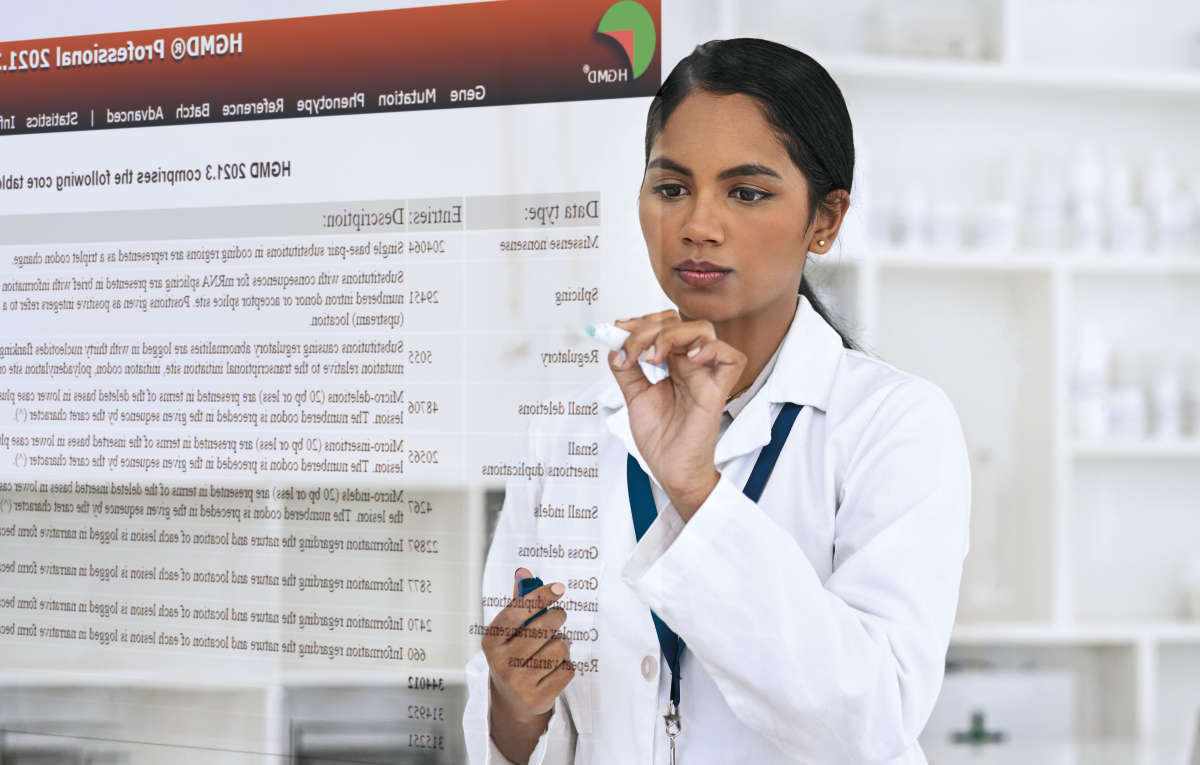

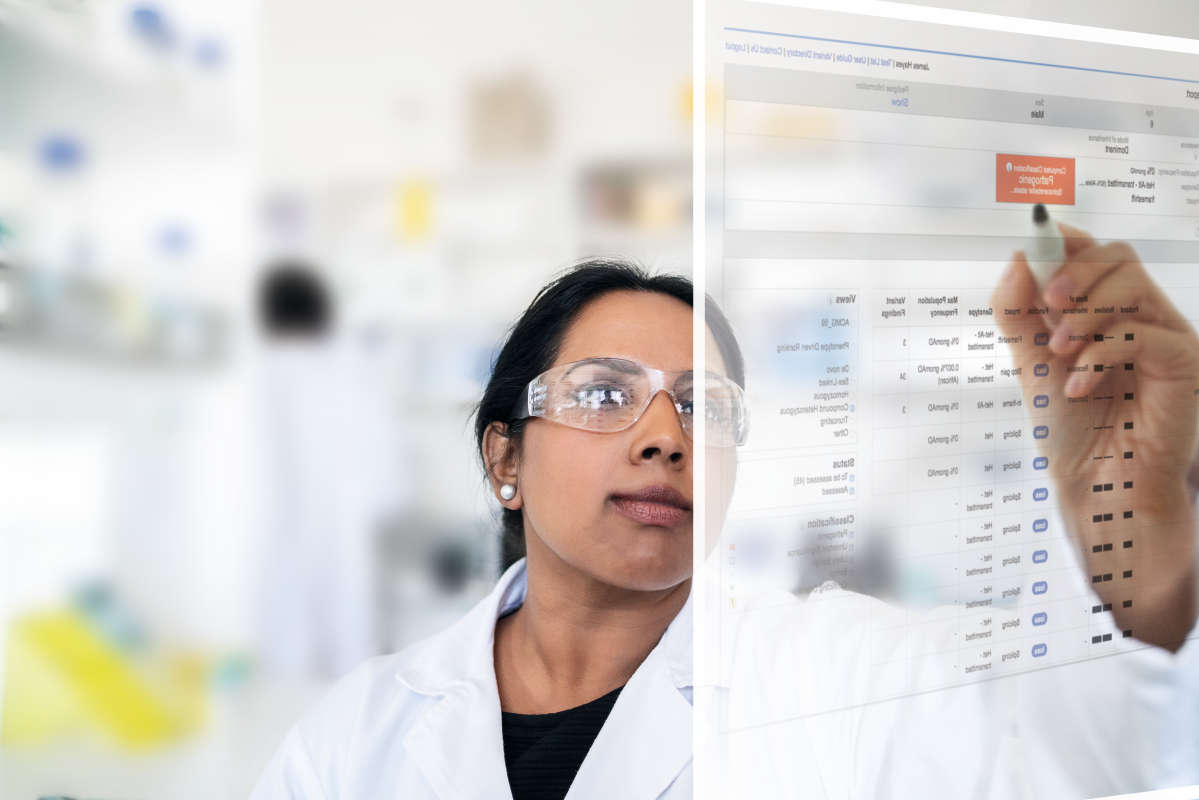

An agnostic, user-friendly solution supporting affordable high-throughput secondary analysis for oncology and inherited disease applications.

For many small and decentralized labs, bringing NGS testing in-house is difficult. From high upfront costs associated with acquiring the necessary equipment, to the complexity of bioinformatics tools and compliance management that require specialized expertise in data analysis and data security, adopting NGS poses challenges for labs with limited staff and infrastructure.
To make NGS testing accessible for all labs, QIAGEN launched QCI Secondary Analysis, an agnostic, cloud-based software-as-a-service (SaaS) solution for oncology and inherited disease applications that enables labs to process more sequencing data without extensive time and resource investment.
Take our quiz to find out which secondary analysis solution is right for you based on your lab’s computing resources, personnel expertise, and annual sample volume.
With the increasing demand for speed, flexibility, and cost-efficiency in clinical NGS secondary analysis, diagnostic labs need a simple and seamless way to process more sequencing data without extensive time and resource investment.
Paired with QIAGEN's new LightSpeed Clinical solution, QCI Secondary Analysis provides the fastest, cheapest and highly accurate pipeline currently available for NGS secondary data analysis.
Agnostic - Analysis workflows custom‑tailored to panels from any vendor.
Flexible - Virtually limitless capacity with the agility and scalability that only the cloud can provide.
Scalable - Directly connects to QCI Interpret. QIAGEN’s tertiary analysis solution, for a seamless FASTQ to final report workflow.
Secure - Provides five layers of advanced security, with ISO 27001, GDPR and HIPAA compliance.
LightSpeed Clinical is a new module for QIAGEN CLC Genomics Workbench Premium that empowers clinical laboratories to perform NGS secondary analysis for germline and somatic applications with high accuracy at unprecedented runtimes.
LightSpeed Clinical processes FASTQ files to produce VCF files containing single nucleotide variants (SNV), insertion–deletion mutation (InDel) and structural variant (SV) calls. The module is deployable using local computers or cloud and performs quality and adapter trimming, read mapping, deduplication, local realignment, quality control and variant calling.



Validation rate for WGS variant calls is extremely high, achieving 99% accuracy for more than 90% of the genome.

Go from raw sequencing data to VCF file in five simple steps; Analysis workflows provided for any panel by any vendor.

Enables speed and accuracy without requiring a central processing unit (CPU) or expensive, specialized hardware.
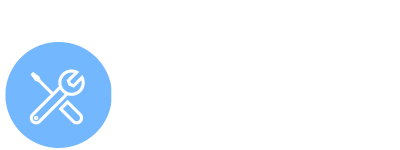
Allows instant scalability from workflow optimization to to high-throughput production.
QCI Secondary Analysis with LightSpeed Clinical seamless connects to QCI Interpret for an integrated and automated FASTQ to precision report workflow.
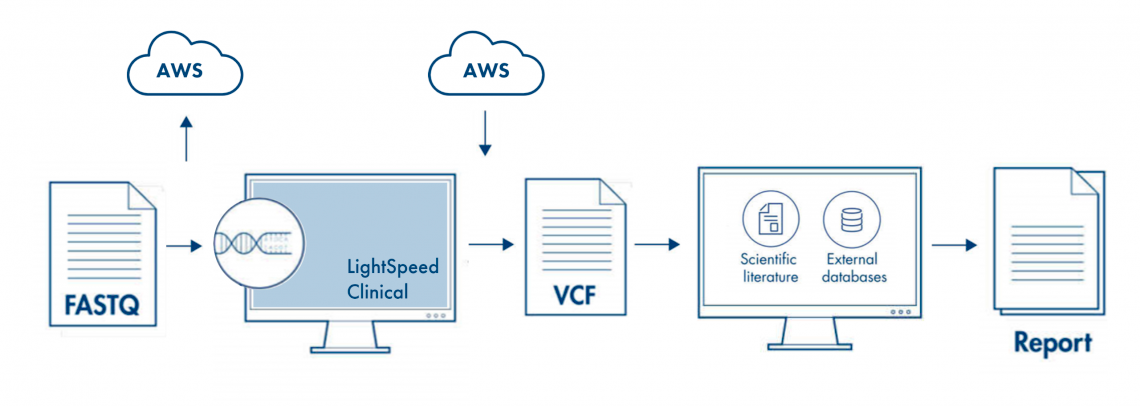
Agnostic and scalable cloud-based service for clinical NGS secondary analysis (FASTQ to VCF)
Clinical decision support platform for clinical NGS tertiary analysis (VCF to precision report)
Learn more about QCI Interpret here.
When children's lives are at stake, every minute counts. To demonstrate how LightSpeed Clinical can help shorten time-to-result for whole-genome sequencing (WGS) in neonatal screening, a pediatric intensive care unit performed a retrospective analysis of WGS data using LightSpeed Clinical from four trios. All confirmed variants were identified in record time, including interpretation using QIAGEN Clinical Insight Interpret in under 55 minutes.



Let us help you optimize your NGS analysis pipeline. Our clinical services team is here to answer your questions and help you get from FASTQ to final report in less time, for less money.
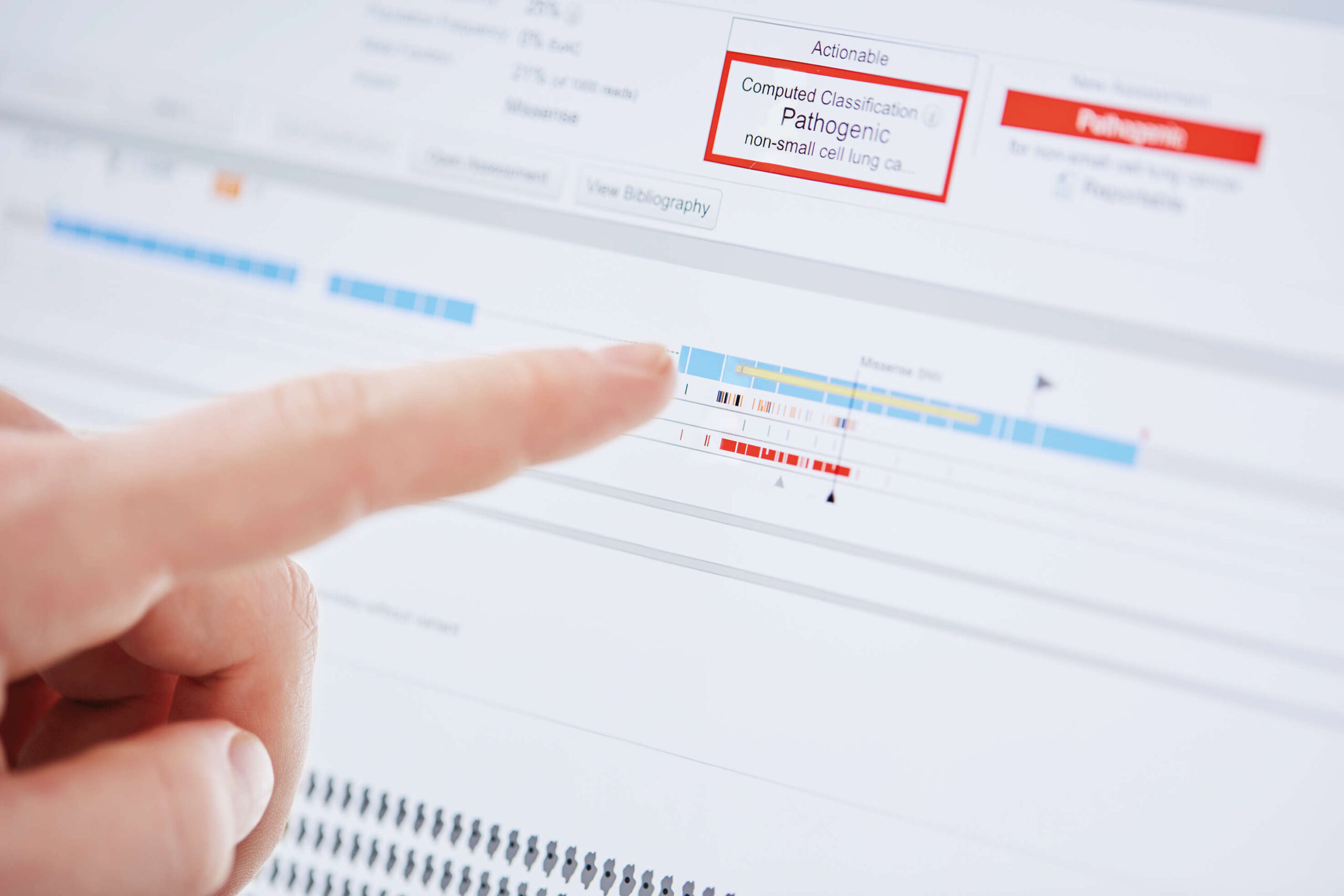
Clinical decision support software for germline NGS variant interpretation and reporting.

Clinical decision support software for somatic NGS variant interpretation and reporting.

Out-of-the-box and custom NGS panels enabling digital DNA and RNA sequencing to confidently detect low-frequency variants
Product disclaimer:
LightSpeed Clinical is software module to support NGS secondary analysis. The software is NOT intended as a primary diagnostic tool by physicians or to be used as a substitute for professional healthcare advice. Each laboratory is responsible for ensuring compliance with applicable international, national, and local clinical laboratory regulations and other specific accredidations requirements.