













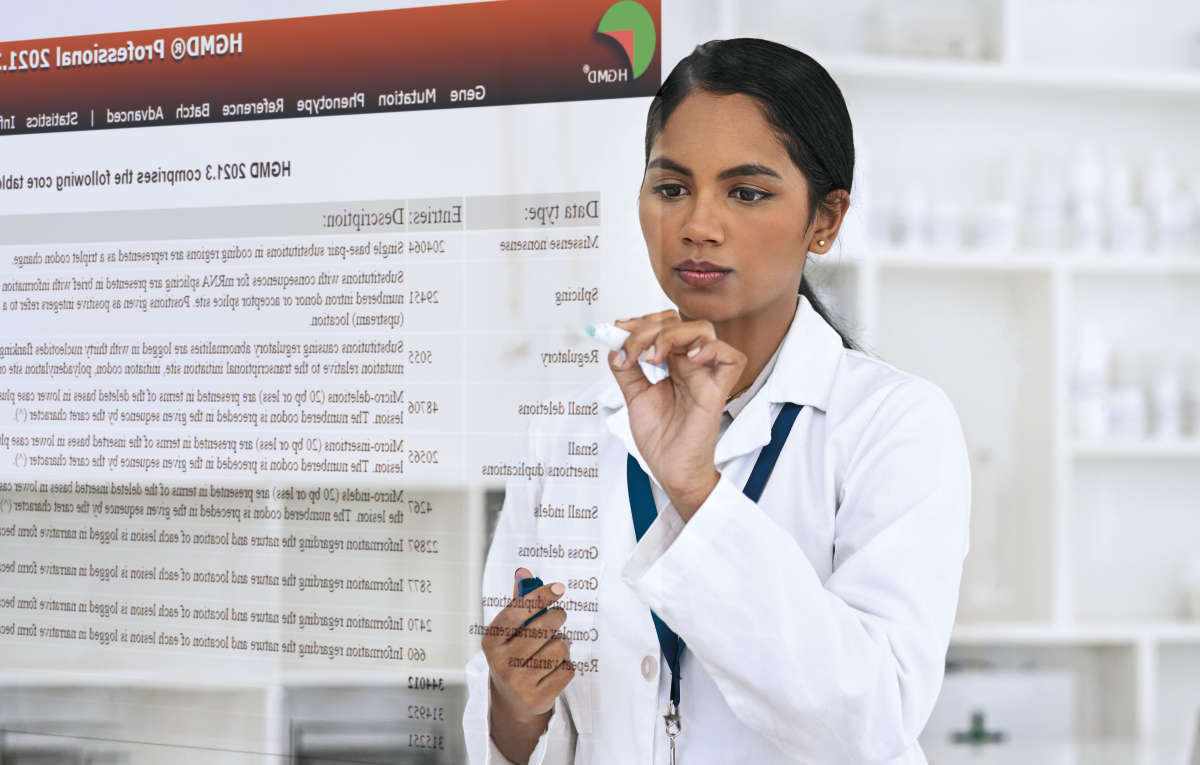

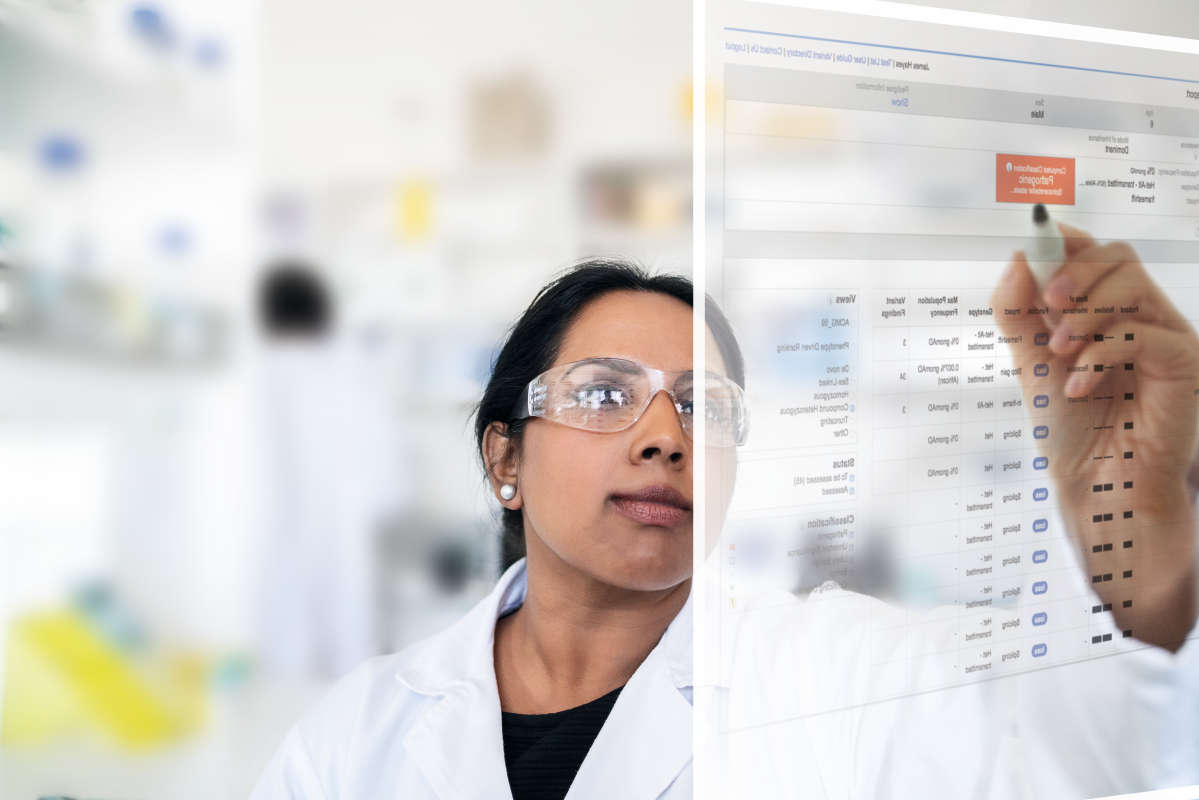

In affected software, an error is produced when saved custom view settings containing additional restriction site enzymes are applied to a sequence view:
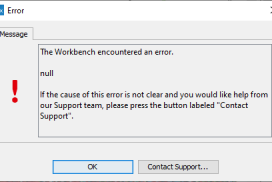
If a sequence with custom view settings including additional restriction enzymes is left open when closing the Workbench, the error message appears the next time the Workbench is opened.
Where possible, upgrade your software to a version unaffected by this issue.
The following workaround can be used if you cannot upgrade at this time:
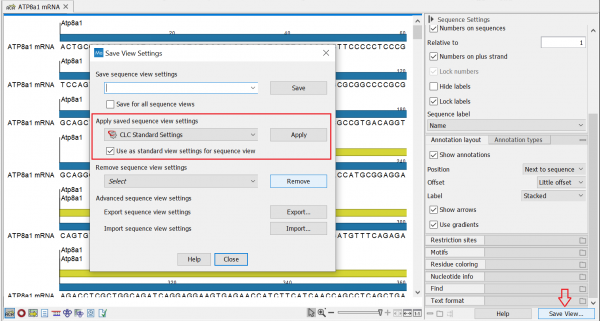
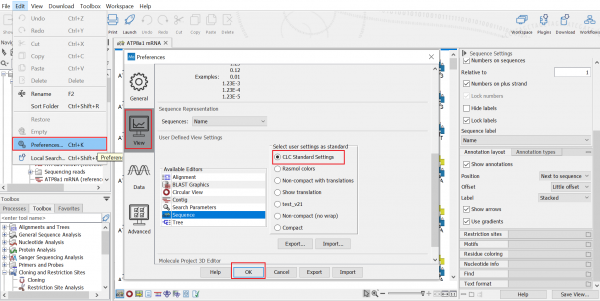
Note that it is possible to work with additional enzymes as long as the settings are not saved.
This issue was addressed in version 21.0.2 of these applications.